Basic Git Interview Questions

1. What is Git?
Git: Simplifying Collaboration and Version Control for Efficient Project Management
Git is a powerful version control system that tracks changes in computer files, enabling seamless coordination among team members and efficient project management. It simplifies source code management in software development, benefiting both programmers and non-technical users. With Git, multiple users can work together on a project, while it effectively handles large projects. By keeping track of project files, Git ensures smooth collaboration, tracks progress over time, and enhances overall productivity. Experience the ease and efficiency of Git for streamlined project management and simplified version control.

2. What do you understand by the term ‘Version Control System’?
A version control system (VCS) records all the changes made to a file or set of data, so a specific version may be called later if needed.
This helps ensure that all team members are working on the latest version of the file
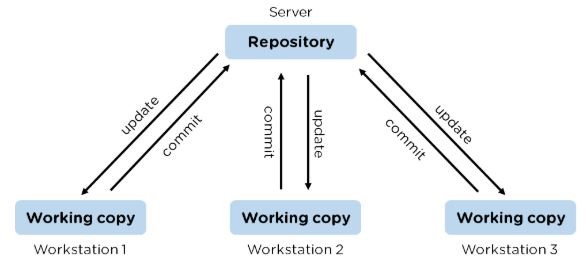
3. What is GitHub?
To provide Internet hosting for version control and software development, GitHub makes use of Git.
4. Mention some popular Git hosting services.
- GitHub
- SourceForge
- GitLab
- Bitbucket
5. Different types of version control systems
- Local version control systems have a database that stores all file changes under revision control on a disc in a special format.
- Centralized version control systems have a single repository, from which each user receives their working copy.
- Distributed version control systems contain multiple repositories, and different users can access each one with their working copy.
6. What benefits come with using GIT?
- Data replication and redundancy are both possible.
- It is a service with high availability.
- There can only be one Git directory per repository.
- Excellent network and disc performance are achieved.
- On any project, collaboration is very simple.
7. What’s the difference between Git and GitHub?
| Git | GitHub |
| Git is a software | GitHub is a service |
| Git can be installed locally on the system | GitHub is hosted on the web |
| Provides a desktop interface called git GUI | Provides a desktop interface called GitHub Desktop. |
| It does not support user management features | Provides built-in user management |
8. Name a few Git commands with their function.
- Git config – Configure the username and email address
- Git add – Add one or more files to the staging area
- Git diff – View the changes made to the file
- Git init – Initialize an empty Git repository
- Git commit – Commit changes to head but not to the remote repository
9. What are the advantages of using Git?
- Faster release cycles
- Easy team collaboration
- Widespread acceptance
- Maintains the integrity of source code
- Pull requests

10. What language is used in Git?
Git is a fast and reliable version control system, and the language that makes this possible is ‘C.’
Using C language reduces the overhead of run times, which are common in high-level languages.
11. What is the correct syntax to add a message to a commit?
git commit -m “x files created”
12. Which command is used to create an empty Git repository?
git init – This command helps to create an empty repository while working on a project.
In conclusion, Git is a powerful and widely used version control system that plays a crucial role in modern software development. Its distributed nature allows developers to work collaboratively on projects, providing seamless coordination and efficient code management.
Key benefits of Git include:
- Version Control: Git tracks changes to source code, enabling developers to revisit previous versions, compare changes, and revert to earlier states if necessary.
- Collaboration: Multiple developers can work on the same project simultaneously, with Git merging their changes intelligently to prevent conflicts.
- Branching and Merging: Git’s branching model allows developers to create isolated environments for new features or bug fixes, and then merge them back into the main codebase when ready.
- History and Auditing: The detailed history and commit log in Git help in tracking the development process and identifying who made specific changes.
- Staging Area: Git’s staging area allows developers to selectively choose which changes to include in the next commit, promoting cleaner and more organized commits.
- Speed and Performance: Git’s design emphasizes speed and efficiency, making it a preferred choice for large and complex projects.
- Open Source and Community: Being open-source software, Git benefits from a vast community of contributors, ensuring continuous improvement and support.
- Integration: Git seamlessly integrates with various development tools and platforms, making it easy to adopt within existing workflows.
Overall, Git’s ability to simplify collaboration, manage codebase changes effectively, and maintain project history makes it an indispensable tool for developers and teams across the software development landscape.

Leave a Reply