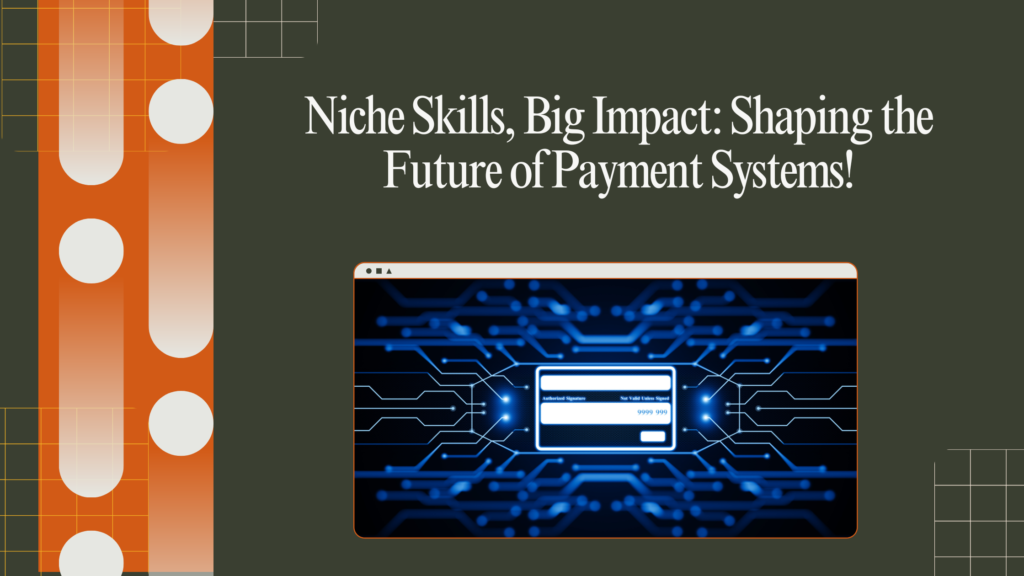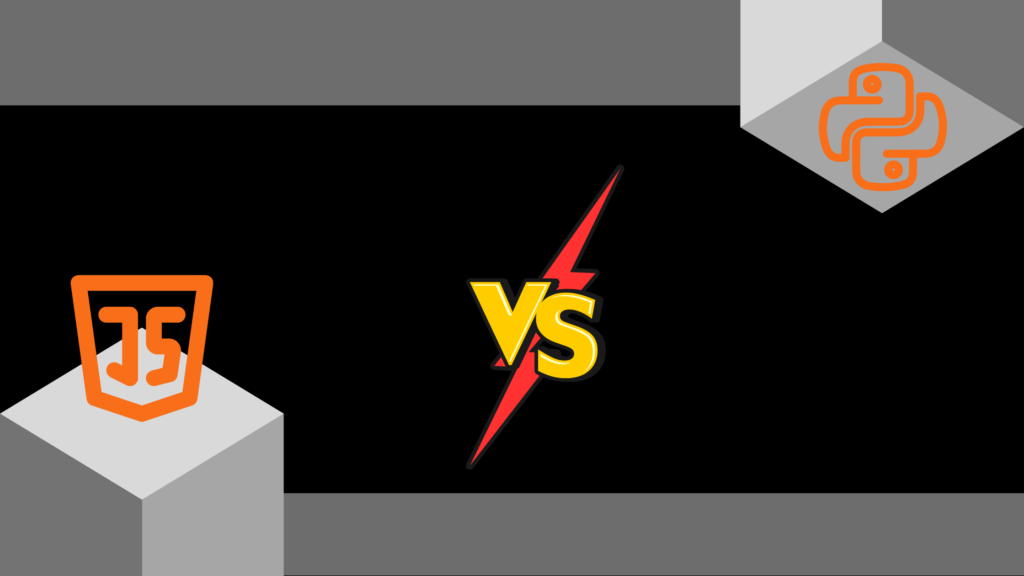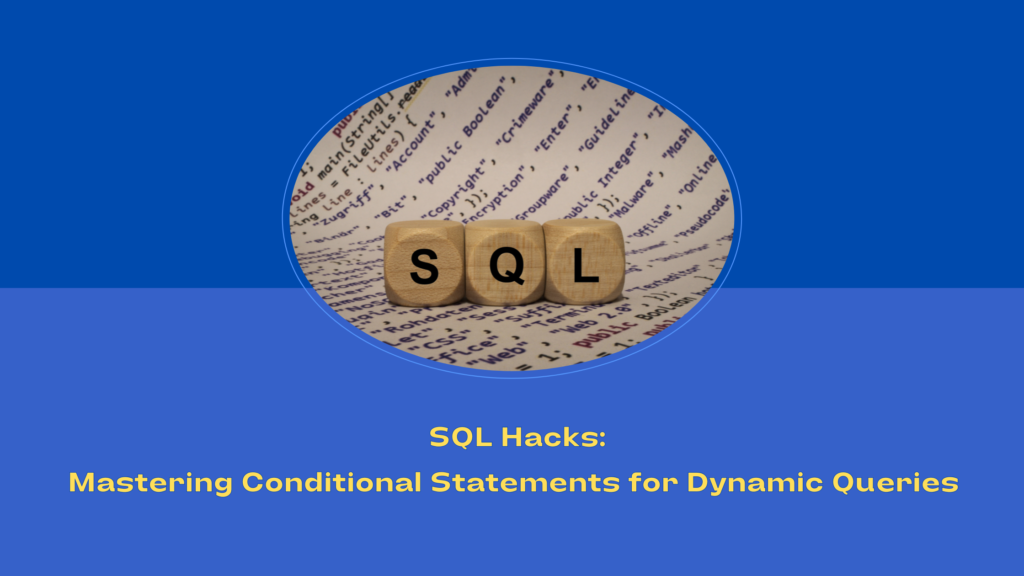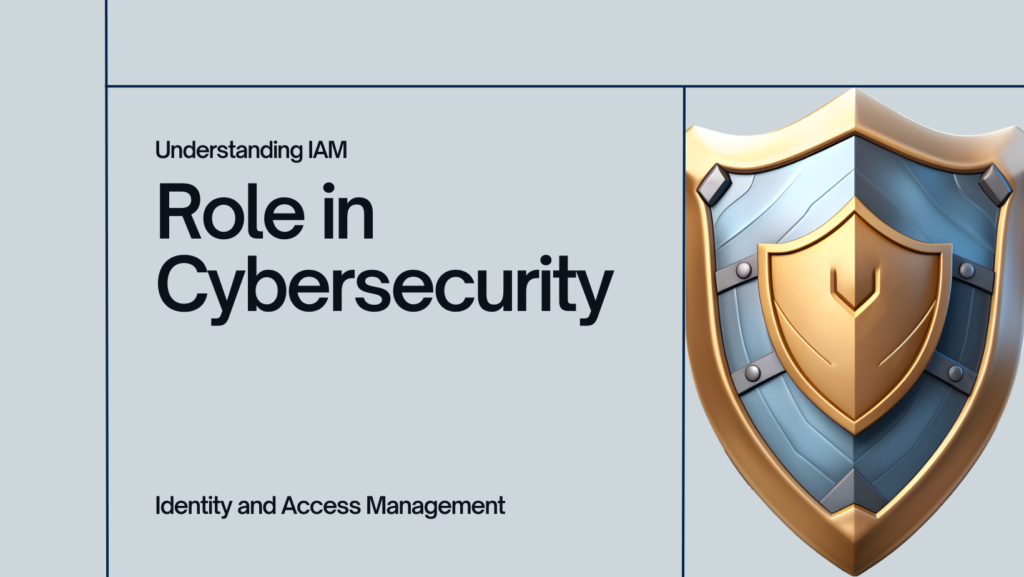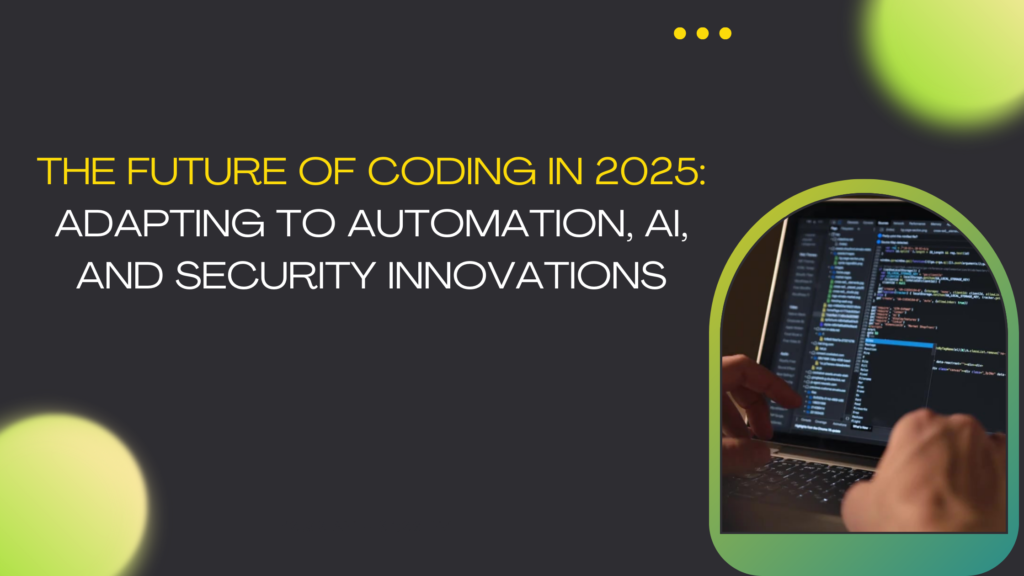Introduction: In the realm of modern database management systems, MongoDB has emerged as a formidable player, revolutionizing the way data is stored, accessed, and managed. In this blog post, we’ll embark on a journey to understand the evolution of MongoDB, its features, benefits, applications, comparisons with traditional systems like MySQL, limitations, and whether it’s the right choice for your software development endeavors.
MongoDB Evolution: MongoDB has evolved significantly since its inception, driven by the need for scalable, flexible, and efficient data management solutions in an increasingly digital world. From its humble beginnings as an open-source project in 2007 to its current status as a leading NoSQL database platform, MongoDB has undergone numerous iterations, enhancements, and refinements to meet the evolving needs of developers and organizations worldwide.
What is MongoDB?
MongoDB is a versatile and powerful NoSQL database that diverges from the traditional relational database management systems (RDBMS) by adopting a document-oriented approach to data storage. Developed by MongoDB Inc., MongoDB is designed to address the scalability, flexibility, and performance challenges encountered in modern application development.
At its core, MongoDB stores data in flexible, JSON-like documents known as BSON (Binary JSON), which are organized into collections. Each document can have a unique structure, allowing for dynamic schemas and seamless adaptation to evolving data requirements. This document-oriented model contrasts with the rigid, tabular structure of relational databases, offering developers greater freedom in data modeling and schema design.
Key Features of MongoDB:
MongoDB boasts a plethora of features that distinguish it as a leading NoSQL database solution:
- Document-Oriented Storage: Data is stored in JSON-like documents, providing flexibility and agility in schema design.
- Dynamic Schema: MongoDB’s schema is dynamic, allowing for on-the-fly schema changes and evolution.
- Indexing and Aggregation: MongoDB supports various indexing options and an aggregation framework for efficient data retrieval and analysis.
- Replication and High Availability: Built-in replication ensures data redundancy and fault tolerance, ensuring high availability and reliability.
- Horizontal Scalability with Sharding: MongoDB can horizontally scale across multiple servers, accommodating growing datasets and increasing traffic.
- Geospatial and Text Search: MongoDB offers native support for geospatial data and full-text search capabilities, enabling advanced spatial analysis and text search operations.
Practical Applications of MongoDB: MongoDB finds applications across a wide range of industries and use cases, including:
- Content Management Systems
- E-commerce Platforms
- Real-time Analytics
- Internet of Things (IoT) Applications
- Mobile App Backends
- Social Media Platforms
Why MongoDB?
MongoDB offers a multitude of compelling reasons for its adoption in modern software development:
- Flexible Data Model: Unlike traditional relational databases, MongoDB embraces a document-oriented data model, allowing developers to store and manipulate data in flexible, JSON-like documents. This dynamic schema enables seamless adaptation to changing business requirements and simplifies the development process.
- Scalability: MongoDB is designed for horizontal scalability, enabling applications to scale effortlessly across distributed environments. With built-in support for sharding, MongoDB can accommodate the exponential growth of data and user traffic, ensuring optimal performance and reliability.
- High Performance: MongoDB’s optimized storage engine and indexing mechanisms deliver exceptional performance for read and write operations, even at scale. This high throughput and low latency make MongoDB an ideal choice for real-time analytics, content delivery, and mission-critical applications.
- Rich Query Language: MongoDB’s query language offers a comprehensive set of features for data retrieval and manipulation. From simple CRUD operations to complex aggregation pipelines and geospatial queries, MongoDB provides developers with powerful tools to express their data requirements efficiently.
- Agile Development: MongoDB’s agile development process and flexible schema empower developers to iterate rapidly and experiment with new ideas. By eliminating the need for predefined schemas and rigid data structures, MongoDB accelerates the development cycle and fosters innovation.
- High Availability and Fault Tolerance: MongoDB ensures high availability and fault tolerance through built-in replication and automatic failover mechanisms. By maintaining multiple copies of data across distributed nodes, MongoDB minimizes the risk of data loss and downtime, thus enhancing the reliability of applications.
- Community and Ecosystem: MongoDB boasts a vibrant community of developers, contributors, and users, who actively collaborate and share knowledge through forums, meetups, and online resources. Additionally, MongoDB offers a rich ecosystem of tools, libraries, and integrations that streamline development and enhance productivity.
Exploring the Benefits of MongoDB
This blog dives deep into the manifold advantages of MongoDB, shedding light on how it empowers innovation, scalability, and performance in modern software development.
- Enhanced Developer Productivity: MongoDB’s flexible data model and dynamic schema empower developers to iterate rapidly and experiment with new ideas. By eliminating the need for predefined schemas and rigid data structures, MongoDB accelerates the development cycle and fosters innovation.
- Seamless Scalability and Performance: MongoDB’s distributed architecture and horizontal scaling capabilities enable applications to scale effortlessly across distributed environments. With built-in support for sharding and replication, MongoDB can accommodate the exponential growth of data and user traffic while maintaining optimal performance and reliability.
- Flexible Data Modeling: Unlike traditional relational databases, MongoDB embraces a document-oriented data model, allowing developers to store and manipulate data in flexible, JSON-like documents. This dynamic schema facilitates seamless adaptation to changing business requirements and simplifies the development process.
- High Availability and Fault Tolerance: MongoDB ensures high availability and fault tolerance through built-in replication and automatic failover mechanisms. By maintaining multiple copies of data across distributed nodes, MongoDB minimizes the risk of data loss and downtime, enhancing the reliability of applications.
- Real-Time Analytics and Insights: MongoDB’s optimized storage engine and indexing mechanisms deliver exceptional performance for read and write operations, even at scale. This high throughput and low latency make MongoDB an ideal choice for real-time analytics, content delivery, and mission-critical applications.
- Cost-Effective Operations: MongoDB’s scalability and performance optimizations translate into cost savings for organizations, as they can achieve greater efficiency and resource utilization with fewer hardware resources. Additionally, MongoDB’s open-source nature and flexible licensing options make it a cost-effective choice for both small startups and large enterprises.
Enhancing Development Efficiency with MongoDB
MongoDB is a powerful NoSQL database that helps developers streamline development and enhance productivity by offering flexibility, scalability, and high-performance data management. Its document-oriented architecture allows for faster iteration, simplified data modeling, and seamless scalability—making it an excellent choice for modern applications that demand agility and efficiency.
When Should You Use MongoDB, and When Shouldn’t You?
MongoDB is not a one-size-fits-all solution; while it excels in certain areas, it may not be ideal for others. Understanding the right use cases is crucial for making the most of MongoDB’s capabilities.
✅ When to Use MongoDB:
- Content Management Systems (CMS): Its flexible schema structure allows for dynamic content storage, making it ideal for CMS platforms.
- Real-Time Analytics: With its high-speed data ingestion and processing capabilities, MongoDB is great for analytics dashboards.
- Internet of Things (IoT) Applications: Can efficiently handle large volumes of semi-structured or unstructured sensor data.
- Big Data Applications: MongoDB’s ability to handle massive amounts of data in a distributed environment makes it perfect for big data workloads.
- Mobile App Backends: With its ability to store JSON-like documents, MongoDB is well-suited for mobile applications that use RESTful APIs.
❌ When Not to Use MongoDB:
- Applications Requiring Complex Transactions: If your system requires multiple-table joins and strict ACID-compliant transactions, relational databases like MySQL or PostgreSQL are better suited.
- Financial and Banking Systems: Banking applications need strong consistency, strict validation, and transaction rollback support, which MongoDB lacks compared to traditional RDBMS solutions.
- Enterprise Resource Planning (ERP) Systems: ERPs deal with highly relational data, which MongoDB does not handle as efficiently as SQL-based databases.
How MongoDB Works: A Look into Its Architecture
MongoDB uses a distributed, document-oriented architecture to store and manage data efficiently. Unlike traditional relational databases that store data in tables with rows and columns, MongoDB organizes data into collections that contain JSON-like (BSON) documents.
Key Components of MongoDB’s Architecture:
- Collections: Equivalent to tables in relational databases but more flexible, as they do not enforce a fixed schema.
- Documents: Store data in a JSON-like format, enabling dynamic structures that adapt to evolving application requirements.
- Sharding: Distributes large datasets across multiple servers to ensure scalability and high availability.
- Replication: Ensures data redundancy and fault tolerance by maintaining multiple copies of data across different nodes.
- MongoDB Query Language (MQL): Provides powerful, expressive queries that allow efficient data retrieval and manipulation.
This schema-less, horizontally scalable design makes MongoDB an attractive option for businesses handling high-volume, unstructured, or semi-structured data.
Applications of MongoDB Across Industries
MongoDB’s adaptability has led to its widespread adoption in various industries and application domains. Some key use cases include:
📌 Content Management Systems (CMS):
- Supports flexible content structures with easy data retrieval and fast updates.
- Ideal for news websites, blogs, and digital media platforms.
📌 E-Commerce Platforms:
- Handles product catalogs, user-generated content, and shopping cart data efficiently.
- Provides fast and scalable performance to manage high traffic loads.
📌 Real-Time Analytics:
- Processes massive amounts of data in real-time, supporting applications like log analysis, customer behavior tracking, and data visualization dashboards.
- Used in industries such as marketing, finance, and cybersecurity.
📌 IoT and Sensor Data Processing:
- Efficiently stores and processes sensor-generated data from IoT devices.
- Commonly used in smart homes, industrial automation, and healthcare monitoring.
📌 Mobile App Backends:
- Offers a flexible and efficient way to store user data for mobile apps.
- Supports real-time syncing and offline-first capabilities for apps like social networks and messaging platforms.
📌 Social Media Applications:
- Manages user profiles, posts, comments, and likes with ease.
- Enables high-speed search, real-time updates, and large-scale user interactions.
Final Thoughts: Why MongoDB Matters
MongoDB has revolutionized modern database management by offering an agile, scalable, and high-performance solution for handling semi-structured and unstructured data. While it is not a replacement for traditional relational databases, it provides a powerful alternative for real-time applications, content-heavy platforms, and distributed environments.
By understanding when to use MongoDB, how it works, and its key applications, businesses and developers can leverage its full potential to build innovative, data-driven applications that drive success in today’s digital world.
MongoDB vs. MySQL: A Detailed Comparison
When choosing a database for your project, understanding the differences between MongoDB and MySQL is crucial. Both databases are widely used, but they serve different purposes based on their data models, scalability, schema structure, and use cases. Below is an in-depth comparison of these two databases.
1. Data Model
- MongoDB: Uses a document-oriented model where data is stored in JSON-like (BSON) documents. This flexible structure allows fields to vary from document to document, making it ideal for applications that require dynamic and evolving data models.
- MySQL: Uses a relational data model where data is stored in tables with rows and columns. Relationships between data are maintained using foreign keys and structured queries, making it suitable for applications requiring strict data integrity and relational consistency.
📌 Key Difference: MongoDB offers a more flexible data model, while MySQL enforces strict relationships and structure.
2. Scalability
- MongoDB: Supports horizontal scaling through sharding, allowing data to be distributed across multiple servers. This makes MongoDB highly scalable and suitable for applications with large and unstructured datasets.
- MySQL: Primarily supports vertical scaling, meaning you scale up by upgrading server resources (CPU, RAM, storage). While MySQL does offer replication for read scalability, it does not natively support sharding like MongoDB.
📌 Key Difference: MongoDB scales horizontally across multiple nodes, while MySQL scales vertically by upgrading hardware.
3. Schema Structure
- MongoDB: Schema-less (or dynamic schema), meaning documents in a collection can have different structures. This makes it easier to modify and adapt the database as application requirements evolve.
- MySQL: Requires a predefined schema with a structured table design. Any changes in the schema (e.g., adding or modifying columns) require altering the database, which can be complex in large-scale applications.
📌 Key Difference: MongoDB allows for dynamic schemas, while MySQL enforces fixed schemas with strict relationships.
4. Query Language
- MongoDB: Uses MQL (MongoDB Query Language), which is JSON-like, making it easy for developers familiar with JavaScript to interact with the database. Queries are performed using find(), aggregate(), and other BSON-based commands.
- MySQL: Uses Structured Query Language (SQL), which is widely adopted and well-documented. SQL is great for complex queries involving joins, filtering, and aggregations.
📌 Key Difference: MongoDB uses a JSON-like query language, while MySQL relies on SQL syntax.
5. Transactions and ACID Compliance
- MongoDB: Earlier versions lacked multi-document transactions, but MongoDB 4.0+ introduced ACID-compliant transactions across multiple documents. However, it still does not match the robustness of MySQL’s transaction model.
- MySQL: Fully ACID-compliant from the ground up, ensuring strict transactional integrity, making it ideal for applications that require strong consistency (e.g., banking, e-commerce).
📌 Key Difference: MySQL provides strong ACID compliance, while MongoDB offers eventual consistency with improved transactional support in recent versions.
6. Use Cases
- MongoDB: Best suited for applications requiring flexible data storage and fast read/write operations, such as:
✅ Real-time Analytics – High-speed data ingestion and quick query execution.
✅ Internet of Things (IoT) – Storing sensor and device-generated data efficiently.
✅ Content Management Systems (CMS) – Handling unstructured or semi-structured data with ease.
- MySQL: Ideal for structured and relational data applications, such as:
✅ Traditional Web Applications – Websites and portals that require structured data and consistency.
✅ E-commerce Platforms – Managing transactions, product catalogs, and user orders.
✅ Enterprise Resource Planning (ERP) Systems – Handling complex relationships between users, inventory, and financial data.
📌 Key Difference: MongoDB is great for unstructured, high-speed data applications, while MySQL is better for structured, relational, and transaction-heavy applications.
Final Thoughts: Which One to Choose?
The choice between MongoDB and MySQL depends on your application’s needs:
✔ Choose MongoDB if:
- You need flexible, schema-less data storage
- Your application requires fast, large-scale read/write operations
- You are working with unstructured or semi-structured data
- You need horizontal scalability for high traffic loads
✔ Choose MySQL if:
- Your application requires strict data relationships and ACID compliance
- You need a well-structured, relational database
- You are handling complex queries involving multiple table joins
- Your business relies on financial transactions, ERP, or e-commerce
Each database has its own strengths and trade-offs. By understanding these differences, developers can make informed decisions and select the right database to power their applications effectively.
MongoDB Examples
MongoDB’s flexibility and scalability make it a popular choice for a wide range of applications. Here are some key examples where MongoDB excels:
1. Building a Blogging Platform with MongoDB 📝
A blogging platform requires the ability to store, retrieve, and update posts efficiently. With MongoDB’s schema-less design, developers can store blog posts in JSON-like documents, making it easy to handle varying content structures (e.g., text, images, embedded media). Features such as full-text search, indexing, and aggregation help optimize content discovery and performance. Additionally, MongoDB’s horizontal scaling ensures that the platform can support high traffic loads as the user base grows.
2. Creating a Real-Time Analytics Dashboard 📊
Businesses rely on real-time analytics to make data-driven decisions. MongoDB’s powerful aggregation framework enables efficient processing of large data sets, allowing companies to generate insights on-the-fly. By integrating MongoDB with change streams, organizations can track real-time user behavior, website traffic, or financial transactions and visualize data using interactive dashboards. The ability to handle high-velocity data ingestion makes MongoDB an ideal choice for modern analytics applications.
3. Implementing a Geospatial Application with MongoDB 🌍
MongoDB provides built-in geospatial capabilities, making it an excellent choice for location-based services. Applications such as ride-sharing platforms, delivery tracking systems, and mapping solutions can use MongoDB’s geospatial queries to store and retrieve location data efficiently. Features like 2dsphere indexing enable quick searches for nearby places, route optimizations, and distance-based filtering, enhancing the overall user experience.
Limitations of MongoDB
While MongoDB is highly scalable and flexible, it does have some limitations that developers must consider:
1. Lack of ACID Transactions Across Multiple Documents
Unlike traditional relational databases, MongoDB does not support ACID transactions across multiple documents in earlier versions. While MongoDB 4.0+ introduced multi-document transactions, its transactional capabilities are still not as robust as those found in SQL-based databases. Applications requiring strong consistency, complex joins, and relational integrity may need additional considerations.
2. Eventual Consistency Model
MongoDB follows an eventual consistency model in distributed environments, meaning that data might not be immediately synchronized across all nodes. While this approach improves performance and availability, it can pose challenges for applications that require immediate consistency, such as financial systems or inventory management solutions. Developers must implement additional mechanisms to handle consistency where needed.
3. Complexity in Data Modeling for Complex Relationships
MongoDB’s document-based structure is ideal for hierarchical and nested data, but modeling complex relationships (such as many-to-many associations) can become challenging. Unlike relational databases that use foreign keys and joins, MongoDB requires denormalization and embedding techniques to represent relationships effectively. This can lead to data redundancy and potential maintenance overhead if not designed properly.
Conclusion
MongoDB has emerged as a powerful and versatile database solution, well-suited for the ever-evolving demands of modern applications. Its flexibility in handling diverse data structures, scalability to support growing workloads, and high-performance capabilities make it a preferred choice for developers and organizations worldwide.
With its schema-less design, MongoDB allows for rapid iteration and agile development, enabling teams to quickly adapt to changing business needs. Its built-in horizontal scaling and sharding features ensure that applications remain efficient and responsive, even as data volumes expand. Furthermore, MongoDB’s powerful indexing, aggregation framework, and real-time analytics empower businesses to extract valuable insights and make data-driven decisions.
However, like any technology, MongoDB is most effective when used in the right context. While it excels in handling unstructured and semi-structured data, applications requiring complex transactions and strict ACID compliance may need additional considerations. Understanding its strengths and limitations allows developers to make informed decisions about when and how to use MongoDB effectively.
By embracing MongoDB’s capabilities and best practices, businesses can unlock new opportunities for innovation, improve application performance, and drive long-term success in the digital landscape. Whether you’re building a scalable web application, a real-time analytics platform, or a distributed data system, MongoDB provides the tools and flexibility to help you achieve your goals.
Ready to Tackle MongoDB and Kick Start Your Software Development Career? Equip yourself with the skills and knowledge needed to harness the power of MongoDB and embark on a rewarding career in software development.
As businesses increasingly transition to the online realm, there’s a growing demand for Web development. Seize the opportunity by enrolling in the comprehensive course in Web Development Services offered by IgnisysIT. Gain a thorough understanding of Frameworks development and stay ahead in the digital landscape.
🚀 Boost Your Career with Ignisys IT Training!
Looking to upgrade your skills and stay ahead in the ever-evolving tech industry? Join Ignisys IT for expert-led training programs designed to help you master the latest technologies and accelerate your career growth!
📩 Enroll today and take your career to the next level!