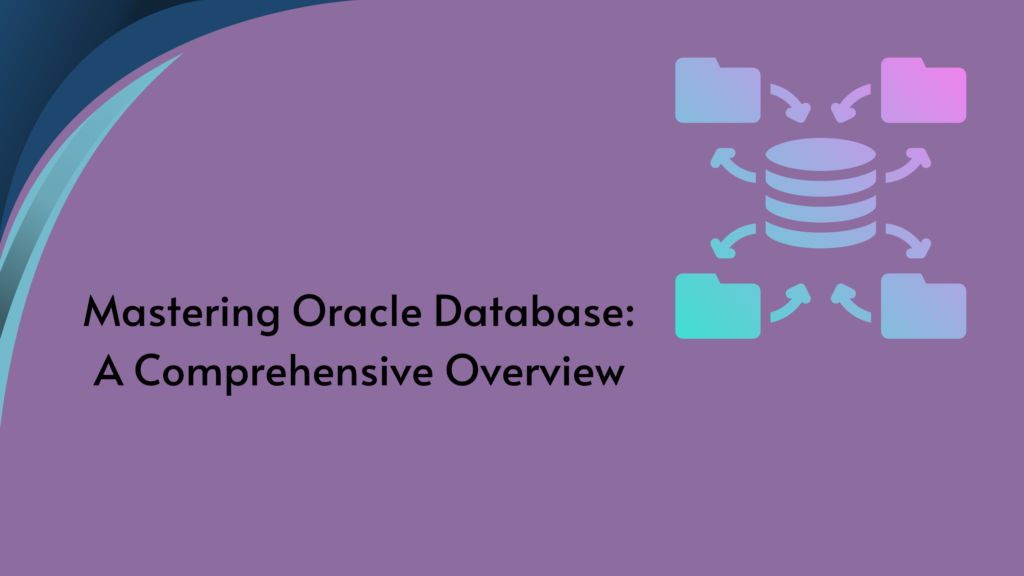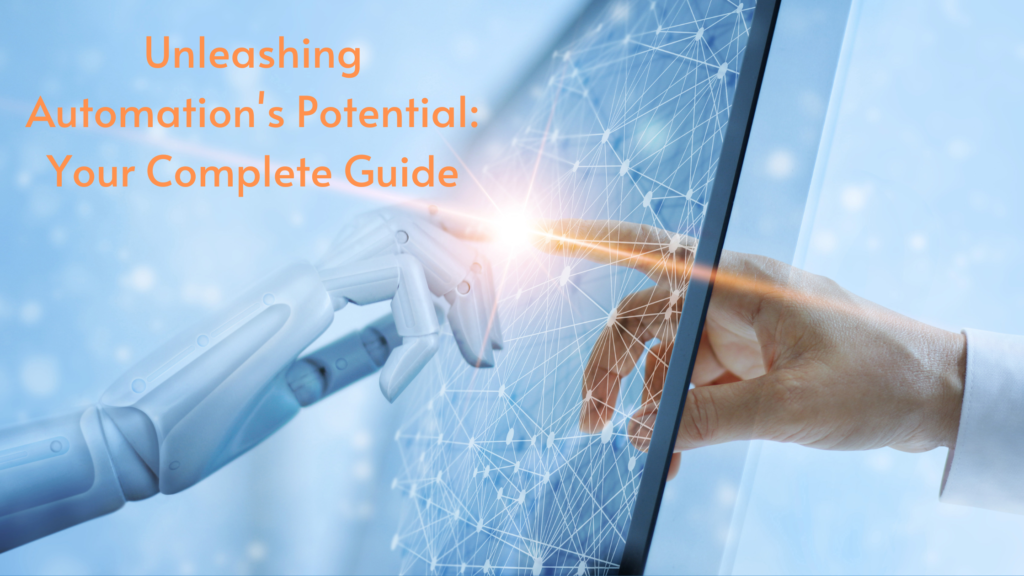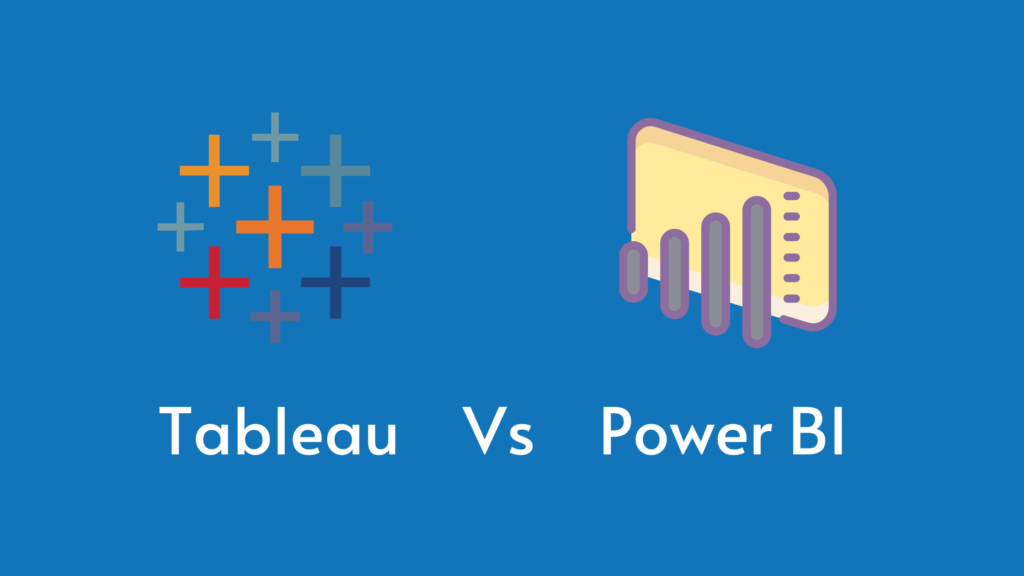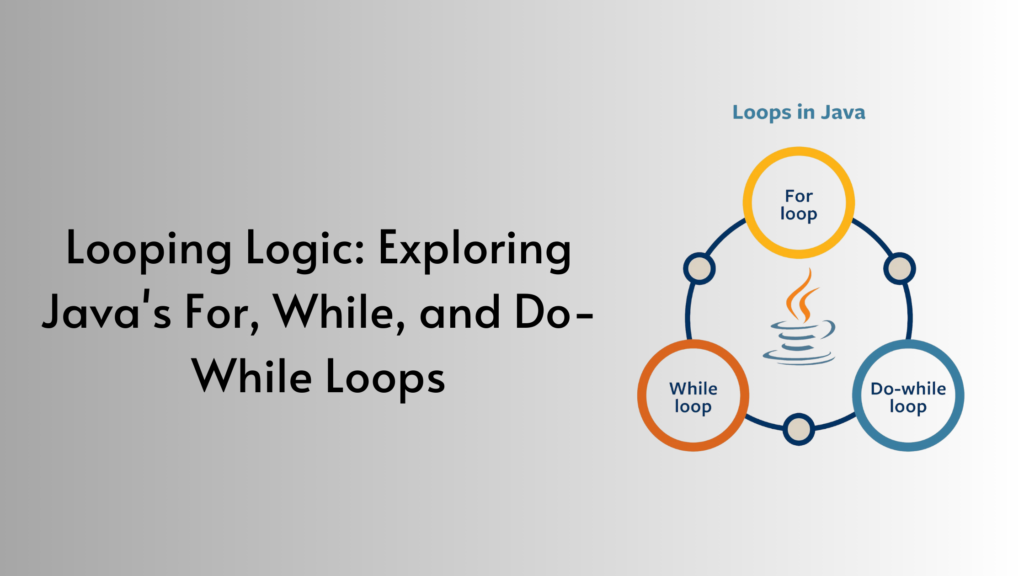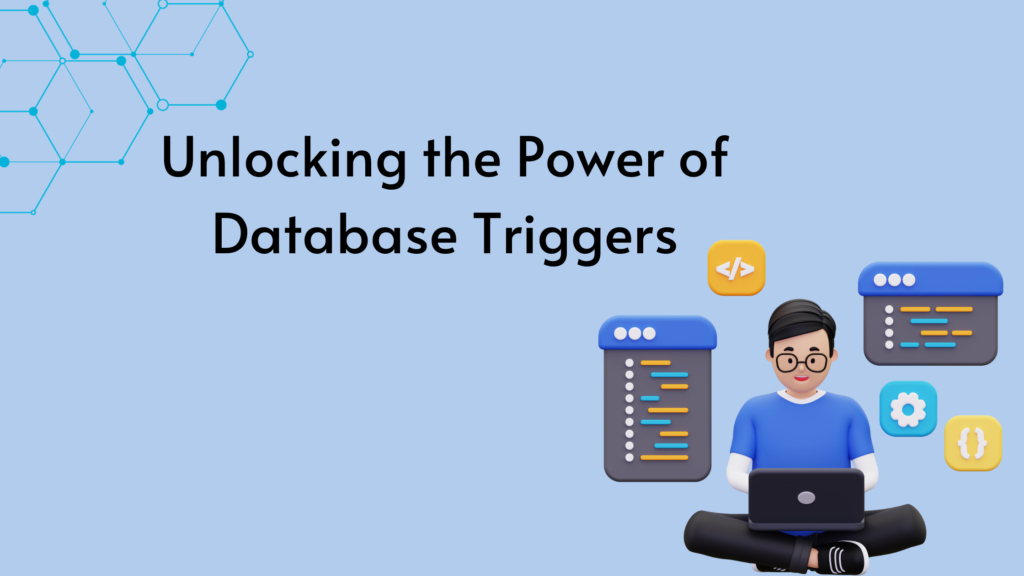Demystifying the Business Analyst Role: A Path to Success

Are you intrigued by the world of business and technology? Are you someone who loves to solve complex problems and make data-driven decisions? If so, a career as a Business Analyst might be the perfect fit for you. In this post, we’ll explore the role of a Business Analyst, what they do, the educational qualifications required, and why it’s a promising career choice. We’ll also dive into the various career paths available and provide a step-by-step guide on how to pursue this rewarding profession.
Who is a Business Analyst?
A Business Analyst (BA) is a professional who bridges the gap between business needs and technology solutions. They act as liaisons between stakeholders, such as clients and IT teams, to understand, analyze, and document business processes and requirements. BAs play a pivotal role in ensuring that projects meet objectives and deliver value to organizations.
What Does a Business Analyst Do?
Business Analysts wear many hats, including:
- Requirement Analysis: BAs gather and analyze business requirements, translating them into functional specifications for development teams.
- Data Analysis: They delve into data to identify trends, patterns, and insights that can drive informed decision-making.
- Process Improvement: BAs identify inefficiencies in workflows and recommend process enhancements to increase efficiency.
- Communication: Effective communication is a cornerstone of the role. BAs must convey technical information to non-technical stakeholders and vice versa.
Business Analyst’s Educational Qualifications
To embark on a successful career as a Business Analyst, you typically need:
- A bachelor’s degree in a related field (e.g., business, finance, IT).
- Strong analytical and problem-solving skills.
- Excellent communication skills.
- Familiarity with business analysis tools and methodologies (e.g., Agile, Scrum, UML).
Is Business Analyst a Good Career?
Absolutely! Here’s why:
- High Demand: The demand for skilled Business Analysts continues to grow across industries, making it a secure career choice.
- Versatility: BAs can work in various sectors, from finance to healthcare, and in roles like IT Business Analyst, Data Analyst, or Product Owner.
- Lucrative Salary: Business Analysts often enjoy competitive salaries and benefits.
- Constant Learning: The ever-evolving tech landscape ensures that BAs are always learning and adapting.
- Impactful Work: BAs make a significant impact on organizations by improving processes and decision-making.
6 Best Business Analyst Career Paths
- IT Business Analyst: Focused on IT projects, from software development to system implementation.
- Data Analyst: Specializes in data-driven insights, working with big data and analytics tools.
- Product Owner: Manages product development, defining features and priorities.
- Business Process Analyst: Concentrates on optimizing business processes for efficiency.
- Business Intelligence Analyst: Gathers, analyzes, and visualizes data to support decision-making.
- Domain-specific Analyst: Specializes in a specific industry like finance or healthcare.
A Step-by-Step Guide on Pursuing a Business Analyst Career Path
- Educational Foundation: Obtain a relevant degree or certification.
- Skill Development: Hone analytical, communication, and technical skills.
- Gain Experience: Start as an intern or junior BA to build practical knowledge.
- Certifications: Consider obtaining certifications like Certified Business Analysis Professional (CBAP) or Agile certifications.
- Networking: Connect with professionals in the field through LinkedIn and attend industry events.
- Apply and Adapt: Apply for BA positions and be ready to adapt to different industries and challenges.
In conclusion, a career as a Business Analyst offers a dynamic and fulfilling journey into the heart of business and technology. It’s a field that continues to evolve, presenting exciting opportunities for those willing to embark on this path. So, are you ready to become a Business Analyst and make a meaningful impact in the world of business? The journey awaits! 🚀