Understanding Triggers and Their Impact: A Comprehensive Guide with Examples
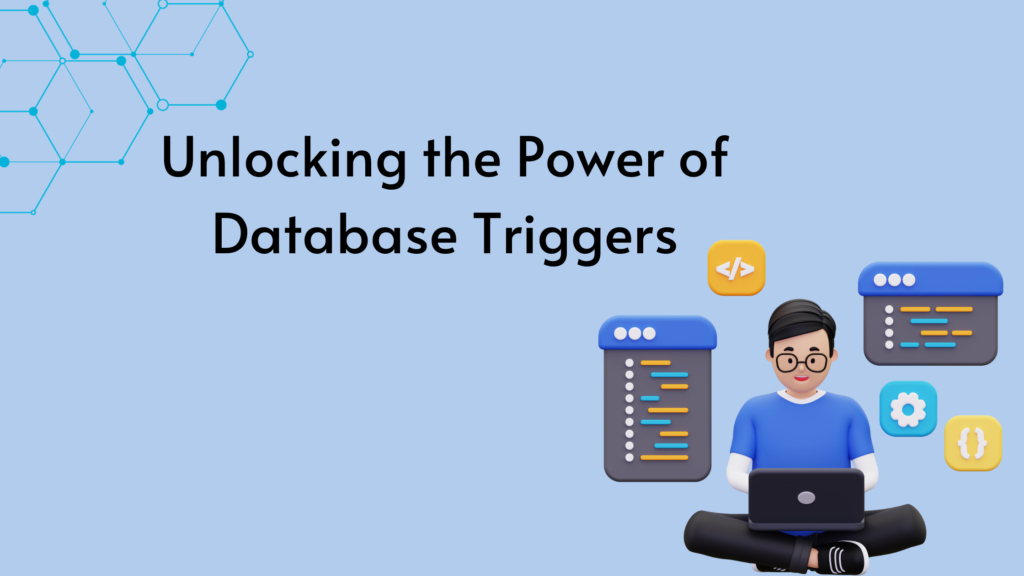
Introduction
In the realm of technology and programming, triggers play a pivotal role in automating actions and responses based on certain events. Triggers act as a catalyst, prompting predefined actions when specific conditions are met. They are extensively used in various domains, ranging from databases and software development to automation processes. In this comprehensive guide, we will delve into the world of triggers, exploring their significance, types, and providing real-world examples to illustrate their applications.
Section 1: Fundamentals of Triggers
What are Triggers?
At its core, a trigger is a set of instructions or code snippets that are executed automatically when a particular event occurs. These events can encompass a wide range of activities, such as changes in data, user interactions, system events, and more. Triggers eliminate the need for manual intervention, allowing systems to respond dynamically to changes without requiring constant supervision.
Key Terminology
Before delving deeper, it’s essential to familiarize ourselves with some key terms associated with triggers:
- Event: An occurrence that triggers the execution of the trigger. This could be a data modification, user action, system event, or even a specific time-based event.
- Condition: A set of criteria that must be satisfied for the trigger to execute. Conditions help in determining when the trigger should be fired.
- Action: The task or set of tasks that the trigger performs once it’s fired. This could range from updating data to sending notifications.
Types of Triggers
Triggers can be categorized based on their triggering events and their placement within various systems. The most common types include:
- Database Triggers: These triggers are associated with databases and activate in response to data-related events such as inserts, updates, or deletes. They are instrumental in maintaining data integrity and automating data-related tasks.
- UI Triggers: User Interface triggers respond to user interactions with graphical user interfaces. For instance, a button click event might trigger an action like showing a pop-up or navigating to a different page.
- Workflow Triggers: Workflow automation platforms utilize triggers to initiate specific actions within a defined workflow process. These triggers streamline complex business processes and increase efficiency.
- Time-Based Triggers: These triggers are scheduled to execute at specific time intervals or on specific dates. They are commonly used for sending automated emails, generating reports, and more.
- External Triggers: External triggers connect systems or services and initiate actions based on events happening outside the core system. For example, a weather update triggering an alert system.
Section 2: Importance of Triggers
Triggers bring several benefits to the table:
1. Automation and Efficiency
Perhaps the most significant advantage of triggers is automation. Repetitive and mundane tasks can be automated, reducing the need for manual intervention and freeing up resources for more value-added activities.
2. Data Integrity and Consistency
In database management, triggers play a crucial role in maintaining data integrity. They can enforce rules, validate data, and ensure that only valid and consistent data is stored in the database.
3. Timely Responses
Triggers enable systems to respond promptly to events, which is especially important in scenarios requiring immediate actions. For instance, an e-commerce system can trigger an inventory update as soon as a product is sold out.
4. Error Mitigation
By automating certain error-handling processes, triggers can significantly reduce the risk of human-induced errors. This is particularly evident in scenarios where manual intervention could lead to data corruption or system failures.
5. Enhanced User Experience
UI triggers contribute to an enhanced user experience by providing instant feedback and responses to user actions. This can range from simple form validation to interactive web applications.
Section 3: Examples of Triggers in Action
1. Database Trigger Example
Consider an online banking application where a user transfers funds from one account to another. A database trigger can be implemented to update the account balance of both accounts automatically whenever such a transaction occurs.
CREATE TRIGGER update_balance
AFTER INSERT ON transactions
FOR EACH ROW
BEGIN
UPDATE accounts
SET balance = balance – NEW.amount
WHERE account_number = NEW.from_account;
UPDATE accounts
SET balance = balance + NEW.amount
WHERE account_number = NEW.to_account;
END;
In this example, the trigger fires after a new transaction is inserted into the “transactions” table, ensuring that the account balances are updated accurately.
2. UI Trigger Example
Imagine a web-based email client where a user marks an email as “spam.” A UI trigger can be set up to automatically move marked emails to the spam folder and also update the sender’s reputation score.
$(“.mark-as-spam-button”).click(function() {
// Move the email to the spam folder
$(this).closest(“.email”).appendTo(“#spam-folder”);
// Update sender’s reputation score
var sender = $(this).closest(“.email”).find(“.sender”).text();
reputationSystem.updateScore(sender, -10);
});
In this scenario, the UI trigger responds to the user’s click event on the “Mark as Spam” button, initiating the defined actions.
3. Time-Based Trigger Example
Consider a marketing platform that sends out promotional emails every Friday at 3:00 PM. A time-based trigger can be employed to automate this process.
import schedule
import time
from email_module import send_promotional_email
def send_emails():
recipients = get_email_list()
for recipient in recipients:
send_promotional_email(recipient)
schedule.every().friday.at(“15:00”).do(send_emails)
while True:
schedule.run_pending()
time.sleep(1)
Here, the time-based trigger, facilitated by the schedule library, sends promotional emails every Friday at the specified time.
Section 4: Best Practices for Using Triggers
- Clarity and Documentation: Ensure that triggers are well-documented, clearly indicating their purpose, event triggers, and expected outcomes.
- Testing: Thoroughly test triggers to ensure they function as intended without causing unexpected side effects.
- Avoid Overuse: While triggers are powerful, avoid excessive use, as too many triggers can make the system complex and hard to manage.
- Error Handling: Implement robust error handling mechanisms within triggers to address potential issues gracefully.
- Regular Review: Periodically review and update triggers to align with evolving business requirements and system changes.
Section 5: Challenges and Considerations
1. Performance Impact
Poorly designed triggers can impact system performance, especially in high-transaction environments. Consider the frequency and complexity of trigger actions.
2. Debugging Complexity
Triggers can sometimes be challenging to debug due to their automatic nature. Implement thorough logging and debugging mechanisms.
3. Data Integrity
While triggers can ensure data integrity, incorrect implementation can lead to data inconsistencies. Carefully design triggers to prevent unintended consequences.
Conclusion
Triggers are indispensable tools for automating processes, enhancing efficiency, and ensuring timely responses within various systems. By understanding the fundamentals, exploring examples, and adhering to best practices, developers and businesses can harness the power of triggers to optimize their operations, provide better user experiences, and streamline workflows. As technology continues to evolve, the role of triggers will undoubtedly become even more significant in shaping the future of automation.

Leave a Reply