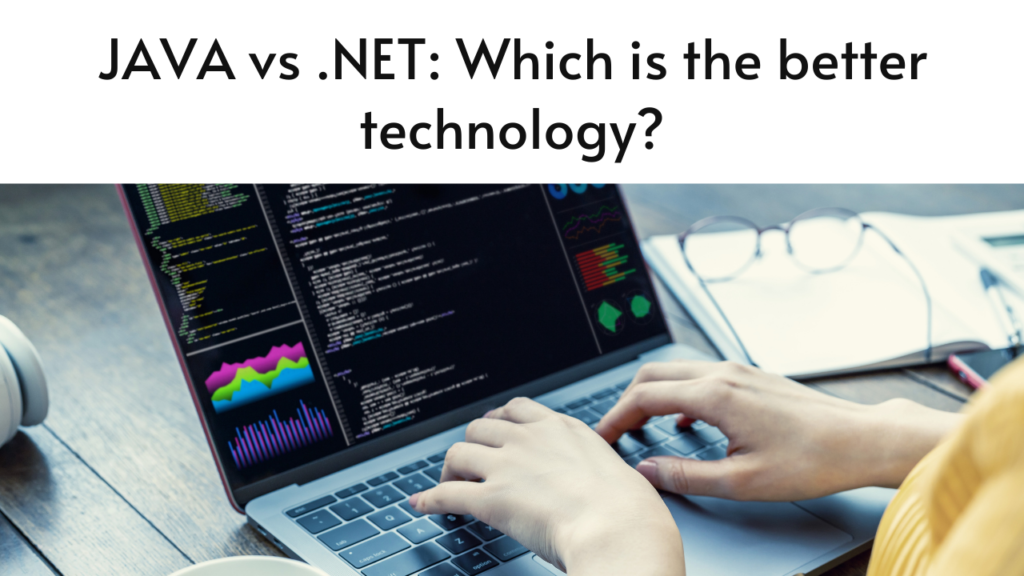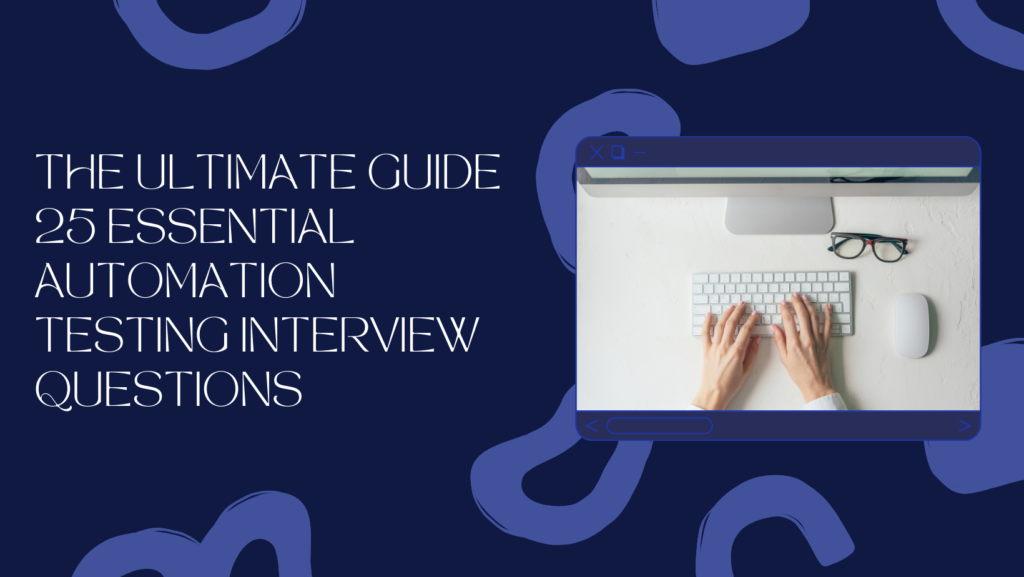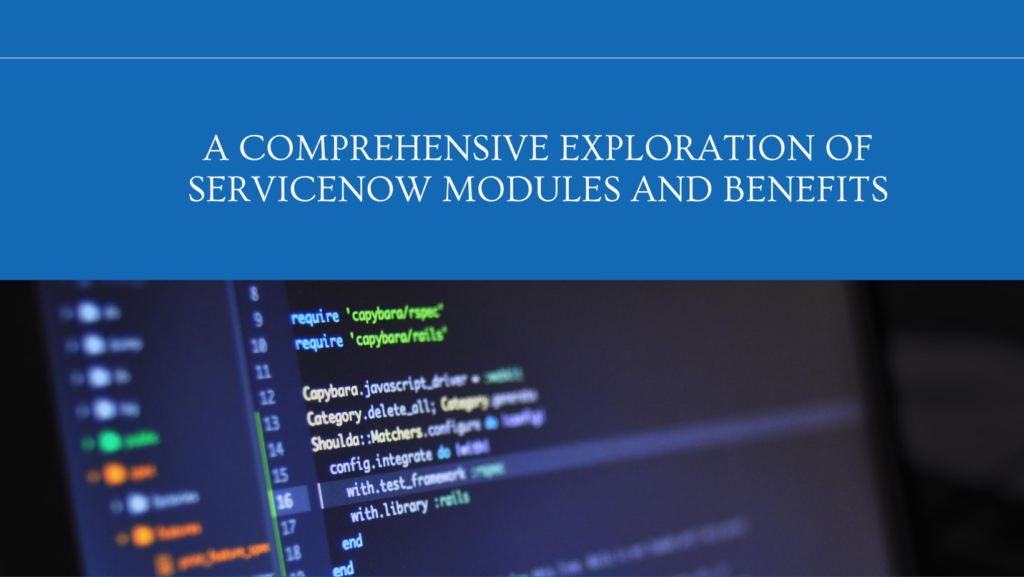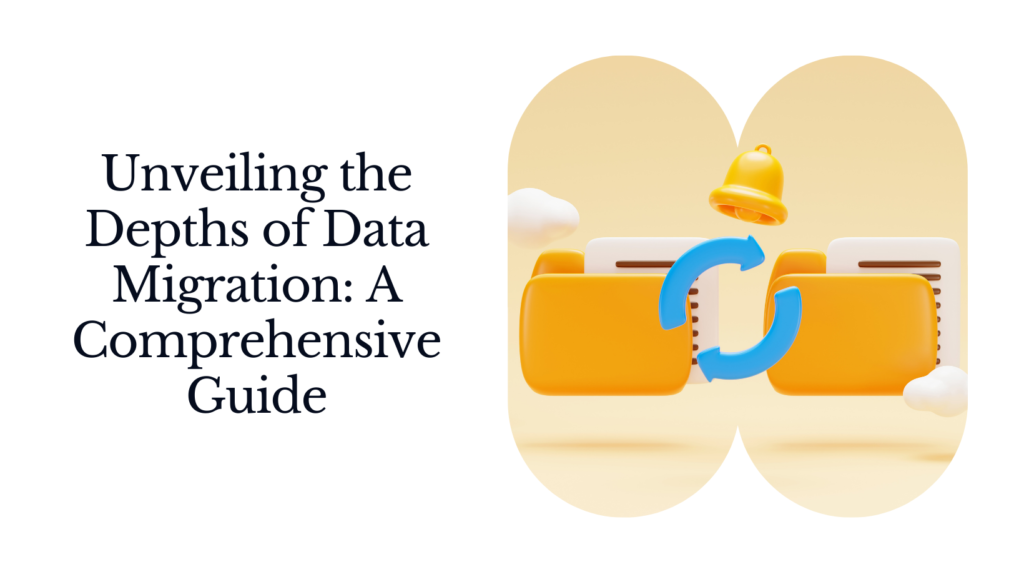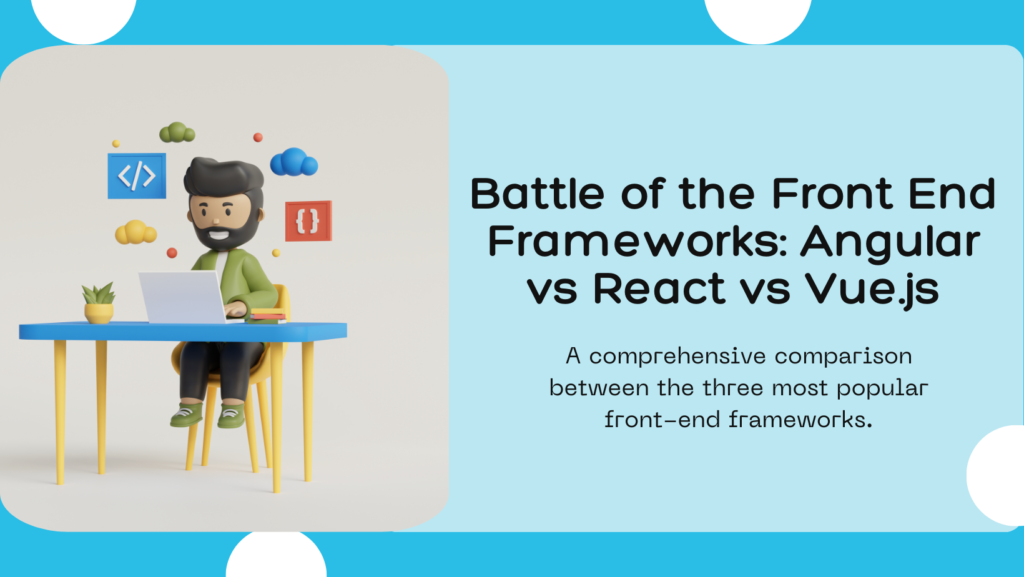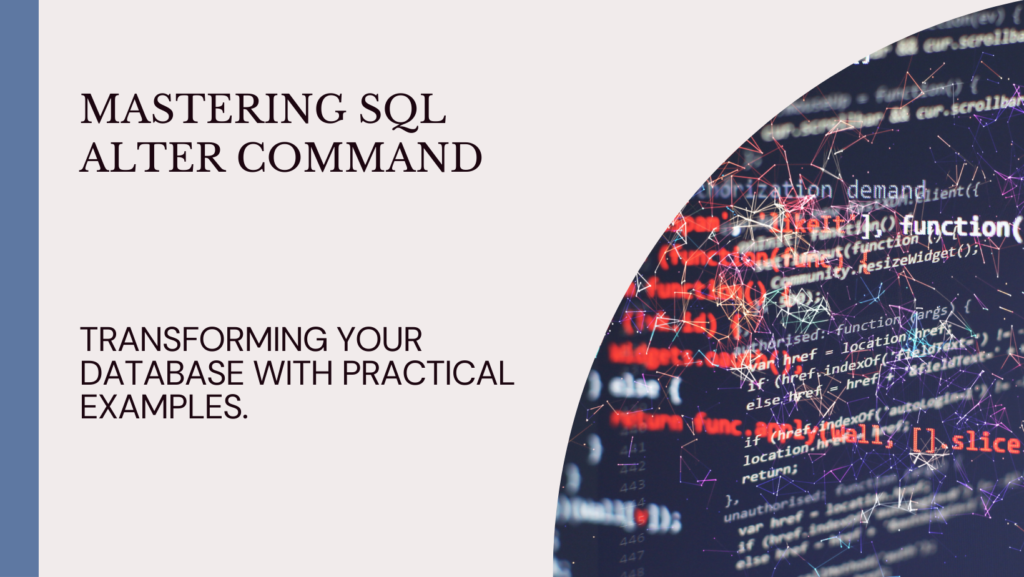The Potential of APIs: Revolutionizing Software Development

API (Application Programming Interface) is a vital component of modern software development and plays a crucial role in connecting different software systems, enabling seamless data exchange, and integrating functionalities. In this blog, we will delve into the concept of APIs, their importance, various types, benefits, and their impact on software development and business operations.
Table of Contents
- Introduction to APIs
- Why are APIs Important?
- Types of APIs
- Web APIs
- Library APIs
- Operating System APIs
- Database APIs
- Benefits of APIs
- Code Reusability
- Integration
- Scalability
- Efficiency
- Collaboration
- The API Economy
- Examples of API Usage
- Social Media APIs
- Payment Gateway APIs
- Maps and Geolocation APIs
- Weather Data APIs
- Best Practices for API Design and Development
- Consistent and Intuitive Naming Conventions
- Clear Documentation
- Versioning and Compatibility
- Security and Authentication
- Monitoring and Analytics
- Future Trends in APIs
- GraphQL
- Serverless Computing
- Artificial Intelligence and Machine Learning APIs
- Conclusion
1. Introduction to APIs
API, which stands for Application Programming Interface, is a set of rules and protocols that allows different software applications to communicate and interact with each other. It defines how different components of software systems should interact, what data can be accessed, and what operations can be performed.
2. Why are APIs Important?
APIs are essential for creating modular and scalable software architectures. They provide a standardized way for different software components to interact, allowing developers to leverage existing functionalities and build upon them. APIs enable software systems to work together seamlessly, enhancing efficiency and productivity. They also facilitate the integration of various services and platforms, enabling businesses to offer enhanced experiences to their customers.
3. Types of APIs
– Web APIs
Web APIs enable communication between web-based applications and allow access to data and services over the internet. They are commonly used for integrating third-party services into applications, such as social media login, payment gateways, and weather data.
– Library APIs
Library APIs provide a collection of pre-built functions and modules that developers can use to build applications. These APIs offer ready-to-use functionalities, saving developers time and effort in implementing common tasks and features.
– Operating System APIs
Operating System APIs enable applications to interact with the underlying operating system, accessing hardware resources and system functionalities. They provide an interface for applications to perform tasks like file management, network communication, and device control.
– Database APIs
Database APIs facilitate communication between software applications and databases, allowing data retrieval, manipulation, and storage. They provide a way for applications to interact with databases, execute queries, and retrieve or update data.
4. Benefits of APIs
– Code Reusability
APIs promote code reusability by allowing developers to use existing functionalities and services in their applications. Instead of reinventing the wheel, developers can leverage well-designed APIs to save time and effort in development.
– Integration
APIs enable the integration of different software systems, allowing data sharing and functionality exchange. Businesses can connect their applications to third-party services, enabling enhanced features and expanding their offerings.
– Scalability
APIs facilitate modular software development, making it easier to scale and add new features to applications. By breaking down functionality into smaller, manageable components, APIs allow developers to modify and extend applications without disrupting the entire system.
– Efficiency
APIs streamline software development by providing well-documented and standardized interfaces for interaction. Developers can focus on building the core features of their applications while relying on APIs for common tasks and external services.
– Collaboration
APIs enable collaboration between developers and businesses, allowing the creation of ecosystems and partnerships. Companies can expose APIs to third-party developers, encouraging them to build applications and services that complement their offerings.
5. The API Economy
The rise of APIs has led to the emergence of an API economy, where businesses provide and consume APIs as products and services. APIs have become a valuable asset for companies, offering new revenue streams, fostering innovation, and enabling digital transformation. Organizations can monetize their APIs by providing access to their services, charging subscription fees, or implementing usage-based pricing models.
6. Examples of API Usage
APIs are used in various industries and applications, demonstrating their versatility and wide-ranging impact. Here are a few examples:
– Social Media APIs
Social media platforms offer APIs that allow developers to integrate their applications with social media services. APIs provide functionalities such as user authentication, posting content, retrieving user data, and accessing social graphs. Integrating social media APIs enables users to sign in with their social media accounts, share content, and interact with social features from within an application.
– Payment Gateway APIs
Payment gateway APIs enable businesses to securely process online transactions and integrate with e-commerce platforms. By integrating payment gateway APIs into their applications, companies can facilitate seamless and secure payment processing, offering a variety of payment options to their customers.
– Maps and Geolocation APIs
Maps and geolocation APIs, such as Google Maps API, provide developers with access to mapping and geolocation data. By integrating these APIs into applications, businesses can offer features like location-based services, route planning, geocoding, and real-time tracking.
– Weather Data APIs
Weather data APIs allow developers to access real-time weather information and forecasts. By integrating weather data APIs into their applications, businesses can provide users with localized weather updates, weather-based recommendations, and other weather-related functionalities.
7. Best Practices for API Design and Development
To ensure the effectiveness and usability of APIs, it is essential to follow best practices in their design and development. Here are some key considerations:
– Consistent and Intuitive Naming Conventions
Use clear and consistent naming conventions for endpoints, parameters, and responses to make the API more intuitive and developer-friendly.
– Clear Documentation
Provide comprehensive and up-to-date documentation that describes the API’s functionality, endpoints, request/response formats, authentication methods, and error handling. Good documentation helps developers understand and use the API effectively.
– Versioning and Compatibility
Implement versioning in the API to manage changes and ensure backward compatibility. This allows developers to adapt to new versions without breaking their existing integrations.
– Security and Authentication
Implement robust security measures, such as authentication and access control, to protect sensitive data and ensure secure communication between the API and client applications.
– Monitoring and Analytics
Implement monitoring and analytics capabilities to track API usage, performance, and errors. This data can help identify and address issues, optimize performance, and make informed decisions regarding the API’s future development.
8. Future Trends in APIs
The world of APIs is constantly evolving, driven by technological advancements and changing business needs. Here are some future trends to watch:
– GraphQL
GraphQL is a query language and runtime for APIs that enables clients to request and retrieve precisely the data they need, reducing the overhead of over-fetching and under-fetching data.
– Serverless Computing
Serverless computing, also known as Function-as-a-Service (FaaS), allows developers to run code without managing infrastructure. APIs play a crucial role in serverless architectures by exposing functionalities as serverless functions.
– Artificial Intelligence and Machine Learning APIs
As AI and machine learning technologies continue to advance, APIs will play a crucial role in making these capabilities accessible to developers. AI and ML APIs can provide pre-trained models, natural language processing, image recognition, and other AI-powered functionalities.
9. Conclusion
APIs have become the backbone of modern software development, enabling seamless integration, enhancing functionality, and driving innovation. They provide a standardized way for different software systems to communicate and interact, making it easier to build scalable and efficient applications. APIs empower businesses to offer enhanced services, connect with external platforms, and tap into the API economy. By understanding the importance of APIs and adopting best practices in their design and development, organizations can harness the full potential of APIs and stay ahead in the dynamic world of software development.