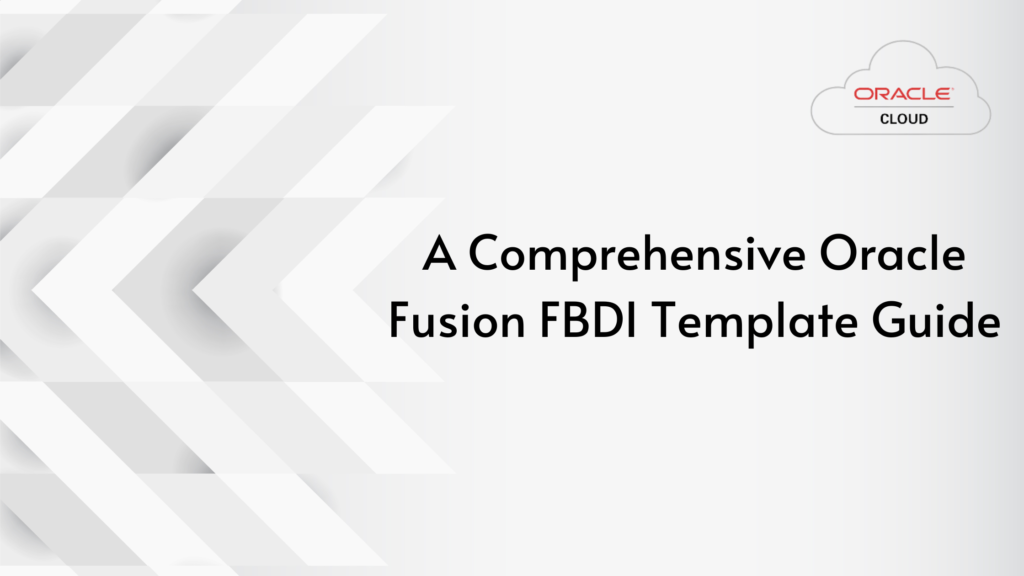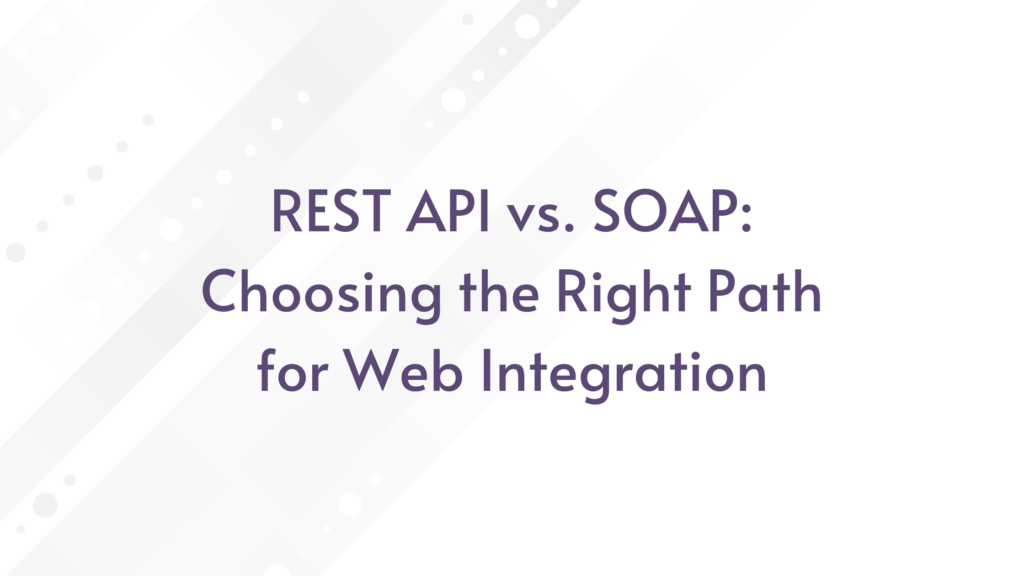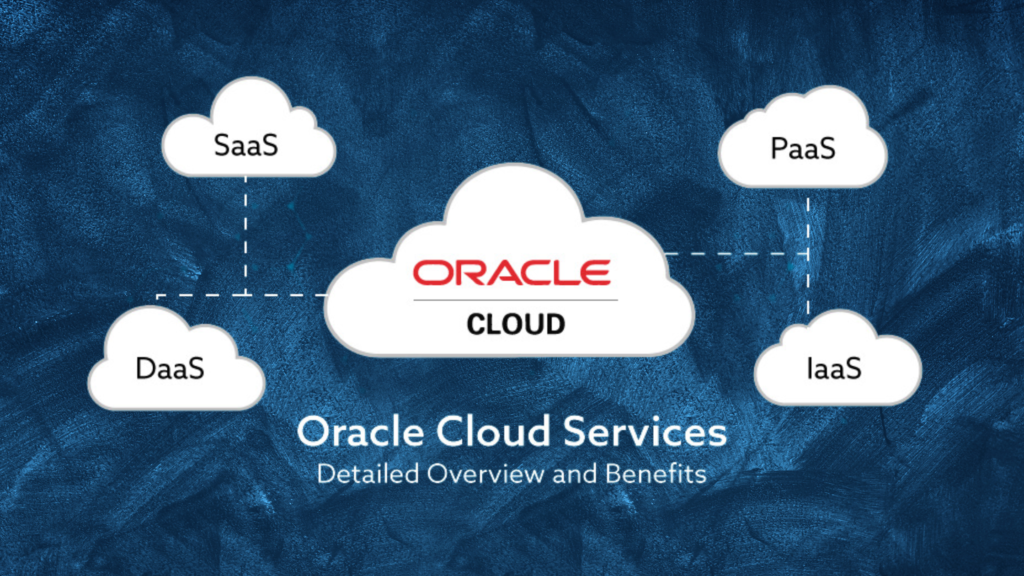The Testing Evolution: Navigating Selenium and Its Modern Alternatives

Introduction: In the ever-evolving world of software testing, Selenium has stood as a stalwart tool for automating web applications. However, as technology advances and testing needs become more diverse, exploring Selenium alternatives has become a topic of interest. In this extensive guide, we’ll delve into the intricacies of Selenium, its key benefits, the reasons behind the quest for alternatives, and explore a range of viable options available in the testing toolkit.
Table of Contents:
1. Understanding Selenium: Selenium is an open-source framework that empowers testers and developers to automate web application testing across multiple browsers and platforms. It provides a suite of tools and libraries that facilitate the automation of browser actions and interactions.
2. Key Benefits of Selenium:
- Cross-Browser Compatibility: Selenium’s ability to execute tests across various browsers ensures that applications function as intended on all major platforms.
- Multi-Language Support: Support for multiple programming languages like Java, Python, C#, and more, allows developers to work with their preferred language.
- Flexibility and Customization: Selenium offers the flexibility to design custom test frameworks tailored to project-specific requirements.
- Broad Community Support: Selenium boasts a vast community of users, developers, and experts, which translates to extensive documentation, tutorials, and support resources.
- Continuous Integration: Integration with CI/CD pipelines streamlines testing and ensures consistent feedback throughout the development process.
3. Reasons for Seeking Selenium Alternatives:
- Complex Setup and Maintenance: Selenium’s setup and configuration, especially for beginners, can be challenging and time-consuming.
- Limited Mobile Testing: Selenium’s primary focus is web testing, leaving a gap in mobile application automation.
- Speed and Performance: While Selenium is powerful, executing tests on multiple browsers can lead to slower execution times.
- Dynamic Web Applications: Testing dynamic web pages with ever-changing elements can be complex and prone to errors with Selenium.
- Licensing Costs: For commercial projects, the costs associated with cloud-based Selenium Grid services can add up.
4. Selenium Alternatives:
- Appium: Appium extends Selenium’s capabilities to mobile applications, supporting native, hybrid, and mobile web applications.
- Cypress: Known for its speed and real-time reloads, Cypress offers an entirely different approach to end-to-end testing with a focus on JavaScript.
- TestCafe: TestCafe provides automated web testing without the need for browser plugins, focusing on effortless cross-browser testing.
- Playwright: Introduced by Microsoft, Playwright offers a unified API for web automation across multiple browsers, addressing challenges like speed and reliability.
- WebdriverIO: Built on top of WebDriver, WebdriverIO simplifies web and mobile automation, emphasizing ease of use and seamless integration with modern tools.
- Katalon Studio: A comprehensive solution offering automated testing, Katalon Studio is user-friendly and supports both web and mobile applications.
5. Comparative Analysis of Alternatives:
- Language Support and Learning Curve: Comparing language support and the learning curve associated with each alternative.
- Mobile Testing Capabilities: Evaluating the mobile testing features of alternatives like Appium and Playwright.
- Performance and Speed: Analyzing the execution speed and performance benefits of alternatives like Cypress and TestCafe.
- Ecosystem and Community: Exploring the community size, documentation, and available resources for each alternative.
6. Factors to Consider When Choosing an Alternative:
- Project Requirements: The nature of your application, whether web or mobile, and the platforms it targets.
- Team Skillset: Leveraging the skills and expertise of your development and testing teams.
- Integration with CI/CD: Ensuring smooth integration with your existing CI/CD pipelines.
- Long-Term Viability: Considering the community support and the ongoing development of the chosen alternative.
7. Conclusion: As the testing landscape evolves, so do the tools at our disposal. While Selenium remains a robust choice for web testing, exploring alternatives like Appium, Cypress, TestCafe, Playwright, WebdriverIO, and Katalon Studio can open new avenues for addressing specific testing needs. By carefully evaluating the benefits, drawbacks, and alignment with project requirements, testers can make informed decisions that enhance the testing process and contribute to the overall quality of software applications.