Mastering SQL ALTER Command with Practical Examples
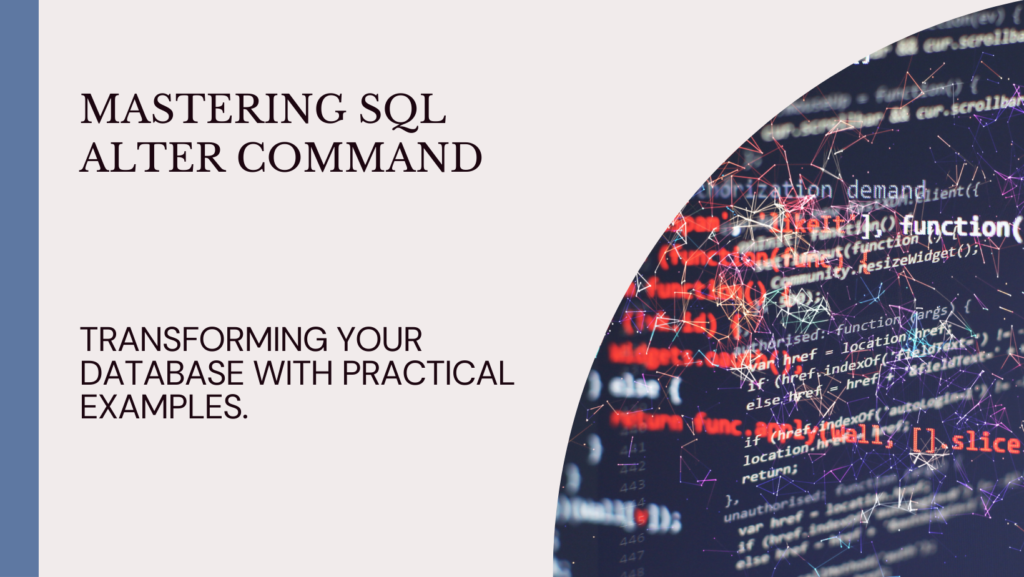
Introduction:
SQL’s ALTER command is a powerful tool for fine-tuning and modifying the structure of relational databases. In this blog, we’ll not only unravel the basics of SQL but also explore the myriad applications of the ALTER command through practical examples.
1. What is SQL?
Structured Query Language (SQL) is a specialized language designed for managing and manipulating relational databases. It enables users to interact with databases by performing tasks such as querying data, updating records, and defining the database structure.
2. SQL vs. PL/SQL
| Aspect | SQL | PL/SQL |
| Type | Query Language | Procedural Language Extension |
| Use | Querying and Updating Data | Building Applications |
| Structure | Set-oriented | Block-oriented |
| Portability | Highly Portable | Oracle Database Specific |
| Execution | Immediate Execution | Requires Compilation |
3. Practical Examples of Using ALTER Command in SQL:
3.1 Adding a New Column:
— Example:
ALTER TABLE employees
ADD hire_date DATE;
3.2 Modifying an Existing Column:
— Example:
ALTER TABLE employees
MODIFY salary NUMBER(10,2);
3.3 Dropping an Existing Column:
— Example:
ALTER TABLE employees
DROP COLUMN bonus;
3.4 Adding Primary Key Constraint:
— Example:
ALTER TABLE orders
ADD CONSTRAINT pk_order_id PRIMARY KEY (order_id);
3.5 Dropping Primary Key Constraints:
— Example:
ALTER TABLE orders
DROP CONSTRAINT pk_order_id;
3.6 Adding a Foreign Key Constraint:
— Example:
ALTER TABLE order_items
ADD CONSTRAINT fk_order_id FOREIGN KEY (order_id) REFERENCES orders(order_id);
3.7 Dropping a Foreign Key Constraint:
— Example:
ALTER TABLE order_items
DROP CONSTRAINT fk_order_id;
3.8 Adding a Unique Key Constraint:
— Example:
ALTER TABLE products
ADD CONSTRAINT uk_product_code UNIQUE (product_code);
3.9 Dropping a Unique Key Constraint:
— Example:
ALTER TABLE products
DROP CONSTRAINT uk_product_code;
3.10 Adding a Check Constraint:
— Example:
ALTER TABLE employees
ADD CONSTRAINT chk_salary CHECK (salary > 0);
3.11 Dropping a Check Constraint:
— Example:
ALTER TABLE employees
DROP CONSTRAINT chk_salary;
Conclusion:
In conclusion, SQL stands as the backbone of relational databases, providing a standardized language for efficiently managing data. This blog has not only elucidated the essence of SQL but also shed light on the differences between SQL and PL/SQL, allowing you to choose the right tool for the right task.
Delving into the ALTER command, we’ve unveiled its versatility in modifying database structures. From adding and modifying columns to enforcing key constraints, the ALTER command empowers database administrators and developers to adapt their database designs to evolving needs.
Mastering SQL and its associated commands, such as ALTER, is paramount for anyone working with databases. The practical examples provided here serve as a solid foundation for enhancing your database management skills.
As you continue your journey in the realm of databases, remember that constant learning and exploration are keys to staying abreast of the dynamic technologies shaping our data-driven world. Whether you’re a novice or an experienced professional, harnessing the power of SQL and its commands will undoubtedly propel you towards becoming a proficient database practitioner.
As businesses increasingly move online, the demand for PL/SQL developers is surging. Don’t miss out—enroll in IgnisysIT for a comprehensive PL/SQL developers course and master the art of code development.

Leave a Reply