OBIEE for Absolute Beginners
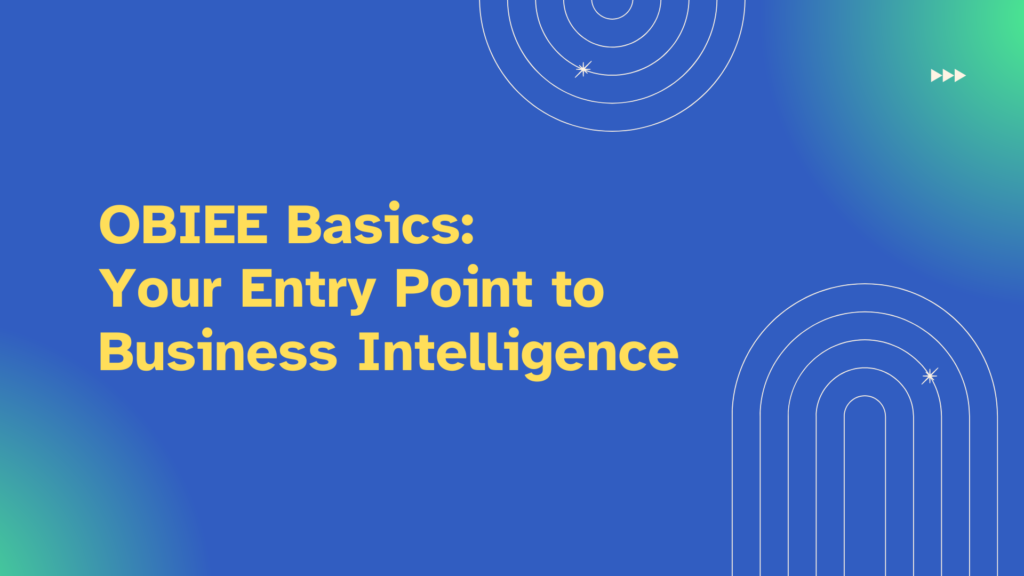
Introduction
In today’s data-driven world, organizations rely on robust tools to analyze and visualize their data. One such powerful tool is OBIEE (Oracle Business Intelligence Enterprise Edition). If you’re new to the world of business intelligence and data analytics, you might wonder, “What is OBIEE?” This blog post aims to provide a comprehensive introduction to OBIEE for absolute beginners.
What is OBIEE?
Oracle Business Intelligence Enterprise Edition, commonly known as OBIEE, is a comprehensive suite of business intelligence tools designed to help organizations make informed decisions. It enables users to gather, store, analyze, and visualize data from various sources, providing actionable insights to drive business strategies.
Key Components of OBIEE
- Oracle BI Server: This is the core component of OBIEE that handles query requests, connects to data sources, and delivers data to end-users.
- Oracle BI Answers: A powerful tool for creating interactive queries and reports. Users can create, modify, and save reports based on their specific needs.
- Oracle BI Interactive Dashboards: These provide a visual interface to view and interact with data. Dashboards can include charts, graphs, tables, and more, offering a comprehensive view of business performance.
- Oracle BI Publisher: A reporting solution within OBIEE that allows users to create highly formatted, printable reports. It is especially useful for generating invoices, statements, and other documents that require a polished look.
- Oracle BI Delivers: A proactive intelligence tool that allows users to set up alerts and notifications based on specific data conditions. It ensures that stakeholders are informed about critical changes or trends in real-time.
Why Use OBIEE?
- Comprehensive Data Analysis: OBIEE provides a unified platform for analyzing data from multiple sources, ensuring comprehensive insights.
- User-Friendly Interface: With intuitive tools like Answers and Interactive Dashboards, even non-technical users can create and interact with reports and visualizations.
- Scalability: OBIEE can handle large volumes of data and is suitable for organizations of all sizes, from small businesses to large enterprises.
- Customization and Flexibility: Users can customize reports and dashboards to fit their specific needs, ensuring that the right information is available at the right time.
- Integration with Other Oracle Products: OBIEE seamlessly integrates with other Oracle applications, enhancing its capabilities and providing a more cohesive data environment.
Advantages of OBIEE
| Feature | Description | Key Benefits |
| Interactive Dashboards | Provides fully interactive dashboards and reports with a rich variety of visualizations. | Enhances data engagement, making it easier to uncover insights and trends. |
| Self-serve Interactive Reporting | Enables business users to create new analyses from scratch or modify existing analyses independently. | Reduces reliance on IT support and speeds up the decision-making process. |
| Enterprise Reporting | Allows the creation of highly formatted templates, reports, and documents. | Ensures well-organized and visually appealing reports such as flash reports, checks, and more. |
| Proactive Detection and Alerts | Provides a powerful, near-real-time, multi-step alert engine that triggers workflows based on events. | Notifies stakeholders via their preferred medium and channel, ensuring timely awareness and response. |
| Actionable Intelligence | Turns insights into actions by enabling the invocation of business processes from within BI reports. | Bridges the gap between data analysis and operational execution, facilitating immediate actions based on insights. |
| Microsoft Office Integration | Enables users to embed up-to-date corporate data in PowerPoint, Word, and Excel documents. | Facilitates better data presentation and reporting within familiar Microsoft Office applications. |
| Spatial Intelligence via Map-based Visualizations | Allows users to visualize their analytics data using maps. | Enhances the interpretation and actionability of data by adding an intuitive layer through geographic visualization. |
Getting Started with OBIEE
- Installation and Configuration: Begin by installing OBIEE on your system. Oracle provides detailed documentation to guide you through this process.
- Data Source Connection: Connect OBIEE to your data sources. This can include databases, spreadsheets, and other data repositories.
- Creating Reports and Dashboards: Use Oracle BI Answers to create your first report. Experiment with different visualization options in Interactive Dashboards to find the best way to present your data.
- Setting Up Alerts: Use Oracle BI Delivers to set up alerts and notifications, ensuring you stay informed about critical data changes.
OBIEE Components: Server and Client
Oracle Business Intelligence Enterprise Edition (OBIEE) is a comprehensive suite that offers robust capabilities for business intelligence and data analytics. To fully appreciate its power and versatility, it’s essential to understand the two main categories of OBIEE components: Server Components and Client Components.
Server Components
Server components in OBIEE are responsible for handling data processing, storage, and delivery. These components operate on the server side, managing the core functions that support data analytics and reporting.
1. Oracle BI Server
The Oracle BI Server is the backbone of the OBIEE architecture. It handles query processing, data source connectivity, and delivery of data to client components. Key responsibilities include:
- Query Parsing and Optimization: It processes and optimizes SQL queries to ensure efficient data retrieval.
- Data Aggregation: Aggregates data from multiple sources to present a unified view.
- Security: Manages authentication, authorization, and data-level security to ensure that users can access only the data they are permitted to see.
2. Oracle BI Presentation Server
The Oracle BI Presentation Server is responsible for delivering content to users. It renders the user interface for dashboards, reports, and other interactive elements.
- Rendering: Converts data into visually appealing reports and dashboards.
- Customization: Allows users to customize their view and interact with the data in a meaningful way.
- Session Management: Manages user sessions and ensures a smooth, personalized user experience.
3. Oracle BI Scheduler
The Oracle BI Scheduler is used for scheduling and delivering reports. It ensures that reports are generated and distributed at specified times or intervals.
- Job Scheduling: Schedules report generation and distribution.
- Email Notifications: Sends reports and alerts via email to designated recipients.
- Automated Workflows: Integrates with other systems to trigger automated workflows based on report results.
OBIEE: Non-Web Based Client Components
Oracle Business Intelligence Enterprise Edition (OBIEE) is known for its powerful web-based tools and interfaces that facilitate data analysis and reporting. However, OBIEE also includes essential non-web based client components that play a crucial role in its overall functionality. In this blog post, we will delve into these key components: OBIEE Administration and the ODBC Client.
Non-Web Based Client Components
While web-based components provide user-friendly interfaces for data interaction, non-web based client components are integral for the backend setup and maintenance of the OBIEE environment. They are primarily used by administrators and developers to manage the system and ensure it operates smoothly.
OBIEE Administration
The OBIEE Administration Tool is a comprehensive client application used for building and managing repositories. Repositories are critical as they define the data model and govern how data is sourced, organized, and presented to end-users. The Administration Tool operates with three main layers:
- Physical Layer
- Description: Represents the actual data sources. It includes tables, columns, joins, and data source connections.
- Function: The Physical Layer is used to connect to databases and import metadata. It reflects the real structure of the data sources.
- Key Activities: Configuring data source connections, importing schema metadata, and defining physical joins and relationships.
2. Business Model and Mapping Layer (BMM)
- Description: Acts as an abstraction layer between the physical data and the presentation layer. It organizes the data into logical business models.
- Function: The BMM Layer simplifies complex physical schemas and defines business rules and calculations.
- Key Activities: Creating logical tables and columns, defining business logic and metrics, and mapping logical columns to physical sources.
3. Presentation Layer
- Description: This layer is what end-users interact with when creating reports and dashboards. It presents a user-friendly view of the data.
- Function: The Presentation Layer organizes the data in a way that makes sense to business users, hiding the complexity of the underlying data sources.
- Key Activities: Creating presentation tables and columns, organizing them into subject areas, and defining hierarchies and drill paths.
The Administration Tool is essential for setting up and maintaining the OBIEE environment, ensuring that data is accurately represented and easily accessible for end-users.
ODBC Client
The ODBC (Open Database Connectivity) Client in OBIEE allows for direct interaction with databases. It is used to establish connections to various data sources and execute SQL commands, playing a pivotal role in data extraction and manipulation.
- Purpose: The ODBC Client provides a standardized interface for connecting to different databases, allowing OBIEE to retrieve and manipulate data from various sources.
- Functionality:
- Database Connections: Establishes secure and efficient connections to databases.
- SQL Execution: Enables the execution of SQL queries directly against connected data sources, facilitating data extraction and testing.
- Key Benefits:
- Flexibility: Supports multiple database types, including Oracle, SQL Server, MySQL, and more.
- Standardization: Provides a consistent method for data access, regardless of the underlying database.
- Efficiency: Facilitates direct data manipulation, which is crucial for data preparation and validation tasks.
How OBIEE System Actually Works
When an end user makes a request in OBIEE, the process begins with the Presentation Server. The Presentation Server translates this request into logical SQL and forwards it to the BI Server component. The BI Server then converts this logical SQL into physical SQL and queries the database to retrieve the necessary data. The retrieved data is sent back through the same path, ultimately being displayed to the end user.
OBIEE Architecture
The OBIEE architecture consists of both Java and non-Java components. The Java components include WebLogic Server elements, while the non-Java components are referred to as Oracle BI system components.
WebLogic Server
The WebLogic Server segment of the OBIEE system includes the Admin Server and Managed Server:
- Admin Server: Manages the start and stop processes for the Managed Server.
- Managed Server: Hosts components like BI Plugin, Security, Publisher, SOA, and BI Office.
Node Manager
Node Manager is responsible for managing process activities such as auto-start, stop, and restart for the Admin and Managed Servers.
Oracle Process Manager and Notification Server (OPMN)
OPMN handles the start and stop operations for all BI system components and is managed by the Fusion Middleware Controller.
Oracle BI System Components
The non-Java components of the OBIEE system are crucial for its core functionality:
Oracle BI Server
The Oracle BI Server is the heart of the OBIEE system, responsible for providing data and query access capabilities.
BI Presentation Server
The BI Presentation Server takes data from the BI Server and presents it to web clients as requested by end users.
Scheduler
The Scheduler component in OBIEE provides job scheduling capabilities, allowing users to schedule and automate report generation.
Oracle BI Java Host
The Oracle BI Java Host enables the BI Presentation Server to support various Java tasks required by the BI Scheduler, Publisher, and graphical components.
BI Cluster Controller
The BI Cluster Controller ensures load balancing within the OBIEE environment, distributing the workload evenly across BI Server processes to optimize performance.
Understanding OBIEE Repository
The OBIEE repository is a critical component that contains all the metadata for the BI Server. Managed through the Administration Tool, it stores essential information about the application environment, including:
- Data Modeling: Defines the structure and relationships of data within the system.
- Aggregate Navigation: Manages aggregated data for improved query performance.
- Caching: Stores frequently accessed data to speed up response times.
- Security: Controls access to data and resources based on user roles and permissions.
- Connectivity Information: Contains details about how the BI Server connects to various data sources.
- SQL Information: Stores SQL queries and their execution plans for efficient data retrieval.
The BI Server can access multiple repositories, allowing it to handle various datasets and environments.
Designing an OBIEE Repository Using the Administration Tool
Creating an effective OBIEE repository is a critical step in ensuring that your business intelligence system operates smoothly and efficiently. The process involves three main layers: the Physical Layer, the Business Model and Mapping Layer, and the Presentation Layer. Each layer plays a specific role in transforming raw data into meaningful insights. In this blog post, we’ll guide you through designing an OBIEE repository using the Administration Tool.
The Three-Layer Process
1. Physical Layer (Schema Design)
The Physical Layer is the foundation of the OBIEE repository. It represents the actual data sources and their structures. This layer involves connecting to various databases, importing metadata, and defining relationships.
- Data Source Connections: Start by connecting to your data sources. This involves specifying connection details such as database type, connection strings, and authentication credentials.
- Import Metadata: Once connected, import the metadata from your data sources. This includes tables, columns, and keys.
- Define Joins and Keys: Establish relationships between tables by defining primary keys, foreign keys, and physical joins. This ensures that data can be queried efficiently.
2. Business Model and Mapping Layer (BMM)
The Business Model and Mapping Layer abstracts the complexity of the Physical Layer. It represents the logical view of the data, organizing it into business models that are easy to understand and use.
- Create Logical Tables and Columns: Organize your data into logical tables and columns that make sense from a business perspective. These logical objects map to physical tables and columns.
- Define Business Logic and Metrics: Implement business rules and calculations that are required for your analysis. This can include derived columns, aggregate calculations, and complex formulas.
- Logical Joins and Hierarchies: Define logical joins between tables and create hierarchies for drill-down analysis. Logical joins differ from physical joins as they represent relationships from a business perspective.
3. Presentation Layer
The Presentation Layer is the user interface of the OBIEE repository. It determines how data is presented to end users in reports, dashboards, and ad-hoc queries.
- Create Subject Areas: Organize logical tables and columns into subject areas. Subject areas are groupings of related data that users interact with when creating analyses.
- Define Presentation Tables and Columns: Structure your subject areas into presentation tables and columns. These should be user-friendly and intuitive, hiding the complexity of the underlying data model.
- Set Permissions and Security: Apply security settings to ensure that users only see the data they are authorized to access. This involves setting permissions at the subject area, table, and column levels.
Designing the OBIEE Repository: Step-by-Step
- Open the Administration Tool: Launch the OBIEE Administration Tool and create a new repository or open an existing one.
- Configure Data Sources: In the Physical Layer, add your data sources and configure the connections. Import metadata and define relationships.
- Build the Business Model: Move to the BMM Layer. Create logical tables, define business logic, and establish logical joins and hierarchies.
- Organize the Presentation Layer: Finally, switch to the Presentation Layer. Create subject areas, organize data into presentation tables and columns, and set security permissions.
- Validate and Test: Validate your repository design to ensure there are no errors. Test the repository by creating sample reports and analyses to verify that the data is accurate and performs well.
Conclusion
Understanding and utilizing OBIEE (Oracle Business Intelligence Enterprise Edition) can be a game-changer for organizations looking to leverage data for strategic decision-making. Throughout this blog post, we’ve explored the fundamentals of OBIEE, its key components, advantages, and the process of designing an effective repository using the Administration Tool.
Key Takeaways
- Comprehensive Data Analysis: OBIEE provides a unified platform for analyzing data from multiple sources, ensuring comprehensive insights.
- User-Friendly Interface: With intuitive tools like Answers and Interactive Dashboards, even non-technical users can create and interact with reports and visualizations.
- Scalability: OBIEE can handle large volumes of data and is suitable for organizations of all sizes, from small businesses to large enterprises.
- Customization and Flexibility: Users can customize reports and dashboards to fit their specific needs, ensuring that the right information is available at the right time.
- Integration with Other Oracle Products: OBIEE seamlessly integrates with other Oracle applications, enhancing its capabilities and providing a more cohesive data environment.
Getting Started
For absolute beginners, the journey with OBIEE begins with installation and configuration, followed by connecting to data sources, creating reports, and setting up alerts. Understanding the server and client components, especially the role of non-web based clients like the Administration Tool and ODBC Client, is crucial for maintaining a robust BI environment.
Designing an Effective Repository
Designing an OBIEE repository involves a structured three-layer approach:
- Physical Layer: Establish connections to data sources, import metadata, and define physical joins and keys.
- Business Model and Mapping Layer: Create logical tables and columns, define business logic, and establish logical joins and hierarchies.
- Presentation Layer: Create user-friendly subject areas, define presentation tables and columns, and set security permissions.
Final Thoughts
OBIEE is a powerful suite of tools that transforms raw data into actionable insights, driving informed business decisions. By mastering its components and learning to design effective repositories, beginners can unlock the full potential of OBIEE and significantly enhance their organization’s data analytics capabilities.
Embark on your OBIEE journey today, and start turning data into a strategic asset for your organization. Stay tuned for more detailed guides and tips to optimize your OBIEE environment for maximum performance and usability.
Feeling inspired by the capabilities of OBIEE and eager to enhance your skills? Your journey with Oracle Business Intelligence Enterprise Edition is poised for growth, and Ignisys IT offers the ideal environment to expand your expertise. Explore advanced training and support to master OBIEE with Ignisys IT.

Leave a Reply