Power BI Made Simple: A Beginner’s Guide to Learning Effectively
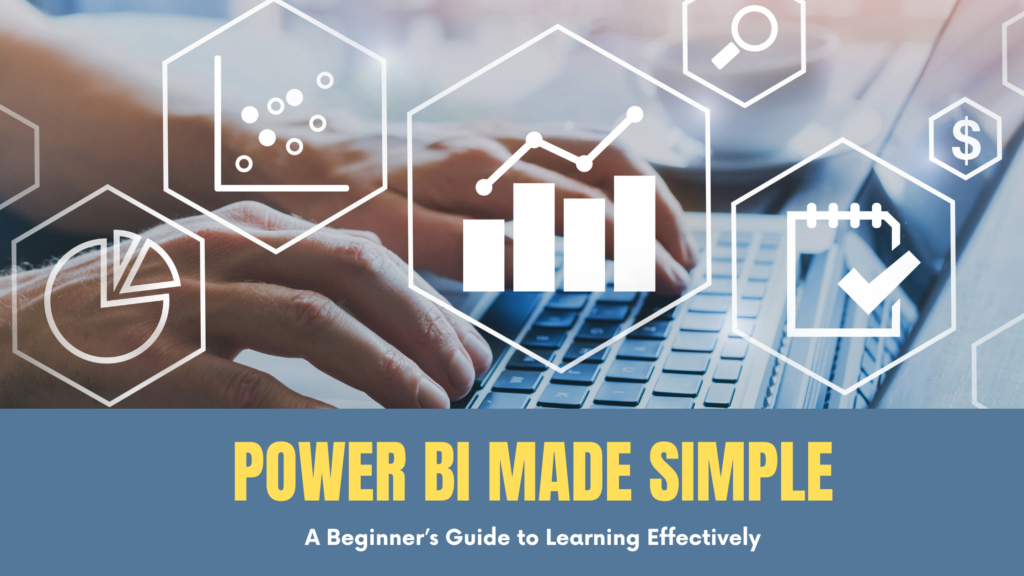
What is Power BI?
Power BI is a comprehensive business analytics service developed by Microsoft that empowers users to visualize and analyze data with greater speed, efficiency, and understanding. It’s more than just a tool; it’s a suite of software services, apps, and connectors that work together to turn your unrelated sources of data into coherent, visually immersive, and interactive insights. Power BI connects to a variety of data sources and allows you to share insights with your team or embed them in an app or website.
Top Power BI Tools
Power BI, Microsoft’s business analytics service, is renowned for its robust capabilities in transforming raw data into insightful and interactive visualizations. While Power BI itself offers a comprehensive suite of tools, various complementary tools and features enhance its functionality. Here’s an in-depth look at some of the top Power BI tools and features that can elevate your data analysis and visualization capabilities.
1. Power Query
Overview: Power Query is a powerful data connectivity and transformation tool integrated within Power BI. It allows users to connect to various data sources, clean, transform, and prepare data before loading it into the Power BI model.
Key Features:
- Data Connectivity: Connects to a wide range of data sources, including databases, online services, Excel files, and web pages.
- Data Transformation: Provides a user-friendly interface for cleaning and reshaping data using a range of transformation options like merging, appending, and filtering.
- Custom M Code: Advanced users can write custom M code to handle complex transformations.
Use Cases:
- Preparing data from multiple sources for a unified analysis.
- Automating data cleaning processes to ensure consistent and accurate data.
2. Power BI Desktop
Overview: Power BI Desktop is the primary development tool used for creating and designing Power BI reports and dashboards. It combines data preparation, data modeling, and visualization functionalities into one application.
Key Features:
- Report Building: Design interactive reports with a drag-and-drop interface, using a wide variety of visualization types such as charts, maps, and tables.
- Data Modeling: Create relationships between different data tables, define calculated columns, and build measures using DAX (Data Analysis Expressions).
- Data Visualization: Utilize various visualization types and custom visuals to present data effectively.
Use Cases:
- Developing and testing reports before publishing them to Power BI Service.
- Creating complex data models to support in-depth analysis and reporting.
3. Power BI Service
Overview: Power BI Service is the cloud-based platform where users can publish, share, and collaborate on Power BI reports and dashboards. It provides features for managing datasets, sharing insights, and integrating with other Microsoft services.
Key Features:
- Dashboard Sharing: Share interactive dashboards and reports with stakeholders within and outside your organization.
- Data Refresh: Schedule data refreshes to ensure that reports and dashboards always display up-to-date information.
- Collaboration: Collaborate on reports using workspaces and comment directly on visuals for streamlined communication.
Use Cases:
- Distributing reports and dashboards across teams and departments.
- Monitoring and managing data refresh schedules and user access.
4. Power BI Mobile
Overview: Power BI Mobile is a mobile app available for iOS and Android devices, enabling users to access and interact with Power BI reports and dashboards on the go.
Key Features:
- Mobile Access: View and interact with Power BI reports and dashboards from smartphones and tablets.
- Notifications: Receive push notifications for data alerts and report updates.
- Offline Access: Access cached data and reports even when you’re offline.
Use Cases:
- Monitoring key metrics and KPIs while traveling or away from the desk.
- Staying updated with the latest data and insights in real-time.
5. Power BI Report Server
Overview: Power BI Report Server is an on-premises report server that allows organizations to host and manage Power BI reports and traditional paginated reports within their own infrastructure.
Key Features:
- On-Premises Hosting: Store and manage reports on local servers, providing control over data and report access.
- Paginated Reports: Create and manage paginated reports in addition to Power BI reports.
- Integration: Integrates with existing reporting solutions like SQL Server Reporting Services (SSRS).
Use Cases:
- Organizations with strict data governance and compliance requirements needing on-premises report hosting.
- Combining traditional reporting with modern Power BI capabilities.
6. Power BI Embedded
Overview: Power BI Embedded is a service that allows developers to embed interactive Power BI reports and dashboards into custom applications or websites.
Key Features:
- Custom Integration: Embed Power BI content directly into web applications or other software solutions.
- API Access: Use Power BI REST APIs to integrate and manage embedded analytics programmatically.
- Customization: Customize the appearance and functionality of embedded reports to match the host application’s design.
Use Cases:
- Providing embedded analytics within business applications or client portals.
- Enhancing third-party applications with rich, interactive data visualizations.
7. Power BI Dataflows
Overview: Power BI Dataflows enable users to create and manage data transformation pipelines in the Power BI service, facilitating data preparation and reuse across different Power BI reports and dashboards.
Key Features:
- Data Transformation: Perform ETL (Extract, Transform, Load) operations in the cloud before loading data into Power BI datasets.
- Reuse: Share and reuse dataflows across multiple reports and dashboards, promoting consistency and efficiency.
- Data Storage: Store transformed data in Azure Data Lake Storage for long-term use and analytics.
Use Cases:
- Centralizing data preparation tasks to streamline report development.
- Ensuring consistent data transformation across different reports and dashboards.
Key Features and Capabilities of Power BI:
Power BI’s extensive features set it apart from other data visualization tools, making it a favorite among businesses of all sizes.
- Data Connectivity:
Power BI’s strength lies in its ability to connect to a wide range of data sources. From Excel spreadsheets and SQL databases to cloud-based sources like Azure and Google Analytics, Power BI can pull data from virtually anywhere. This connectivity is the foundation for creating comprehensive, organization-wide dashboards that pull together data from multiple systems. - Data Transformation and Modeling:
Power BI includes Power Query, a powerful tool that allows users to clean, transform, and enrich their data before loading it into the Power BI environment. Whether it’s removing duplicates, merging data from different tables, or performing complex calculations, Power Query provides the necessary tools to ensure your data is ready for analysis. Additionally, Power BI’s modeling capabilities allow you to create relationships between different data tables, enabling more sophisticated and accurate analysis. - Interactive Visualizations:
At the heart of Power BI are its visualizations. Users can choose from a wide variety of built-in visualizations like bar charts, pie charts, scatter plots, and maps. What sets Power BI apart is the interactivity of these visuals. Users can click on a segment of a chart to drill down into more detailed data or highlight correlations between different data points. This interactivity makes data exploration intuitive and insightful. - Dashboards and Reports:
Reports in Power BI are a collection of visuals that provide insights into specific aspects of your data. Dashboards, on the other hand, are a collection of visuals from multiple reports, providing a high-level overview of the most important metrics. Dashboards can be customized to show the information most relevant to you, and they update in real-time, ensuring that you always have access to the latest data. - Collaboration and Sharing:
Power BI enhances team collaboration by allowing users to share reports and dashboards with others in the organization. Reports can be shared with specific individuals or published for wider access within the organization. Power BI also supports comments and annotations, facilitating discussions around specific data points or trends directly within the platform. - AI and Advanced Analytics:
Power BI integrates with Microsoft’s AI capabilities, allowing users to harness machine learning models to predict future trends or outcomes based on historical data. The platform’s AI features include Quick Insights, which automatically identifies patterns in your data, and Q&A, which allows users to ask natural language questions about their data and receive visual answers.
Why Learning Power BI is Essential:
In today’s data-driven world, organizations rely heavily on data to make informed decisions. Power BI empowers professionals to unlock the potential of their data by transforming complex datasets into actionable insights. Here’s why learning Power BI is a valuable skill:
- Improved Decision-Making:
Power BI enables professionals to make data-driven decisions by providing them with easy access to insights and trends. The ability to visualize data in an interactive way allows users to explore different scenarios, understand key metrics, and make informed decisions faster. - Enhanced Career Opportunities:
With businesses increasingly relying on data for decision-making, the demand for professionals skilled in Power BI is on the rise. Whether you’re a business analyst, data scientist, or manager, proficiency in Power BI can significantly enhance your career prospects. - User-Friendly Interface:
One of Power BI’s strengths is its accessibility to users of all skill levels. Its intuitive drag-and-drop interface allows beginners to start creating reports quickly, while more advanced users can leverage its powerful data transformation and modeling capabilities. - Integration with Other Tools:
Power BI’s seamless integration with other Microsoft products like Excel, Azure, and SharePoint, as well as third-party applications, makes it a versatile tool that fits well into existing workflows. This integration ensures that you can build on your existing skills and extend the capabilities of the tools you already use. - Scalability:
Power BI scales to meet the needs of organizations of all sizes, from small businesses to large enterprises. As your data grows, Power BI’s powerful data modeling and cloud services ensure that it can handle the increasing complexity and volume of your datasets.
How to Get Started with Power BI:
For beginners, starting with Power BI can seem daunting, but breaking it down into manageable steps can make the learning process more straightforward:
- Learn the Basics:
Start by familiarizing yourself with the Power BI interface and understanding the different components like Power BI Desktop, Service, and Mobile. Microsoft offers free online tutorials and documentation that cover the basics of connecting to data, creating reports, and sharing them. - Practice with Real Data:
The best way to learn Power BI is by practicing with real data. Start by using sample datasets available online or from your organization. As you become more comfortable, move on to more complex datasets that require data transformation and modeling. - Explore Power Query and DAX:
To unlock the full potential of Power BI, you’ll need to learn Power Query for data transformation and Data Analysis Expressions (DAX) for creating custom calculations and measures. DAX is a powerful formula language that allows you to create complex calculations on your data models. - Create Reports and Dashboards:
Once you’re comfortable with the basics, start creating your own reports and dashboards. Focus on building visuals that tell a compelling story and provide insights into your data. Remember to keep your audience in mind—what do they need to know, and how can you present it in the most effective way? - Publish and Share:
Use Power BI Service to publish your reports and share them with others in your organization. Get feedback from colleagues and iterate on your designs to improve them. Understanding how to share and collaborate on Power BI reports is crucial for maximizing the tool’s impact within your organization. - Stay Updated:
Microsoft regularly updates Power BI with new features and enhancements. Stay informed about these updates by following Power BI blogs, attending webinars, and participating in the Power BI community. Continuous learning is key to mastering Power BI.
Power BI Developer Roles and Responsibilities
In today’s data-driven world, businesses rely heavily on data insights to make informed decisions. A Power BI Developer plays a crucial role in transforming raw data into actionable insights, enabling organizations to visualize trends, patterns, and correlations that drive business strategies. This guide will provide a detailed overview of the roles and responsibilities of a Power BI Developer, highlighting the key skills and tasks that define this essential position.
Key Roles and Responsibilities of a Power BI Developer
- Data Gathering and Integration:
One of the primary responsibilities of a Power BI Developer is to gather data from various sources and integrate it into Power BI. This involves connecting to databases, cloud services, APIs, and other data storage systems. Developers must ensure that they have access to all relevant data and that it is up-to-date, accurate, and ready for analysis.
- Connecting Data Sources: Power BI Developers are proficient in connecting Power BI to various data sources, such as SQL databases, Excel files, Azure, Google Analytics, and other third-party applications.
- Data Integration: They are responsible for integrating data from multiple sources into a cohesive data model that can be easily analyzed and visualized.
- Data Extraction: Power BI Developers often use tools like Power Query to extract, transform, and load (ETL) data, ensuring that it is in the right format for analysis.
- Data Modeling:
Data modeling is a crucial step in the Power BI development process. It involves structuring and organizing data to ensure that it supports accurate and efficient analysis.
- Creating Data Models: Power BI Developers design and build data models that organize and relate data from different sources. This often includes creating tables, relationships, hierarchies, and measures that facilitate complex data analysis.
- Optimizing Data Models: Developers are responsible for optimizing data models to enhance performance, especially when working with large datasets. This includes creating efficient relationships between tables and ensuring that queries run smoothly.
- Implementing DAX (Data Analysis Expressions): DAX is a formula language used in Power BI for creating custom calculations and aggregations. Power BI Developers use DAX to create calculated columns, measures, and custom formulas that enhance the analytical capabilities of the data model.
- Report and Dashboard Development:
The core function of a Power BI Developer is to create visually appealing and interactive reports and dashboards that convey insights effectively.
- Designing Reports and Dashboards: Power BI Developers are responsible for designing and developing reports that meet the specific needs of stakeholders. This includes selecting the appropriate visualizations, such as bar charts, pie charts, scatter plots, and maps, to represent data in a meaningful way.
- Creating Interactive Visualizations: Developers use Power BI’s drag-and-drop interface to build interactive dashboards that allow users to explore data dynamically. This might involve setting up drill-downs, filters, and slicers to enable users to view data from different perspectives.
- Custom Visualizations: In some cases, Power BI Developers create or implement custom visuals using the Power BI Custom Visuals SDK, allowing for more tailored and unique data presentations.
- Data Analysis and Insights Generation:
Beyond just visualizing data, Power BI Developers are tasked with analyzing data to generate actionable insights.
- Data Analysis: Power BI Developers explore and analyze data to uncover trends, patterns, and correlations that may not be immediately apparent. They use Power BI’s advanced analytical capabilities, including AI-driven insights, to delve deeper into the data.
- Scenario Analysis: Developers often conduct scenario analysis, allowing stakeholders to explore different business scenarios and their potential outcomes.
- Trend Identification: By visualizing data over time, Power BI Developers help organizations identify trends and anomalies that could impact business performance.
- Collaboration with Stakeholders:
Power BI Developers must work closely with various stakeholders, including business analysts, data engineers, and decision-makers, to ensure that the reports and dashboards they create meet business requirements.
- Understanding Business Needs: Developers must have a strong understanding of the business and its objectives. This involves working with stakeholders to gather requirements and ensuring that the data visualizations align with the organization’s goals.
- Collaboration with Data Teams: Power BI Developers often collaborate with data engineers and data architects to ensure that the data pipeline is robust and that data is properly formatted and accessible.
- Training and Support: Developers may also be responsible for training end-users on how to interact with Power BI reports and dashboards. This ensures that stakeholders can effectively use the tools to gain insights and make informed decisions.
- Performance Optimization and Maintenance:
Ensuring that Power BI reports and dashboards run efficiently is a critical responsibility of a Power BI Developer.
- Optimizing Performance: Power BI Developers are tasked with optimizing the performance of reports and dashboards, particularly when dealing with large datasets. This might involve optimizing queries, reducing the complexity of data models, and using best practices for data refresh schedules.
- Maintaining Reports and Dashboards: Developers are responsible for maintaining existing reports and dashboards, ensuring that they continue to meet business needs over time. This might involve updating data sources, refining visualizations, and adding new features as required.
- Ensuring Data Security: Developers must also ensure that sensitive data is protected, implementing row-level security (RLS) and other security measures within Power BI to restrict access to data as needed.
- Troubleshooting and Issue Resolution:
Like any technology, Power BI deployments can encounter issues. Power BI Developers are responsible for troubleshooting and resolving any problems that arise.
- Identifying Issues: Developers must be adept at identifying issues within the data model, reports, or dashboards. This could include resolving errors in data connections, performance bottlenecks, or visualization bugs.
- Providing Solutions: Once an issue is identified, developers must quickly provide solutions to restore functionality. This might involve debugging DAX expressions, reconfiguring data models, or adjusting data refresh settings.
- Continuous Improvement: Power BI Developers should continually seek ways to improve the efficiency, usability, and impact of their reports and dashboards, staying up-to-date with the latest features and best practices in Power BI.
- Documentation and Reporting:
Proper documentation is essential for the sustainability of Power BI projects, especially in larger organizations where multiple users may interact with the reports and dashboards.
- Documenting Data Models and Reports: Developers are responsible for documenting their work, including data models, DAX formulas, and the logic behind their visualizations. This ensures that other team members can understand and maintain the reports over time.
- Creating User Guides: In some cases, Power BI Developers may create user guides or tutorials to help end-users navigate and interact with the reports and dashboards effectively.
- Reporting to Management: Developers may be required to report their progress to management or project stakeholders, providing updates on the development of new reports or the optimization of existing ones.
Key Skills Required for Power BI Developers:
To excel in the role of a Power BI Developer, certain technical and soft skills are essential:
- Technical Skills:
- Proficiency in Power BI: Expertise in Power BI Desktop, Service, and Power Query is a must. Familiarity with Power BI Gateway, Report Server, and Mobile is also important.
- Data Analysis Expressions (DAX): Strong knowledge of DAX is essential for creating complex calculations and measures in Power BI.
- SQL: A solid understanding of SQL is crucial for querying and manipulating data within databases before it is brought into Power BI.
- Data Modeling: Experience in designing and optimizing data models to support efficient and accurate analysis.
- ETL Processes: Knowledge of ETL processes and tools like Power Query for data extraction, transformation, and loading.
- Data Visualization: Strong skills in creating intuitive and impactful data visualizations.
- Understanding of Databases and Data Warehouses: Familiarity with different types of databases, data warehouses, and their structures.
- Soft Skills:
- Analytical Thinking: Ability to analyze complex data sets and derive meaningful insights.
- Problem-Solving: Strong problem-solving skills to troubleshoot and resolve issues in reports and data models.
- Communication: Excellent communication skills to work effectively with stakeholders and convey complex data insights in a clear and understandable manner.
- Attention to Detail: Precision in data modeling and report development to ensure accuracy and reliability.
- Collaboration: Ability to work collaboratively with other teams, including data engineers, business analysts, and IT staff.
The Importance of Power BI Developers in Modern Organizations
Power BI Developers are pivotal to the success of modern businesses that rely on data-driven decision-making. They are not just report builders; they are strategic partners who help organizations unlock the full potential of their data. By transforming raw data into meaningful insights, Power BI Developers empower businesses to make informed decisions, identify opportunities, and optimize performance.
In an era where data is one of the most valuable assets, the role of a Power BI Developer is more critical than ever. Their ability to create actionable insights from data sets them apart as key contributors to an organization’s success.
Conclusion
In the realm of business analytics, Power BI stands out as a versatile and powerful tool that enables users to transform data into actionable insights. This beginner’s guide has explored the fundamentals of Power BI, the essential tools and features, and the various ways it can enhance your data analysis and visualization capabilities.
Power BI is more than just a data visualization tool; it’s a comprehensive suite that integrates data from various sources, facilitates in-depth analysis, and delivers interactive and engaging reports. Whether you’re preparing data with Power Query, designing reports with Power BI Desktop, or sharing insights through the Power BI Service, each component plays a crucial role in the analytics process.
Top Power BI Tools like Power Query, Power BI Desktop, Power BI Service, Power BI Mobile, Power BI Report Server, Power BI Embedded, and Power BI Dataflows each contribute unique functionalities that streamline data integration, visualization, and sharing. Mastering these tools ensures you can efficiently handle data transformation, create compelling reports, and provide valuable insights to drive business decisions.
Key Features and Capabilities of Power BI, such as data connectivity, transformation, interactive visualizations, and AI-driven analytics, make it an indispensable tool for modern businesses. Its ability to connect to various data sources, perform advanced data modeling, and deliver interactive dashboards empowers users to make informed decisions and explore data more effectively.
Learning Power BI is essential for anyone looking to harness the power of data in today’s fast-paced, data-driven world. With its user-friendly interface, integration with other Microsoft tools, and scalability, Power BI offers a pathway to improved decision-making, enhanced career opportunities, and effective data analysis.
By following the steps outlined in this guide—starting with the basics, practicing with real data, and exploring advanced features—you’ll be well on your way to mastering Power BI. As you gain proficiency, you’ll unlock the full potential of this powerful tool, enabling you to transform complex data into meaningful insights and drive better business outcomes.
Remember, the journey to mastering Power BI is ongoing. Stay updated with new features, continue practicing, and leverage the Power BI community to keep your skills sharp and your data insights cutting-edge. Whether you’re a beginner or looking to deepen your expertise, Power BI is a powerful ally in navigating the ever-evolving landscape of data analytics.
Don’t miss this opportunity to upskill and stay ahead in the data analytics field. Enroll in Ignisys IT’s Power BI training today and start transforming data into actionable insights and stay ahead in your career?

Leave a Reply