The Ultimate Guide to UX/UI Design: Understanding the Role, Pathway to Becoming a Designer, and Essential Tools for Success
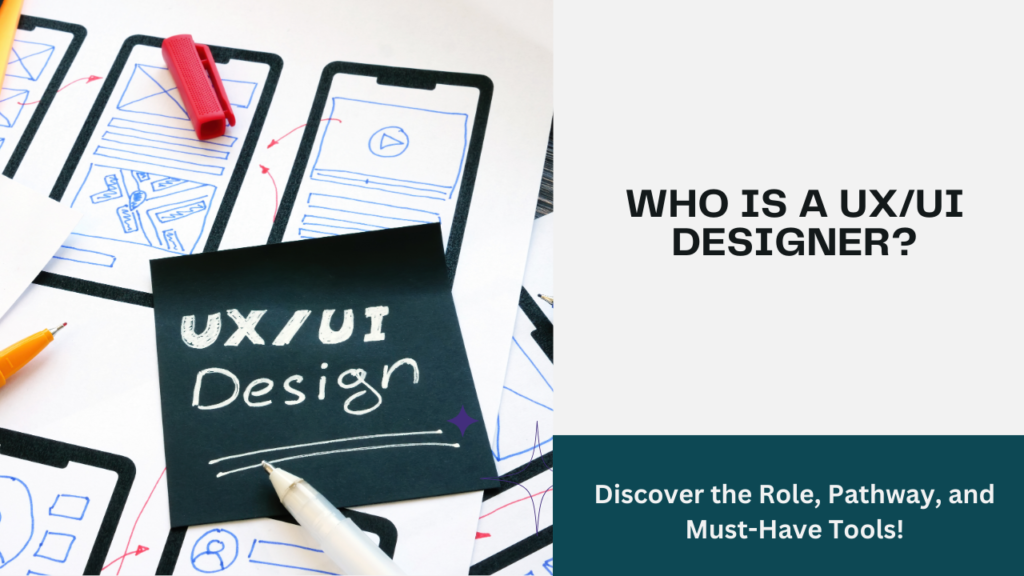
Who is a UX/UI Designer?
In the digital age, the demand for creating intuitive, aesthetically pleasing, and effective user interfaces is higher than ever. Enter the role of the UX/UI designer, a critical figure in developing digital products that are easy to use and visually appealing. But what exactly does a UX/UI designer do, and what makes their role so essential in today’s tech industry?
Understanding the UX/UI Designer Role
A UX/UI designer is responsible for two fundamental aspects of digital product design: User Experience (UX) and User Interface (UI). They blend psychology, design, technology, and empathy to create digital experiences that satisfy both functional and emotional needs of users.
- UX (User Experience) focuses on the overall feel of the product. It encompasses all aspects of a user’s interaction with a company, its services, and its products. The primary goal of UX is to improve user satisfaction by enhancing usability, accessibility, and pleasure derived from the interaction with the product.
- UI (User Interface), on the other hand, is more about the look and interactive feel of the product. This involves designing the actual screens, buttons, icons, and other visual elements that a user interacts with. UI design ensures that the product’s interface is visually aligned with the brand and is both intuitive and aesthetically pleasing.
While UX is more analytical, involving research and mapping out the user journey, UI focuses on visual design and ensuring the product’s aesthetic appeal.
Key Responsibilities of a UX/UI Designer
A UX/UI designer’s work often goes through several phases to ensure that the final product is not only functional but also engaging. Here are the core responsibilities:
- User Research & Analysis
UX/UI designers begin by understanding their audience and their needs. They conduct interviews, surveys, usability testing, and competitor analysis to gather insights into how users interact with similar products. This data is essential in creating user personas and journey maps, which guide the design process. - Wireframing & Prototyping
Based on research, designers create wireframes—blueprints of the product’s layout that help visualize its structure. Once the wireframe is approved, they build prototypes, or early versions of the product, to test functionality and flow. Prototyping allows designers to identify issues and make improvements before the product is fully developed. - Visual Design & Branding
UI designers ensure the product’s design aligns with the brand’s identity. They choose color schemes, fonts, icons, and other visual elements that not only look good but also make navigation intuitive and easy. The UI designer’s work is crucial in making the product memorable and attractive to users. - Interaction Design
Interaction design involves creating the interactive elements of the product, such as buttons, animations, and transitions. A UX/UI designer carefully considers how users will interact with each element to make the experience as smooth and engaging as possible. - User Testing & Iteration
After the initial design, UX/UI designers conduct usability tests with real users to identify areas for improvement. They gather feedback, analyze usage patterns, and make data-driven adjustments. This iterative process ensures that the product continuously evolves to meet users’ expectations and improve their experience. - Collaboration with Developers & Stakeholders
UX/UI designers work closely with developers, project managers, and other stakeholders to ensure that the final product aligns with the initial vision. They provide detailed design specifications and participate in design reviews to bridge any gaps between the concept and the final product.
Skills Required for a UX/UI Designer
To excel as a UX/UI designer, individuals need a mix of technical and soft skills:
- Technical Skills: Knowledge of design software such as Adobe XD, Sketch, Figma, and prototyping tools. A good understanding of HTML/CSS is often beneficial when working with developers.
- User Research Skills: Ability to conduct user research and analyze data to inform design decisions.
- Creativity & Visual Design Skills: An eye for detail, color, typography, and layout.
- Problem-Solving Skills: UX/UI designers need to think critically about users’ needs and come up with creative solutions to enhance user experience.
- Empathy & Communication Skills: Understanding user emotions and effectively communicating design decisions to stakeholders.
UX/UI Design in Different Industries
The role of a UX/UI designer is versatile and spans across industries, from tech companies and retail to finance, healthcare, and education. Each industry has unique user needs, and a skilled UX/UI designer adapts their approach to suit the specific requirements of the audience.
For example, in e-commerce, UX/UI designers focus on a seamless shopping experience, reducing clicks to purchase. In healthcare, they prioritize usability and accessibility, ensuring interfaces are clear and error-free for sensitive tasks.
The Impact of UX/UI Designers on Product Success
Good UX/UI design can be a game-changer for a product’s success. Studies show that users are quick to abandon products with poor usability, while a well-designed interface fosters trust, satisfaction, and loyalty. UX/UI designers play an instrumental role in defining the success of digital products, making them essential for businesses that prioritize user satisfaction.
How to Become a UX/UI Designer: A Complete Guide for Aspiring Creatives
The UX/UI design field is both challenging and rewarding, blending creativity with practical problem-solving to enhance user experiences. If you’re interested in becoming a UX/UI designer, you’ll need a range of skills, an eye for detail, and a user-centered mindset. This guide provides a comprehensive look at the steps to enter this dynamic field, including skill development, essential tools, portfolio-building strategies, and tips for finding real-world experience.
1. Understand the Role of a UX/UI Designer
Before beginning your UX/UI journey, understanding the role is essential. UX and UI are often combined, but they focus on different areas of the design process:
- User Experience (UX) design aims to make products usable, enjoyable, and accessible. It involves understanding user needs, conducting research, and creating product solutions that ease interactions, streamline workflows, and address pain points.
- User Interface (UI) design focuses on the aesthetic and interactive elements users engage with, including visual layouts, typography, color schemes, icons, and button designs. UI aims to create visually appealing, consistent interfaces that align with branding.
Understanding these differences will help you refine your approach and determine whether you want to specialize in one area or work as a generalist in UX/UI.
2. Learn the Fundamentals of Design
To become a UX/UI designer, start by mastering the core principles of design:
- Visual Hierarchy: Visual hierarchy arranges elements to prioritize user attention, guiding them naturally from one part of the interface to another. Use size, color, contrast, and spacing to create this flow.
- Balance and Alignment: An unbalanced design feels jarring to users. Balancing elements creates a harmonious look, and aligning them ensures the design feels structured and intuitive.
- Proximity and Grouping: Grouping related items together helps users identify patterns, reinforcing intuitive navigation and comprehension within the design.
- Contrast and Color Theory: Learn how colors affect mood, brand perception, and accessibility. High contrast enhances readability, and a well-chosen color palette reinforces brand identity and improves visual appeal.
- Typography and Readability: Typography is crucial in creating a user-friendly design. Choosing clear, readable fonts and establishing a hierarchy through font size, weight, and spacing improves accessibility.
- Responsive Design: As mobile usage continues to grow, designing interfaces that work well across different devices is crucial. Understanding responsive layouts, flexible grids, and adaptive components will make your designs versatile and user-friendly.
3. Master UX/UI Design Tools
Hands-on practice with professional design tools is critical. Familiarizing yourself with these tools allows you to create industry-standard designs and collaborate with others effectively:
- Figma: A popular choice among UX/UI designers, Figma enables collaborative design, prototyping, and feedback. It’s versatile for both beginner and advanced users.
- Adobe XD: Known for its prototyping capabilities, Adobe XD allows you to design and animate interactions easily, making it a strong choice for UI-heavy projects.
- Sketch: Sketch is widely used in the industry for vector-based design and is ideal for high-fidelity wireframes and prototypes.
- InVision: This tool specializes in creating interactive prototypes and helps designers test and share their designs with stakeholders.
- Photoshop and Illustrator: These Adobe tools help create custom graphics, icons, and visual elements that make UI designs unique. Basic knowledge of these tools is beneficial.
Starting with trial versions or free tools can help you explore different options before committing to a specific one.
4. Dive into User Research and Analysis
User-centered design is at the heart of UX/UI, so learning user research techniques will help you design products that genuinely meet user needs:
- Interview Techniques: Interviews provide qualitative insights into user behaviors and challenges. Learn to ask open-ended questions and observe body language to get authentic feedback.
- Surveys and Questionnaires: These are great for gathering quantitative data from a broader audience. Mastering survey design will help you collect specific, relevant information efficiently.
- User Personas: Personas are fictional representations of your users based on research. They capture key characteristics, goals, and pain points, ensuring your design caters to real user needs.
- User Journey Mapping: Journey maps outline the steps a user takes while interacting with a product. This helps identify pain points and opportunities to enhance the experience at each touchpoint.
- Usability Testing: Testing prototypes with actual users reveals how intuitive and effective your design is. By observing users in action, you gain insights into any obstacles or frustrations they face.
Combining these techniques builds a strong foundation in understanding your users, an essential skill for any UX/UI designer.
5. Practice Wireframing and Prototyping
Wireframes and prototypes are vital steps in bringing your designs to life:
- Low-Fidelity Wireframes: Start with simple, basic outlines that focus on layout and navigation. This stage is ideal for quickly sketching ideas and getting feedback before adding details.
- High-Fidelity Wireframes: Once you have a layout that works, add more details, such as specific typography, spacing, and colors. High-fidelity wireframes are closer to the final design but still avoid functionality.
- Prototyping: Prototypes simulate the final product’s interaction, giving users a realistic feel of how it works. Create interactive prototypes with tools like Figma or Adobe XD, allowing you to test and iterate on user feedback.
- Iterate Based on Feedback: Feedback is critical. Test your prototype with users, gather feedback, and continuously improve your design. Embrace iteration as a core part of the design process.
Prototypes are invaluable in helping stakeholders visualize the final product, making it easier to gain buy-in for your ideas.
6. Understand Interaction Design and Microinteractions
Interaction design brings your interface to life and enhances user engagement:
- Microinteractions: Microinteractions are subtle animations or feedback elements, like hover effects or loading indicators. They guide users, improve engagement, and add polish to your design.
- Feedback Mechanisms: Elements like error messages, success confirmations, and tooltips provide essential user feedback. Feedback mechanisms are key to ensuring users feel in control and informed.
- Animations and Transitions: When used thoughtfully, animations can draw attention to important elements, enhance navigational flow, and add delight to the experience. Aim for animations that feel natural rather than distracting.
- Consistency in Interactions: Keep interactions consistent across the interface to ensure predictability. Consistent design helps users build mental models, reducing cognitive load and improving usability.
Mastering interaction design adds depth to your skill set, making your designs more dynamic and user-friendly.
7. Build a Strong Portfolio
A well-rounded portfolio is crucial for landing your first UX/UI design job:
- Showcase a Range of Projects: Include a mix of projects to demonstrate versatility. Try to feature mobile, web, and app designs across various industries.
- Emphasize Your Design Process: Rather than just showing final designs, outline your design journey. Show initial sketches, research findings, iterations, and justifications for your decisions.
- Create Case Studies: Case studies give in-depth details about each project, showing how you approached challenges and used specific skills. They are highly valued in portfolios as they provide context and insight into your process.
- Seek Real-World Projects: If you’re just starting, consider working on mock projects or redesigning existing apps to showcase your skills. Alternatively, volunteer your skills to nonprofit organizations to build experience.
A portfolio is your primary showcase for recruiters and hiring managers, so invest time in creating a compelling narrative around each project.
8. Engage in Real-World Practice Through Freelancing, Internships, or Volunteering
Real-world experience in UX/UI design is invaluable. Here are some ways to gain it:
- Freelance Projects: Platforms like Upwork, Fiverr, or Behance allow you to take on freelance design projects, giving you hands-on experience and the opportunity to build client relationships.
- Internships: Interning at a design agency or tech company exposes you to professional workflows, mentorship, and collaborative feedback sessions. Many internships lead to full-time roles.
- Contribute to Open Source or Volunteer Projects: Open source projects and volunteer opportunities for nonprofits provide a great way to contribute while building your portfolio. This experience also shows your commitment to learning and growing in the field.
9. Continuously Learn and Network
Staying current in UX/UI design is essential to keep pace with industry trends and new tools:
- Follow UX/UI Blogs and Websites: Resources like Smashing Magazine, UX Design Institute, and NNGroup offer insights, trends, and case studies in UX/UI design.
- Join Design Communities: Platforms like Dribbble, Behance, and UX Design communities on LinkedIn are great for sharing work, gaining inspiration, and receiving feedback.
- Attend Design Events and Webinars: Participating in conferences like Adobe MAX or smaller webinars introduces you to new tools, methodologies, and networking opportunities.
Networking is invaluable, so actively engage with the UX/UI community to build connections that can lead to career opportunities.
Top Tools Used by UX/UI Designers:
UX/UI designers rely on a range of tools to bring their visions to life, from ideation and wireframing to final prototypes and usability testing. Below is an overview of some of the most widely used tools in UX/UI design, each serving a specific purpose within the design process. Whether you’re new to the field or looking to expand your toolkit, these tools are vital for creating user-centered, visually appealing, and functional designs.
1. Design and Wireframing Tools
Design and wireframing tools are where the design process typically begins, as they help designers create layouts and draft low- and high-fidelity wireframes.
- Figma: Figma is one of the most popular design tools for UX/UI designers today. It’s known for its collaborative features, making it ideal for team projects. Figma’s cloud-based platform allows multiple designers to work simultaneously on the same project, streamlining the feedback and iteration process. It’s excellent for creating high-fidelity wireframes, prototyping, and even user testing.
- Adobe XD: Adobe XD offers powerful tools for designing and prototyping, with a user-friendly interface that integrates well with other Adobe Creative Cloud applications. XD provides a range of tools for creating wireframes, high-fidelity designs, and interactive prototypes. It’s particularly popular for teams already using other Adobe software, as it allows seamless integration with Photoshop and Illustrator.
- Sketch: Sketch has been a staple in the design community for years, especially among UI designers. It’s a vector-based design tool that’s perfect for creating user interfaces and icons. Sketch is known for its ease of use, extensive plugin library, and integration with tools like InVision for prototyping.
- Balsamiq: Balsamiq is a low-fidelity wireframing tool that’s ideal for sketching out basic layouts and ideas. It’s straightforward, focused on rapid ideation, and avoids the distraction of high-fidelity design elements. This makes it a favorite for initial brainstorming and user flows.
2. Prototyping and Interaction Tools
Prototyping tools allow designers to create interactive, clickable models of their designs, simulating the final user experience.
- InVision: InVision is a powerful prototyping tool that enables designers to build interactive prototypes quickly. It includes features like hotspots, transitions, and animations that mimic the feel of an actual app or website. InVision is also great for collaborative feedback sessions, making it a go-to for design teams.
- Marvel: Marvel offers easy-to-use prototyping tools, as well as user testing and design handoff features. It’s known for its simplicity, making it an excellent choice for beginners or smaller teams. Marvel also offers integrations with tools like Sketch, allowing for easy import and export of designs.
- Framer: Framer is a tool that allows for creating highly interactive and realistic prototypes. It’s unique in that it allows designers to add code, giving them greater control over animations and micro-interactions. Framer is especially popular for prototyping complex, highly dynamic interactions.
- Proto.io: Proto.io is a prototyping tool that allows designers to create, share, and test realistic prototypes without writing any code. Its intuitive drag-and-drop interface makes it easy to bring ideas to life quickly, and it includes features for user testing and collaboration.
3. User Research and Testing Tools
User research and testing are crucial parts of the UX process, helping designers understand user needs and validate design decisions through feedback.
- UserTesting: UserTesting is a popular platform for conducting remote user tests. It allows designers to gather insights on how users interact with their prototypes, providing video feedback that shows where users encounter issues or confusion. This helps UX/UI designers iterate based on real user input.
- Lookback: Lookback is a user research tool for conducting live, remote testing sessions. Designers can view users interacting with their prototypes in real-time, ask questions, and gain insights into their decision-making processes.
- Hotjar: Hotjar is known for its heatmaps, which show where users are clicking, scrolling, or spending the most time. This is particularly useful for understanding how users navigate an interface and identifying areas for improvement.
- Maze: Maze is a testing tool that allows designers to test prototypes created in tools like Figma, Sketch, or InVision. It provides actionable insights and metrics, like click heatmaps, navigation flows, and time spent on tasks, which can be helpful for fine-tuning designs.
4. Collaboration and Project Management Tools
Collaboration tools help teams communicate, organize tasks, and manage projects, ensuring a smooth workflow from ideation to launch.
- Slack: Slack is an essential communication tool for UX/UI teams, enabling real-time messaging, file sharing, and integrations with other tools like Figma and InVision. Channels and threads keep conversations organized, whether it’s for brainstorming, updates, or feedback.
- Asana: Asana is a project management tool that helps teams track tasks, deadlines, and project milestones. It’s especially useful for managing larger design projects, as it keeps everyone aligned on progress and responsibilities.
- Trello: Trello is a visual project management tool that organizes tasks into boards, lists, and cards. It’s ideal for smaller teams or for organizing personal design projects, making it easy to track progress on different stages of the design process.
- Zeplin: Zeplin bridges the gap between design and development by creating a space for designers and developers to collaborate. It allows designers to export their files and gives developers access to specs, assets, and code snippets, ensuring that the final product aligns with the design.
5. Handoff and Development Collaboration Tools
Design handoff tools help ensure that the design aligns with the final product by providing specs, assets, and interaction details to developers.
- Zeplin: As a handoff tool, Zeplin offers detailed specifications on spacing, colors, and fonts, allowing developers to bring designs to life accurately. It integrates with Figma, Sketch, and Adobe XD, and includes collaboration features for feedback and adjustments.
- Avocode: Avocode is a design handoff tool that helps designers export their work in formats developers can use directly. It supports Sketch, Photoshop, Figma, and XD files and offers version control and code export features, making collaboration between design and development seamless.
- Abstract: Abstract is a version control and collaboration tool specifically designed for design teams. It allows designers to work on separate branches, make changes, and merge versions, ensuring that everyone is aligned on the latest design updates.
6. Graphic Design and Icon Creation Tools
Creating custom graphics, icons, and visual assets is often part of the UX/UI design process, especially for unique brand elements.
- Adobe Illustrator: Illustrator is a vector graphics tool used for creating icons, logos, and custom graphics. Its precision and flexibility make it ideal for UI designers who need detailed, scalable visuals.
- Photoshop: Photoshop is a versatile tool for creating and editing images, often used in UI design for backgrounds, banners, or photo editing. Designers use Photoshop to create assets that enhance the visual appeal of an interface.
- Noun Project: Noun Project is a library of icons available for download. While not a design tool, it’s useful for UX/UI designers who need icons quickly and don’t want to design them from scratch.
Conclusion:
In today’s digital world, UX/UI designers are integral to building products that people love. They bridge the gap between users and technology, ensuring that products are intuitive, functional, and delightful. Their work impacts user satisfaction, brand perception, and, ultimately, a product’s success in the market.
For anyone looking to enter a rewarding career that combines creativity with strategic thinking, UX/UI design offers an exciting path filled with continuous learning and impact. Whether you’re drawn to the psychology of UX or the artistry of UI, this field promises opportunities to shape the future of digital experiences.
Becoming a UX/UI designer is one of continuous growth, creativity, and practical application. From learning design fundamentals to mastering tools, building a portfolio, and networking, each step brings you closer to a fulfilling career. By focusing on user-centered design principles, refining your technical skills, and embracing feedback, you’ll be well-equipped to design experiences that enhance people’s lives. Remember, UX/UI design is about solving real-world problems—stay curious, empathetic, and adaptable as you embark on this exciting journey.
Selecting the right tools depends on your specific needs, team setup, and personal preferences. UX/UI designers typically work with a combination of wireframing, prototyping, collaboration, and handoff tools to streamline their workflow and enhance the final product’s quality. By mastering a set of these tools, you can elevate your design process, improve collaboration with team members, and create user experiences that are both visually compelling and highly functional. The more familiar you are with industry-standard tools, the more equipped you’ll be to succeed in the fast-paced world of UX/UI design.
Start Your Journey as a UX/UI Designer
Join Ignisys IT for Transformative Training Opportunities! 🚀
Ready to take the next step in your professional development? Visit our website to explore our training offerings and register for upcoming courses. Don’t miss out on the opportunity to learn from the best and advance your career!
Join Ignisys IT today and embark on a journey of growth and success. Let’s unlock your potential together! 🌟

Leave a Reply