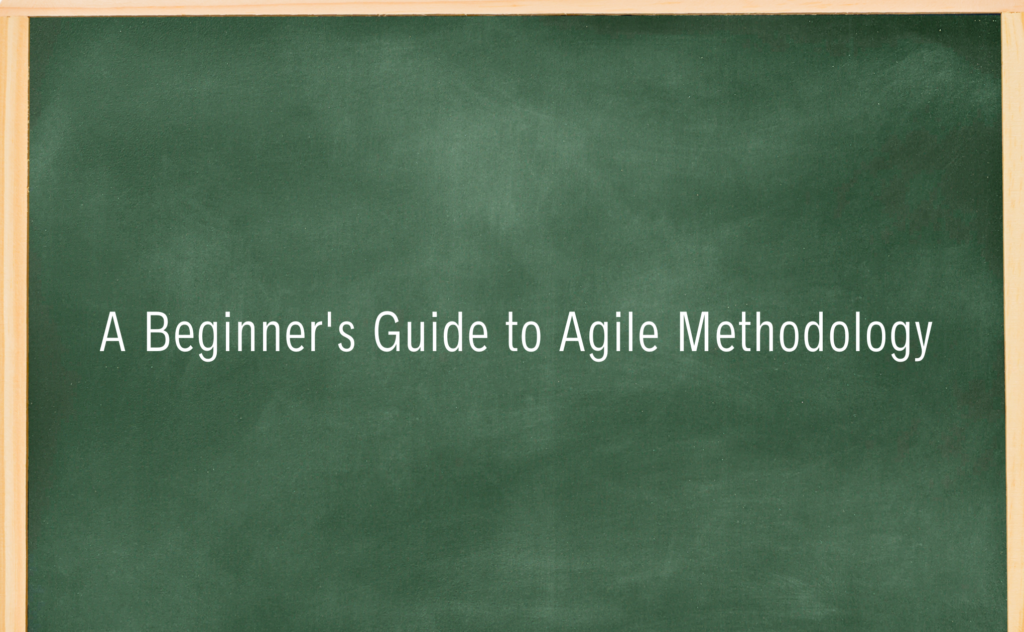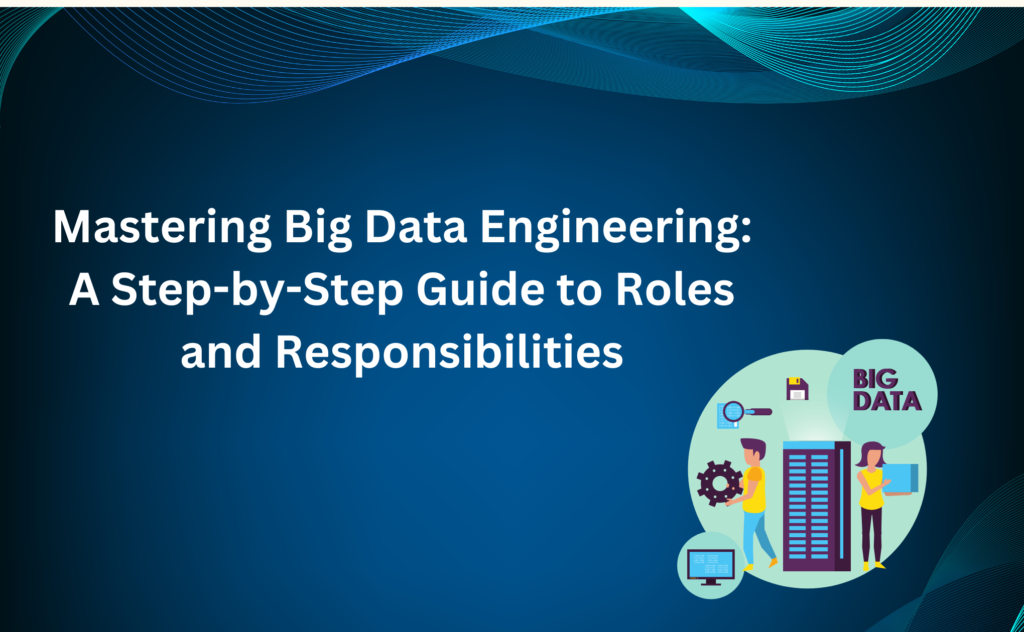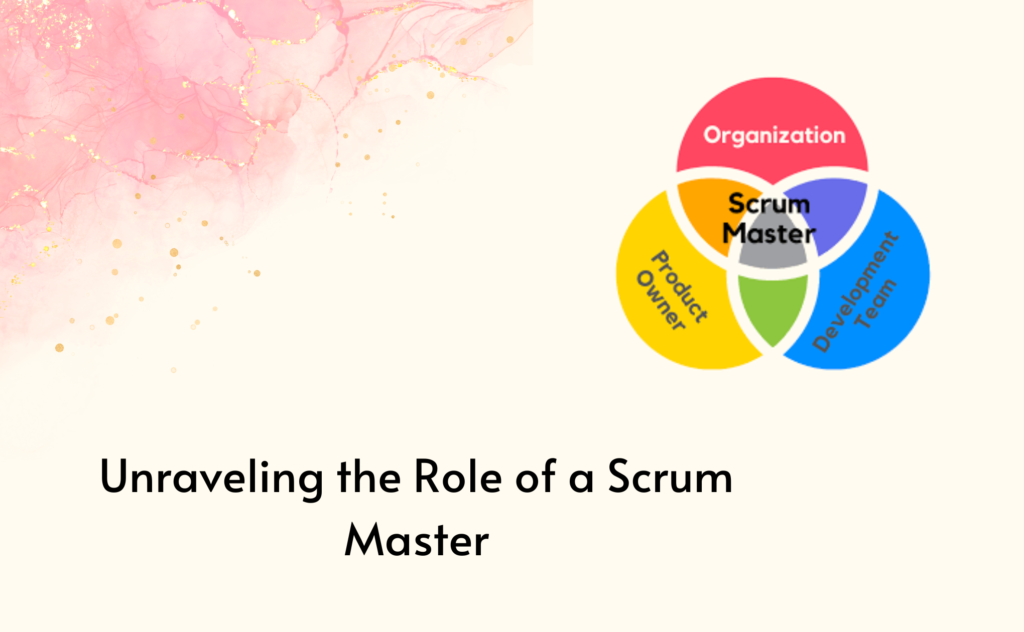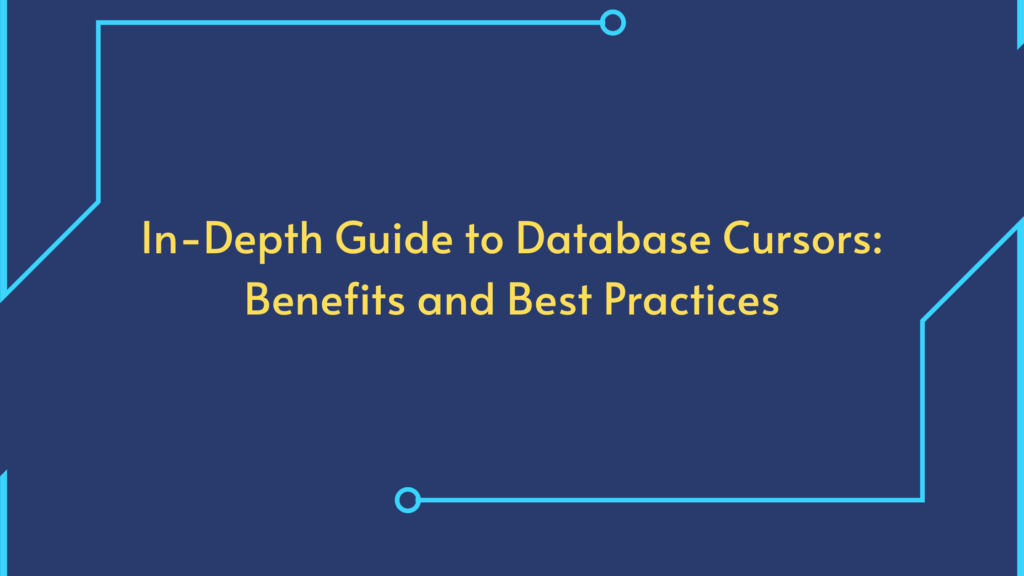How AI and Automation Are Changing the Nature of Work

In today’s rapidly evolving technological landscape, Artificial Intelligence (AI) and Automation have emerged as dynamic forces reshaping the very nature of work. As we step into the era of AI and Automation, it’s imperative to understand the profound impact these technologies are having on industries, job roles, and the workforce as a whole.
1. The Rise of the Digital Colleague
AI-powered digital colleagues, like chatbots and virtual assistants, are becoming commonplace in the workplace. They handle routine tasks, answer inquiries, and even assist in project management. This shift frees up human workers to focus on more complex and creative aspects of their jobs, ultimately increasing productivity.
2. Data-Driven Decision Making
AI’s exceptional data processing capabilities have revolutionized decision-making processes across industries. Through advanced analytics and predictive algorithms, businesses can make more informed choices, from marketing strategies to supply chain management. This data-centric approach not only improves efficiency but also drives innovation.
3. Augmented Expertise
In sectors such as healthcare and finance, AI augments human expertise. Doctors can access AI-powered diagnostic tools for quicker and more accurate assessments, while financial analysts leverage AI-driven insights for investment strategies. This synergy between human intelligence and AI amplifies capabilities, leading to better outcomes.
4. The Automation Revolution
Automation, coupled with AI, is transforming industries like manufacturing and logistics. Robots and autonomous systems are taking over repetitive and hazardous tasks, reducing human error and enhancing safety. This revolution streamlines operations and cuts costs.
5. Reskilling and Upskilling
As AI and Automation alter job roles, continuous learning is increasingly emphasized. Reskilling and upskilling programs are essential for staying relevant in the workforce. Employees must acquire new digital skills to adapt to changing job requirements.
6. Job Displacement Concerns
While AI and Automation create new opportunities, they also raise concerns about job displacement. Routine tasks may be automated, leading to potential workforce restructuring. Policymakers and businesses must address this challenge by fostering a culture of lifelong learning and supporting displaced workers.
7. Ethical and Social Considerations
The ethical implications of AI and Automation cannot be overlooked. As these technologies advance, it’s crucial to address issues related to data privacy, bias in algorithms, and the potential for AI to reinforce existing inequalities. Ethical frameworks and regulations are essential to ensure responsible AI adoption.
8. Remote Work and Flexibility
AI and Automation have facilitated remote work and flexible arrangements. These technologies enable seamless collaboration, regardless of geographical boundaries, offering employees more work-life balance options.
In conclusion, AI and Automation are ushering in a transformative era, redefining how we work and interact with technology. To navigate this change successfully, individuals and organizations must embrace these technologies, invest in reskilling, and consider the ethical and social consequences. The future of work is undoubtedly evolving, and understanding these shifts is key to staying competitive and innovative in a rapidly changing world.