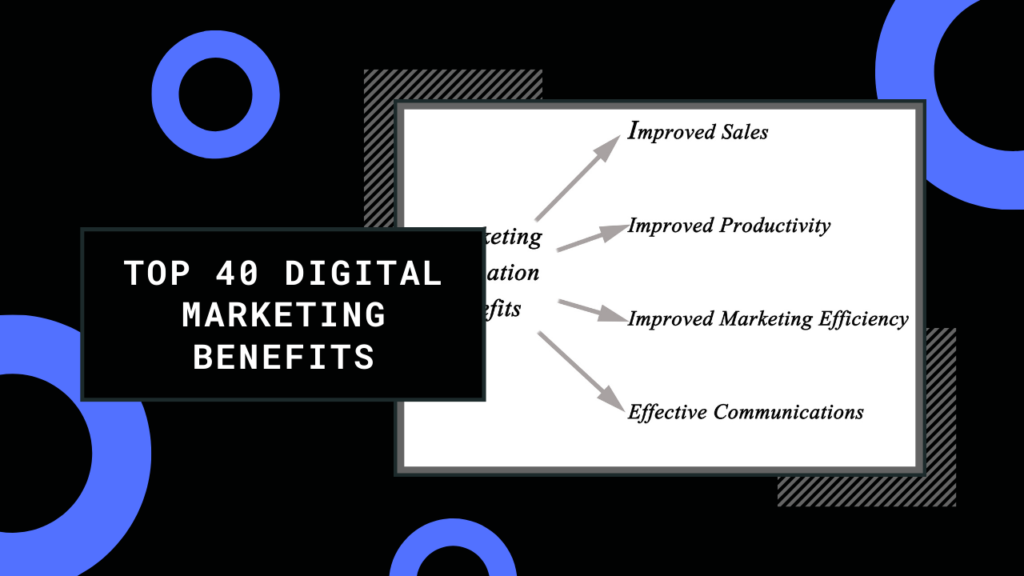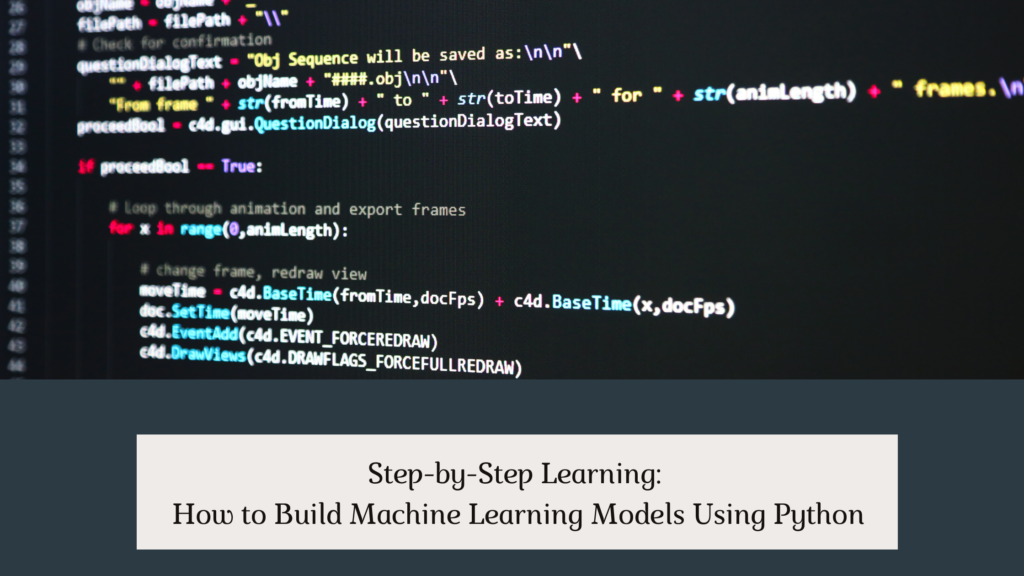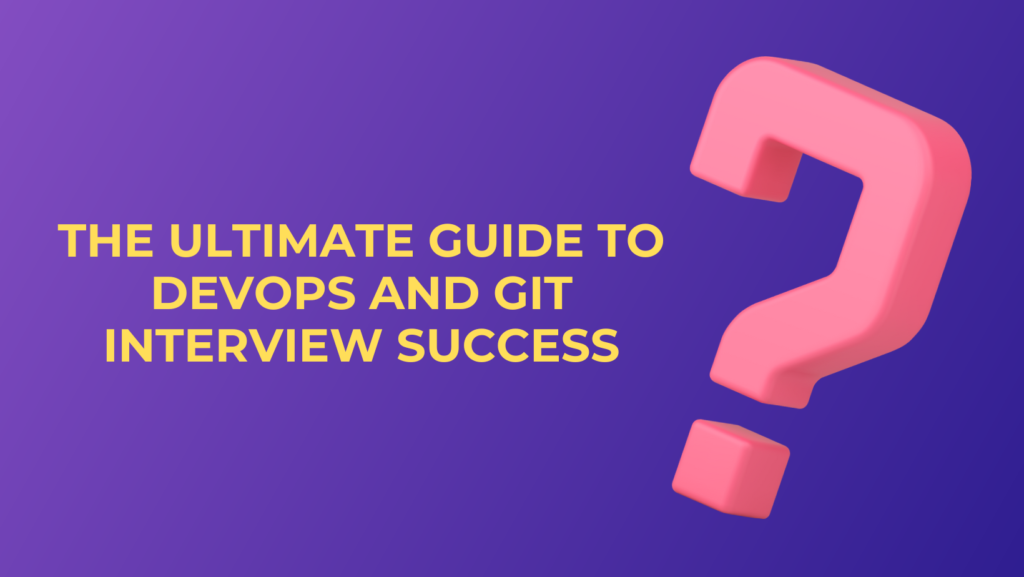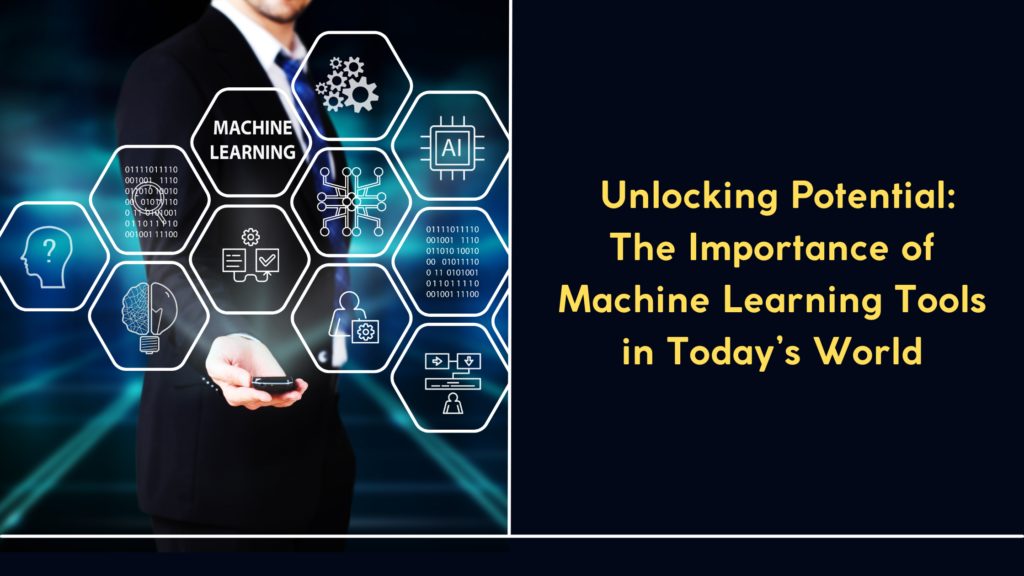Data Science vs Artificial Intelligence: A Comprehensive Comparison
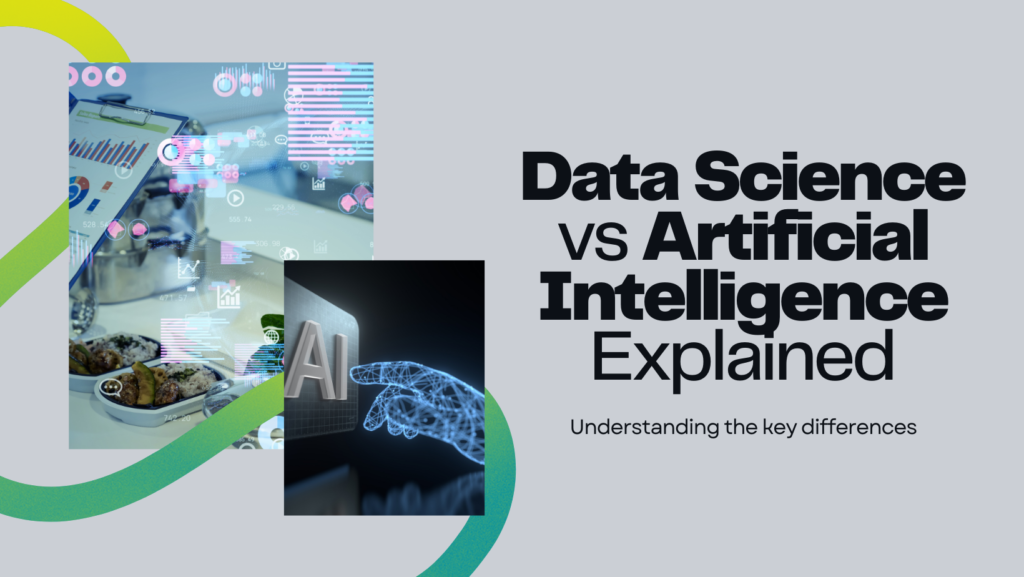
In the modern digital landscape, Data Science (DS) and Artificial Intelligence (AI) are two transformative fields that are reshaping how industries operate. While their objectives overlap in some areas, they are fundamentally different in terms of goals, methodologies, and real-world applications. Let’s delve into the intricate details, similarities, and contrasts of these domains.
What is Data Science?
Data Science is an interdisciplinary field that focuses on extracting insights and knowledge from structured and unstructured data using a combination of statistical techniques, machine learning algorithms, and domain expertise. At its core, Data Science is about leveraging data to solve problems, make informed decisions, and uncover patterns that would otherwise remain hidden.
- Key Objectives:
- Understanding historical and current data to identify trends.
- Building predictive models to forecast outcomes.
- Creating actionable insights for business strategy.
- Key Techniques:
- Descriptive Analytics: Summarizing past data to understand what happened.
- Predictive Analytics: Using models to predict future outcomes based on historical data.
- Prescriptive Analytics: Recommending actions based on data insights.
- Scope of Data Science:
- Data Science operates across various industries, including healthcare, finance, e-commerce, and more.
- Its applications include customer behavior analysis, fraud detection, and personalized marketing.
- Example:
- A retailer uses Data Science to analyze past sales data, understand customer buying habits, and predict future product demand during holiday seasons.
What is Artificial Intelligence?
Artificial Intelligence (AI) is a branch of computer science that aims to create systems or machines capable of performing tasks that typically require human intelligence. These tasks include learning from experience, recognizing patterns, understanding natural language, and making decisions.
- Key Objectives:
- Developing systems that mimic human cognition and decision-making.
- Automating repetitive tasks to improve efficiency.
- Creating systems capable of autonomous decision-making.
- Key Techniques:
- Machine Learning (ML): Algorithms that enable machines to learn from data and improve over time without being explicitly programmed.
- Deep Learning: A subset of ML using neural networks to process vast amounts of data.
- Natural Language Processing (NLP): Teaching machines to understand and generate human language.
- Scope of Artificial Intelligence:
- AI spans diverse fields such as robotics, language translation, healthcare, and autonomous vehicles.
- It powers intelligent applications like virtual assistants, fraud detection systems, and recommendation engines.
- Example:
- A chatbot, powered by AI, interacts with users in real-time, answering queries and providing solutions without human intervention.
Key Differences in Focus
| Aspect | Data Science | Artificial Intelligence |
| Objective | Extracting insights and knowledge from data. | Developing intelligent systems to simulate human-like capabilities. |
| Approach | Analytical and insight-driven. | Cognitive and automation-driven. |
| Dependency | Relies on large datasets to uncover patterns. | Requires training data but focuses on decision-making. |
Data Science and AI: Complementary Fields
While Data Science revolves around analyzing and interpreting data, Artificial Intelligence focuses on creating systems that use this data to simulate human intelligence. Together, they represent a powerful combination that enables businesses to harness the full potential of their data. For example, Data Science might identify patterns in customer data, while AI uses those patterns to create personalized customer experiences.
Though distinct in their definitions, these fields often work together, driving innovation and offering transformative solutions across industries.
Core Components of Data Science
Data Science involves multiple stages to process and interpret data effectively:
- Data Collection: Gathering data from various sources such as databases, APIs, sensors, or user-generated content.
- Example: An e-commerce website collecting customer purchase data and browsing behavior.
- Data Cleaning and Preprocessing: Eliminating noise, missing values, and inconsistencies to ensure data quality.
- Example: Cleaning weather datasets for accurate climate analysis.
- Exploratory Data Analysis (EDA): Using visualizations and statistical techniques to understand data patterns.
- Example: Identifying the best-performing products using sales data trends.
- Model Building and Evaluation: Applying statistical or machine learning models to make predictions or extract insights.
- Example: Using regression models to predict housing prices based on location and features.
Core Components of Artificial Intelligence
AI encompasses various branches and technologies to enable machines to perform intelligent tasks:
- Machine Learning (ML): A subset of AI where algorithms learn from data to make predictions.
- Example: Spam email filters that improve accuracy over time.
- Natural Language Processing (NLP): Enabling machines to understand and generate human language.
- Example: Chatbots like ChatGPT or Siri processing and responding to user queries.
- Computer Vision: Training machines to interpret visual information such as images or videos.
- Example: Facial recognition systems used for security purposes.
- Robotics: Creating physical machines that can perform tasks autonomously.
- Example: Robots in warehouses optimizing product sorting and delivery.
Key Differences Between Data Science and AI
1. Purpose and Objectives
- Data Science: Focuses on analyzing past and current data to uncover patterns and trends.
- Example: Analyzing user feedback to improve customer satisfaction.
- AI: Focuses on creating systems that can act intelligently and autonomously.
- Example: Self-driving cars making real-time decisions based on road conditions.
2. Data Dependency
- Data Science: Entirely dependent on the availability and quality of data.
- Example: Predicting future stock prices using historical financial data.
- AI: Requires data for training but emphasizes autonomous decision-making.
- Example: A chess-playing AI learning strategies without pre-labeled data.
3. Techniques and Methodologies
- Data Science: Employs statistical analysis, hypothesis testing, and data visualization.
- Example: Creating dashboards in Tableau or Power BI for sales analysis.
- AI: Utilizes neural networks, reinforcement learning, and advanced algorithms.
- Example: AI in gaming, where the system learns strategies through reinforcement learning.
Interconnections Between Data Science and AI
Despite their differences, Data Science and AI are deeply intertwined:
- Data Science Supports AI:
- Data Science provides the raw data and insights required to train AI systems.
- Example: Training a language model like GPT requires massive amounts of text data, curated and preprocessed by Data Science techniques.
- AI Enhances Data Science:
- AI tools automate and enhance data processing tasks, making Data Science workflows faster and more efficient.
- Example: AutoML systems streamline the creation of machine learning models in Data Science projects.
Applications in Real-World Scenarios
Data Science Applications
- Retail and E-Commerce:
- Predicting customer purchase behavior using historical sales data.
- Example: Amazon’s recommendation system suggesting products based on user preferences.
- Healthcare:
- Analyzing patient data to identify disease patterns and improve treatment outcomes.
- Example: Predicting the likelihood of heart disease using patient history.
- Finance:
- Detecting fraud through anomaly detection in transaction data.
- Example: Banks monitoring unusual spending behavior to prevent fraud.
AI Applications
- Smart Assistants:
- AI-powered assistants like Alexa and Google Assistant performing tasks like setting reminders or controlling smart devices.
- Autonomous Systems:
- Self-driving cars like Tesla use AI for navigation and obstacle detection.
- Gaming:
- AI systems learning to play complex games like Chess and Go at superhuman levels.
Skills and Tools Required in Data Science and AI
Skills for Data Science Professionals:
- Programming Languages: Python, R, SQL.
- Data Visualization: Knowledge of tools like Power BI, Tableau, and Matplotlib.
- Statistics and Probability: Expertise in statistical modeling and probability theories.
- Problem-Solving: Ability to derive actionable insights from data.
Skills for AI Professionals:
- Mathematics: Proficiency in linear algebra, calculus, and probability.
- Programming Languages: Python, Java, or C++.
- AI Frameworks: Hands-on experience with TensorFlow, PyTorch, or Keras.
- Creativity: Ability to design intelligent systems that mimic human behavior.
Future Trends in Data Science and AI
- Automated Data Science:
AI-driven tools are simplifying data processing, enabling businesses to analyze data faster. - Example: Google’s AutoML allows non-experts to build machine learning models.
- Explainable AI:
As AI becomes more complex, there’s a growing need for transparency in AI systems. Explainable AI ensures that decisions made by AI systems are understandable to humans. - Example: AI in credit scoring systems justifying approval or rejection decisions.
- Data Science in IoT (Internet of Things):
Analyzing data from IoT devices will drive innovations in smart cities, healthcare, and energy management. - Example: Smart thermostats like Nest using data to optimize energy consumption.
Conclusion
Data Science and Artificial Intelligence are two pivotal fields shaping the future of technology and business. While Data Science is about extracting insights from data, AI focuses on creating intelligent systems that can think and act autonomously. Their synergy is evident across industries, from personalized healthcare solutions to cutting-edge autonomous technologies.
For professionals, mastering both fields opens doors to limitless opportunities in the ever-evolving digital economy. Whether you’re analyzing trends or building intelligent systems, understanding Data Science and AI will empower you to stay ahead in the technology-driven world.
Join Ignisys IT for Expert-Led Training Programs
Are you ready to take your career to the next level? At Ignisys IT, we offer world-class training programs designed to empower you with the knowledge and skills required to excel in today’s competitive tech-driven world.
Enroll Now
Don’t miss the chance to transform your career with the right skills and knowledge. Join Ignisys IT and pave the way for a brighter future.