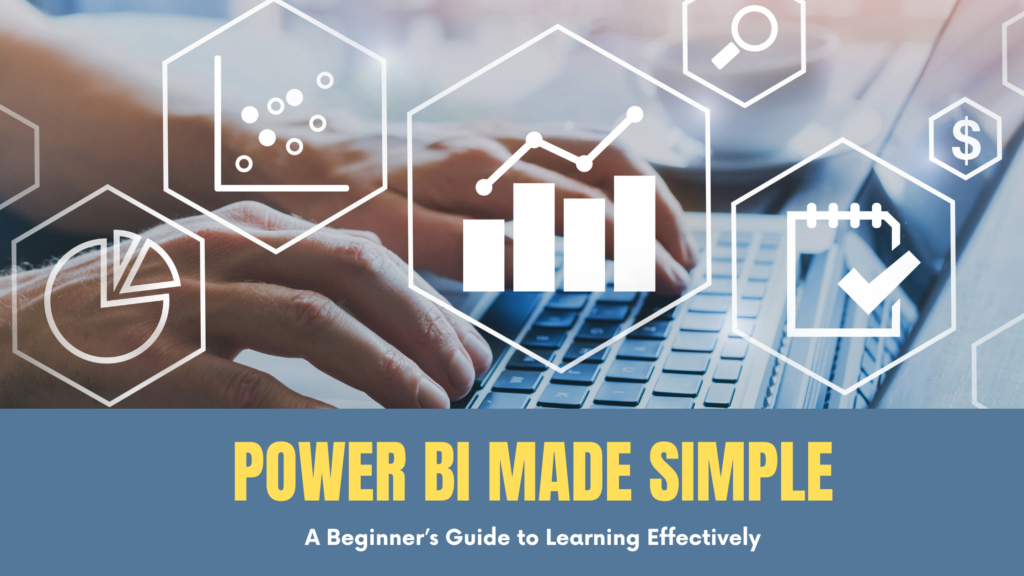What is Terraform? A Comprehensive Guide to Modern Infrastructure as Code

In today’s fast-paced technological environment, businesses need to manage increasingly complex infrastructures that span on-premises data centers and multiple cloud platforms. Traditional infrastructure management methods—often manual and prone to errors—struggle to keep up with these demands. Enter Terraform, an open-source tool developed by HashiCorp, is revolutionizing how we think about infrastructure management through the concept of Infrastructure as Code (IaC).
In this blog, we will explore Terraform in detail, breaking down what it is, how it works, and why it has become a crucial tool for businesses and developers alike.
1. Introduction to Terraform
Terraform is a powerful infrastructure automation tool that enables you to define and provision your entire data center infrastructure using code. With Terraform, you can write a configuration file that specifies what your infrastructure should look like, and Terraform will automatically create, modify, and manage resources across various cloud providers and on-premises environments to match that configuration.
The concept behind Terraform is straightforward: you define the desired state of your infrastructure, and Terraform ensures that this desired state is reflected in your actual environment. This declarative approach to infrastructure management sets Terraform apart from traditional imperative approaches, where you would manually specify each action needed to reach the desired state.
Terraform’s core strength lies in its ability to work across a wide variety of cloud platforms, including AWS, Azure, Google Cloud, and more, as well as on-premises infrastructure through providers like VMware. This makes Terraform a versatile and scalable solution for businesses of all sizes, whether they are operating in a single cloud environment or managing a complex multi-cloud architecture.
2. How Terraform Works: A Deep Dive
Terraform’s operation revolves around three key phases: Write, Plan, and Apply. Let’s break these down step by step to understand how Terraform works in practice.
2.1. Writing Terraform Configuration
The first step in using Terraform is to define your infrastructure using configuration files. Terraform configurations are written in HashiCorp Configuration Language (HCL), a simple, human-readable language that allows you to describe your infrastructure resources, including compute instances, networking, storage, and more.
For example, a basic Terraform configuration for an AWS EC2 instance might look like this:
provider “aws” {
region = “us-west-2”
}
resource “aws_instance” “example” {
ami = “ami-0c55b159cbfafe1f0”
instance_type = “t2.micro”
tags = {
Name = “example-instance”
}
}
In this example, you are defining an EC2 instance with a specific AMI and instance type. Terraform uses this configuration to create the resource in your specified AWS region.
2.2. Initializing Terraform
Before you can apply your configuration, you need to initialize Terraform in your working directory. Initialization downloads the necessary provider plugins, which are responsible for translating your Terraform configurations into API calls that interact with your infrastructure provider.
To initialize Terraform, you simply run:
terraform init
This step sets up your environment, ensuring that Terraform is ready to execute the configurations you’ve written.
2.3. Planning Your Infrastructure
Once your configuration is written and Terraform is initialized, the next step is to generate a plan. The terraform plan command is used to preview the changes that Terraform will make to your infrastructure based on your configuration.
This is a crucial step in the Terraform workflow because it allows you to see what Terraform will do before it makes any actual changes. The plan will show you which resources will be created, modified, or destroyed, giving you an opportunity to review and confirm the changes before proceeding.
For example:
terraform plan
The output of this command will detail the actions Terraform will take, such as creating an EC2 instance or modifying an existing resource.
2.4. Applying the Configuration
Once you’ve reviewed the plan and are satisfied with the changes, you can apply the configuration using the terraform apply command. This command instructs Terraform to execute the plan and make the necessary changes to your infrastructure.
Terraform communicates with the APIs of your cloud providers or on-premises systems to provision and configure the resources as specified in your configuration files. This process is automated, ensuring that your infrastructure is set up exactly as defined in your code.
For example:
terraform apply
Terraform will then create or modify the resources and provide you with a summary of the changes once the process is complete.
2.5. Managing Infrastructure Over Time
One of the key advantages of Terraform is its ability to manage infrastructure over time. As your infrastructure needs change, you can update your configuration files and apply those changes incrementally. Terraform will compare the desired state defined in your configuration with the current state of your infrastructure and make only the necessary adjustments.
Terraform’s state management system is essential in this process. Terraform maintains a state file that records the current state of your infrastructure. This state file is used to track resources and ensure that your infrastructure remains consistent with your configurations.
3. Key Features of Terraform
Terraform offers a rich set of features that make it a powerful tool for infrastructure management. Below are some of the key features that set Terraform apart from other IaC tools:
3.1. Multi-Cloud and Hybrid Cloud Support
Terraform’s most significant advantage is its ability to work across multiple cloud providers. Whether you’re using AWS, Azure, Google Cloud, or other platforms, Terraform provides a consistent interface for managing your infrastructure. This multi-cloud support is essential for organizations that want to avoid vendor lock-in or are operating in a hybrid cloud environment.
3.2. Infrastructure as Code
With Terraform, your infrastructure is defined entirely in code. This brings all the benefits of version control, such as collaboration, auditing, and rollback capabilities. Infrastructure as Code also makes it easier to reproduce environments, ensuring that development, testing, and production environments are consistent.
3.3. Modular Architecture
Terraform encourages the use of modules, which are reusable and shareable components that encapsulate parts of your infrastructure. Modules help you organize your configurations, promote best practices, and reduce duplication across projects. For example, you can create a module for a VPC configuration that can be reused in multiple environments.
3.4. State Management
Terraform’s state management is a critical feature that tracks the current state of your infrastructure. The state file allows Terraform to know what resources are currently in use and how they map to your configuration. This feature is essential for managing updates and ensuring that your infrastructure remains consistent over time.
3.5. Execution Plans
Before making any changes to your infrastructure, Terraform generates an execution plan. This plan shows you exactly what actions Terraform will take, minimizing the risk of unintended changes. The ability to preview changes before applying them is a powerful tool for maintaining control over your infrastructure.
3.6. Extensibility and Provider Ecosystem
Terraform’s architecture is highly extensible, thanks to its provider ecosystem. Providers are plugins that allow Terraform to interact with various infrastructure platforms. With hundreds of providers available, Terraform can manage a wide range of resources, from cloud infrastructure to SaaS platforms and on-premises systems.
4. Advantages of Using Terraform
Terraform offers numerous benefits that make it an essential tool for modern infrastructure management:
4.1. Consistency and Reproducibility
By defining your infrastructure as code, Terraform ensures that environments can be consistently reproduced. Whether you’re deploying to a single region or multiple clouds, Terraform helps eliminate configuration drift and ensures that your infrastructure is always in the desired state.
4.2. Automation and Efficiency
Terraform automates the provisioning and management of your infrastructure, reducing manual effort and minimizing the potential for human error. Automation also speeds up the deployment process, allowing you to focus on building applications rather than managing infrastructure.
4.3. Scalability
Terraform scales with your needs, whether you’re managing a few resources or an entire global infrastructure. Its ability to handle complex configurations and large-scale environments makes it suitable for organizations of all sizes.
4.4. Collaboration and Version Control
Since Terraform configurations are stored as code, they can be integrated with version control systems like Git. This enables teams to collaborate on infrastructure changes, track revisions, and roll back to previous versions if needed.
4.5. Disaster Recovery and Backup
Terraform’s ability to define and manage infrastructure as code also makes it a valuable tool for disaster recovery. By storing your infrastructure configuration in version control, you can quickly recover and rebuild your environment in the event of a failure.
5. Common Use Cases for Terraform
Terraform is used in a wide range of scenarios, from simple infrastructure deployments to complex multi-cloud architectures. Here are some common use cases:
5.1. Multi-Cloud and Hybrid Cloud Deployments
Terraform’s multi-cloud capabilities make it ideal for managing infrastructure across multiple providers. Organizations can use Terraform to create consistent environments across AWS, Azure, Google Cloud, and on-premises systems, avoiding vendor lock-in and increasing flexibility.
5.2. Continuous Integration/Continuous Deployment (CI/CD)
Terraform is often integrated into CI/CD pipelines to automate infrastructure changes as part of application deployments. This ensures that infrastructure and application code are deployed together, reducing the risk of configuration drift and ensuring that environments are always up to date.
5.3. Infrastructure Provisioning
Terraform automates the provisioning of infrastructure resources, such as servers, databases, and networking components. This is particularly useful for organizations that need to rapidly scale their infrastructure or deploy new environments for testing and development.
5.4. Disaster Recovery and Backup
By defining your infrastructure in Terraform, you can quickly recover from disasters by reapplying your configurations to rebuild your environment. Terraform’s state management also makes it easier to maintain consistent backups and ensure that your infrastructure is always in sync.
6. Why Terraform Matters
Terraform has transformed the way organizations manage their infrastructure. Its declarative approach, multi-cloud support, and extensive ecosystem make it a powerful tool for automating and managing infrastructure at scale. Whether you’re just starting with Infrastructure as Code or looking to optimize your existing processes, Terraform offers the flexibility, scalability, and reliability needed to succeed in today’s complex IT environments.
As businesses continue to adopt cloud technologies and scale their operations, the need for tools like Terraform
Why Terraform is Important, and How to Use It
As businesses increasingly migrate to the cloud and embrace complex infrastructure setups, the need for efficient and scalable infrastructure management tools has never been greater. Terraform, an open-source tool developed by HashiCorp, has emerged as a leader in this space, enabling Infrastructure as Code (IaC) practices that streamline the way organizations manage their IT environments. In this blog, we’ll explore why Terraform is so important and provide a step-by-step guide on how to use it effectively.
1. Why Terraform is Important
1.1. Multi-Cloud Flexibility
One of Terraform’s standout features is its ability to work across multiple cloud providers, including AWS, Azure, Google Cloud, and many others. This multi-cloud support is crucial in today’s environment, where businesses often use a mix of cloud services to meet their needs. Terraform allows you to manage all your infrastructure from a single tool, reducing complexity and avoiding vendor lock-in.
1.2. Infrastructure as Code (IaC)
Terraform allows you to define your infrastructure as code, which means you can manage and provision your infrastructure with the same principles used in software development. This approach brings consistency, repeatability, and version control to infrastructure management. By treating infrastructure as code, you can ensure that environments are identical, easily reproducible, and quickly scalable.
1.3. Automation and Efficiency
Terraform automates the process of provisioning and managing infrastructure. Instead of manually setting up servers, networks, and other resources, you define your desired state in Terraform configuration files, and Terraform takes care of the rest. This automation reduces the risk of human error, speeds up deployment times, and frees up your team to focus on more strategic tasks.
1.4. State Management
Terraform’s state management is a powerful feature that tracks the current state of your infrastructure. This state file is critical for determining what changes need to be applied to achieve your desired state. By maintaining a state file, Terraform can efficiently manage updates and ensure that your infrastructure remains consistent over time.
1.5. Collaboration and Version Control
Because Terraform configurations are code, they can be stored in version control systems like Git. This allows teams to collaborate on infrastructure changes, track revisions, and roll back to previous versions if necessary. The ability to version control your infrastructure brings greater transparency, accountability, and reliability to your operations.
1.6. Cost Management
Terraform helps with cost management by enabling you to define and manage resources efficiently. You can automate the provisioning and de-provisioning of resources based on demand, ensuring that you only pay for what you use. This level of control can lead to significant cost savings, particularly in large-scale cloud environments.
2. How to Use Terraform: A Step-by-Step Guide
Getting started with Terraform is straightforward, but to fully leverage its capabilities, it’s important to follow a structured approach. Below is a step-by-step guide to using Terraform effectively:
2.1. Install Terraform
The first step is to install Terraform on your local machine. Terraform is available for various operating systems, including Windows, macOS, and Linux. You can download the latest version from the official Terraform website and follow the installation instructions for your specific platform.
2.2. Set Up Your Environment
Before you start writing Terraform configurations, you need to set up your environment. This involves creating a working directory for your Terraform files and setting up access to your cloud provider. For example, if you’re using AWS, you’ll need to configure your AWS credentials.
2.3. Write Terraform Configuration Files
Terraform uses configuration files written in HashiCorp Configuration Language (HCL) to define the infrastructure you want to create. These files specify the resources you need, such as virtual machines, networks, and storage. A basic example of a Terraform configuration file might look like this:
provider “aws” {
region = “us-west-2”
}
resource “aws_instance” “example” {
ami = “ami-0c55b159cbfafe1f0”
instance_type = “t2.micro”
tags = {
Name = “example-instance”
}
}
In this example, you’re defining an AWS EC2 instance with a specific AMI and instance type in the us-west-2 region.
2.4. Initialize Terraform
Once your configuration files are ready, you need to initialize Terraform. This step downloads the required provider plugins and prepares your environment for creating infrastructure. You can initialize Terraform by running the following command in your working directory:
terraform init
2.5. Plan Your Infrastructure Changes
Before applying your configurations, it’s important to see what changes Terraform will make. The terraform plan command generates an execution plan that shows you exactly what Terraform will do to match your desired state. This step allows you to review and confirm the changes before they’re applied:
terraform plan
The output will detail the resources that Terraform will create, modify, or destroy.
2.6. Apply Your Configuration
Once you’re satisfied with the plan, you can apply your configuration to create or update your infrastructure. The terraform apply command executes the plan and provisions the resources as specified:
terraform apply
Terraform will then interact with your cloud provider’s API to create and manage the resources, providing you with a summary of the changes once completed.
2.7. Manage and Update Infrastructure
Terraform makes it easy to manage and update your infrastructure over time. As your requirements change, you can modify your configuration files and reapply them using the terraform apply command. Terraform will compare the current state with the desired state and make the necessary adjustments to keep your infrastructure up to date.
2.8. Destroy Infrastructure
When you no longer need certain resources, you can use Terraform to safely destroy them. The terraform destroy command removes all the resources defined in your configuration files, helping you avoid unnecessary costs:
terraform destroy
3. Best Practices for Using Terraform
To maximize the benefits of Terraform, it’s important to follow best practices:
- Modularize Your Code: Break down your Terraform configurations into reusable modules. This makes your code more organized, manageable, and reusable across different projects.
- Use Remote State Storage: Store your Terraform state files in a remote location, such as AWS S3 or HashiCorp Consul, to ensure they are secure and accessible by your team.
- Version Control Your Infrastructure: Store your Terraform configurations in a version control system like Git to track changes, collaborate with your team, and maintain a history of your infrastructure changes.
- Automate with CI/CD Pipelines: Integrate Terraform with your CI/CD pipelines to automate infrastructure provisioning and updates as part of your deployment process.
- Regularly Review and Update Your Configurations: Periodically review your Terraform configurations to ensure they are up to date with the latest best practices, security standards, and business requirements.
Conclusion
Terraform is an indispensable tool for managing modern cloud infrastructure. Its ability to automate, standardize, and simplify infrastructure management makes it a vital asset for organizations of all sizes. By understanding why Terraform is important and how to use it effectively, you can unlock its full potential and ensure your infrastructure is robust, scalable, and efficient.
Whether you’re new to Infrastructure as Code or looking to refine your existing practices, adopting Terraform will help you stay ahead in the ever-changing landscape of cloud computing. Embrace Terraform, and empower your team to build and manage infrastructure that drives innovation and success.
Are you looking to elevate your cloud computing skills and become an AWS expert? Look no further! At Ignisys IT, we offer industry-leading AWS training that’s designed to take you from beginner to pro, equipping you with the knowledge and hands-on experience you need to excel in today’s competitive job market.