Data Conversions to Oracle Cloud Supply Chain Management (SCM): Simplifying Complexity with Precision
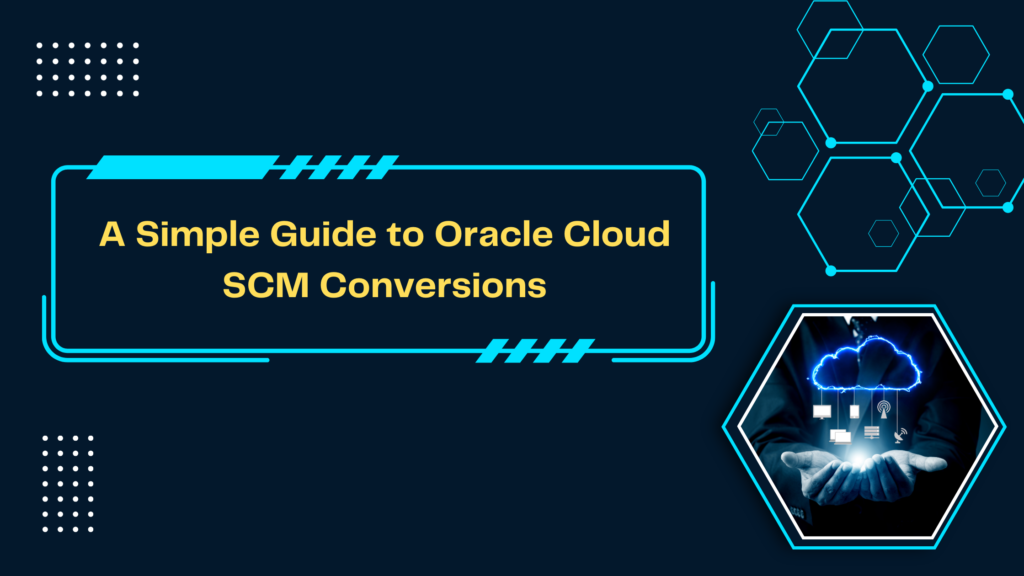
The supply chain plays a pivotal role in ensuring seamless operations for businesses. As global markets evolve, adopting advanced tools like Oracle Cloud Supply Chain Management (SCM) becomes crucial to stay competitive. Oracle Cloud SCM empowers organizations with agility, scalability, and real-time insights, enabling them to navigate complex supply chain challenges effectively.
However, a critical component of this digital transformation journey is data conversion—migrating legacy data to Oracle Cloud SCM while ensuring it remains accurate, consistent, and actionable. This process is often viewed as daunting due to the complexity and criticality of supply chain data. But when approached systematically, data conversion becomes a manageable process that can be broken down into three simple steps: Assess, Transform, and Load.
In this blog, we will delve deeper into the importance of SCM, the challenges and best practices of data conversions, and real-world examples to illustrate the ease and impact of this transformation.
What Is Supply Chain Management (SCM)?
Supply Chain Management involves the orchestration of activities across the supply chain, from procurement and manufacturing to inventory management, logistics, and customer delivery. A modern supply chain requires seamless collaboration across these domains to ensure efficiency and customer satisfaction.
Oracle Cloud SCM is a cloud-native solution that integrates advanced technologies like AI, IoT, and analytics to optimize supply chain processes. Its modular design allows businesses to address specific supply chain needs while benefiting from an interconnected ecosystem.
Key Features of Oracle Cloud SCM
- Inventory Management: Ensures optimal stock levels and reduces holding costs.
- Order Management: Automates order processing to enhance accuracy and speed.
- Procurement: Simplifies supplier collaboration and improves cost management.
- Logistics Management: Optimizes transportation routes and reduces delivery times.
- Product Lifecycle Management (PLM): Speeds up product development cycles.
The Role of Data Conversion in SCM Transformation
Migrating to Oracle Cloud SCM involves transferring critical data from legacy systems into the cloud environment. This process ensures that the system operates with accurate, complete, and usable data, laying the foundation for decision-making and process automation.
Data conversion typically includes:
- Master Data: Key records like suppliers, customers, and items.
- Transaction Data: Orders, invoices, and shipment details.
- Configuration Data: Rules, hierarchies, and workflows.
Why Data Conversion Is Challenging
- Legacy System Complexity: Older systems often have non-standardized data formats and structures.
- Volume of Data: Years of accumulated data can overwhelm conversion efforts.
- Inconsistent Data Quality: Errors, duplicates, and outdated information must be addressed.
- Time Sensitivity: Business operations rely on timely and accurate migration.
Despite these challenges, using Oracle’s robust tools and following best practices can turn a complex migration into a seamless experience.
Step 1: Data Assessment and Cleansing
The first step in any data conversion is understanding the quality and relevance of the existing data. Migrating inaccurate or redundant data leads to inefficiencies and errors post-implementation.
Key Activities:
- Data Profiling: Identify duplicates, missing values, and inconsistencies.
- Cleansing: Remove redundant records and standardize data formats.
- Validation: Ensure that data meets Oracle’s requirements.
🔍 Example:
A global retailer preparing to migrate to Oracle Cloud SCM found that over 20% of their supplier records were duplicates due to inconsistent naming conventions. By using Oracle Data Integrator (ODI) for profiling and cleansing, they reduced errors and streamlined procurement processes.
Step 2: Data Mapping and Transformation
After cleansing, the next step is to map legacy data fields to Oracle Cloud SCM’s predefined structures. Each Oracle module has specific data requirements, and this phase ensures compatibility and usability of the migrated data.
Key Activities:
- Use File-Based Data Import (FBDI) templates for mapping.
- Transform data formats to align with Oracle Cloud SCM standards.
- Ensure hierarchical consistency for master and transactional data.
🔍 Example:
A manufacturing company transitioning to Oracle Cloud SCM used Oracle Integration Cloud (OIC) to map complex bill-of-material (BOM) data from their legacy ERP. Automating the transformation process reduced errors and accelerated the migration timeline.
Step 3: Data Loading and Validation
This final step involves importing the transformed data into Oracle Cloud SCM and verifying its accuracy. Using Oracle’s specialized tools ensures a streamlined and efficient process.
Key Activities:
- Perform trial data loads in a sandbox environment.
- Use FBDI, APIs, or ADF Desktop Integrator for data import.
- Validate the imported data through reports and reconciliation.
🔍 Example:
A logistics firm migrating shipment data loaded over 1 million records into Oracle Cloud SCM using FBDI. Validation reports identified mismatches in 5% of the entries, which were corrected before final deployment.
Best Practices for Seamless Data Conversions
- Collaborate Across Teams: Engage IT, business, and Oracle experts for a cohesive approach.
- Automate Where Possible: Use Oracle’s ETL tools to reduce manual errors.
- Conduct Phased Migrations: Prioritize critical data for early migration.
- Focus on Security: Encrypt sensitive supply chain data during transfer.
- Test Extensively: Conduct rigorous validation checks in a sandbox environment.
Real-World Success Stories
- Pharmaceutical Transformation:
A pharmaceutical company migrated its batch and serial number data into Oracle Cloud SCM to enhance traceability. By ensuring compliance with Oracle’s stringent validation requirements, they achieved end-to-end visibility in their supply chain. - E-Commerce Scalability:
An e-commerce platform consolidated fragmented order data from multiple systems into Oracle Cloud SCM, improving delivery accuracy and customer satisfaction.
Why Oracle Cloud SCM Simplifies the Process
Oracle offers robust tools and predefined templates that reduce the complexity of data conversions:
- File-Based Data Import (FBDI): Simplifies bulk data uploads.
- Oracle Integration Cloud (OIC): Facilitates real-time data transformation and integration.
- Validation Reports: Identify and correct errors before final deployment.
Conclusion: Turning Complexity into Simplicity
While data conversions can seem complex, Oracle Cloud SCM provides the tools, templates, and best practices to make the process manageable. By following the 1-2-3 approach—Assess, Transform, Load, businesses can achieve a smooth migration, enabling them to fully leverage the power of Oracle Cloud SCM.
Are you ready to transform your supply chain? Start your Oracle Cloud journey today and experience the future of SCM!
🌟 Unlock Your Oracle Potential with Ignisys IT! 🌟
Are you ready to elevate your career in the dynamic world of Oracle technologies? Look no further than Ignisys IT, your trusted partner in skill development and career growth.
👉 Step into the Future with Ignisys IT
Whether you’re a beginner or an experienced professional, our Oracle training programs are designed to help you achieve your career goals. Join the growing community of Oracle experts and open doors to global opportunities!

Leave a Reply