Exploring Jenkins X: Benefits, Drawbacks, and Key Differences from Jenkins
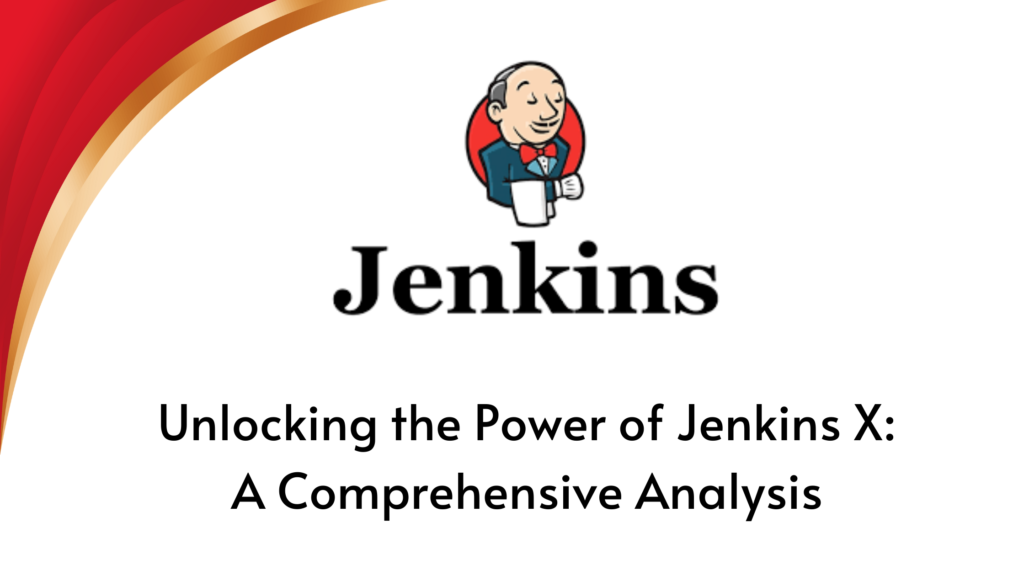
Introduction: Jenkins X is a powerful tool that has gained popularity in the world of DevOps and Continuous Integration/Continuous Delivery (CI/CD). In this blog post, we’ll delve into what Jenkins X is, its benefits, drawbacks, and highlight the key differences between Jenkins X and Jenkins. We’ll also explore real-world applications of Jenkins X with examples to demonstrate its versatility and usefulness.
What Is Jenkins X?
Jenkins X is an open-source tool designed for automating CI/CD pipelines in a cloud-native and Kubernetes-based environment. It builds on the foundation of Jenkins, extending its capabilities and providing a platform specifically tailored for cloud-native application development. Jenkins X streamlines the software development and delivery process by automating tasks like building, testing, and deploying applications.
Benefits of Jenkins X:
- Cloud-Native Focus: Jenkins X is designed with cloud-native applications in mind, making it well-suited for modern, containerized applications that run on Kubernetes. It simplifies the management of applications in these environments.
- GitOps: Jenkins X promotes the GitOps model, where configuration and code changes are driven through Git repositories. This approach enhances collaboration and ensures that all changes are version-controlled.
- Automated Pipelines: Jenkins X simplifies the creation and management of CI/CD pipelines, making it easy to automate every stage of the software delivery process. This results in faster and more reliable releases.
- Environment Promotion: It supports the automatic promotion of applications between different environments, such as development, staging, and production. This ensures consistency and reliability across environments.
- Built-in Feedback Loops: Jenkins X encourages the integration of feedback loops, allowing developers to gather insights and improve their code continuously.
Jenkins X Drawbacks:
- Complex Setup: Setting up Jenkins X in a Kubernetes environment can be complex and may require a certain level of expertise, especially for beginners.
- Learning Curve: Developers familiar with Jenkins might face a learning curve when transitioning to Jenkins X due to its different approach and concepts.
- Resource Requirements: Running Jenkins X in a Kubernetes cluster can consume a significant amount of resources, which might not be cost-effective for smaller projects.
What Is Jenkins?
Jenkins is a widely-used open-source automation server that focuses on building, testing, and deploying software. It provides a wide range of plugins, making it adaptable to various development environments and use cases. Jenkins is an excellent choice for traditional CI/CD pipelines.
The Difference Between Jenkins X and Jenkins:
- Kubernetes-Native: Jenkins X is tailored for Kubernetes and cloud-native environments, whereas Jenkins is more general-purpose and can be used in various deployment scenarios.
- GitOps vs. Traditional: Jenkins X follows a GitOps approach, where everything is configured and version-controlled in Git. Jenkins, on the other hand, relies on its own configuration files.
- Opinionated vs. Customizable: Jenkins X is opinionated, providing best practices and conventions out of the box. Jenkins is highly customizable but requires more manual configuration.
Jenkins X Applications:
Let’s explore some real-world applications of Jenkins X with examples:
- Continuous Integration (CI): Jenkins X can automatically build and test code every time changes are pushed to a Git repository. For instance, in a Node.js project, Jenkins X can run tests and build artifacts whenever new code is pushed to the repository.
- Continuous Delivery (CD): Jenkins X can automate the deployment of applications to different environments. For example, a Java web application can be automatically deployed to a staging environment upon successful testing and then to production after approval.
- Multi-Environment Deployment: Jenkins X can be used to manage deployments across multiple Kubernetes clusters or cloud providers. For instance, deploying a microservices-based application to multiple cloud providers like AWS and Google Cloud.
Conclusion: Jenkins X is a powerful tool for cloud-native CI/CD that offers a host of benefits, including GitOps, automation, and environment promotion. While it has some drawbacks and differences from Jenkins, it’s an excellent choice for modern, Kubernetes-based applications. The examples provided demonstrate its practical applications in the real world, making it a valuable asset for software development teams.
Jenkins is a widely-used open-source automation server that provides numerous benefits for automating various aspects of software development and delivery. Below are some ways Jenkins is useful, along with examples to illustrate its applications:
- Continuous Integration (CI):
Jenkins is known for its robust CI capabilities, which involve automatically building, testing, and verifying code changes as they are committed to a version control system. This ensures that code remains reliable and bug-free throughout the development process.
Example: Consider a web application project with multiple developers. Whenever a developer pushes their changes to the central Git repository, Jenkins can be configured to automatically trigger a build, run unit tests, and notify the team of any failures. This early detection of issues prevents them from propagating into the codebase.
- Continuous Delivery (CD):
Jenkins extends beyond CI by facilitating the automation of deployment pipelines. It can be used to automatically deploy applications to various environments, from development to staging and production, streamlining the release process.
Example: In a microservices-based architecture, Jenkins can manage the deployment of each microservice individually. For instance, when changes are made to one service, Jenkins can automatically build the new version, deploy it to a staging environment, and run integration tests. If all tests pass, it can proceed to deploy the updated microservice to production.
- Scheduled Jobs and Periodic Tasks:
Jenkins allows you to schedule jobs or periodic tasks, such as backups, data synchronization, or routine maintenance, which can be critical for maintaining the health and integrity of a system.
Example: Jenkins can be configured to run database backups at regular intervals, ensuring that critical data is protected against loss or corruption. It can also perform security scans and vulnerability assessments on applications to identify and mitigate potential security risks on a regular basis.
- Integration and Plugin Ecosystem:
Jenkins boasts a vast plugin ecosystem that extends its capabilities for various purposes. These plugins can be used to integrate Jenkins with other tools and services, creating a customized automation environment.
Example: Let’s say you use Slack for team communication and JIRA for issue tracking. Jenkins can be integrated with these tools via plugins. When a Jenkins build fails, it can automatically send a notification to the team’s Slack channel, create a JIRA issue, and assign it to the developer responsible for the failing code.
- Infrastructure as Code (IaC):
Jenkins can automate the provisioning and management of infrastructure, making it a valuable tool in the DevOps ecosystem. It can integrate with IaC tools like Terraform and Ansible to deploy and configure cloud resources and servers.
Example: You can use Jenkins to automatically provision and configure cloud resources in AWS when a new environment is needed for your application. Jenkins can run Terraform scripts to create instances, set up networking, and apply security configurations.
- Automated Testing:
Jenkins can execute a wide range of tests, from unit tests to performance and security tests. This ensures that the quality of your application is continuously validated throughout its development lifecycle.
Example: Suppose you have a Python application. Jenkins can run unit tests using a framework like pytest, perform code quality checks with tools like flake8, and run security scans with a tool like OWASP ZAP. This ensures that your application is not only functional but also secure and adheres to coding standards.
In summary, Jenkins is a versatile tool that is beneficial in automating a wide array of tasks in the software development and deployment lifecycle. Its ability to integrate with various tools and plugins makes it adaptable to different project requirements, improving efficiency and quality.

Leave a Reply