Exploring MongoDB: A Beginner’s Guide
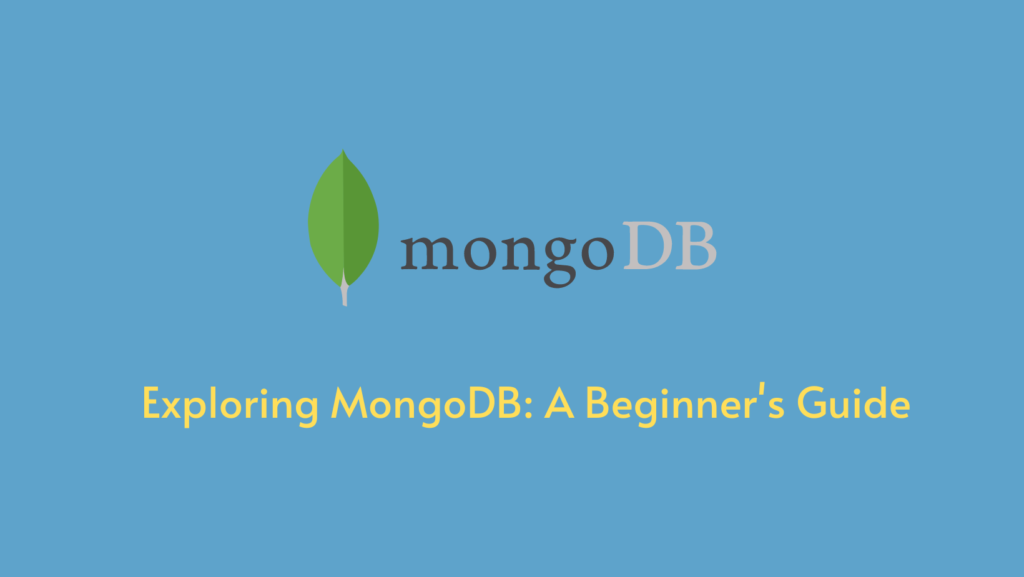
Introduction to MongoDB:
What is MongoDB?
MongoDB is a source-available cross-platform document-oriented database program. It is classified as a NoSQL database program because it uses JSON-like documents with optional schemas. MongoDB is developed by MongoDB Inc. Unlike traditional relational databases, MongoDB does not use tables and rows. Instead, it uses collections and documents, which provides more flexibility and scalability.
Features of MongoDB
- Document-Oriented Storage: MongoDB uses BSON (Binary JSON) for storing data. BSON encoding extends the popular JSON representation to include additional data types such as Date and binary data. This offers a dynamic, flexible schema.
- Index on any attribute: Just like indexing in any other database, MongoDB allows you to execute a query faster. It supports generic secondary indexes, allowing a variety of fast queries, and provides unique, compound, and array indexing capabilities as well.
- Replication & High Availability: MongoDB provides high availability with replica sets. A replica set is a group of MongoDB servers that maintain the same data set, providing redundancy and increasing data availability. This is achieved with native replication and automatic failover.
- Auto-Sharding: Sharding is a method for distributing data across multiple machines. MongoDB uses sharding to support deployments with very large data sets and high throughput operations. It automatically balances the data in the system and redistributes documents as necessary.
- Querying: MongoDB supports rich query to return specific fields within documents. You can run commands like find, sort, limit, skip, etc., and perform aggregation functions like sum, average, min, max, etc.
Features of MongoDB:
- Document-Oriented: MongoDB stores data in flexible, JSON-like documents, allowing for easy representation of complex hierarchical relationships.
- Scalability: MongoDB is designed to scale horizontally, making it suitable for large-scale applications with growing data needs.
- High Performance: With features like indexing and sharding, MongoDB delivers high performance for read and write operations.
- Flexibility: MongoDB’s schema-less design enables developers to iterate quickly and adapt to changing data requirements.
- Replication and Fault Tolerance: MongoDB supports replica sets, ensuring high availability and fault tolerance.
- Rich Query Language: MongoDB provides a powerful query language with support for complex queries, aggregation, and geospatial queries.
Uses of MongoDB:
MongoDB is widely used across various industries and applications, including:
- Content Management Systems: MongoDB is used to store and manage content for websites, blogs, and digital platforms.
- E-commerce: MongoDB powers product catalogs, customer data, and order management systems for e-commerce platforms.
- Real-time Analytics: MongoDB’s flexible schema and aggregation capabilities make it suitable for real-time analytics and reporting.
- Mobile App Backends: MongoDB serves as a backend database for mobile applications, providing offline support and seamless synchronization.
- Internet of Things (IoT): MongoDB is used to store and analyze data from IoT devices, sensors, and telemetry streams.
Creating a Database in MongoDB: Step-by-Step Guide with Examples:
How to Create a Database in MongoDB
Here’s a step-by-step guide on how to create a database in MongoDB:
- Step 1: Start MongoDB service. You can do this by running the following command in your terminal:
mongod
- Step 2: Open MongoDB shell. You can open the MongoDB shell interface by running the following command in a new terminal:
mongo
- Step 3: Use the use DATABASE_NAME command to create a new database. If the database doesn’t exist, MongoDB will create it for you. For example, if you want to create a new database named myNewDB, you would use the following command:
use myNewDB
- Step 4: To check your currently selected database, use the command db. This will return the name of the database you are currently using.
db
- Step 5: To check your databases list, use the command show dbs. This will return a list of all your databases.
show dbs
What is Drop Database in MongoDB?
The dropDatabase() method is used to drop an existing database. It’s important to be careful when using this command because it will completely delete the selected database. If you have not selected any database, then it will delete the default ‘test’ database.
db.dropDatabase()
This will delete the selected database. If you have not selected any database, then it will delete the default ‘test’ database.
Top 5 MongoDB Tools for 2024
- Studio 3T: It offers a drag and drop search query builder and is also considered as the best MongoDB GUI for MongoDB management. It also provides features like SQL Query, SQL Import/Export, and more.
- NoSQLBooster: It is a shell-centric cross-platform GUI tool for MongoDB v2.6-4.0, which provides update-in-place, fluent query builder, ES6 syntax support and true intellisense experience. It also supports mongoose-like fluent query builder API, SQL query and SQL-like query language.
- MongoDB Compass: This is the official GUI from MongoDB. It allows you to visually explore your data, run ad hoc queries in seconds, interact with your data with full CRUD functionality. It also allows you to view and optimize your query performance.
- Robo 3T (formerly Robomongo): It embeds the actual mongo shell in a tabbed interface with access to a shell command line as well as GUI interaction. It allows you to manage and administrate your MongoDB databases and collections easily.
- Navicat for MongoDB: It gives you a highly effective GUI interface for MongoDB management, administration and development. It allows you to connect to MongoDB databases simultaneously and navigate through your data with an intuitive GUI.
Top MongoDB Interview Questions and Answers
- What is MongoDB?
- MongoDB is a cross-platform, document-oriented database that provides, high performance, high availability, and easy scalability. It works on the concept of collections and documents.
- What is a Namespace in MongoDB?
- In MongoDB, a namespace is the concatenation of the database name and the collection name.
- What is Sharding in MongoDB?
- Sharding is a method for distributing data across multiple machines. MongoDB uses sharding to support deployments with very large data sets and high throughput operations.
- What is Replication in MongoDB?
- Replication is the process of synchronizing data across multiple servers. It provides redundancy and increases data availability with multiple copies of data on different database servers.
- What is a Document in MongoDB?
- A document in MongoDB is a record in a collection within the database. It is the basic unit of data in MongoDB. Documents consist of key-value pairs which are the basic unit of data in MongoDB.
- What is the role of profiler in MongoDB?
- The MongoDB profiler collects detailed information about database operations. It helps in understanding performance characteristics of queries and other database operations.
- What is a replica set in MongoDB?
- A replica set in MongoDB is a group of mongod processes that maintain the same data set. Replica sets provide redundancy and high availability, and are the basis for all production deployments.
- What is the difference between MongoDB and MySQL?
- MongoDB is a NoSQL database that provides high performance, high availability, and easy scalability. It works on the concept of collections and documents. On the other hand, MySQL is a popular open-source relational database management system that uses structured query language for adding, accessing, and managing content in a database.
- What is sharding in MongoDB?
- Sharding is a method for distributing data across multiple machines. MongoDB uses sharding to support deployments with very large data sets and high throughput operations.
- How does MongoDB provide concurrency?
- MongoDB uses reader-writer locks that allow concurrent readers shared access to a resource, such as a database or collection, but give exclusive access to a single write operation.
- What is the use of GridFS in MongoDB?
- GridFS is used in MongoDB to store and retrieve files that exceed the BSON-document size limit of 16MB. Instead of storing a file in a single document, GridFS divides the file into parts, or chunks, and stores each chunk as a separate document.
- What is the difference between remove() and deleteOne() in MongoDB?
- The remove() function removes documents from a collection and the deleteOne() function deletes the first document that matches the query. The main difference is that remove() is deprecated in newer versions of MongoDB.
- What is upsert in MongoDB?
- In MongoDB, upsert means to update the document if it matches the filter, otherwise insert a new document. The term “upsert” is a combination of “update” and “insert”.
Are you ready to dive into the world of MongoDB and elevate your skills in database management? Look no further than Ignisys IT’s comprehensive MongoDB training program. Whether you’re a seasoned developer looking to enhance your expertise or a newcomer eager to explore the possibilities of NoSQL databases, our training courses are designed to cater to learners of all levels.
At Ignisys IT, we provide a comprehensive MongoDB training program that covers everything you need to know to become proficient in this powerful database technology. Our courses are led by industry experts with years of experience in MongoDB development and deployment, ensuring that you receive top-notch instruction and guidance throughout your learning journey.
Enroll today and unlock your potential with MongoDB!

Leave a Reply