Exploring the Versatility of SQL CONCAT Function: An In-Depth Guide
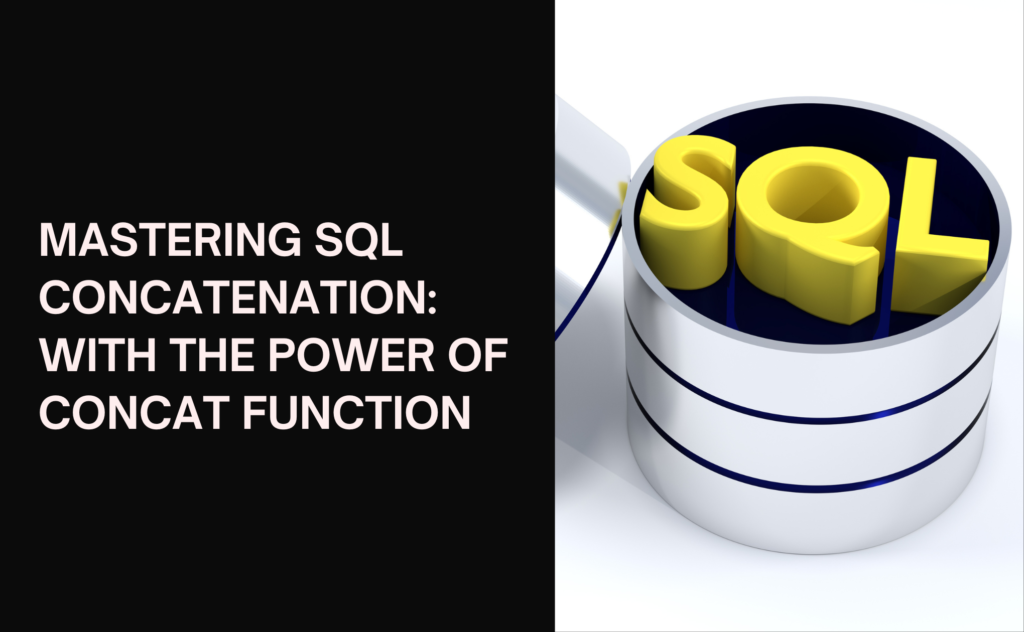
Introduction:
In the realm of SQL programming, the ability to manipulate strings is essential for various data processing tasks. One of the fundamental tools for string manipulation in SQL is the CONCAT function. This function enables developers to seamlessly merge multiple strings into a single entity. In this comprehensive guide, we’ll delve into the intricacies of the CONCAT function, its syntax, and applications, and provide illustrative examples to demonstrate its utility.
Understanding String Functions in SQL:
Strings serve as the backbone of textual data representation in programming languages. In SQL Server, string data types are categorized into two main classes: Character strings and Unicode character strings. String functions play a pivotal role in transforming and manipulating these data types, offering developers a wide range of tools for data manipulation.
Exploring Key String Functions:
SQL Server offers a rich repertoire of built-in string functions, each catering to specific string manipulation needs. Some of the notable string functions include:
- Upper
- Lower
- Concat
- Stuff
- Substring
- Replace
- Reverse
- Left
- Right
Syntax and Usage of CONCAT Function: The CONCAT function in SQL facilitates the merging of two or more strings to form a single string entity. It accepts a minimum of two parameters and can handle up to 254 parameters. The syntax for the CONCAT function is as follows:
CONCAT(string_Val1, string_val2, …., string_valn);
Let’s illustrate the usage of the CONCAT function with a practical example:
SELECT CONCAT(‘hai’,’hello’,’welcome’,’SQLtutorial’);
In this example, the strings ‘hai’, ‘hello’, ‘welcome’, and ‘SQLtutorial’ are concatenated to form a unified string.
Illustrative Examples: To further grasp the utility of the CONCAT function, let’s explore additional examples:
Concatenating Table Data:
Consider a scenario where we have a table ’employee’ with ‘first_name’ and ‘last_name’ columns. We can concatenate these columns to create a full name using the CONCAT function:
SELECT CONCAT(first_name, ‘ ‘, last_name) AS full_name FROM employee;
Concatenating Numerical Data:
The CONCAT function isn’t limited to strings; it can also concatenate numerical values. Let’s join integer values:
SELECT CONCAT(2024, ‘-‘, 2025, ‘-‘, 2026) AS future_years;
In this blog post, we’ll explore how to leverage the CONCAT function for concatenating table data and joining numerical values, along with alternative methods for numeric concatenation.
Concatenating Table Data:
Utilizing the CONCAT function in SQL, we can concatenate table data seamlessly within a few lines of code. Consider the following scenario:
— Create a table ‘stu_data_1’
CREATE TABLE stu_data_1 (
rno NUMERIC(11),
fname VARCHAR(30),
lname VARCHAR(30)
);
— Insert sample data
INSERT INTO stu_data_1 VALUES(11,’Annie’,’Rao);
INSERT INTO stu_data_1 VALUES (13,’varc’,’annie’);
— Retrieve concatenated ‘fname’ and ‘lname’
SELECT CONCAT(fname, ‘ ‘, lname) AS full_name FROM stu_data_1;
In this example, we create a table ‘stu_data_1’ with columns for roll number, first name, and last name. We then insert sample data and use CONCAT to concatenate ‘fname’ and ‘lname’, resulting in a unified full name.
Concatenating Numerical Data:
The CONCAT function in SQL isn’t limited to strings; it can also join numerical values effortlessly. Let’s explore an example:
— Join three different integer values
SELECT CONCAT(15, 16, 17) AS concatenated_numbers;
Here, the CONCAT function combines the integer values 15, 16, and 17 into a single string ‘151617’.
Alternative Method: Using CAST Operator for Numeric Concatenation: Alternatively, we can use the CAST operator to concatenate numerical values into strings. Let’s see how:
— Using CAST to concatenate numerical values
SELECT CAST(11 AS VARCHAR) + CAST(12 AS VARCHAR) + CAST(13 AS VARCHAR) AS concatenated_numbers;
Handling NULL Values with CONCAT Function:
In SQL Server, NULL represents an undefined or non-existent value. When passing a NULL value as a parameter to the CONCAT function, SQL Server automatically converts it to an empty string. Let’s examine an example:
SELECT CONCAT(‘happy’, NULL, ‘Day’) AS Result_out;
In this example, despite the presence of a NULL value between ‘happy’ and ‘Day’, the CONCAT function treats it as an empty string, resulting in the output ‘happyDay’. Similarly, if all parameters passed to CONCAT are NULL, the function’s output will be an empty string.
Dealing with Special Characters: The CONCAT function can also handle special characters, such as line feed (\n) and carriage return (\r), which are often used for formatting text. Let’s explore their usage:
Line Feed (\n):
SELECT CONCAT(‘this’, CHAR(10), ‘year’, CHAR(10), ‘good year’) AS Result_out;
In this example, CHAR(10) represents the ASCII code for the line feed character. When concatenated with strings ‘this’, ‘year’, and ‘good year’, it creates a new line, facilitating text formatting.
Carriage Return (\r):
Here, CHAR(13) signifies the ASCII code for the carriage return character. Combining it with strings results in a carriage return, which is useful for controlling text layout.
Conclusion:
The CONCAT function in SQL serves as a powerful tool for string manipulation, enabling developers to merge strings effortlessly. By mastering this function and understanding its syntax and applications, developers can enhance the efficiency of their SQL queries and streamline data processing tasks. As SQL remains a cornerstone of data management and analysis, proficiency in CONCAT function usage is indispensable for aspiring SQL developers.
Understanding how the CONCAT function handles NULL values and special characters is essential for effective string manipulation in SQL. By mastering these concepts and incorporating them into your SQL queries, you can enhance your data processing capabilities and streamline text formatting tasks.
In this blog post, we’ve explored the behaviour of the CONCAT function with NULL values and special characters, providing practical examples to illustrate its usage. To further hone your SQL skills and explore advanced concepts, consider joining our IgnisysIT SQL Training Program. Unlock the full potential of SQL and propel your career to new heights.

Leave a Reply