From Concept to Code: A Comprehensive Guide to Creating Projects in .NET Programming
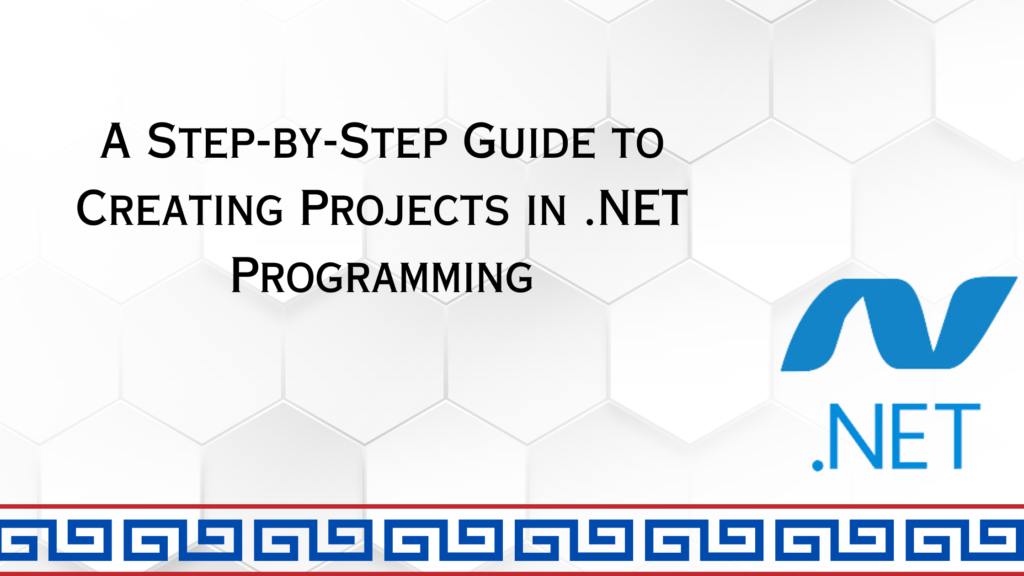
.NET programming, a versatile and powerful framework developed by Microsoft, has become a cornerstone in modern software development. Offering a comprehensive suite of tools, libraries, and languages, .NET empowers developers to build a wide range of applications, from web and mobile to desktop and cloud-based solutions. Here’s an overview of .NET programming and its key components:
- Introduction to .NET: .NET is a free, open-source framework that supports multiple programming languages, including C#, VB.NET, and F#. It provides a unified platform for building, deploying, and running applications across various platforms, including Windows, macOS, and Linux.
- Key Components of .NET:
- Common Language Runtime (CLR): The CLR is the runtime environment that manages memory, executes code, and provides essential services for .NET applications. It includes features such as garbage collection, type safety, and exception handling.
- Base Class Library (BCL): The BCL is a collection of reusable classes, interfaces, and types that provide essential functionality for .NET applications. It includes classes for working with collections, input/output operations, networking, and more.
- Framework Class Library (FCL): The FCL is a set of libraries and APIs built on top of the BCL, providing additional functionality for specific application domains, such as web development (ASP.NET), desktop development (Windows Forms, WPF), and data access (ADO.NET).
- ASP.NET Core: ASP.NET Core is a cross-platform web framework for building modern web applications and services using .NET. It offers features such as MVC (Model-View-Controller) architecture, Razor syntax, and built-in support for dependency injection and middleware.
- Entity Framework Core: Entity Framework Core is an object-relational mapping (ORM) framework that enables developers to work with databases using .NET objects. It simplifies data access and manipulation tasks by abstracting the underlying database schema and providing a high-level API for interacting with data.
- Xamarin: Xamarin is a cross-platform mobile development framework that allows developers to build native iOS, Android, and Windows apps using .NET and C#. It provides a shared codebase, allowing developers to write code once and deploy it across multiple platforms.
- Benefits of .NET Programming:
- Productivity: .NET offers a rich set of libraries, tools, and features that streamline the development process and improve developer productivity.
- Performance: .NET applications are known for their performance and scalability, thanks to features such as just-in-time (JIT) compilation, optimized garbage collection, and native interoperability.
- Security: .NET provides robust security features, including code access security, role-based security, and cryptography APIs, to help developers build secure applications.
- Cross-Platform Compatibility: With the introduction of .NET Core, .NET has become cross-platform, allowing developers to build and run applications on Windows, macOS, and Linux.
- Community and Support: .NET has a vibrant and active community of developers, enthusiasts, and experts who contribute to the ecosystem through open-source projects, forums, and documentation.
- Getting Started with .NET Programming:
- To get started with .NET programming, you’ll need to download and install the .NET SDK, which includes the necessary tools and libraries for developing .NET applications.
- Choose your preferred programming language (e.g., C#, VB.NET, F#) and development environment (e.g., Visual Studio, Visual Studio Code) to start writing code.
- Explore the documentation, tutorials, and sample projects available on the official .NET website and community forums to learn more about .NET programming and best practices.
In summary, .NET programming offers a powerful and versatile framework for building a wide range of applications across different platforms. With its rich set of libraries, tools, and languages, .NET empowers developers to create high-performance, secure, and scalable solutions that meet the evolving needs of today’s digital world. Whether you’re a beginner or an experienced developer, .NET provides the tools and resources you need to succeed in the world of software development.
Creating projects in .NET programming:
It involves a series of steps that are crucial for bringing your ideas to life. Whether you’re a seasoned developer or just starting your journey in .NET programming, understanding the project creation process is essential. In this guide, we’ll walk you through the steps in creating projects in .NET programming, from setting up your development environment to deploying your application for end-users to enjoy.
- Set Up the Development Environment:
Before diving into project creation, you need to ensure that your development environment is properly set up. Let’s say you choose Visual Studio as your IDE. You’ll need to download and install Visual Studio from the official Microsoft website. Once installed, make sure to select the workload for .NET development during the installation process. This will ensure that you have all the necessary components and frameworks for .NET development, such as the .NET SDK.
- Create a New Project:
With your development environment set up, it’s time to create a new project. Open Visual Studio and click on “Create a new project” from the start page. For example, if you’re planning to build a web application, you can select the ASP.NET Core Web Application template. This template will provide you with the necessary files and configurations to get started with your web project.
- Select Project Template:
Once you’ve initiated the project creation process, you’ll be presented with a list of project templates to choose from. Let’s say you choose the “ASP.NET Core Web Application” template. You’ll then have the option to select the project’s target framework and configure additional settings such as authentication and HTTPS. Choose the template and settings that best suit your project requirements.
- Configure Project Settings:
After selecting the project template, you can configure additional settings for your project. For example, you can specify the project name, location, and solution name. You can also select the target framework version, authentication type, and other project-specific settings. Once you’ve configured the settings, click on “Create” to create the project.
- Explore Project Structure:
Once the project is created, take some time to explore the project structure in Visual Studio. For example, in an ASP.NET Core web application project, you’ll find folders such as Controllers, Views, and Models. These folders contain the files necessary for building your web application. Familiarize yourself with the purpose of each file and folder to navigate and organize your project effectively.
- Write Code and Build:
Now that your project is set up, you can start writing code to implement the desired functionality. Let’s say you’re building a web application to manage a list of tasks. You can create a TaskController class in the Controllers folder to handle HTTP requests related to tasks. You can then define action methods within the controller to perform operations such as creating, updating, and deleting tasks. As you write code, Visual Studio’s IntelliSense feature will provide suggestions and auto-completions to help you write code efficiently.
- Test and Debug:
Testing is an essential part of the development process. Let’s say you’ve implemented the logic for creating tasks in your web application. You can write unit tests using the built-in testing frameworks in .NET, such as xUnit or NUnit, to ensure that the logic behaves as expected. For example, you can write a test to verify that a new task is created successfully when the Create action method is called. Execute the tests and use Visual Studio’s debugging capabilities to troubleshoot any issues that may arise during development.
- Publish or Deploy:
Once your project is complete and thoroughly tested, it’s time to publish or deploy it for end-users to benefit from your hard work. For example, if you’re building a web application, you can publish it to Azure App Service directly from Visual Studio. Visual Studio provides a seamless publishing experience where you can specify the target Azure subscription, app name, and deployment settings. Once published, your web application will be accessible to users on the internet.
Conclusion:
Creating projects in .NET programming is an exciting journey that empowers you to turn your ideas into reality. By following these steps and leveraging the power of .NET programming, you can create innovative and scalable applications that cater to various platforms and user needs. Embrace the process of project creation in .NET programming and unlock the potential to build robust and cutting-edge solutions that make a difference in the world of technology.
Why Choose Ignisys IT for Training:
- Expert Instructors: Ignisys IT’s training programs are led by industry experts with extensive experience in their respective domains. Whether you’re learning cloud computing, cybersecurity, data science, or software development, you’ll benefit from the guidance and insights of seasoned professionals who are passionate about sharing their knowledge.
- Comprehensive Curriculum: Ignisys IT offers a diverse range of training courses covering the latest technologies, tools, and methodologies in the IT industry. From introductory courses for beginners to advanced certifications for experienced professionals, there’s something for everyone at Ignisys IT.
- Hands-On Learning: At Ignisys IT, learning isn’t just about theory—it’s about practical application. Through hands-on labs, real-world projects, and interactive exercises, you’ll gain valuable experience that you can apply directly to your work. This experiential approach ensures that you not only understand the concepts but also know how to put them into practice effectively.
- Flexibility and Convenience: Ignisys IT understands that everyone’s learning journey is unique. That’s why they offer flexible training options to accommodate different schedules and preferences. Whether you prefer in-person classroom training, live virtual sessions, or self-paced online courses, Ignisys IT has you covered.
- Career Support: Beyond just training, Ignisys IT is committed to helping you advance your career and achieve your professional goals. From resume building and interview preparation to career counseling and job placement assistance, Ignisys IT provides comprehensive support to help you succeed in your career journey.
Join Ignisys IT Today: Ready to take your career to the next level? Join Ignisys IT and embark on a transformative learning journey that will equip you with the skills and knowledge you need to thrive in today’s competitive IT landscape. Whether you’re looking to enhance your technical expertise, pivot to a new role, or future-proof your career, Ignisys IT is here to support you every step of the way. Visit our website or contact us today to learn more about our training programs and start your journey towards professional success with Ignisys IT.

Leave a Reply