Mastering SQL: A Comprehensive Guide to Truncate, Delete, and Table Management
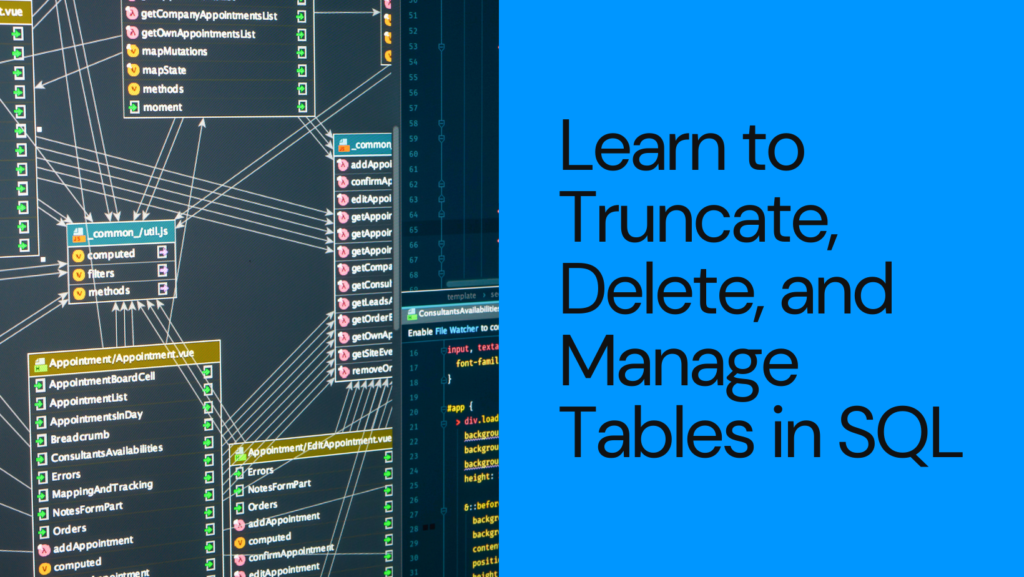
Introduction:
Structured Query Language (SQL) provides powerful commands like Truncate and Delete for managing data within tables. These commands are fundamental to database management, but their nuances, differences, and appropriate usage are crucial knowledge for any SQL practitioner. In this comprehensive guide, we will delve deeply into Truncate and Delete commands, compare their functionalities, explore scenarios where Truncate might not be suitable, discuss handling large tables, examine permissions required, and provide practical examples for a better understanding.
Arguments With Truncate in SQL:
Truncate is a lightning-fast command used to remove all records from a table swiftly. Unlike Delete, Truncate doesn’t log individual row deletions. Instead, it deallocates data pages, resulting in a faster operation. However, this lack of logging makes Truncate non-recoverable and without a rollback option.
Comparison Between Delete & Truncate:
Understanding the differences between Delete and Truncate is crucial:
| Criteria | Delete | Truncate |
| Logging | Logged individually | Does not log individual deletions |
| Rollback | Can be rolled back | Cannot be rolled back |
| Efficiency | Slower due to logging | Faster due to lack of logging |
| Restrictions | WHERE clause available | No WHERE clause |
When Not to Use Truncate in SQL with Examples:
There are specific scenarios where using Truncate might not be the ideal choice. For instance, when a table is referenced by a foreign key constraint in another table, Truncate cannot be used. Similarly, if specific records need to be retained based on certain conditions, Truncate wouldn’t be appropriate. An example is preserving historical data while deleting only recent entries.
To Truncate the Table in Large Size:
Truncate is exceptionally efficient for managing large tables. Its speed advantage becomes pronounced when dealing with tables containing millions of records. However, exercising caution is crucial because truncating large tables can result in irreversible data loss.
Permission for the Truncate:
To execute Truncate, users require adequate permissions on the table. Typically, users need ALTER permission on the table or membership in the db_owner role. Insufficient permissions can prevent the execution of Truncate commands.
Truncate the Table with examples:
Example 1: Truncating a table named ‘Example_Table’
TRUNCATE TABLE Example_Table;
Example 2: Truncate with DROP STORAGE option (Oracle specific)
TRUNCATE TABLE Example_Table DROP STORAGE;
Conclusion:
In conclusion, the effective use of Truncate and Delete commands in SQL is foundational to proficient database administration. While both commands serve the purpose of removing data from tables, their mechanisms and implications vary significantly.
Truncate operates swiftly by deallocating entire data pages, making it exceptionally efficient for large tables but lacking the ability to log individual deletions or offer a rollback option. On the other hand, Delete is more versatile, allowing for precise deletion based on conditions but comes with the overhead of logging individual deletions, resulting in a slower operation.
Understanding the nuances of these commands is vital. Truncate is ideal for rapid removal of all records from a table, particularly when managing colossal datasets where speed is critical. However, caution must be exercised as it’s irreversible and may not be suitable for scenarios where specific data retention or complex conditions apply.
Delete, with its logging capabilities and ability to accommodate conditional deletion, is more flexible but can be slower, especially with large data sets. It is preferable when precision in data removal or the need for a rollback option is necessary.
Therefore, when choosing between Truncate and Delete, consider the specific requirements of your task, the size of the dataset, the need for precision, and the importance of the rollback option.
By comprehending the distinctions and nuances between Truncate and Delete and applying them judiciously based on the circumstances, database administrators and SQL practitioners can ensure efficient data management, maintain data integrity, and optimize database performance.

Leave a Reply