Power BI for Beginners: A Comprehensive Guide
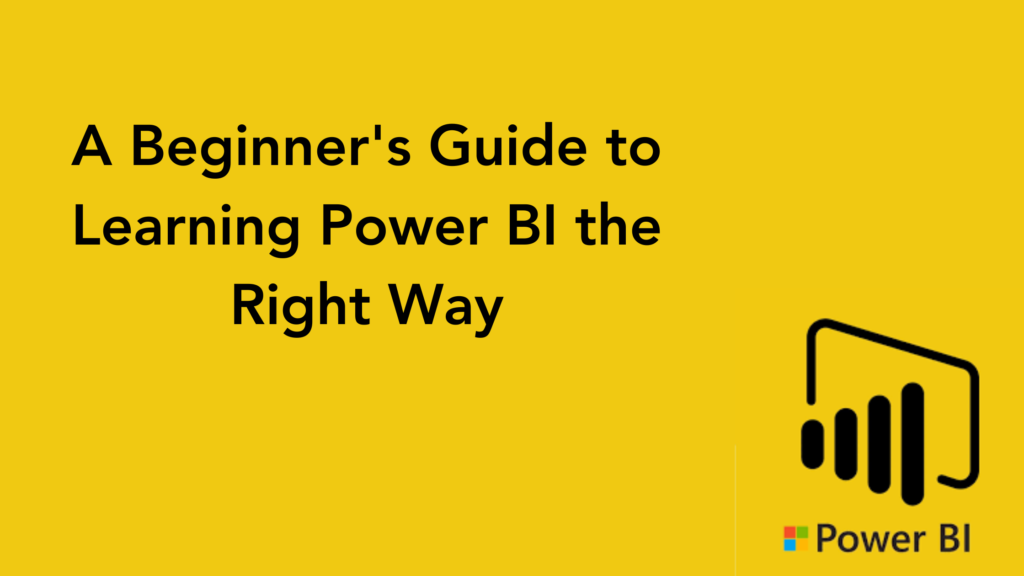
Introduction:
Power BI is a powerful business intelligence tool developed by Microsoft that enables users to transform raw data into interactive and visually appealing reports and dashboards. If you’re new to Power BI and want to kick-start your journey in data analysis and visualization, this comprehensive guide will provide you with the essential knowledge and steps to get started.
Understanding Power BI:
Power BI is a suite of tools and services that allows users to connect to various data sources, create data models, design visualizations, and share insights with others. It consists of Power BI Desktop, a powerful desktop application for report development, Power BI Service, a cloud-based platform for publishing and sharing reports, and Power BI Mobile, a mobile app for accessing reports on the go.
Connecting to Data:
The first step in using Power BI is connecting to your data sources. Power BI supports a wide range of sources, including databases, spreadsheets, online services, and cloud platforms. You can import data from these sources or establish a live connection for real-time analysis. Power BI provides user-friendly wizards and connectors to simplify the data connection process.
Building Data Models:
Data modeling is crucial in Power BI as it defines the relationships between tables and shapes the structure of your data. With Power BI Desktop, you can create relationships between tables, define calculated columns, and apply data transformations. Understanding your data and its relationships is essential for accurate analysis and visualization.
Designing Visualizations:
Power BI offers a wide range of visualizations, such as charts, tables, maps, and gauges, to represent your data visually. Using the drag-and-drop interface, you can create interactive visualizations and customize them to suit your needs. Power BI provides formatting options, filters, and interactive features to enhance the user experience and tell a compelling data story.
Creating Reports and Dashboards:
Reports and dashboards are the end products of your Power BI analysis. Reports are composed of multiple visualizations, whereas dashboards provide a consolidated view of key metrics and KPIs. You can arrange visualizations, add filters and slicers for interactive exploration, and create drill-through interactions. Power BI’s responsive design ensures your reports and dashboards adapt well to different devices and screen sizes.
Sharing and Collaboration:
Power BI allows you to share your reports and dashboards securely with others. You can publish your content to Power BI Service, where it can be accessed by authorized users. Power BI offers various sharing options, such as sharing with individuals or groups, embedding reports in websites or applications, and controlling access permissions. Collaboration features enable users to work together and provide valuable feedback on shared content.
Advanced Analytics with DAX:
Data Analysis Expressions (DAX) is a formula language used in Power BI for advanced calculations and data manipulation. DAX allows you to create calculated columns, measures, and complex calculations based on your data model. Understanding DAX functions and expressions empowers you to perform powerful calculations, time intelligence analysis, and conditional logic within your reports.
Learning Resources and Community:
To learn Power BI effectively, utilize the wealth of learning resources available. Microsoft offers official documentation, tutorials, and video courses through the Microsoft Learn platform. Online communities, forums, and user groups provide valuable insights, best practices, and solutions to common challenges. Additionally, hands-on practice with sample datasets and real-world projects can enhance your skills and confidence in using Power BI.
Conclusion:
In conclusion, this comprehensive guide has provided you with a solid foundation to begin your journey with Power BI. You’ve learned the key concepts, steps, and tools involved in data analysis and visualization using Power BI. By understanding how to connect to data sources, build data models, design visualizations, and create reports and dashboards, you are equipped with the essential skills to transform raw data into meaningful insights.
Power BI offers a user-friendly interface, a wide range of visualizations, and powerful features like DAX for advanced calculations. As you continue to explore Power BI, remember to leverage the available learning resources, online communities, and hands-on practice to deepen your understanding and proficiency.
With Power BI, you have the ability to uncover hidden patterns, identify trends, and make data-driven decisions that can drive business success. Whether you’re a data analyst, business user, or aspiring data professional, Power BI empowers you to unlock the full potential of your data and present it in a compelling and interactive manner.

Leave a Reply