Shifting to the Cloud? Your One-Stop Guide to Upgrade from Oracle E-Business Suite (EBS) to Oracle Fusion
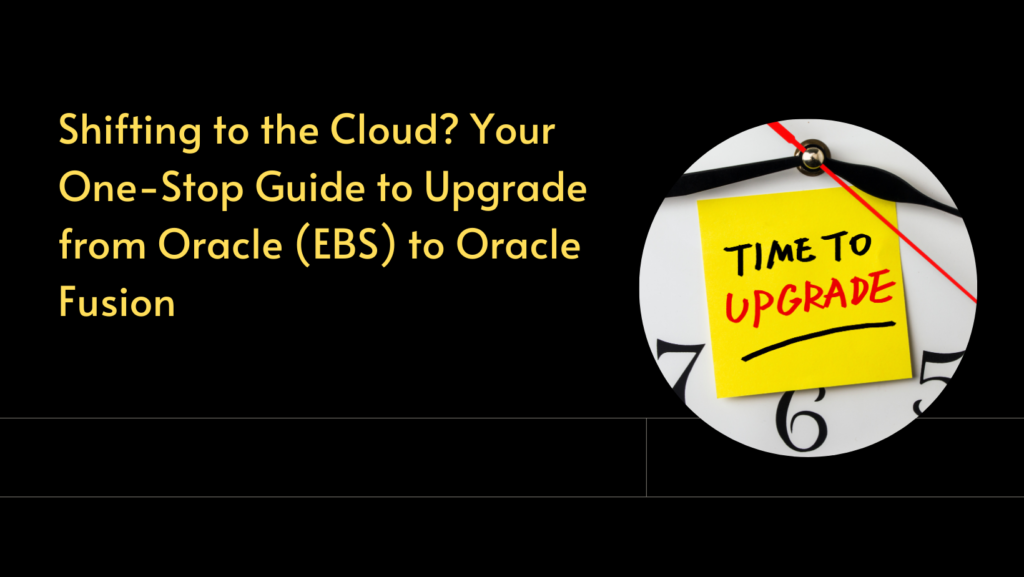
In today’s fast-paced digital landscape, businesses must stay agile, scalable, and innovative. Cloud computing is at the forefront of this transformation, offering unparalleled flexibility, cost efficiency, and enhanced performance. For organizations using Oracle E-Business Suite (EBS), upgrading to Oracle Fusion Cloud Applications is a strategic move to leverage these benefits and future-proof their operations.
This comprehensive guide will walk you through the key considerations, steps, and best practices for a successful transition from Oracle EBS to Oracle Fusion.
Why Upgrade to Oracle Fusion Cloud?
1. Enhanced User Experience
Oracle Fusion provides a modern, intuitive user interface that enhances productivity and user satisfaction. With role-based dashboards, personalized insights, and mobile accessibility, users can perform their tasks more efficiently and effectively.
2. Improved Scalability and Flexibility
Oracle Fusion’s cloud architecture enables seamless scalability to accommodate business growth. It offers flexible deployment options and allows for easy integration with other cloud and on-premises applications.
3. Advanced Analytics and Reporting
With built-in analytics and real-time reporting capabilities, Oracle Fusion empowers businesses with actionable insights. Enhanced data visibility and predictive analytics support better decision-making and strategic planning.
4. Cost Efficiency
Moving to the cloud eliminates the need for significant capital expenditure on hardware and maintenance. Oracle Fusion’s subscription-based pricing model provides predictable operational costs and the ability to scale services as needed.
5. Continuous Innovation
Oracle Fusion Cloud Applications are regularly updated with new features and improvements. This ensures your business stays ahead with the latest technological advancements without the hassle of major upgrade projects.
Preparing for the Upgrade
1. Assess Current State and Define Objectives
Before embarking on the upgrade journey, conduct a thorough assessment of your current Oracle EBS environment. Identify key pain points, performance bottlenecks, and areas for improvement. Define clear objectives for the upgrade, such as enhanced functionality, improved user experience, or cost savings.
2. Secure Executive Sponsorship
Ensure you have strong executive sponsorship and buy-in from key stakeholders. Communicate the strategic benefits of the upgrade and how it aligns with the organization’s overall goals. This support is crucial for securing the necessary resources and overcoming potential resistance.
3. Form a Skilled Project Team
Assemble a cross-functional project team with expertise in Oracle EBS, cloud technology, and change management. This team should include IT professionals, business analysts, and representatives from key business units to ensure a holistic approach to the upgrade.
4. Develop a Comprehensive Project Plan
Create a detailed project plan outlining the scope, timeline, budget, and key milestones. Consider potential risks and develop mitigation strategies. Ensure the plan includes sufficient time for testing, training, and post-go-live support.
Key Steps in the Upgrade Process
1. Data Migration and Cleansing
Data migration is a critical component of the upgrade process. Begin by assessing the quality of your current data and identifying any inconsistencies or redundant information. Develop a data cleansing strategy to ensure accurate and reliable data is migrated to Oracle Fusion.
2. Configuration and Customization
Oracle Fusion offers extensive configuration options to tailor the system to your specific business needs. Work closely with your implementation partner to define and configure business processes, workflows, and security settings. Minimize customizations to leverage standard functionalities and reduce future maintenance efforts.
3. Integration with Existing Systems
Identify any integrations required between Oracle Fusion and your existing systems, such as CRM, HR, or third-party applications. Utilize Oracle Integration Cloud services to facilitate seamless and secure data exchange between systems.
4. Testing and Validation
Thorough testing is essential to ensure the upgraded system functions as expected. Conduct unit testing, system testing, and user acceptance testing (UAT) to validate the performance, security, and usability of Oracle Fusion. Address any issues or discrepancies promptly.
5. Training and Change Management
Invest in comprehensive training programs to familiarize users with the new system. Provide role-based training sessions, user manuals, and hands-on workshops to ensure a smooth transition. Implement change management strategies to address user concerns and foster adoption.
6. Go-Live and Post-Implementation Support
Plan the go-live carefully to minimize disruption to business operations. Monitor the system closely during the initial days and provide immediate support to resolve any issues. Conduct a post-implementation review to assess the success of the upgrade and identify areas for further improvement.
Best Practices for a Successful Upgrade
1. Leverage Oracle Expertise
Partner with experienced Oracle implementation consultants who have a proven track record of successful cloud upgrades. Their expertise can help navigate complexities and ensure a smooth transition.
2. Focus on User Adoption
User adoption is critical for realizing the full benefits of the upgrade. Engage users early in the process, solicit feedback, and address their concerns. Highlight the advantages of the new system and how it will enhance their daily tasks.
3. Optimize Business Processes
Take the opportunity to optimize and streamline your business processes. Eliminate redundant steps, automate manual tasks, and align processes with industry best practices. Oracle Fusion’s advanced workflow capabilities can significantly improve operational efficiency.
4. Ensure Data Security and Compliance
Data security is paramount in a cloud environment. Implement robust security measures, including encryption, access controls, and regular audits. Ensure compliance with relevant regulations and industry standards to protect sensitive information.
5. Monitor Performance and Continuously Improve
Post-implementation, monitor the system’s performance and gather user feedback. Identify areas for further improvement and implement enhancements as needed. Oracle Fusion’s continuous innovation cycle ensures your system evolves with emerging technologies and business needs.
Key Modules of Oracle Fusion
1. Financials
Oracle Fusion Financials is a comprehensive financial management solution that offers real-time visibility into financial data, improves control over financial processes, and drives strategic decisions. Key features include:
- General Ledger: Provides a centralized platform for managing financial data and reporting, with real-time financial intelligence.
- Accounts Payable: Streamlines supplier invoicing and payment processes.
- Accounts Receivable: Enhances the management of customer billing and collections.
- Fixed Assets: Manages the complete lifecycle of assets from acquisition to retirement.
- Cash Management: Offers tools for managing cash positions and forecasting cash flow.
2. Human Capital Management (HCM)
Oracle Fusion HCM offers a suite of tools to manage the entire employee lifecycle, from recruitment to retirement. Key modules include:
- Global Human Resources: Centralizes HR processes and provides a single source of truth for employee data.
- Talent Management: Supports recruitment, performance management, career development, and succession planning.
- Workforce Rewards: Manages compensation, benefits, and payroll processes.
- Workforce Management: Includes time and labor, absence management, and workforce scheduling.
3. Supply Chain Management (SCM)
Oracle Fusion SCM integrates and automates key supply chain processes, enhancing visibility, efficiency, and collaboration. Core modules include:
- Inventory Management: Optimizes inventory levels and improves order fulfillment.
- Order Management: Streamlines order-to-cash processes, ensuring accurate and timely order processing.
- Procurement: Automates procurement processes, from requisition to supplier payment.
- Product Lifecycle Management: Manages product data from concept to retirement, ensuring product quality and compliance.
4. Customer Experience (CX)
Oracle Fusion CX helps businesses deliver exceptional customer experiences by unifying marketing, sales, and service operations. Key components include:
- Marketing: Supports multi-channel marketing campaigns, lead generation, and customer segmentation.
- Sales: Enhances sales productivity with tools for opportunity management, forecasting, and sales analytics.
- Service: Provides a comprehensive platform for managing customer service interactions and support tickets.
- Commerce: Enables seamless online transactions and personalized shopping experiences.
5. Project Management
Oracle Fusion Project Management provides tools to manage project portfolios, track project performance, and ensure successful project delivery. Key features include:
- Project Financial Management: Manages project costing, billing, and revenue recognition.
- Project Execution: Supports project planning, scheduling, and resource management.
- Project Portfolio Management: Helps prioritize and align projects with business objectives.
6. Procurement
Oracle Fusion Procurement enhances procurement efficiency and effectiveness through automation and collaboration tools. Core functionalities include:
- Self-Service Procurement: Empowers employees to make purchases within approved guidelines.
- Sourcing: Streamlines the supplier sourcing process, ensuring competitive pricing and supplier performance.
- Supplier Qualification: Manages supplier onboarding and qualification processes.
- Procurement Contracts: Automates contract creation, approval, and management.
7. Risk Management and Compliance
Oracle Fusion Risk Management and Compliance helps businesses identify, assess, and mitigate risks while ensuring compliance with regulations and internal policies. Key modules include:
- Financial Reporting Compliance: Automates compliance processes and enhances internal controls.
- Advanced Access Controls: Monitors and controls access to sensitive information and systems.
- Transaction Controls: Detects and prevents fraudulent or unauthorized transactions.
Benefits of Oracle Fusion
1. Integrated Suite
Oracle Fusion offers a unified platform where all modules are seamlessly integrated, ensuring consistent data and processes across the organization. This integration eliminates silos and enhances collaboration.
2. Cloud-Based Solution
Being cloud-based, Oracle Fusion provides scalability, flexibility, and reduced IT overhead. It ensures businesses can adapt quickly to changing market conditions and scale operations as needed.
3. Real-Time Insights
Oracle Fusion’s advanced analytics and reporting capabilities provide real-time insights into business performance, enabling data-driven decision-making and strategic planning.
4. Continuous Innovation
Oracle Fusion benefits from Oracle’s continuous investment in innovation. Regular updates ensure access to the latest features, security enhancements, and best practices without disruptive upgrade projects.
5. Enhanced User Experience
With a modern, intuitive interface and role-based dashboards, Oracle Fusion enhances user productivity and satisfaction. Mobile accessibility ensures users can perform tasks anytime, anywhere.
Exploring IaaS, SaaS, and PaaS in Oracle Fusion Modules
What are IaaS, SaaS, and PaaS?
Infrastructure as a Service (IaaS)
IaaS provides virtualized computing resources over the internet. It includes essential services such as virtual machines, storage, and networking, allowing businesses to run and manage their applications without the complexity and cost of maintaining physical hardware. For example, instead of purchasing and maintaining servers, a company can use Oracle Cloud Infrastructure (OCI) to host its applications and data.
Software as a Service (SaaS)
SaaS delivers software applications over the internet on a subscription basis. These applications are managed by the service provider, which handles installation, maintenance, and updates, freeing businesses from these tasks. For instance, a business using Oracle Fusion Financials can manage its entire financial operations online without worrying about software updates or infrastructure maintenance.
Platform as a Service (PaaS)
PaaS offers a platform that allows developers to build, deploy, and manage applications without worrying about the underlying infrastructure. It provides tools and services for application development, including databases, middleware, and development frameworks. For example, developers can use Oracle Integration Cloud to create custom integrations between Oracle Fusion applications and other third-party systems.
Oracle Fusion Modules: Leveraging IaaS, SaaS, and PaaS
1. Oracle Fusion Financials (SaaS)
Oracle Fusion Financials is a suite of financial management applications that automate and streamline financial processes. Key components include:
- General Ledger: Centralized financial data management and real-time reporting.
- Accounts Payable and Receivable: Streamlined supplier and customer billing processes.
- Fixed Assets: Comprehensive asset lifecycle management.
- Cash Management: Enhanced cash flow forecasting and management.
Example: A global manufacturing company uses Oracle Fusion Financials to consolidate its financial data across multiple subsidiaries, enabling real-time visibility into its financial health and improving decision-making.
2. Oracle Fusion Human Capital Management (HCM) (SaaS)
Oracle Fusion HCM manages the entire employee lifecycle. Key modules include:
- Global Human Resources: Centralized employee data and HR processes.
- Talent Management: Recruitment, performance management, and career development tools.
- Workforce Rewards: Compensation, benefits, and payroll management.
- Workforce Management: Time and labor tracking, absence management, and scheduling.
Example: A multinational corporation leverages Oracle Fusion HCM to manage its diverse workforce, from recruitment to retirement, ensuring compliance with local labor laws and optimizing talent management across regions.
3. Oracle Fusion Supply Chain Management (SCM) (SaaS)
Oracle Fusion SCM integrates and automates supply chain processes. Key modules include:
- Inventory Management: Optimizes inventory levels and order fulfillment.
- Order Management: Streamlined order processing from entry to fulfillment.
- Procurement: Automated procurement processes and supplier management.
- Product Lifecycle Management: Manages product data and lifecycle processes.
Example: A leading retailer uses Oracle Fusion SCM to streamline its supply chain operations, from procurement to order fulfillment, reducing inventory costs and improving customer satisfaction.
4. Oracle Cloud Infrastructure (OCI) (IaaS)
Oracle Cloud Infrastructure provides the foundation for Oracle Fusion applications. Key features include:
- Compute Services: Scalable virtual machines and bare-metal servers.
- Storage Services: High-performance block, object, and file storage solutions.
- Networking Services: Virtual cloud networks, load balancing, and secure connectivity.
- Security: Comprehensive security controls, including identity management and encryption.
Example: A tech startup uses OCI to host its web application, taking advantage of the scalable compute and storage resources to handle increasing traffic as the business grows.
5. Oracle Integration Cloud (PaaS)
Oracle Integration Cloud facilitates seamless integration between Oracle Fusion applications and other systems. Key features include:
- Pre-built Connectors: Simplifies integration with various applications and services.
- Process Automation: Streamlines business processes with workflow automation.
- Data Integration: Ensures data consistency and accuracy across systems.
Example: A financial services company uses Oracle Integration Cloud to integrate its CRM system with Oracle Fusion Sales, ensuring customer data is consistent and up-to-date across both platforms.
6. Oracle Autonomous Database (PaaS)
Oracle Autonomous Database offers self-driving, self-securing, and self-repairing database capabilities. Key features include:
- Automated Management: Reduces administrative tasks with automated patching, backups, and tuning.
- High Performance: Ensures optimal performance for various workloads.
- Scalability: Easily scales to accommodate changing data demands.
Example: A healthcare provider uses Oracle Autonomous Database to manage patient records, benefiting from automated performance tuning and security features to ensure data integrity and compliance with healthcare regulations.
7. Oracle Analytics Cloud (PaaS)
Oracle Analytics Cloud provides advanced analytics and reporting capabilities. Key features include:
- Data Visualization: Intuitive tools for creating interactive dashboards and visualizations.
- Self-Service Analytics: Empowers users to analyze data and generate insights independently.
- Predictive Analytics: Leverages AI and machine learning for predictive modeling.
Example: A marketing agency uses Oracle Analytics Cloud to analyze campaign performance, using predictive analytics to optimize future marketing strategies based on past data.
Benefits of Integrating IaaS, SaaS, and PaaS in Oracle Fusion
1. Comprehensive Cloud Solution
By integrating IaaS, SaaS, and PaaS, Oracle Fusion offers a holistic cloud solution that addresses various business needs, from infrastructure management to application development and deployment.
2. Scalability and Flexibility
Oracle Fusion’s cloud services allow businesses to scale resources based on demand, ensuring optimal performance and cost-efficiency. This flexibility enables organizations to quickly adapt to changing market conditions.
3. Reduced IT Overhead
With Oracle managing the infrastructure, software updates, and security, businesses can reduce their IT overhead and focus on core activities. This results in more efficient resource allocation and improved operational efficiency.
4. Accelerated Innovation
Oracle PaaS provides tools and services for rapid application development and deployment. Businesses can innovate faster, bringing new products and services to market quickly.
5. Enhanced Security and Compliance
Oracle’s comprehensive security controls and compliance certifications ensure data protection and regulatory compliance, reducing the risk of data breaches and ensuring peace of mind.
Conclusion
Transitioning from Oracle E-Business Suite (EBS) to Oracle Fusion Cloud Applications is a strategic step that offers substantial benefits in today’s fast-paced digital landscape. By upgrading, businesses can leverage the flexibility, cost-efficiency, and enhanced performance of cloud computing, ensuring they remain agile, scalable, and innovative.
Oracle Fusion Cloud delivers a modern user interface, improved scalability, advanced analytics, and continuous innovation. These features collectively enhance productivity, support strategic decision-making, and align with the latest technological advancements without the need for disruptive upgrades.
Preparing for the upgrade involves thorough assessment, securing executive sponsorship, forming a skilled project team, and developing a comprehensive project plan. The upgrade process encompasses data migration, system configuration, integration, testing, training, and change management to ensure a smooth transition.
By adopting best practices, such as leveraging Oracle expertise, focusing on user adoption, optimizing business processes, ensuring data security, and continuously monitoring performance, organizations can maximize the benefits of the upgrade. The integration of IaaS, SaaS, and PaaS within Oracle Fusion provides a robust, flexible, and scalable solution tailored to various business needs.
Ultimately, transitioning to Oracle Fusion Cloud Applications is not merely a technical upgrade; it’s an opportunity to future-proof your operations, drive innovation, and achieve sustainable growth. By embracing Oracle Fusion, businesses can stay ahead in a competitive digital landscape and unlock new levels of efficiency and success.
Join Us Today
Take the next step in your professional development with Ignisys IT’s Oracle Fusion training programs. Equip yourself with the skills and knowledge to thrive in the evolving IT landscape. Enroll today and become a part of a community dedicated to excellence and innovation.
For more information and to register, visit our website or contact us. We look forward to helping you achieve your career goals with Oracle Fusion training at Ignisys IT.

Leave a Reply