What is Tomcat? A Comprehensive Guide to Java Web Hosting
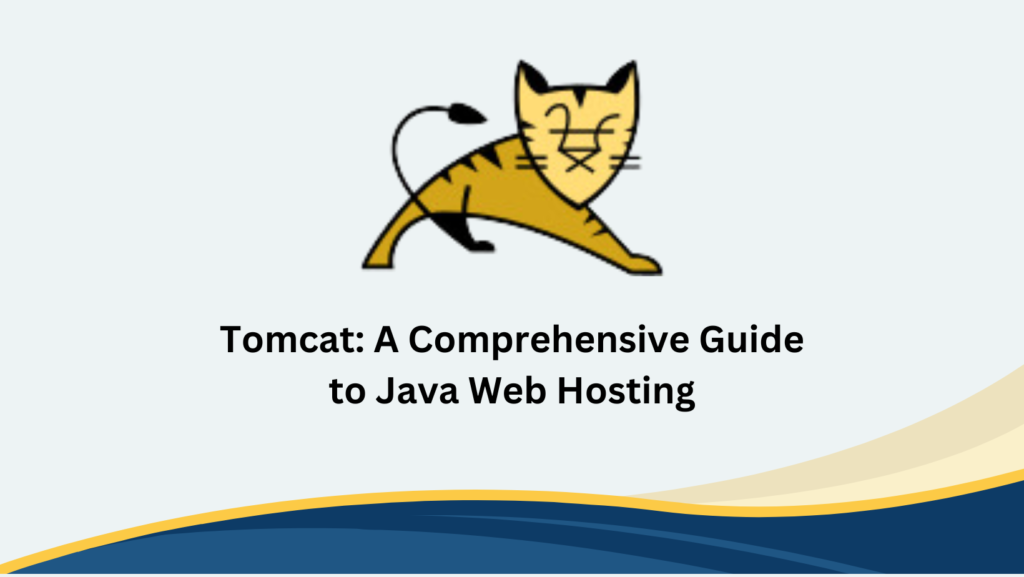
If you’re venturing into the world of web development, you’ve likely encountered the term Tomcat. But what exactly is it, and why is it essential? In this comprehensive blog post, we’ll delve into the details of Tomcat, covering its definition, functionality, installation process, and more.
What Is Tomcat?
Tomcat is an open-source web server and servlet container developed by the Apache Software Foundation. It serves as a bridge between web servers and Java-based applications, facilitating the execution of dynamic content and processing client requests. Here are the key points about Tomcat:
- Java-Based: Tomcat is built on Java technologies, making it a natural fit for hosting Java-based applications.
- Java Servlet and JSP: It implements the Java Servlet and JavaServer Pages (JSP) specifications. These technologies allow developers to create dynamic web content and handle user requests efficiently.
- Lightweight and Efficient: Tomcat offers a lightweight solution for hosting Java web applications. Unlike heavyweight application servers, Tomcat focuses on simplicity and efficiency.
- Scalability: Tomcat’s scalability is admired by many. Whether you’re running a small website or a large-scale application, Tomcat can handle the load effectively.
- Robustness: Despite its lightweight nature, Tomcat is robust and reliable. It has been battle-tested in various production environments.
- Community Support: Tomcat has a vibrant community that contributes to its development and maintenance. This support network ensures timely bug fixes, updates, and enhancements.
How Does Tomcat Work?
Tomcat follows a modular architecture, consisting of three main components:
- Connectors: These components accept and process client requests sent to Tomcat. Connectors use different protocols (such as HTTP or HTTPS) to establish connections with clients. They handle tasks like connection management, request parsing, and data transmission.
- Containers:
- Web Containers: Manage the lifecycle of web applications. They execute Java servlets or JSP code to generate responses. Web containers provide an environment for running web applications, managing resources, and handling concurrent requests.
- Catalina Servlet Container: Specifically responsible for mapping requests to the appropriate servlet and managing the servlet’s life cycle. It generates dynamic content by executing servlet code and producing responses for clients.
- Functionality:
- When a request arrives, connectors pass it to the appropriate container based on the requested URL.
- Containers handle the execution of servlets or JSP code, generating responses for clients.
- Tomcat’s modular architecture allows developers to customize components and enhance functionality as needed.
Installing Tomcat
To get started with Tomcat, follow these steps:
- Download Tomcat: Visit the official Apache Tomcat website and download the latest version of Tomcat.
- Installation on Windows:
- Extract the downloaded archive.
- Set up environment variables (e.g.,
CATALINA_HOME). - Run Tomcat using the startup script (
startup.bat). - Access the Tomcat Manager:
- Open a web browser and navigate to
http://localhost:8080. - Log in to the Tomcat Manager using the default credentials (username:
admin, password:admin).
Let’s dive deeper into the world of Apache Tomcat. In this extended exploration, we’ll cover additional aspects and provide a more detailed understanding.
Tomcat Architecture and Components
1. Connectors:
- HTTP Connector: The most common connector, it handles HTTP requests. You can configure it to listen on specific ports (e.g., 8080) and manage SSL connections.
- AJP Connector: Used for communication between Tomcat and web servers (e.g., Apache HTTP Server). It enhances performance by reducing overhead.
- Other Connectors: Tomcat supports other protocols like HTTP/2, WebSocket, and JMX.
2. Containers:
- Web Containers:
- Responsible for managing web applications.
- Lifecycle Management: Web containers handle application startup, shutdown, and reloading.
- Class Loading: They load classes and resources for web applications.
- Request Processing: Web containers process incoming requests, map them to servlets or JSPs, and generate responses.
- Catalina Servlet Container:
- The heart of Tomcat.
- Request Mapping: Maps URLs to servlets based on the
web.xmldeployment descriptor or annotations. - Servlet Lifecycle: Manages servlet lifecycle (init, service, destroy).
- Session Management: Handles user sessions.
- Security: Enforces security constraints.
- JSP Support: Executes JSPs and translates them to servlets.
3. Valve:
- Valves are processing components that intercept requests and responses.
- Examples include AccessLogValve (logs access information) and RemoteAddrValve (filters requests based on IP addresses).
4. Realm:
- Realms handle authentication and authorization.
- MemoryRealm: Simple in-memory authentication.
- JDBCRealm: Authenticates against a database.
- LDAPRealm: Integrates with LDAP servers.
5. Deployers:
- Deployers manage the deployment of web applications.
- Host Deployer: Monitors the
webappsdirectory for changes and deploys/undeploys applications. - Context Deployer: Handles context configuration files (
context.xml).
Tomcat Configuration Files
server.xml: Contains global settings for Tomcat, including connectors, realms, and valves.web.xml: Deployment descriptor for web applications. Specifies servlets, filters, and listeners.context.xml: Context-specific configuration for individual web applications.
Common Use Cases for Tomcat
- Web Hosting: Deploy Java web applications (WAR files) on Tomcat.
- Servlet Development: Test servlets and JSPs during development.
- Integration with Web Servers: Use Tomcat behind a web server (e.g., Apache) for load balancing and SSL termination.
- Embedded Tomcat: Embed Tomcat within your Java application for standalone deployment.
Monitoring and Management
- Tomcat Manager: Access via
http://localhost:8080/manager. Deploy, undeploy, and manage applications. - JMX Monitoring: Monitor Tomcat using JConsole or other JMX clients.
Security Considerations
- Secure Configuration: Disable unnecessary connectors, change default passwords, and restrict access.
- Updates and Patches: Keep Tomcat up-to-date to address security vulnerabilities.
- Firewall Rules: Limit external access to Tomcat.
Conclusion
Tomcat plays a crucial role in the Java web development ecosystem. Its simplicity, efficiency, and adherence to industry standards make it a preferred choice for hosting Java-based applications. Whether you’re a beginner or an experienced developer, understanding Tomcat is essential for building robust web solutions.
Remember, Tomcat isn’t just a server—it’s a powerful tool that empowers your web applications to thrive! Apache Tomcat is more than just a server—it’s a versatile platform for hosting Java web applications. By understanding its architecture, components, and configuration, you’ll be well-equipped to build robust and scalable web solutions. So go ahead, explore Tomcat, and unleash its power in your projects by joining IgnisysIT.

Leave a Reply