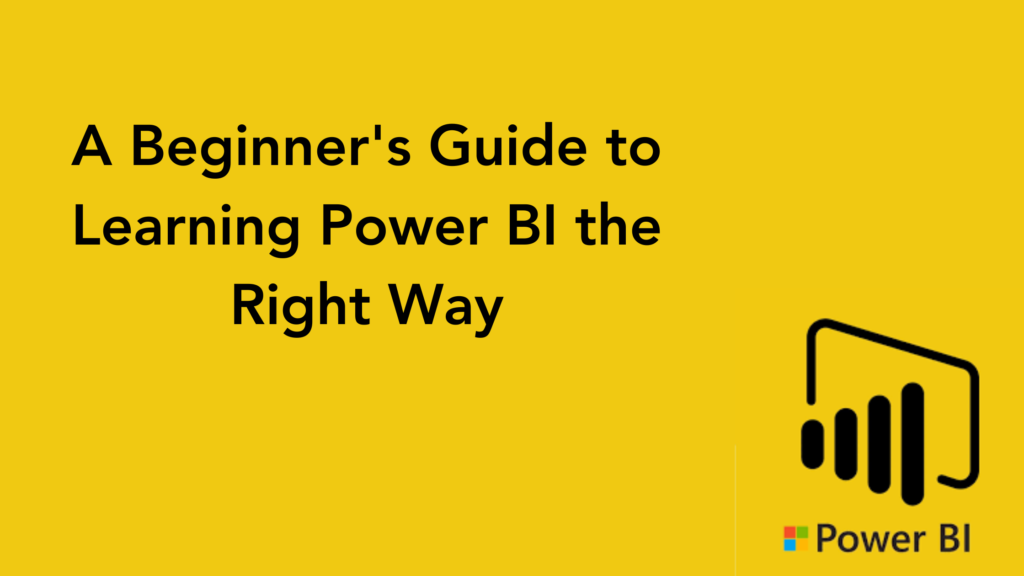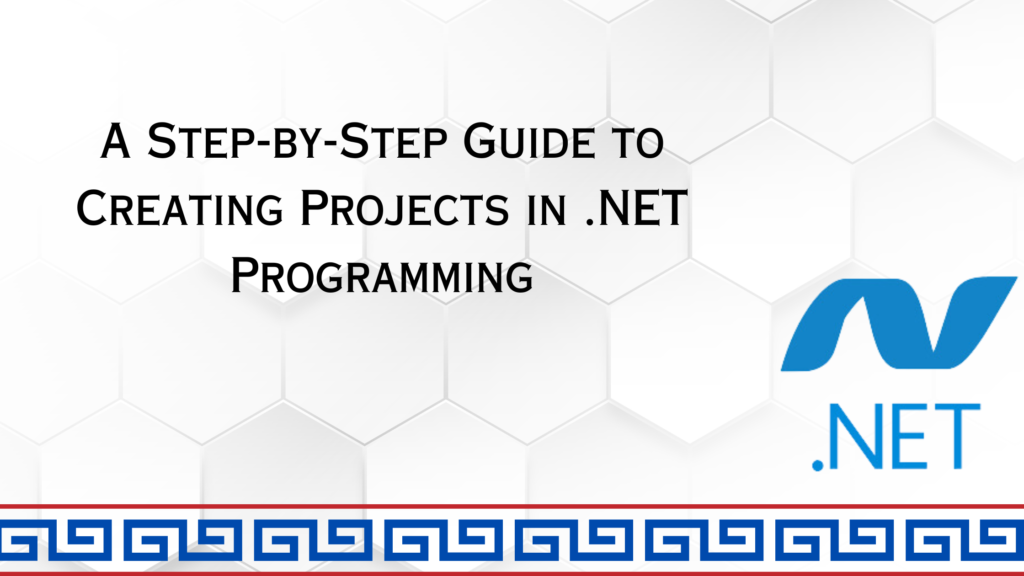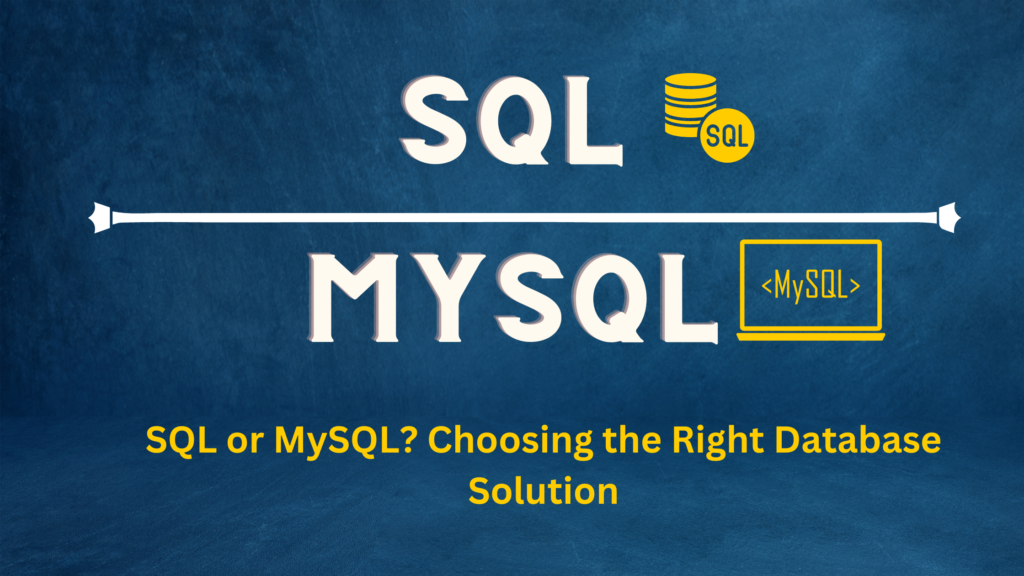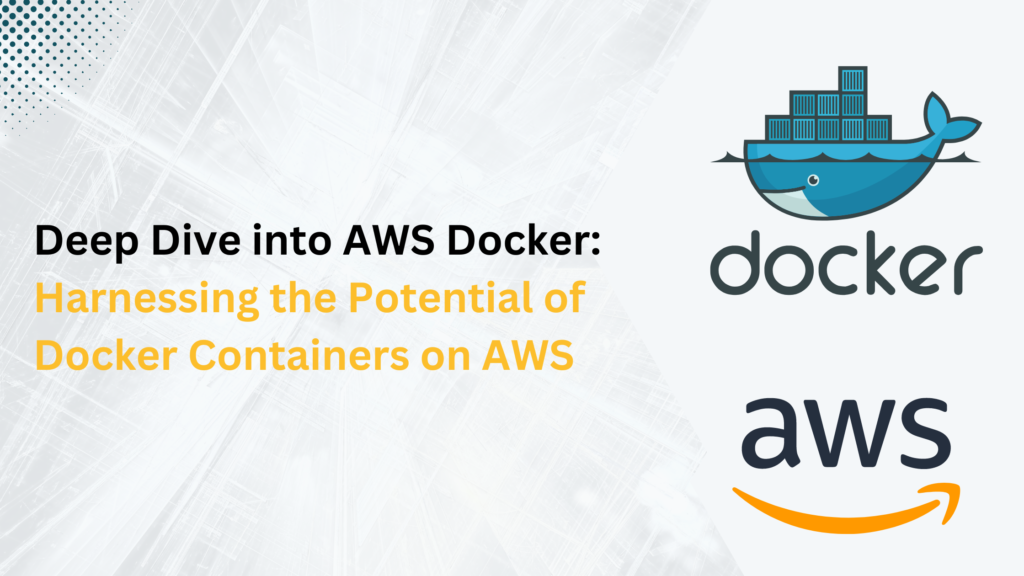The Path to Becoming a Salesforce Developer: A Comprehensive Guide to Mastering Salesforce Concepts
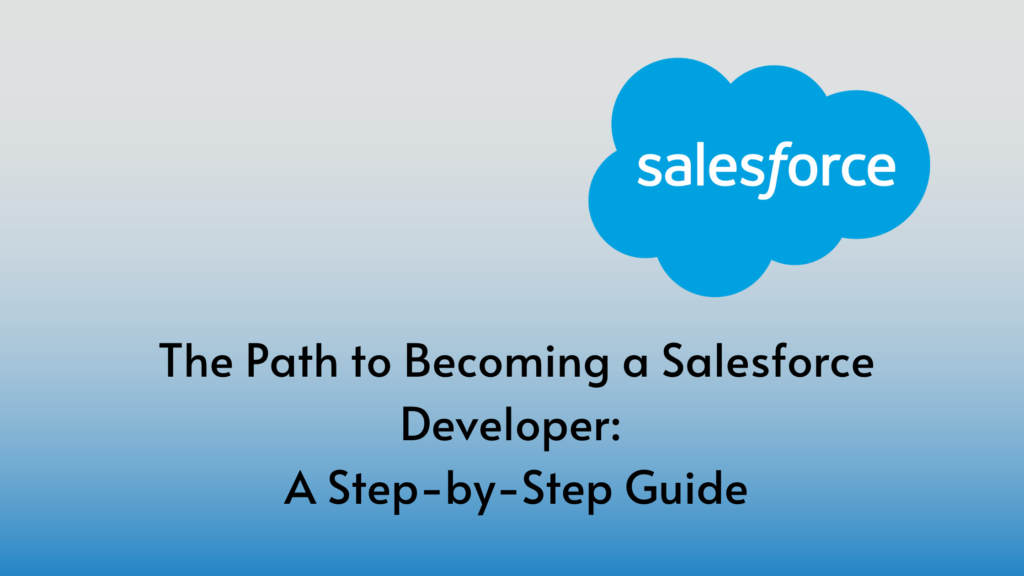
Introduction: Becoming a Salesforce developer opens up exciting opportunities to create customized solutions and drive business success on the world’s leading CRM platform. However, mastering Salesforce concepts and acquiring the necessary skills can seem like a daunting task. In this blog post, we will provide a comprehensive guide to help you navigate the path to becoming a Salesforce developer by exploring key concepts and strategies.
- Understanding the Salesforce Architecture: To excel as a Salesforce developer, it’s crucial to have a solid understanding of the Salesforce architecture. Dive into the core components, including:
- Objects and Fields: Learn about standard and custom objects, fields, relationships, and data modeling.
- Metadata: Understand how metadata drives the configuration and customization of Salesforce.
- Data Model: Grasp the data model hierarchy, including objects, records, and relationships.
- Mastering Salesforce Data Management: Data is at the heart of any CRM system. Familiarize yourself with essential data management concepts, such as:
- Data Import and Export: Learn how to import and export data using tools like Data Import Wizard and Data Loader.
- Data Manipulation Language (DML): Understand how to perform data manipulation operations, such as creating, updating, and deleting records.
- Data Validation: Explore techniques for validating data integrity, implementing validation rules, and enforcing data quality.
- Customizing Salesforce with Declarative Tools: Salesforce provides powerful declarative tools to customize and extend its functionality without writing code. Key concepts include:
- Workflow Rules and Process Builder: Automate business processes by creating workflow rules and process flows.
- Validation Rules: Ensure data quality by defining validation rules to enforce specific criteria.
- Lightning App Builder: Customize page layouts, create custom Lightning pages, and build user-friendly interfaces.
- Introduction to Apex: Apex is Salesforce’s server-side programming language. Gain a foundational understanding of Apex, including:
- Apex Syntax: Explore Apex syntax, variables, control structures, and object-oriented concepts.
- Triggers: Learn how to write triggers to respond to database events and perform custom logic.
- Apex Classes: Understand how to create reusable Apex classes and methods to encapsulate business logic.
- Developing Custom User Interfaces with Visualforce: Visualforce is Salesforce’s markup language for building custom user interfaces. Key concepts to explore include:
- Visualforce Pages: Create custom UI pages using Visualforce markup language and standard or custom controllers.
- Visualforce Components: Build reusable UI components to enhance application development and modularity.
- Lightning Web Components (LWC): LWC is the latest framework for building modern, performant, and responsive user interfaces on the Salesforce platform. Key concepts include:
- LWC Basics: Familiarize yourself with LWC syntax, lifecycle hooks, and component architecture.
- Communication and Events: Learn how to pass data between components and leverage events for inter-component communication.
- Integrating Salesforce with External Systems: Salesforce’s ability to integrate with external systems is crucial for building comprehensive solutions. Explore integration concepts such as:
- REST and SOAP APIs: Understand how to use REST and SOAP APIs to integrate Salesforce with other applications.
- Outbound and Inbound Integrations: Learn how to send data from Salesforce to external systems (outbound) and receive data into Salesforce (inbound).
- Continuous Learning and Certification: Keep up with Salesforce’s ever-evolving landscape by staying updated on new releases, features, and best practices. Consider pursuing Salesforce certifications to validate your skills and demonstrate your expertise as a Salesforce developer.
Conclusion: Becoming a Salesforce developer requires a solid foundation in Salesforce concepts and a mastery of key skills. By understanding the Salesforce architecture, data management, declarative tools, Apex, Visualforce, Lightning Web Components, integration concepts, and pursuing continuous learning, you can embark on a successful journey towards becoming a skilled Salesforce developer. Embrace the opportunities, leverage the vast Salesforce ecosystem, and unlock your potential to create innovative solutions that drive business growth.