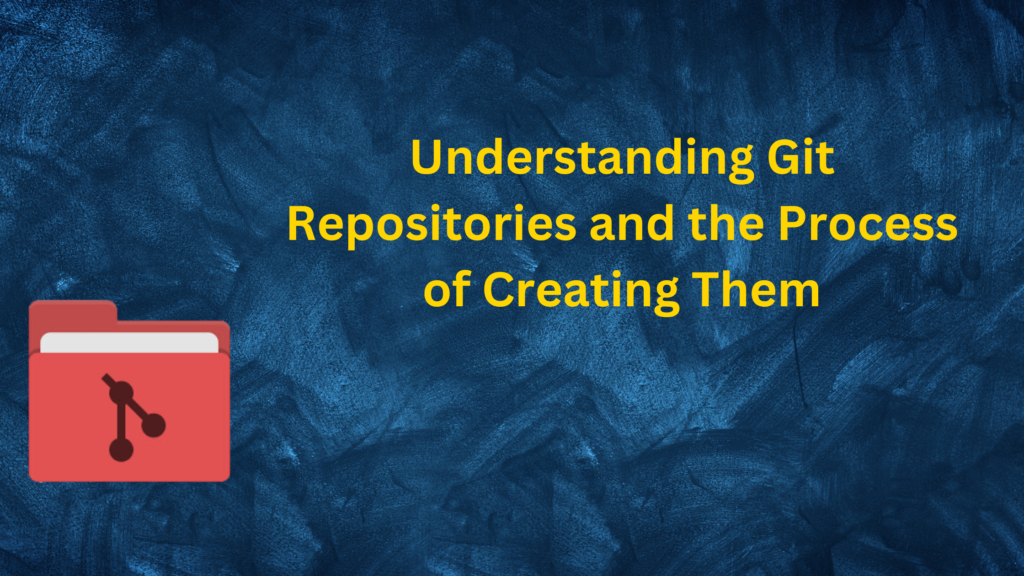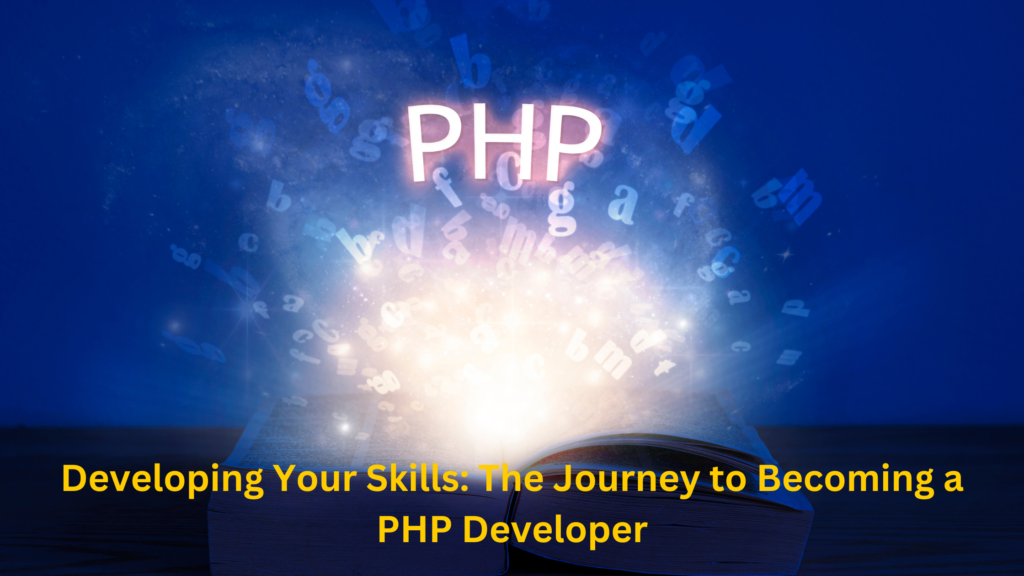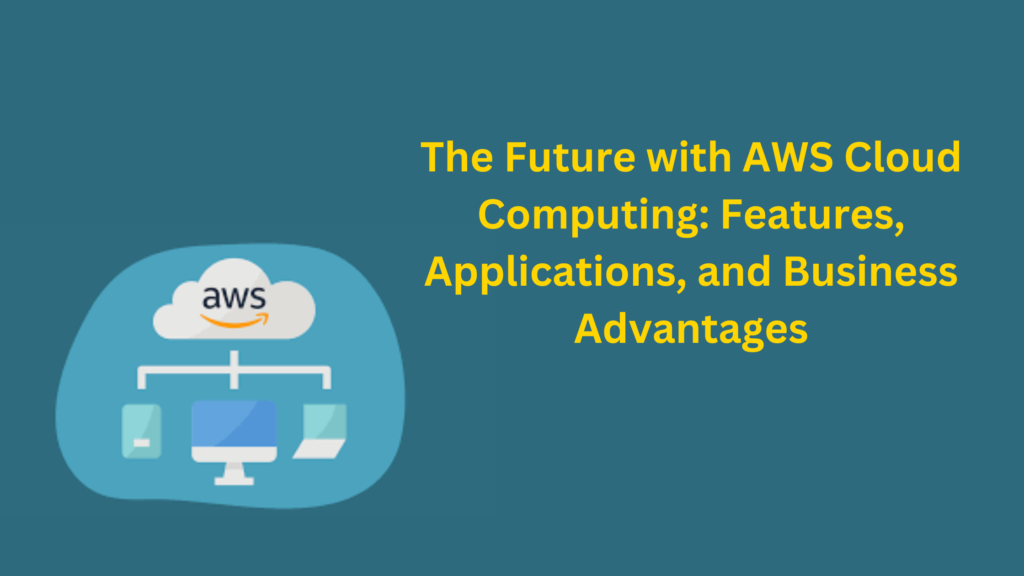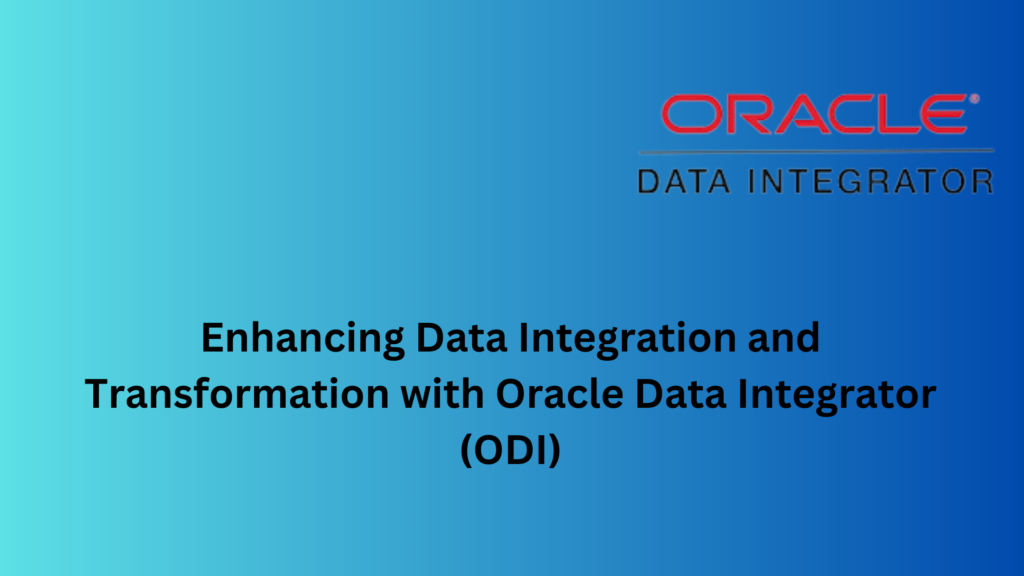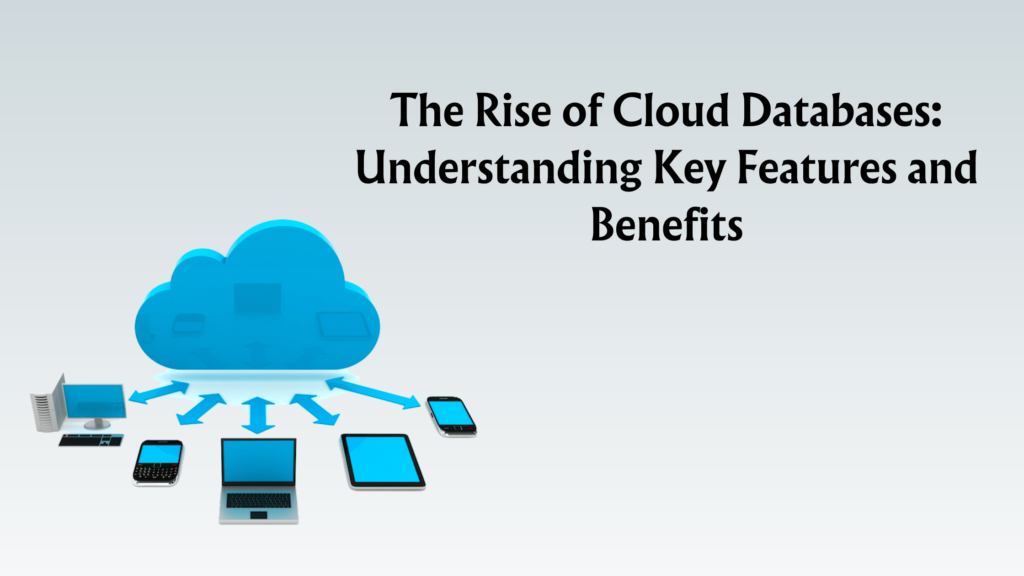Understanding Blockchain Technology: Exploring Its Features and Learning Path

Introduction
Blockchain technology has gained significant attention in recent years, captivating both tech enthusiasts and industry leaders. But what exactly is blockchain, and why is there so much hype surrounding it?
In layman’s terms, a Blockchain is an encoded, dispersed database that records data similar to a computerized record of any exchanges, transactions, contracts, etc. One of Blockchain’s major highlights is that it’s an automated record that’s widely available over a large number of PCs. This means that Blockchain is accessible across a plethora of computer systems and doesn’t need to be tied down to a single place. Blockchain has started impacting the financial and technical sectors drastically by utilizing digital currency like Bitcoin, smart contracts, and other innovative and revolutionary applications.
In this blog post, we will delve into the fundamentals of blockchain technology, explore its features, and discuss the skills required to learn and excel in this field.
What Exactly is Blockchain Technology?
Blockchain technology is a decentralized and distributed ledger system that records transactions across multiple computers. It is designed to provide transparency, immutability, and security in various industries, ranging from finance and supply chain management to healthcare and beyond. At its core, blockchain enables the secure storage and verification of digital information without the need for a central authority.
Why There Is So Much Hype Around Blockchain Technology?
The hype surrounding blockchain technology stems from its potential to revolutionize traditional processes and industries. Here are a few reasons why it has garnered so much attention:
- Decentralization: Blockchain eliminates the need for intermediaries, such as banks or government institutions, allowing for peer-to-peer transactions and increased trust among participants.
- Transparency and Security: The decentralized nature of blockchain ensures transparency and immutability of data, making it difficult for fraudulent activities and unauthorized modifications to occur.
- Efficiency and Cost Savings: By removing intermediaries and automating processes, blockchain has the potential to streamline operations, reduce costs, and increase efficiency in various sectors.
- Smart Contracts: Blockchain can facilitate the execution of self-executing contracts, known as smart contracts, which automatically enforce the agreed-upon terms without intermediaries.
How Does Blockchain Technology Work?
Blockchain operates through a combination of cryptographic algorithms, consensus mechanisms, and a network of computers, known as nodes. The key components of blockchain technology include:
- Blocks: Information is stored in blocks, which contain a collection of transactions and a unique identifier called a hash.
- Distributed Network: The blockchain network consists of multiple nodes that validate and store transactions, ensuring redundancy and preventing single points of failure.
- Consensus Mechanism: To maintain the integrity of the blockchain, consensus mechanisms, such as Proof of Work (PoW) or Proof of Stake (PoS), are employed to achieve agreement among nodes on the validity of transactions.
Let’s Recall a Few Important Features Before We Get into the Details
Before delving deeper into blockchain’s intricacies, let’s revisit some important features that make this technology unique and impactful:
- Decentralization: Blockchain eliminates the need for a central authority, distributing control among participants in the network.
- Transparency: All transactions recorded on the blockchain are visible to all participants, fostering trust and accountability.
- Security: Blockchain employs cryptographic techniques to secure transactions and protect the integrity of the data.
- Immutability: Once a transaction is recorded on the blockchain, it cannot be altered or deleted, ensuring the integrity of the data.
How Do You Learn Blockchain?
To acquire knowledge and skills in blockchain technology, consider the following learning path:
- Study the Fundamentals: Begin by understanding the basics of blockchain, including its history, key concepts, and terminology. Explore resources such as online tutorials, articles, and whitepapers.
- Online Courses and Certifications: Enroll in online courses or certification programs specifically designed to teach blockchain technology.
- Hands-on Experience: Practice implementing blockchain solutions by participating in coding exercises, building prototypes, or contributing to open-source blockchain projects.
- Join Communities and Events: Engage with blockchain communities, attend meetups, webinars, and conferences to stay updated on the latest developments, network with professionals, and gain valuable insights.
What Skills Do I Need?
To succeed in the blockchain field, the following skills are essential:
- Solid Understanding of Cryptography: Familiarize yourself with cryptographic concepts like hashing, digital signatures, and encryption algorithms.
- Programming Knowledge: Proficiency in programming languages such as Solidity (for Ethereum), Python, or JavaScript will enable you to develop smart contracts and interact with blockchain platforms.
- Smart Contract Development: Learn how to create and deploy smart contracts using platforms like Ethereum or Hyperledger.
- Familiarity with Blockchain Platforms: Gain knowledge about popular blockchain platforms like Ethereum, Hyperledger Fabric, or Corda, and understand their features and capabilities.
- Problem-Solving and Analytical Skills: Blockchain often involves complex problem-solving and requires analytical thinking to design and implement effective solutions.
Conclusion
Blockchain technology has the potential to reshape industries and redefine traditional processes. By understanding its features, exploring its working principles, and acquiring the necessary skills, you can position yourself to be a part of this transformative technology. Embrace the learning journey, join the blockchain community, and explore the vast opportunities that lie ahead in the world of blockchain.