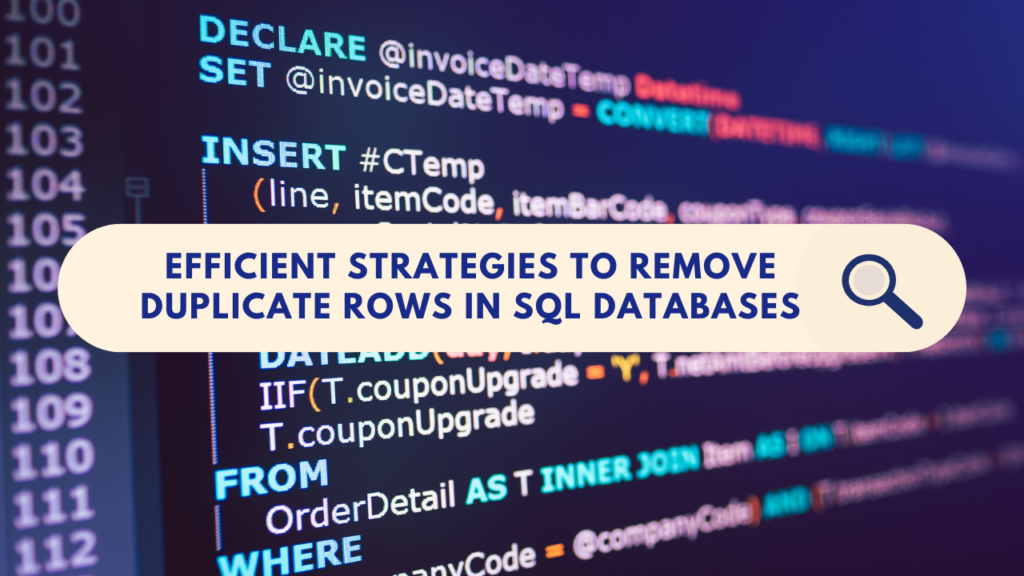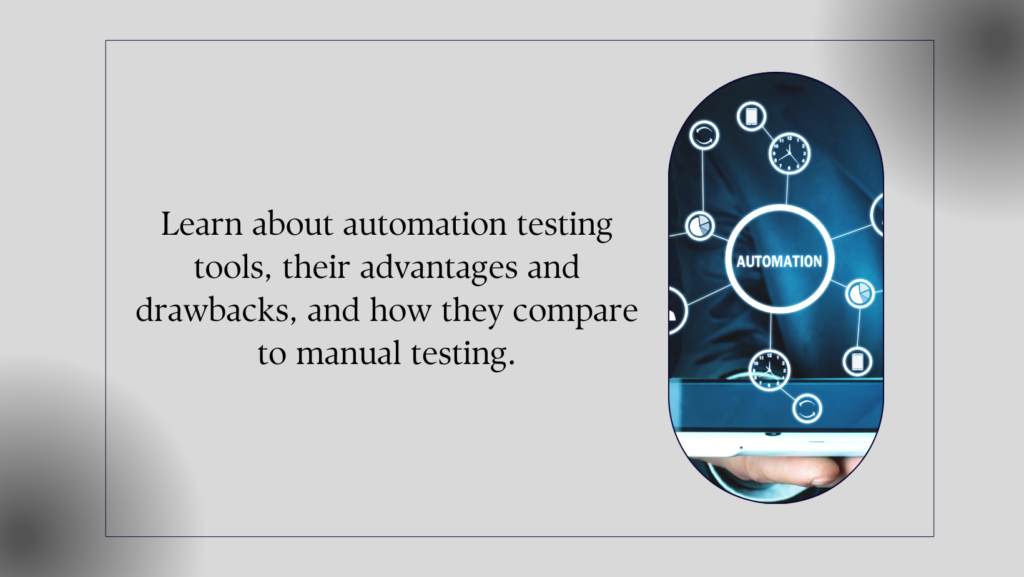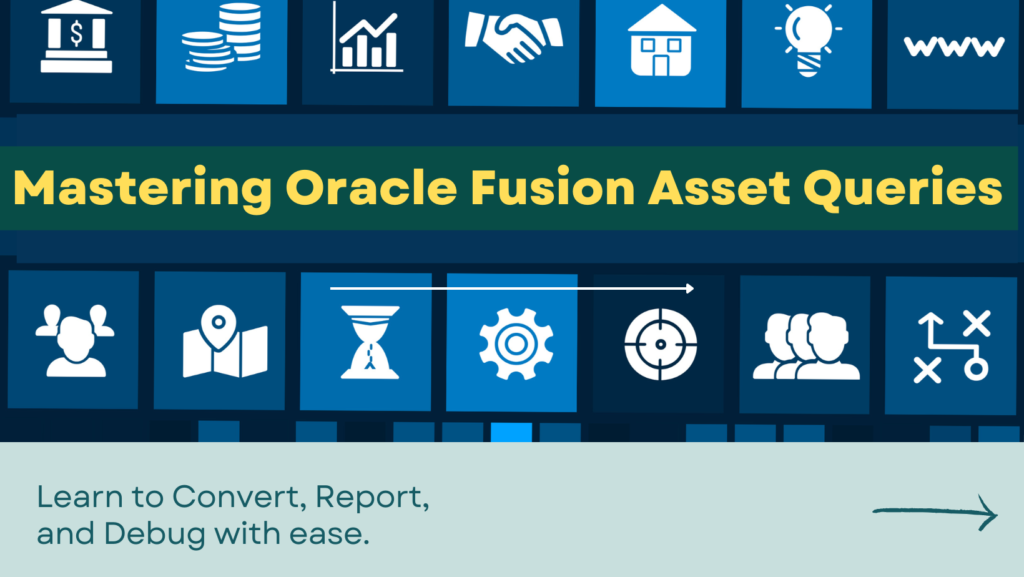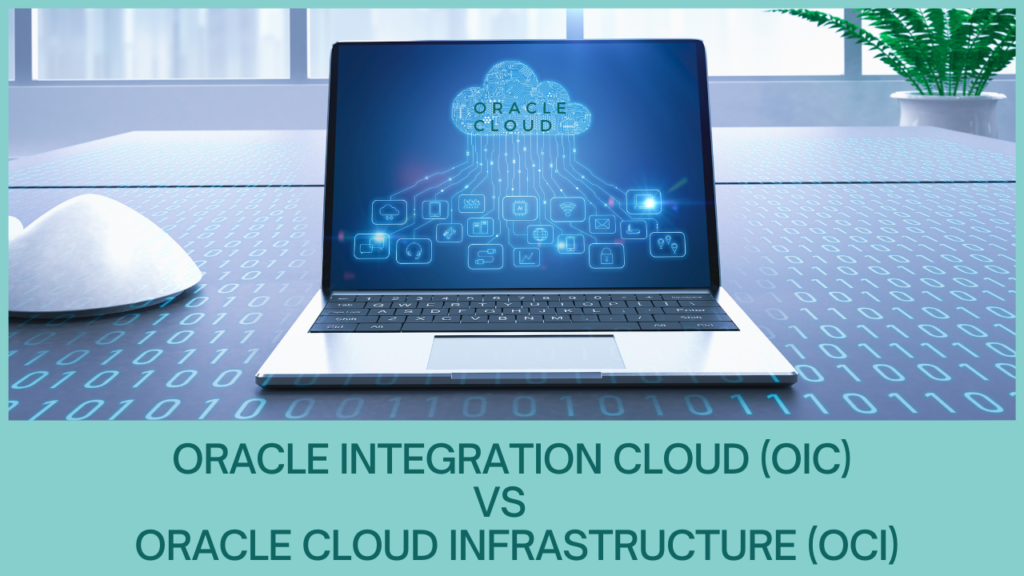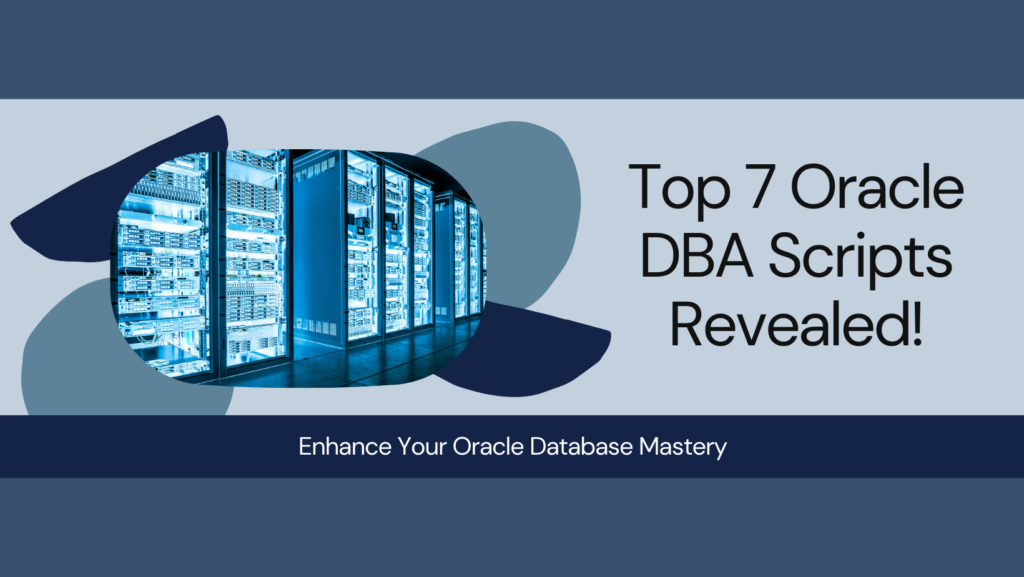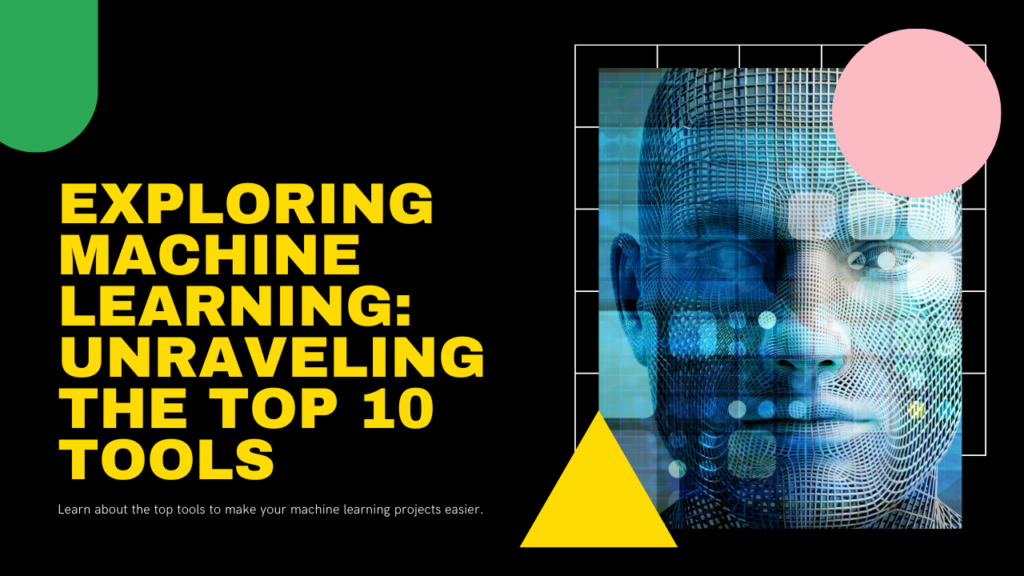Navigating the Landscape of Ethical Hacking Tools and Software

In the dynamic realm of cybersecurity, ethical hacking and penetration testing have evolved significantly, embracing the capabilities of automated tools. These tools, designed to streamline testing procedures, play a pivotal role in safeguarding organizational information and systems. Integrating ethical hacking practices within an organization’s security framework has proven to be a proactive measure to thwart potential threats effectively.
Understanding Hacking Tools and Software:
Hacking, as a process, involves leveraging various computer programs and scripts to access unauthorized data within computer systems or networks. Hacking tools and software, comprising computer programs or intricate scripts developed by experts, empower hackers to identify vulnerabilities within computer operating systems, web applications, servers, and networks. Employers, especially in sensitive sectors like banking, adopt ethical hacking tools as a preemptive measure to fortify their data against potential cyber threats. These tools are available in diverse forms, including open-source (freeware or shareware) and commercial solutions, and unfortunately, they are sometimes misused by individuals for malicious purposes.
The Importance of Hacking Software:
Despite the common apprehensions associated with hacking software, its significance in fortifying cybersecurity is undeniable. Organizations seek skilled professionals to protect valuable assets, critical data, and hardware/software systems from potential attackers. Hacking software offers crucial functionalities:
- Ensuring comprehensive security for end-users against external and internal threats.
- Assessing network security by identifying and rectifying vulnerabilities.
- Enabling users to secure home networks from threats via accessible, open-source ethical hacking software.
- Conducting vulnerability assessments to safeguard networks or systems from external intrusions.
- Auditing company security measures to ensure the seamless functioning of computer systems without any vulnerabilities.
Let’s explore some of the top ethical hacking tools that are integral to safeguarding systems
1. Nmap (Network Mapper)
Nmap stands tall as a leading network scanning tool. Its versatility lies in its ability to map networks, discover hosts, and uncover services running on systems. The tool’s comprehensive capabilities aid in network reconnaissance and vulnerability assessment.
2. Metasploit Framework
Metasploit, a powerful framework, is a cornerstone in the realm of penetration testing. It facilitates the development, testing, and execution of exploit code. Its extensive database of exploits assists in assessing and bolstering system defenses.
3. Wireshark
Wireshark serves as a robust network protocol analyzer. This tool enables the capture and analysis of network packets in real-time. Its versatility in dissecting and understanding network traffic makes it indispensable for security professionals.
4. Burp Suite
Burp Suite emerges as a paramount web application security testing platform. Security experts utilize its suite of tools for detecting, exploiting, and remediating security vulnerabilities in web applications.
5. Aircrack-ng
Aircrack-ng remains a prominent suite of tools used for auditing and testing wireless networks’ security. Its functionalities encompass packet capture, password cracking, and network analysis, making it indispensable for Wi-Fi security assessment.
6. Nessus
Nessus holds its ground as a widely-used vulnerability scanner. It excels in detecting vulnerabilities, misconfigurations, and malware across a wide array of systems, assisting in proactive vulnerability management.
7. Nikto
Nikto, an open-source web server scanner, specializes in identifying and assessing potential vulnerabilities in web servers. Its comprehensive scan identifies outdated server software, misconfigurations, and known security issues.
8. NetStumbler
NetStumbler, an ethical hacking tool designed for Windows-based operating systems, serves the purpose of wardriving prevention. It proficiently detects IEEE 902.11g, 802, and 802.11b networks. A newer version known as MiniStumbler is now accessible.
The ethical hacking software, NetStumbler, encompasses the following functionalities:
- Identifying AP (Access Point) network configurations.
- Locating sources of interference.
- Assessing the strength of received signals.
- Detecting unauthorized access points.
9. Acunetix
Acunetix, a fully automated ethical hacking tool, specializes in detecting and reporting over 4500 web vulnerabilities, encompassing various XSS and SQL Injection variants. It provides comprehensive support for JavaScript, HTML5, and single-page applications, allowing audits of complex authenticated applications.
Key features comprise:
- Consolidated view of vulnerabilities.
- Integration of scanner results with other platforms and tools.
- Risk prioritization based on data assessment.
10. Netsparker
Netsparker is the ideal tool for replicating hackers’ approaches. It identifies vulnerabilities in web APIs and applications like cross-site scripting and SQL Injection.
Notable features include:
- Available as an online service or Windows software.
- Unique verification of identified vulnerabilities, ensuring their authenticity, and eliminating false positives.
- Time-saving by obviating the need for manual verification.
11. Intruder
Intruder is an automated scanner designed to identify cybersecurity vulnerabilities and provide comprehensive risk explanations and resolutions. It streamlines vulnerability management, offering over 9000 security checks.
- Features:
- Detects missing patches, misconfigurations, and common web app issues like cross-site scripting and SQL Injection.
- Integrates with Slack, Jira, and major cloud providers.
- Prioritizes results contextually and performs proactive system scans for the latest vulnerabilities.
12. Nmap
Nmap serves as an open-source security and port scanner, applicable for single hosts and expansive networks. It aids in network inventory, host monitoring, and service upgrade management.
- Features:
- Provides binary packages for Windows, Linux, and Mac OS X.
- Includes data transfer, redirection, and debugging tools, along with result and GUI viewers.
13. Metasploit
Metasploit, available in open-source (Framework) and commercial (Metasploit Pro) versions, is tailored for penetration testing. It empowers ethical hackers to develop and execute exploit codes against remote targets.
- Features:
- Offers cross-platform support and excels in identifying security vulnerabilities.
- Ideal for creating evasion and anti-forensic tools.
14. Aircrack-Ng
Aircrack-Ng specializes in Wi-Fi network security. It provides a range of command-line tools for testing, monitoring, and cracking Wi-Fi networks across various platforms.
- Features:
- Supports exporting data to text files, cracking WEP and WPA2-PSK keys, and validating Wi-Fi cards.
15. Wireshark
Wireshark is a robust hacking tool for analyzing data packets and deep protocol inspections. It facilitates live captures, offline analysis, and diverse export formats.
- Features:
- Allows live captures and offline analysis.
- Cross-platform compatibility and user-defined packet list coloring for ease of analysis.
16. OpenVAS
OpenVAS, the Open Vulnerability Assessment Scanner, conducts authenticated and unauthenticated testing for large-scale scans. It supports various Internet and industrial protocols and offers a robust internal programming language.
- Features:
- Extensive support for high and low-level protocols.
- Geared towards comprehensive vulnerability assessment.
17. SQLMap
SQLMap automates detecting and exploiting SQL Injection flaws, enabling control of database servers. It supports multiple SQL injection techniques and various database systems.
- Features:
- Powerful detection engine and executing arbitrary commands.
- Supports MySQL, Oracle, PostgreSQL, and more.
18. Ettercap
Ettercap is a versatile tool for creating custom plug-ins, encompassing content filtering, live connections sniffing, network and host analysis, and active/passive protocol dissection.
- Features:
- Offers extensive customization for plugin creation.
- Supports content filtering and various protocol dissections.
19. Maltego
Maltego specializes in link analysis and data mining. It comes in multiple versions, with features geared towards handling large graphs and real-time information gathering.
- Features:
- Supports Windows, Linux, and Mac OS.
- Presents results in easily comprehensible graphical formats.
20. Burp Suite
Burp Suite, available in three editions, is a web vulnerability scanner emphasizing security testing.
- Features:
- Scan scheduling, out-of-band techniques, and CI integration.
- Offers a range of scanning capabilities for web vulnerability assessment.
21. John the Ripper
John the Ripper, ideal for password cracking, detects weak UNIX passwords and works across multiple platforms.
- Features:
- Customizable cracker and various password cracking methods bundled in one tool.
- Supports dictionary attacks and tests encrypted passwords.
22. Angry IP Scanner
Angry IP Scanner, a free IP and port scanner, works across Windows, MacOS, and Linux platforms.
- Features:
- Exports results in different formats and offers a command-line interface.
- Extensible with multiple data fetchers for enhanced functionality.
23. SolarWinds Security Event Manager
SolarWinds focuses on improving computer security, offering automatic threat detection, log file tracking, and real-time alerts.
- Features:
- Built-in integrity monitoring and an intuitive dashboard.
- Recognized as an efficient SIEM tool for comprehensive memory stick storage management.
24. Traceroute NG
Traceroute NG specializes in network path analysis, identifying host names, packet loss, and IP addresses, providing accurate analysis through a command-line interface.
- Features:
- Supports IPv4 and IPv6, detecting and alerting path changes.
- Allows continuous network probing for detailed analysis.
25. LiveAction
LiveAction, paired with packet intelligence, diagnoses network issues effectively. It offers automated data capture and in-depth packet analysis.
- Features:
- User-friendly workflow and rapid response to security alerts.
- Packet intelligence for profound network analysis.
26. QualysGuard
QualysGuard focuses on cloud system vulnerability checks and real-time threat responses. It streamlines compliance and security solutions for digital transformation initiatives.
- Features:
- Globally trusted online hacking tool with scalable security solutions.
- Real-time data analysis and threat response.
27. WebInspect
WebInspect is a dynamic testing tool ideal for ethical hacking, providing comprehensive analysis of complex web applications and services.
- Features:
- Detailed statistics and information, facilitating controlled scans.
- Tests dynamic web app behaviors to identify security vulnerabilities.
28. Hashcat
Hashcat is a robust password cracking tool, aiding in auditing password security and retrieving lost passwords stored in hash formats.
- Features:
- Open-source, multiple platform support, and distributed cracking networks.
- Automatic performance tuning for optimal password retrieval.
29. L0phtCrack
L0phtCrack serves as a password recovery and audit tool, identifying password vulnerabilities across local networks and machines.
- Features:
- Customizable auditing and password reset functionalities.
- Optimized hardware support for enhanced password security.
30. Rainbow Crack
Rainbow Crack employs rainbow tables for hash cracking, utilizing time-memory tradeoff algorithms for efficient hash decryption.
- Features:
- Runs on Windows and Linux, offering command-line and graphic user interfaces.
- Unified rainbow table file format for simplified hash cracking.
31. IKECrack
IKECrack specializes in authentication cracking, supporting dictionary or brute-force attacks with a strong focus on cryptography.
- Features:
- Ideal for commercial or personal cryptography tasks.
- Open-source and free for use.
32. SBoxr
SBoxr emphasizes vulnerability testing, providing a customizable and user-friendly platform for creating custom security scanners.
- Features:
- User-friendly GUI supporting Ruby and Python.
- Robust scanning engine checking for over two dozen web vulnerabilities.
33. Medusa
Medusa excels in parallel password cracking, offering flexible user input and supporting various remote authentication services.
- Features:
- Thread-based parallel testing for quick and efficient password cracking.
- Supports numerous remote authentication services.
34. Cain and Abel
Cain and Abel focus on password recovery for Microsoft OS, uncovering password fields, network sniffing, and encrypted password cracking.
- Features:
- Supports brute-force, dictionary, and cryptanalysis attacks for password retrieval.
- Ideal for password recovery across multiple OS platforms.
35. Zenmap
Zenmap, the official Nmap Security Scanner software, offers multi-platform support and user-friendly functionalities for network analysis.
- Features:
- Administrators can track network changes and draw topology maps.
- Presents graphical and interactive results for easy interpretation.
How to Use Hacking Software
Here’s a basic guide on utilizing hacking software, whether from the above list or found elsewhere online:
- Download and Installation:
- Obtain the desired hacking software and install it on your system.
- Launch the Software:
- Once installed, initiate the software to access its functionalities.
- Configuring Startup Options:
- Set up the startup options according to your requirements within the hacking tool.
- Familiarization with Interface:
- Explore the software’s interface and functionalities to become acquainted with its operations.
- Testing and Implementation:
- Employ the software to conduct website scans or perform penetration testing based on your objectives.
Legality of Using Hacking Tools
Using hacking tools is permissible if the following conditions are met:
- The tools are employed for ethical or “white hat” hacking purposes.
- Written consent is obtained from the target site or system before initiating any assessment or testing.
Conclusion
The rising threats to internet security have spurred the demand for skilled and certified ethical hackers. Professionals taking up courses like the Certified Ethical Hacking Course can assist organizations in thwarting fraudulent activities and identity thefts. Businesses are increasingly leveraging ethical hacking tools to identify potential security gaps and prevent data breaches. Empower yourself with these tools to enhance your cybersecurity skills and contribute to creating more secure digital environments.
Should you have any queries or doubts about the article or Ethical Hacking courses, feel free to drop them in the comments section below.