Exploring WinForms Development with .NET, Visual Studio, and ASP.NET
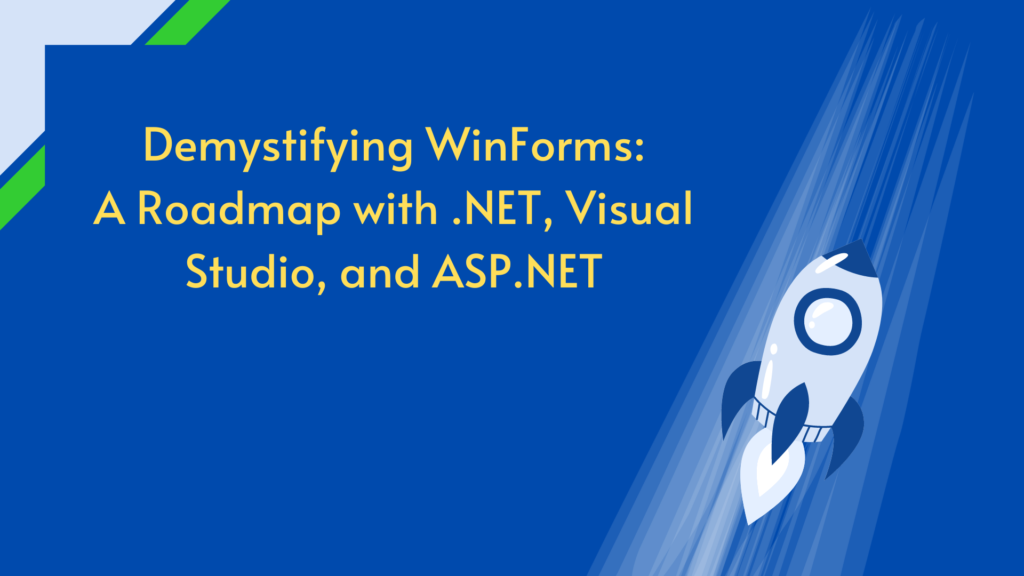
Are you ready to embark on a journey into the world of .NET development? Look no further! Our .NET certification online course offers a comprehensive introduction to the .NET space, equipping you with the skills needed to excel in this dynamic field. Whether you’re a beginner or looking to enhance your expertise, this course provides a solid foundation in .NET coding using C# and prepares you to tackle real-world projects with confidence.
Understanding the Fundamentals
The course begins by diving into the Visual Studio environment, the go-to integrated development environment (IDE) for .NET developers. You’ll learn how to navigate Visual Studio efficiently, leveraging its powerful tools to streamline your development workflow.
Introduction to .NET Frameworks
The .NET framework is a versatile platform for building a wide range of applications, from desktop to web-based solutions. In this guide, we’ll delve into the features, pros, and cons of two popular .NET frameworks: .NET Framework and .NET Core (now known as .NET 5 and later versions).
.NET Framework
Features:
- Extensive Class Library: .NET Framework offers a vast class library with pre-built functions and components, enabling developers to accomplish tasks efficiently.
- Windows-Centric Development: It is primarily designed for Windows-based applications, making it suitable for desktop applications and enterprise solutions.
- Support for Legacy Applications: Many existing applications are built on .NET Framework, ensuring backward compatibility and support for legacy systems.
Pros:
- Robust Ecosystem: .NET Framework boasts a mature ecosystem with comprehensive documentation, community support, and third-party libraries.
- Integrated Development Environment (IDE): Developers can leverage Visual Studio, a powerful IDE, for seamless development, debugging, and deployment.
- Rich Tooling: It offers a wide range of tools and frameworks for various development needs, including ASP.NET for web development and WinForms for desktop applications.
Cons:
- Platform Limitations: .NET Framework is primarily limited to Windows platforms, which may restrict cross-platform development opportunities.
- Performance Overhead: It may suffer from performance overhead compared to newer frameworks like .NET Core.
- Limited Flexibility: Due to its monolithic nature, it may not offer the same level of flexibility and scalability as newer frameworks.
.NET Core (.NET 5 and Later Versions)
Features:
- Cross-Platform Compatibility: .NET Core is designed for cross-platform development, allowing developers to build applications that run on Windows, Linux, and macOS.
- Modular Architecture: It offers a modular and lightweight architecture, enabling developers to include only the necessary components, reducing the application’s footprint.
- High Performance: .NET Core is optimized for performance, with improvements in speed and resource utilization compared to .NET Framework.
Pros:
- Cross-Platform Development: .NET Core enables developers to target multiple platforms, reaching a broader audience and enhancing the application’s versatility.
- Containerization Support: It seamlessly integrates with containerization technologies like Docker, facilitating easy deployment and scalability.
- Modern Language Features: .NET Core introduces modern language features and runtime improvements, enhancing developer productivity and application performance.
Cons:
- Limited Compatibility: While .NET Core offers cross-platform compatibility, some libraries and frameworks may not be fully compatible, requiring adjustments or alternative solutions.
- Migration Challenges: Migrating existing .NET Framework applications to .NET Core may pose challenges due to differences in architecture and dependencies.
- Ecosystem Maturity: While .NET Core has gained significant traction, its ecosystem may not be as mature as .NET Framework, leading to potential limitations in tooling and support.
Creating a .NET Project
Let’s walk through the steps to create a basic .NET Core console application using Visual Studio Code:
- Install .NET SDK: Ensure you have the .NET SDK installed on your machine. You can download it from the official .NET website.
- Open Visual Studio Code: Launch Visual Studio Code, a lightweight and cross-platform code editor.
- Create a New Project: Navigate to the terminal within Visual Studio Code and run the following command to create a new console application:
dotnet new console -n MyConsoleApp
- This command creates a new console application named “MyConsoleApp.”
- Navigate to Project Directory: Use the following command to navigate to the project directory:
cd MyConsoleApp
Run the Application: Execute the following command to run the application:
dotnet run
This command compiles and executes the application, displaying the output in the terminal.
Whether you choose .NET Framework or .NET Core (now .NET 5 and later versions), .NET development offers a powerful platform for building robust and scalable applications. Consider the specific requirements of your project, along with the features and limitations of each framework, to make an informed decision.
Introduction to Visual Studio
Visual Studio stands as a cornerstone in the toolkit of developers worldwide, offering an integrated development environment (IDE) that streamlines the software development process. In this guide, we’ll delve into why Visual Studio is used, its key features, and how it’s utilized by developers to build powerful applications.
Why Visual Studio?
1. Comprehensive Tooling: Visual Studio provides a comprehensive set of tools and features for various programming languages and platforms, including C#, C++, Python, JavaScript, and more. This versatility makes it a preferred choice for developers working on a wide range of projects.
2. Seamless Integration: With built-in support for version control systems like Git and collaboration tools like Azure DevOps, Visual Studio offers seamless integration with essential developer workflows. This facilitates efficient collaboration among team members and simplifies project management tasks.
3. Extensive Language Support: Whether you’re developing desktop, web, or mobile applications, Visual Studio supports a plethora of programming languages and frameworks. From .NET to JavaScript to Python, developers can leverage Visual Studio’s rich language support to work with their preferred technologies.
4. Robust Debugging Capabilities: Visual Studio’s powerful debugging tools enable developers to identify and fix bugs quickly. With features like breakpoints, watch windows, and real-time code execution, debugging becomes a seamless and efficient process.
5. Rich Ecosystem: Visual Studio boasts a rich ecosystem of extensions and plugins that enhance productivity and extend the IDE’s functionality. From code analyzers to productivity tools to custom project templates, developers can customize Visual Studio to suit their specific needs and preferences.
How is Visual Studio Used?
Visual Studio empowers developers to create, debug, and deploy applications across various platforms. Here’s a glimpse into how developers utilize Visual Studio in their day-to-day workflows:
1. Project Creation: Developers start by creating a new project within Visual Studio, selecting the appropriate project type and programming language based on their requirements.
2. Code Editing: Visual Studio provides a feature-rich code editor with syntax highlighting, IntelliSense, and code snippets, enabling developers to write clean and efficient code.
3. Debugging: During the development process, developers use Visual Studio’s debugging tools to identify and troubleshoot issues in their code. They can set breakpoints, inspect variables, and step through code to understand its behavior.
4. Testing: Visual Studio offers integrated testing tools for unit testing, performance testing, and code coverage analysis. Developers can write and execute tests within the IDE, ensuring the reliability and quality of their code.
5. Deployment: Once the development and testing phases are complete, developers can use Visual Studio to deploy their applications to various platforms, including desktop, web, and mobile environments.
Conclusion
Visual Studio remains a preferred choice for developers worldwide, thanks to its comprehensive tooling, seamless integration, and extensive language support. Whether you’re a seasoned developer or just starting your coding journey, Visual Studio provides the tools and features you need to bring your ideas to life. Dive into Visual Studio and unlock your full potential as a developer!
Exploring ASP.NET: A Framework for Dynamic Web Development
Introduction to ASP.NET
ASP.NET stands as a robust and versatile framework for building dynamic web applications and services. In this guide, we’ll delve into what ASP.NET is, its key features, and why it’s a preferred choice for web development.
What is ASP.NET?
ASP.NET is an open-source web framework developed by Microsoft for building modern web applications and services. It allows developers to create dynamic, data-driven websites using languages such as C# or Visual Basic. ASP.NET offers a wide range of tools and libraries that simplify the development process and enhance productivity.
Key Features of ASP.NET
1. Server-Side Execution: ASP.NET enables server-side execution of code, allowing developers to write logic that runs on the server before sending the results to the client’s browser. This architecture ensures better performance, security, and scalability.
2. Model-View-Controller (MVC) Architecture: ASP.NET MVC provides a powerful pattern for building web applications, separating the application’s logic into three components: Model, View, and Controller. This separation of concerns enhances code organization, maintainability, and testability.
3. Rich Set of Libraries and Tools: ASP.NET offers a rich set of libraries and tools that simplify common web development tasks, such as data access, authentication, and caching. Developers can leverage these built-in functionalities to streamline their development process and focus on building features.
4. Cross-Platform Compatibility: With the introduction of .NET Core (now .NET 5 and later versions), ASP.NET has become cross-platform, allowing developers to build and deploy web applications on Windows, Linux, and macOS environments. This flexibility expands the reach of ASP.NET and accommodates diverse development workflows.
5. Seamless Integration with Visual Studio: ASP.NET seamlessly integrates with Visual Studio, Microsoft’s integrated development environment (IDE), providing a familiar and productive environment for developers. Visual Studio offers a wide range of features for web development, including code editing, debugging, and deployment tools.
Why Choose ASP.NET?
1. Productivity: ASP.NET offers a productive development environment with features like scaffolding, code generation, and automatic deployment, enabling developers to build web applications faster and with fewer errors.
2. Scalability: ASP.NET applications are highly scalable, capable of handling large volumes of traffic and accommodating growing user bases. With features like caching, load balancing, and asynchronous programming, developers can optimize performance and scalability.
3. Security: ASP.NET provides robust security features to protect web applications from common threats, such as cross-site scripting (XSS), cross-site request forgery (CSRF), and SQL injection. Developers can implement authentication, authorization, and data encryption to safeguard sensitive information.
4. Community Support: ASP.NET boasts a vibrant and supportive community of developers, offering forums, documentation, tutorials, and open-source projects. Developers can seek help, share knowledge, and collaborate with peers to enhance their skills and overcome challenges.
Conclusion
ASP.NET stands as a powerful framework for building dynamic and scalable web applications. Whether you’re a seasoned developer or just starting your web development journey, ASP.NET provides the tools, libraries, and resources you need to create modern and feature-rich web applications. Dive into ASP.NET and unleash your creativity in web development!
Exploring WinForms Development with .NET, Visual Studio, and ASP.NET
Introduction
WinForms, a key component of the .NET framework, empowers developers to create powerful and intuitive desktop applications for Windows environments. In this comprehensive guide, we’ll delve into the world of WinForms development, exploring how it fits within the broader .NET ecosystem, its seamless integration with Visual Studio, and its relationship with ASP.NET for web development.
Understanding the .NET Framework
The .NET framework serves as the foundation for WinForms development, providing a rich set of libraries, tools, and languages for building diverse applications. With its comprehensive class library and versatile language support, .NET offers developers the flexibility to create desktop, web, and mobile applications using languages like C# or Visual Basic.
Visual Studio: The Ultimate IDE for WinForms Development
Visual Studio stands as the ultimate integrated development environment (IDE) for WinForms development, offering a plethora of features and tools to streamline the development process. From code editing and debugging to project management and deployment, Visual Studio provides a seamless and productive environment for building WinForms applications.
With its intuitive interface and robust debugging capabilities, Visual Studio empowers developers to write clean and efficient code, identify and fix bugs quickly, and collaborate effectively with team members. Whether you’re a seasoned developer or just starting your WinForms journey, Visual Studio caters to all skill levels and ensures a smooth development experience.
ASP.NET: Extending WinForms to the Web
While WinForms excels in building desktop applications, ASP.NET extends the capabilities of .NET to the web, enabling developers to create dynamic and interactive web applications. Leveraging the Model-View-Controller (MVC) architecture of ASP.NET, developers can build web applications that share the same codebase, logic, and components as their WinForms counterparts.
By harnessing the power of Visual Studio and ASP.NET, developers can seamlessly transition between desktop and web development, ensuring consistency and efficiency across different platforms. This integration allows organizations to leverage their existing .NET expertise and investments while expanding their reach to web-based environments.
Building WinForms Applications with Visual Studio: A Step-by-Step Guide
Let’s walk through the steps to create a basic WinForms application using Visual Studio:
- Create a New Project: Launch Visual Studio and create a new WinForms project.
- Design the User Interface: Use the intuitive drag-and-drop interface to design the user interface of your application.
- Write Code-Behind Logic: Write the code-behind logic to implement functionality and handle user interactions.
- Debug and Test: Use Visual Studio’s powerful debugging tools to identify and fix any issues in your application.
- Deploy the Application: Once your application is ready, use Visual Studio’s deployment tools to package and distribute it to end users.
Conclusion
WinForms development, powered by the .NET framework and Visual Studio, offers a powerful and versatile platform for building desktop applications. With its seamless integration with ASP.NET for web development, WinForms enables organizations to create cohesive and scalable solutions that span both desktop and web environments. Embrace the power of WinForms development with .NET, Visual Studio, and ASP.NET, and unlock endless possibilities in application development.
Ignisys IT is your trusted partner for .NET development, offering customized solutions, expert consulting, and unparalleled support. Whether you’re looking to build a new application, modernize existing systems, or migrate to the latest .NET technologies, Ignisys IT has the expertise and experience to bring your vision to life. Partner with Ignisys IT and take your .NET projects to new heights of success.

Leave a Reply