Getting Started with Salesforce: A Beginner’s Learning Path
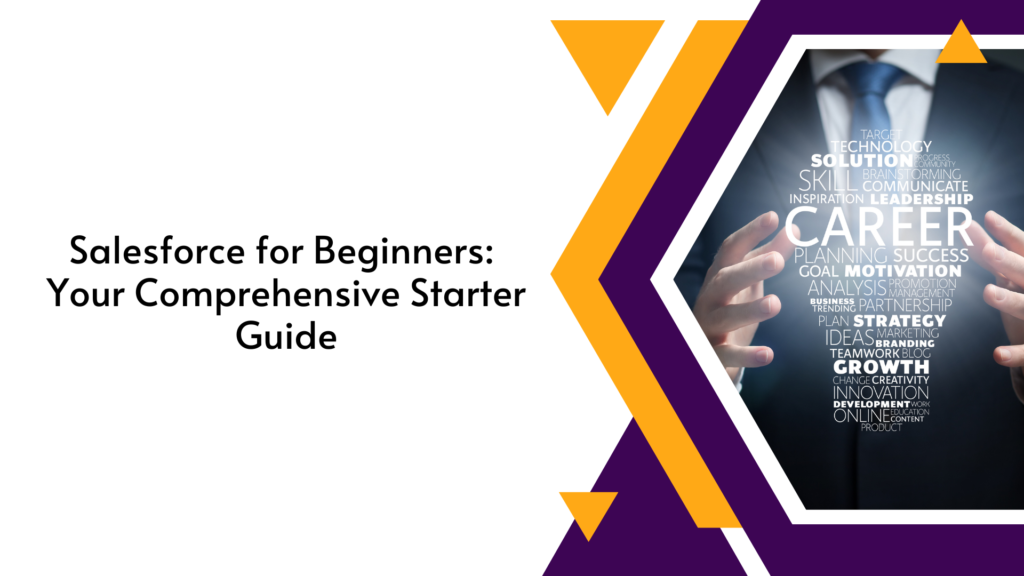
What is Salesforce?
Salesforce is a cloud-based customer relationship management (CRM) platform that helps businesses manage their interactions with customers, streamline business processes, and improve overall efficiency. Founded in 1999 by Marc Benioff and Parker Harris, Salesforce has grown into one of the world’s leading CRM platforms, offering a wide range of solutions for sales, marketing, customer service, commerce, and more.
Key features of Salesforce, providing deeper insights into each of its core functionalities:
1. Customer Relationship Management (CRM)
At its core, Salesforce is designed to enhance customer relationships. Its CRM functionality allows businesses to centralize all customer data—such as contact details, purchase history, preferences, and communications—in one unified platform.
- Contact Management: Salesforce provides a comprehensive view of customer profiles, including interaction history, social insights, and engagement metrics. This helps businesses gain a 360-degree view of their customers, enabling personalized communication and stronger relationships.
- Lead and Opportunity Management: Sales teams can track leads from the initial contact to conversion, nurturing them through various stages of the sales funnel. The opportunity management feature allows businesses to monitor potential sales opportunities, track deals, and measure performance.
2. Sales Cloud
Sales Cloud is Salesforce’s flagship product aimed at improving the productivity of sales teams. It focuses on automating and optimizing sales processes to help businesses close deals faster and more efficiently.
- Lead Management: Sales Cloud helps capture leads from multiple channels, automatically assigning them to the right salesperson. Sales reps can prioritize and engage with leads more effectively, tracking each interaction in one place.
- Opportunity Tracking: Sales Cloud allows salespeople to track every aspect of the sales cycle. From initial interaction to deal closing, it provides real-time insights into the progress of each opportunity, helping sales teams focus on the deals that matter most.
- Collaborative Forecasting: This feature provides powerful forecasting tools, enabling sales managers to predict revenue, assess team performance, and adjust strategies in real-time. Sales Cloud uses AI to improve accuracy, helping businesses meet their targets.
- Process Automation: It automates routine tasks such as sending follow-up emails, scheduling meetings, and managing workflows. By automating repetitive tasks, sales teams can focus on closing deals rather than administrative work.
3. Service Cloud
Service Cloud is designed to help companies deliver exceptional customer service. It provides tools for managing customer support inquiries, cases, and interactions across multiple channels, including email, social media, phone, and live chat.
- Case Management: Service Cloud enables support teams to log, manage, and resolve customer support cases quickly. It prioritizes cases based on urgency, ensuring timely resolutions and improving customer satisfaction.
- Omni-Channel Routing: This feature routes customer queries to the right agent based on their skills and availability, improving response times and ensuring that customers are directed to the best resource for their issue.
- Knowledge Base: Service Cloud includes a knowledge management system, where businesses can store articles, FAQs, and resources that agents can use to resolve customer queries. This self-service option allows customers to find answers on their own, reducing the workload on support teams.
- Field Service Management: For businesses with field service teams, Service Cloud provides tools for scheduling, dispatching, and managing on-site customer service, ensuring a seamless experience from resolution request.
4. Marketing Cloud
Marketing Cloud is Salesforce’s solution for creating personalized, data-driven marketing campaigns across multiple channels, including email, social media, mobile, and online advertising. It allows marketers to build customer journeys that nurture leads and engage customers throughout their lifecycle.
- Email Studio: Marketers can design and automate personalized email campaigns. Email Studio integrates with CRM data to create tailored messages based on customer behavior, preferences, and purchase history.
- Journey Builder: This feature enables marketers to create automated customer journeys, guiding customers through personalized experiences based on their interactions with the brand. It connects every touchpoint—from email and social media to SMS and web interactions—ensuring a cohesive experience.
- Social Studio: With Social Studio, marketers can manage and monitor social media campaigns, track conversations about their brand, and engage with customers across platforms like Twitter, Facebook, and Instagram.
- Advertising Studio: It allows marketers to connect CRM data with digital advertising channels, creating targeted ad campaigns that reach the right audiences. It enables businesses to segment their audience and deliver personalized ads on platforms like Google, Facebook, and LinkedIn.
5. Commerce Cloud
Commerce Cloud is a specialized solution designed for businesses looking to offer seamless shopping experiences across multiple channels, including online stores, mobile apps, and in-store.
- Unified Shopping Experience: Commerce Cloud enables businesses to create personalized and consistent shopping experiences across all digital and physical touchpoints. Whether customers are browsing online or purchasing in-store, their data and preferences are synchronized, providing a smooth experience.
- Order Management: The platform helps businesses manage the entire order lifecycle, from order placement to fulfillment. It offers tools for tracking orders, managing inventory, and processing returns efficiently.
- AI-Powered Personalization: Commerce Cloud uses AI to recommend products, optimize search results, and personalize offers based on customer preferences and behavior, helping businesses increase sales and customer satisfaction.
- B2B and B2C Capabilities: Salesforce Commerce Cloud supports both business-to-business (B2B) and business-to-consumer (B2C) commerce models. It provides specific tools to handle large-scale transactions, complex pricing structures, and multi-channel selling, catering to both individual consumers and corporate buyers.
6. Salesforce Platform
The Salesforce Platform is the backbone that enables businesses to build custom apps, extend functionality, and integrate Salesforce with other tools.
- AppExchange: Salesforce’s AppExchange marketplace offers thousands of pre-built apps and components that businesses can install to extend the platform’s capabilities. From finance and HR tools to industry-specific apps, AppExchange provides a variety of solutions to enhance productivity.
- Lightning App Builder: This drag-and-drop builder allows businesses to create custom apps without writing code. It’s designed for users with minimal technical expertise, enabling them to build tailored apps that suit their unique business needs.
- API and Integrations: Salesforce provides extensive APIs for integrating the platform with other enterprise systems like ERP, accounting software, and third-party tools. This integration ensures a seamless flow of data across the organization.
- Low-Code/No-Code Development: With Salesforce’s low-code development tools, businesses can create and deploy custom applications quickly. The platform also supports more advanced development for businesses that require deeper customization.
7. Analytics (Tableau CRM)
Salesforce integrates powerful analytics tools, enabling businesses to turn their data into actionable insights.
- Tableau Integration: With Salesforce’s acquisition of Tableau, businesses can now use sophisticated data visualization tools to create interactive dashboards, reports, and visual insights that inform better decision-making.
- Einstein Analytics: Built into the Salesforce platform, Einstein Analytics leverages AI to deliver predictive insights and automate decision-making. It helps businesses forecast sales, predict customer behavior, and identify trends in data.
- Real-Time Reports and Dashboards: Users can create and customize reports and dashboards in real-time, enabling them to track performance, measure KPIs, and respond to business changes as they happen.
8. Artificial Intelligence (AI) with Salesforce Einstein
Salesforce Einstein is an AI layer built into the Salesforce platform, providing predictive analytics, machine learning, and automation capabilities.
- Einstein Lead Scoring: Einstein automatically scores leads based on historical data, identifying which prospects are most likely to convert, enabling sales teams to focus on high-priority opportunities.
- Einstein Voice: With voice commands, users can interact with Salesforce, update records, and retrieve data hands-free. This enhances productivity, especially for mobile or field teams.
- Einstein Bots: These AI-powered bots help businesses automate customer interactions. Whether handling inquiries or routing customers to the right agent, Einstein Bots improve efficiency in customer service and lead generation.
- Predictive Analytics: Einstein AI analyzes past data to predict future trends. It provides insights into customer behavior, sales forecasts, and marketing campaign outcomes, allowing businesses to make data-driven decisions.
What Does a Salesforce Developer Do?
Salesforce has become one of the most widely adopted customer relationship management (CRM) platforms in the world, helping businesses streamline their operations, manage customer interactions, and drive growth. At the heart of the platform’s customization and functionality are Salesforce developers, skilled professionals who create, modify, and maintain Salesforce applications tailored to meet the specific needs of businesses.
In this blog, we’ll explore the role of a Salesforce developer, the key responsibilities, and the skills required to excel in this career.
Who is a Salesforce Developer?
A Salesforce developer is a technical expert who specializes in building and customizing applications on the Salesforce platform. They use a combination of Salesforce’s proprietary programming languages (Apex and Visualforce), tools like Lightning Web Components, and other web technologies like HTML, JavaScript, and CSS to develop solutions that meet the unique requirements of their clients or organizations.
Salesforce developers are responsible for the full development lifecycle—from gathering business requirements to coding, testing, and deployment. Whether it’s integrating Salesforce with other third-party applications or building custom workflows and automations, Salesforce developers play a key role in ensuring businesses maximize the platform’s potential.
Key Responsibilities of a Salesforce Developer
The role of a Salesforce developer can be highly varied depending on the size of the organization and the specific project, but the core responsibilities typically include:
1. Custom Application Development
One of the primary tasks of a Salesforce developer is to create custom applications and functionalities on the Salesforce platform. This involves developing new features or enhancing existing ones to meet specific business requirements.
- Apex Programming: Salesforce developers write Apex code, a strongly typed, object-oriented programming language that allows them to execute flow and transaction control statements on the Salesforce server.
- Lightning Components Development: Developers use Lightning Web Components (LWC) or Aura components to create responsive user interfaces and applications that run seamlessly on both desktop and mobile platforms.
2. Customizing Salesforce Objects and Workflows
Salesforce developers customize standard objects (such as Accounts, Contacts, and Opportunities) and create custom objects to store additional data. Additionally, they build workflows and automations to streamline business processes.
- Custom Objects: Developers can create custom objects, fields, and relationships that are tailored to the company’s data management needs.
- Automation: By using Process Builder, Flows, and Apex Triggers, developers automate routine tasks and processes, reducing manual effort and improving efficiency.
3. Integration with Third-Party Systems
Many businesses use various applications and software alongside Salesforce. One of the crucial roles of a Salesforce developer is to integrate Salesforce with these third-party systems, ensuring seamless data exchange and synchronization.
- API Integrations: Salesforce developers use REST and SOAP APIs to integrate the Salesforce platform with other software such as ERP systems, marketing automation tools, or databases.
- Data Migration: When businesses migrate from one system to Salesforce, developers ensure data is transferred efficiently, securely, and accurately. This includes designing and implementing the right migration strategies.
4. Custom Reporting and Analytics
Businesses rely heavily on real-time data to make informed decisions. Salesforce developers design and implement custom reports and dashboards that provide actionable insights into business performance.
- Custom Dashboards: Developers create visual dashboards that allow business users to track key metrics like sales performance, customer service response times, and campaign effectiveness.
- Data Analytics: With Salesforce’s AI-powered Einstein Analytics or Tableau CRM, developers can implement advanced analytics capabilities to provide predictive insights and trends.
5. Debugging and Troubleshooting
Like any other software system, Salesforce applications can encounter bugs or performance issues. Salesforce developers are responsible for identifying, debugging, and resolving these problems to ensure smooth operations.
- Error Handling: Developers write robust code that includes appropriate error handling mechanisms to prevent system failures or data loss.
- Performance Tuning: Ensuring optimal performance is a key responsibility, whether it’s improving the speed of queries or optimizing data storage.
6. Deployment and Testing
Salesforce developers are also responsible for the deployment of their code into the production environment. This involves thorough testing, including unit tests, system integration tests, and user acceptance tests (UAT), to ensure the functionality works as intended.
- Change Management: Developers use tools like Salesforce DX (Developer Experience) and Git to manage code versioning and track changes across development environments.
- Sandbox Testing: Developers often test their applications in Salesforce sandbox environments before rolling them out to the live system, ensuring minimal disruption to business operations.
7. Ongoing Maintenance and Updates
Once an application is live, it requires continuous monitoring, updates, and maintenance. Salesforce developers play a critical role in keeping the system up to date, implementing new features, and addressing issues as they arise.
- New Releases: Salesforce introduces regular platform updates. Developers ensure that custom code and integrations remain compatible with each release and take advantage of new features.
- System Optimization: Developers continuously optimize existing solutions, refining workflows, enhancing user experience, and ensuring the system remains scalable as the business grows.
Key Skills of a Salesforce Developer
To fulfill their diverse responsibilities, Salesforce developers need a blend of technical skills and business acumen. Below are some of the most important skills required to excel in this role:
1. Proficiency in Apex and Visualforce
A deep understanding of Salesforce’s proprietary programming languages, Apex (for backend logic) and Visualforce (for frontend design), is essential. Apex is used for writing business logic, while Visualforce allows for the creation of custom user interfaces.
2. Familiarity with Lightning Web Components
As Salesforce moves toward a more modern, component-based framework, developers must be adept at using Lightning Web Components (LWC) to build responsive and dynamic applications. Understanding JavaScript, HTML, and CSS is crucial for this aspect of development.
3. Experience with Salesforce APIs
Salesforce developers must be proficient in working with REST and SOAP APIs to build integrations between Salesforce and other systems. This ensures seamless data exchange and operational harmony across multiple platforms.
4. Database Management and SOQL
Salesforce developers need a strong understanding of Salesforce Object Query Language (SOQL) to work with the data stored in Salesforce objects. Efficient database management and querying ensure optimal performance of applications.
5. Understanding of Salesforce Security Models
Security is a top priority in Salesforce development. Developers need to implement role-based access control (RBAC), understand object-level, field-level, and record-level security, and ensure that sensitive data is protected.
6. Knowledge of Agile Methodologies
Many Salesforce development teams use Agile or Scrum methodologies to manage their projects. A good Salesforce developer should be familiar with these methodologies and work efficiently within an Agile framework, often collaborating with cross-functional teams.
7. Problem-Solving and Debugging Skills
Salesforce developers are often called upon to solve complex problems, whether it’s debugging code, improving system performance, or finding creative solutions to business challenges. Strong analytical and troubleshooting skills are critical.
Why Salesforce is Popular?
- Scalability: Salesforce is suitable for businesses of all sizes, from small startups to large enterprises. The platform is highly scalable, allowing businesses to add new features and expand as they grow.
- Customization: Salesforce is not a one-size-fits-all solution. It can be customized to fit the specific needs of an industry or organization. Whether a company needs a simple CRM or a fully customized enterprise solution, Salesforce can be tailored to meet those needs.
- Cloud-Based: Since Salesforce operates in the cloud, users can access the platform from anywhere, at any time, using any device with an internet connection. This cloud-based nature also means that businesses don’t need to worry about managing hardware or software updates.
- Integration: Salesforce integrates with numerous third-party applications, allowing businesses to connect all their tools and systems into a single platform. This creates a unified workspace where data flows freely between systems, increasing efficiency.
- AppExchange: Salesforce offers a marketplace called AppExchange where users can find thousands of apps that add extra functionality to the platform. From finance and HR tools to industry-specific solutions, AppExchange allows businesses to extend the power of Salesforce without extensive development work.
Industries Using Salesforce
Salesforce is used across various industries, including:
- Retail: To manage customer loyalty programs, optimize sales, and personalize marketing campaigns.
- Healthcare: For managing patient data, enhancing patient care, and ensuring compliance with healthcare regulations.
- Financial Services: For customer relationship management, compliance tracking, and data security.
- Manufacturing: To streamline supply chain management, manage customer relationships, and forecast demand.
- Education: In managing student relationships, tracking engagement, and improving administrative processes.
Salesforce Ecosystem
Salesforce’s ecosystem includes developers, partners, and consultants who help businesses maximize the platform’s value. With a vibrant community and ongoing innovation, Salesforce continues to evolve, offering new features and technologies that keep it at the forefront of CRM solutions.
What are Salesforce Services, and What is the Difference Between Salesforce Cloud Services?
Salesforce offers a wide range of services designed to meet the varying needs of businesses across industries. These services, often referred to as Salesforce Clouds, encompass solutions for sales, marketing, customer service, analytics, and more. Each of these cloud services addresses specific business functions, allowing companies to tailor Salesforce to meet their unique needs.
In this blog, we’ll explore what Salesforce services entail and examine the differences between the major Salesforce Cloud services.
What are Salesforce Services?
At its core, Salesforce services refer to the suite of tools and applications provided by Salesforce to help businesses manage customer relationships, streamline operations, and drive growth. Salesforce operates on a cloud-based platform, which means its services are accessible from anywhere and scalable according to the needs of the business.
These services are categorized into various clouds that serve different aspects of business operations. Each cloud offers distinct features and capabilities, often with integration between them, to create a unified and comprehensive business solution.
Key Salesforce Services (Clouds)
1. Salesforce Sales Cloud
Sales Cloud is Salesforce’s flagship service, focused on improving sales performance. It is designed to help sales teams manage leads, track opportunities, and close deals more efficiently.
- Key Features: Lead management, opportunity tracking, contact management, sales forecasting, and workflow automation.
- Who it’s for: Sales teams looking to improve their process efficiency, automate routine tasks, and gain better insights into their sales pipeline.
2. Salesforce Service Cloud
Service Cloud is designed to enhance customer support by providing tools for managing customer service inquiries, cases, and issues across multiple communication channels, including email, social media, phone, and live chat.
- Key Features: Case management, knowledge base, omni-channel routing, AI-powered chatbots (Einstein Bots), and self-service options.
- Who it’s for: Customer support teams seeking to improve the quality and speed of their responses and manage customer interactions more effectively.
3. Salesforce Marketing Cloud
Marketing Cloud helps businesses create personalized marketing campaigns across various channels, including email, social media, SMS, and online advertising. It’s built to manage customer journeys and engage customers with targeted, relevant messaging.
- Key Features: Email Studio, Social Studio, Advertising Studio, Journey Builder, and audience segmentation.
- Who it’s for: Marketing teams looking to automate marketing campaigns, analyze customer interactions, and build personalized customer journeys.
4. Salesforce Commerce Cloud
Commerce Cloud is a comprehensive e-commerce platform that enables businesses to provide a seamless shopping experience across all digital channels, including web, mobile, and in-store.
- Key Features: Unified shopping experience, AI-powered product recommendations, order management, and personalized merchandising.
- Who it’s for: Retailers, e-commerce businesses, and B2B companies that want to create a consistent and personalized shopping experience for their customers.
5. Salesforce Experience Cloud
Formerly known as Community Cloud, Experience Cloud helps businesses build online communities, portals, and websites for engaging with customers, employees, and partners. It focuses on creating personalized experiences and fostering collaboration.
- Key Features: Community management, collaboration tools, customer portals, and knowledge sharing.
- Who it’s for: Businesses that want to create a platform for customer self-service, employee collaboration, or partner engagement.
6. Salesforce Analytics Cloud (Tableau CRM)
Analytics Cloud, also known as Tableau CRM, is Salesforce’s data visualization and business intelligence tool. It helps businesses analyze data, create interactive dashboards, and generate actionable insights.
- Key Features: Custom dashboards, predictive analytics, AI-powered insights (Einstein Analytics), and real-time data visualization.
- Who it’s for: Data analysts and business leaders looking to make data-driven decisions based on real-time insights and predictive analytics.
7. Salesforce Financial Services Cloud
Financial Services Cloud is a specialized cloud solution for the financial services industry. It’s designed to help financial advisors, bankers, and insurance agents manage client relationships, comply with regulations, and deliver personalized services.
- Key Features: Client relationship management, financial planning tools, compliance tracking, and account aggregation.
- Who it’s for: Financial institutions such as banks, insurance companies, and wealth management firms.
8. Salesforce Health Cloud
Health Cloud is a specialized cloud service tailored for the healthcare industry. It helps healthcare providers manage patient relationships, ensure better care coordination, and maintain compliance with industry regulations.
- Key Features: Patient management, care plan creation, health monitoring, and HIPAA compliance tools.
- Who it’s for: Healthcare providers, hospitals, and other organizations in the healthcare industry.
9. Salesforce Nonprofit Cloud
Nonprofit Cloud is designed specifically for nonprofit organizations to help them manage donor relationships, fundraising efforts, and program management.
- Key Features: Donor management, grant tracking, fundraising campaign tools, and volunteer management.
- Who it’s for: Nonprofit organizations looking to streamline their operations, increase fundraising efforts, and improve engagement with donors and volunteers.
Differences Between Salesforce Cloud Services
Though Salesforce’s cloud services share the same core platform, each cloud is tailored to address specific business functions. Below is a breakdown of the primary differences between the most popular Salesforce clouds:
1. Purpose and Focus
- Sales Cloud: Primarily focused on improving sales performance by managing leads, opportunities, and customer interactions.
- Service Cloud: Aimed at customer support teams, providing tools for case management, support automation, and omni-channel customer service.
- Marketing Cloud: Focuses on creating personalized marketing campaigns and automating customer journeys across various channels.
- Commerce Cloud: Dedicated to e-commerce businesses, enabling seamless shopping experiences and order management.
Each cloud is designed with a different business department in mind, such as sales, marketing, or service.
2. Target Users
- Sales Cloud: Sales teams, managers, and executives looking to optimize the sales process.
- Service Cloud: Customer service representatives, support teams, and managers.
- Marketing Cloud: Marketing teams, campaign managers, and content creators.
- Commerce Cloud: E-commerce businesses, retailers, and digital commerce managers.
Different clouds are intended for different types of users within an organization, based on their roles and responsibilities.
3. Key Features
Each cloud offers a unique set of features tailored to its focus. For example:
- Sales Cloud provides lead management, opportunity tracking, and sales forecasting.
- Service Cloud offers omni-channel support, case management, and self-service options.
- Marketing Cloud includes journey builder, email marketing, and social media engagement tools.
- Commerce Cloud features product recommendations, order management, and B2C/B2B e-commerce capabilities.
While they all share common integration and data management capabilities, each cloud offers specialized tools to meet the unique needs of specific teams or departments.
4. Industry-Specific Solutions
Salesforce also offers industry-specific cloud services like Financial Services Cloud, Health Cloud, and Nonprofit Cloud. These clouds are tailored to the unique needs of certain industries, providing specialized features for compliance, client management, and regulatory requirements.
- Financial Services Cloud: Includes compliance tracking and financial planning tools for banks and wealth management firms.
- Health Cloud: Focuses on patient management, care coordination, and HIPAA compliance for healthcare providers.
- Nonprofit Cloud: Designed to help nonprofit organizations manage donors, fundraising efforts, and volunteer programs.
Industry-specific clouds are optimized for vertical industries with unique challenges, making Salesforce adaptable for organizations in almost any sector.
5. Integration and Customization
Salesforce provides extensive integration capabilities through its AppExchange and open API. Businesses can integrate any Salesforce cloud service with other third-party applications, such as accounting software, ERP systems, or productivity tools. Additionally, Salesforce’s customization options allow businesses to tailor each cloud to their unique processes and requirements.
- Customization: All Salesforce clouds offer customization features like custom fields, workflows, and apps. However, the level of customization needed depends on the cloud and the business requirements.
- Integration: Whether it’s Sales Cloud or Marketing Cloud, Salesforce allows for deep integration with other tools, creating a cohesive ecosystem for data and workflows.
Why Use Salesforce?
In today’s highly competitive business landscape, managing customer relationships, driving growth, and streamlining operations are critical to success. Salesforce, a leading cloud-based customer relationship management (CRM) platform, has emerged as a powerful tool to help organizations achieve these goals. With its broad array of features, flexibility, and scalability, Salesforce has become the go-to solution for businesses of all sizes and industries.
1. Centralized Customer Management
One of the primary reasons businesses use Salesforce is its ability to centralize all customer data in one platform. Salesforce provides a 360-degree view of customer interactions, making it easier for sales, marketing, and customer service teams to access essential information.
- Unified Customer View: Salesforce integrates data from multiple channels—such as email, social media, and direct interactions—into a single platform, providing a complete view of each customer.
- Improved Collaboration: With all customer information in one place, teams can collaborate more efficiently, ensuring that no opportunity is missed, and customer queries are handled seamlessly.
2. Scalability for Growing Businesses
Salesforce is designed to scale with businesses as they grow. Whether you’re a small business with a few employees or a large enterprise with thousands of users, Salesforce can adapt to your needs.
- Customizable Solutions: Businesses can start with basic features and expand the platform with additional modules like Sales Cloud, Service Cloud, Marketing Cloud, or Commerce Cloud as their needs evolve.
- Flexible Architecture: Salesforce’s cloud-based architecture allows businesses to add more users, features, and integrations as they expand without worrying about infrastructure constraints.
3. Enhanced Sales Performance
Salesforce’s Sales Cloud is a dedicated solution for improving sales team productivity and driving revenue growth. It offers powerful tools for managing leads, tracking opportunities, and automating sales processes.
- Lead Management and Scoring: Salesforce helps sales teams capture and nurture leads more effectively by providing tools to track interactions, automate follow-ups, and score leads based on their likelihood of conversion.
- Sales Forecasting: With real-time insights and AI-powered forecasting tools, sales teams can make accurate predictions about future sales, helping businesses plan and set realistic goals.
- Automation: Salesforce automates routine tasks like sending follow-up emails, setting reminders, and updating records, allowing sales reps to focus on closing deals.
4. Comprehensive Customer Support
Salesforce’s Service Cloud helps businesses provide top-tier customer support by managing inquiries, cases, and issues across various channels, such as phone, email, social media, and live chat.
- Omni-Channel Support: Customers can reach out via their preferred channels, and support teams can manage all queries in one platform, ensuring timely responses.
- Case Management: Service Cloud prioritizes customer inquiries based on urgency and routes them to the most appropriate support agents, improving service quality and reducing resolution times.
- Self-Service Options: With a built-in knowledge base and community forums, businesses can empower customers to find solutions on their own, reducing the workload on support teams while improving customer satisfaction.
5. Advanced Marketing Automation
Salesforce’s Marketing Cloud provides businesses with tools to create personalized marketing campaigns and engage customers across various channels, including email, social media, mobile, and advertising platforms.
- Customer Journeys: Salesforce allows marketers to create automated customer journeys based on user behavior, ensuring that each customer receives personalized messages at the right time.
- Segmentation and Targeting: Businesses can segment their audiences based on customer data, behavior, and preferences, delivering tailored content that resonates with each group.
- Comprehensive Analytics: Marketing Cloud provides detailed reports and insights on campaign performance, enabling businesses to optimize their marketing strategies and drive better results.
6. Data-Driven Decision Making
Salesforce’s robust analytics tools, including Tableau and Einstein Analytics, enable businesses to make informed decisions based on real-time data. These tools help organizations turn raw data into actionable insights that drive growth.
- Customizable Dashboards: Salesforce allows businesses to create customized dashboards that display key performance indicators (KPIs) and metrics specific to their business needs.
- AI-Powered Insights: With Salesforce Einstein, businesses can harness the power of artificial intelligence to predict trends, identify opportunities, and provide personalized recommendations for customers.
- Real-Time Reporting: Salesforce’s real-time reporting tools allow businesses to track sales, service, and marketing performance as it happens, ensuring quick responses to emerging trends and opportunities.
7. Increased Efficiency through Automation
Automation is at the heart of Salesforce, allowing businesses to streamline processes and eliminate manual, repetitive tasks. This increases efficiency and reduces the risk of human error.
- Workflow Automation: Salesforce’s automation tools can be used to automate tasks like sending notifications, updating records, and assigning leads or cases to the appropriate team members.
- Process Builder and Flow: With Salesforce’s low-code development tools like Process Builder and Flow, businesses can automate complex business processes without writing a single line of code.
- AI Automation with Einstein: Salesforce Einstein AI takes automation to the next level by automating customer service tasks, providing predictive analytics, and offering intelligent recommendations.
8. Integration with Third-Party Tools
Salesforce’s ability to integrate with third-party tools and applications is another reason why it’s so widely used. Whether a business needs to connect with accounting software, ERP systems, or marketing tools, Salesforce’s open API allows for seamless integration.
- AppExchange: Salesforce’s AppExchange marketplace offers thousands of apps that can be integrated into the platform, ranging from industry-specific solutions to productivity tools like finance, HR, and project management software.
- Custom Integrations: For businesses with specific needs, Salesforce’s API enables custom integrations with existing tools and systems, creating a unified tech ecosystem.
9. Customization and Flexibility
One of the biggest advantages of Salesforce is its flexibility. Businesses can customize Salesforce to meet their unique needs, whether through configuration, custom apps, or third-party solutions from the AppExchange.
- Custom Fields and Objects: Salesforce allows businesses to create custom fields and objects, ensuring the CRM is tailored to their specific business processes and data requirements.
- Lightning App Builder: With Salesforce’s Lightning App Builder, businesses can design custom apps and workflows through a simple drag-and-drop interface, reducing the need for complex development.
- Role-Based Access Control: Salesforce offers extensive customization when it comes to security and permissions, allowing businesses to define roles and access levels for different teams and departments.
10. Cloud-Based and Mobile-First
As a cloud-based platform, Salesforce can be accessed from anywhere, at any time, and on any device. This mobility is a significant advantage, especially for teams that work remotely or travel frequently.
- Mobile App: Salesforce’s mobile app ensures that sales, service, and marketing teams can access key customer information and tools while on the go, making it easy to update records, communicate with clients, and track performance from anywhere.
- No Hardware or Software Management: Since Salesforce is cloud-based, businesses don’t need to worry about maintaining hardware or managing software updates. Salesforce takes care of everything, ensuring that businesses always have access to the latest features and security updates.
11. Strong Community and Ecosystem
Salesforce has cultivated a vast ecosystem of partners, developers, and consultants who can help businesses maximize the platform’s potential. Whether a company needs help with implementation, customization, or ongoing support, there’s a wealth of expertise available.
- Trailblazer Community: Salesforce’s Trailblazer Community offers users a network of peers and experts who share best practices, tips, and guidance on using the platform.
- Training and Certification: Salesforce offers extensive training resources through Trailhead, its online learning platform, which provides certifications for developers, administrators, marketers, and more.
- Partner Ecosystem: Salesforce has a robust partner ecosystem, with thousands of consulting partners available to help businesses implement and optimize the platform based on their specific needs.
Why Salesforce is Popular?
- Scalability: Salesforce is suitable for businesses of all sizes, from small startups to large enterprises. The platform is highly scalable, allowing businesses to add new features and expand as they grow.
- Customization: Salesforce is not a one-size-fits-all solution. It can be customized to fit the specific needs of an industry or organization. Whether a company needs a simple CRM or a fully customized enterprise solution, Salesforce can be tailored to meet those needs.
- Cloud-Based: Since Salesforce operates in the cloud, users can access the platform from anywhere, at any time, using any device with an internet connection. This cloud-based nature also means that businesses don’t need to worry about managing hardware or software updates.
- Integration: Salesforce integrates with numerous third-party applications, allowing businesses to connect all their tools and systems into a single platform. This creates a unified workspace where data flows freely between systems, increasing efficiency.
- AppExchange: Salesforce offers a marketplace called AppExchange where users can find thousands of apps that add extra functionality to the platform. From finance and HR tools to industry-specific solutions, AppExchange allows businesses to extend the power of Salesforce without extensive development work.
Industries Using Salesforce
Salesforce is used across various industries, including:
- Retail: To manage customer loyalty programs, optimize sales, and personalize marketing campaigns.
- Healthcare: For managing patient data, enhancing patient care, and ensuring compliance with healthcare regulations.
- Financial Services: For customer relationship management, compliance tracking, and data security.
- Manufacturing: To streamline supply chain management, manage customer relationships, and forecast demand.
- Education: In managing student relationships, tracking engagement, and improving administrative processes.
Salesforce Ecosystem
Salesforce’s ecosystem includes developers, partners, and consultants who help businesses maximize the platform’s value. With a vibrant community and ongoing innovation, Salesforce continues to evolve, offering new features and technologies that keep it at the forefront of CRM solutions.
Salesforce is more than just a CRM platform; it’s a comprehensive business tool that integrates sales, marketing, service, and operations into one unified system. Its flexibility, scalability, and powerful features make it the preferred choice for companies looking to improve customer relationships, drive growth, and stay competitive in the digital age. Whether you’re a small business or a global enterprise, Salesforce offers solutions to meet your unique business challenges.
Here’s a more detailed explanation of the key features of Salesforce, providing deeper insights into each of its core functionalities:
1. Customer Relationship Management (CRM) At its core, Salesforce is designed to enhance customer relationships. Its CRM functionality allows businesses to centralize all customer data—such as contact details, purchase history, preferences, and communications—in one unified platform.
Contact Management: Salesforce provides a comprehensive view of customer profiles, including interaction history, social insights, and engagement metrics. This helps businesses gain a 360-degree view of their customers, enabling personalized communication and stronger relationships.
Lead and Opportunity Management: Sales teams can track leads from the initial contact to conversion, nurturing them through various stages of the sales funnel. The opportunity management feature allows businesses to monitor potential sales opportunities, track deals, and measure performance.
2. Sales Cloud Sales Cloud is Salesforce’s flagship product aimed at improving the productivity of sales teams. It focuses on automating and optimizing sales processes to help businesses close deals faster and more efficiently.
Lead Management: Sales Cloud helps capture leads from multiple channels, automatically assigning them to the right salesperson. Sales reps can prioritize and engage with leads more effectively, tracking each interaction in one place.
Opportunity Tracking: Sales Cloud allows salespeople to track every aspect of the sales cycle. From initial interaction to deal closing, it provides real-time insights into the progress of each opportunity, helping sales teams focus on the deals that matter most.
Collaborative Forecasting: This feature provides powerful forecasting tools, enabling sales managers to predict revenue, assess team performance, and adjust strategies in real-time. Sales Cloud uses AI to improve accuracy, helping businesses meet their targets.
Process Automation: It automates routine tasks such as sending follow-up emails, scheduling meetings, and managing workflows. By automating repetitive tasks, sales teams can focus on closing deals rather than administrative work.
3. Service Cloud Service Cloud is designed to help companies deliver exceptional customer service. It provides tools for managing customer support inquiries, cases, and interactions across multiple channels, including email, social media, phone, and live chat.
Case Management: Service Cloud enables support teams to log, manage, and resolve customer support cases quickly. It prioritizes cases based on urgency, ensuring timely resolutions and improving customer satisfaction.
Omni-Channel Routing: This feature routes customer queries to the right agent based on their skills and availability, improving response times and ensuring that customers are directed to the best resource for their issue.
Knowledge Base: Service Cloud includes a knowledge management system, where businesses can store articles, FAQs, and resources that agents can use to resolve customer queries. This self-service option allows customers to find answers on their own, reducing the workload on support teams.
Field Service Management: For businesses with field service teams, Service Cloud provides tools for scheduling, dispatching, and managing on-site customer service, ensuring a seamless experience from resolution request.
4. Marketing Cloud Marketing Cloud is Salesforce’s solution for creating personalized, data-driven marketing campaigns across multiple channels, including email, social media, mobile, and online advertising. It allows marketers to build customer journeys that nurture leads and engage customers throughout their lifecycle.
Email Studio: Marketers can design and automate personalized email campaigns. Email Studio integrates with CRM data to create tailored messages based on customer behavior, preferences, and purchase history.
Journey Builder: This feature enables marketers to create automated customer journeys, guiding customers through personalized experiences based on their interactions with the brand. It connects every touchpoint—from email and social media to SMS and web interactions—ensuring a cohesive experience.
Social Studio: With Social Studio, marketers can manage and monitor social media campaigns, track conversations about their brand, and engage with customers across platforms like Twitter, Facebook, and Instagram.
Advertising Studio: It allows marketers to connect CRM data with digital advertising channels, creating targeted ad campaigns that reach the right audiences. It enables businesses to segment their audience and deliver personalized ads on platforms like Google, Facebook, and LinkedIn.
5. Commerce Cloud Commerce Cloud is a specialized solution designed for businesses looking to offer seamless shopping experiences across multiple channels, including online stores, mobile apps, and in-store.
Unified Shopping Experience: Commerce Cloud enables businesses to create personalized and consistent shopping experiences across all digital and physical touchpoints. Whether customers are browsing online or purchasing in-store, their data and preferences are synchronized, providing a smooth experience.
Order Management: The platform helps businesses manage the entire order lifecycle, from order placement to fulfillment. It offers tools for tracking orders, managing inventory, and processing returns efficiently.
AI-Powered Personalization: Commerce Cloud uses AI to recommend products, optimize search results, and personalize offers based on customer preferences and behavior, helping businesses increase sales and customer satisfaction.
B2B and B2C Capabilities: Salesforce Commerce Cloud supports both business-to-business (B2B) and business-to-consumer (B2C) commerce models. It provides specific tools to handle large-scale transactions, complex pricing structures, and multi-channel selling, catering to both individual consumers and corporate buyers.
6. Salesforce Platform The Salesforce Platform is the backbone that enables businesses to build custom apps, extend functionality, and integrate Salesforce with other tools.
AppExchange: Salesforce’s AppExchange marketplace offers thousands of pre-built apps and components that businesses can install to extend the platform’s capabilities. From finance and HR tools to industry-specific apps, AppExchange provides a variety of solutions to enhance productivity.
Lightning App Builder: This drag-and-drop builder allows businesses to create custom apps without writing code. It’s designed for users with minimal technical expertise, enabling them to build tailored apps that suit their unique business needs.
API and Integrations: Salesforce provides extensive APIs for integrating the platform with other enterprise systems like ERP, accounting software, and third-party tools. This integration ensures a seamless flow of data across the organization.
Low-Code/No-Code Development: With Salesforce’s low-code development tools, businesses can create and deploy custom applications quickly. The platform also supports more advanced development for businesses that require deeper customization.
7. Analytics (Tableau CRM) Salesforce integrates powerful analytics tools, enabling businesses to turn their data into actionable insights. Tableau Integration: With Salesforce’s acquisition of Tableau, businesses can now use sophisticated data visualization tools to create interactive dashboards, reports, and visual insights that inform better decision-making.
Einstein Analytics: Built into the Salesforce platform, Einstein Analytics leverages AI to deliver predictive insights and automate decision-making. It helps businesses forecast sales, predict customer behavior, and identify trends in data.
Real-Time Reports and Dashboards: Users can create and customize reports and dashboards in real-time, enabling them to track performance, measure KPIs, and respond to business changes as they happen.
8. Artificial Intelligence (AI) with Salesforce Einstein Salesforce Einstein is an AI layer built into the Salesforce platform, providing predictive analytics, machine learning, and automation capabilities.
Einstein Lead Scoring: Einstein automatically scores leads based on historical data, identifying which prospects are most likely to convert, enabling sales teams to focus on high-priority opportunities.
Einstein Voice: With voice commands, users can interact with Salesforce, update records, and retrieve data hands-free. This enhances productivity, especially for mobile or field teams.
Einstein Bots: These AI-powered bots help businesses automate customer interactions. Whether handling inquiries or routing customers to the right agent, Einstein Bots improve efficiency in customer service and lead generation.
Predictive Analytics: Einstein AI analyzes past data to predict future trends. It provides insights into customer behavior, sales forecasts, and marketing campaign outcomes, allowing businesses to make data-driven decisions. These enhanced key features demonstrate how Salesforce delivers comprehensive solutions across departments, helping businesses operate more efficiently, connect with customers, and innovate in the digital era. Each feature is designed to address specific business needs, making Salesforce one of the most flexible and powerful platforms available.
Conclusion:
Salesforce developers are integral to any business looking to leverage the full potential of the Salesforce platform. They bring a unique blend of technical expertise, problem-solving abilities, and business acumen, allowing them to build customized solutions that meet the unique requirements of their clients. By developing, integrating, and maintaining Salesforce applications, developers help businesses optimize processes, drive efficiency, and improve customer interactions. In a world where digital transformation is a key to success, the role of a Salesforce developer has never been more important. Whether working for a large enterprise or a growing startup, these professionals ensure that Salesforce remains a powerful tool for managing relationships, boosting productivity, and driving business growth. In today’s digital landscape, a Salesforce developer plays a pivotal role in helping businesses unlock the full potential of the Salesforce platform. By developing customized applications, integrating third-party systems, and automating processes, these professionals ensure that organizations can streamline operations and improve customer interactions. Their ability to solve real-world business problems through tailored solutions makes them indispensable in driving business growth and optimizing performance. As businesses increasingly rely on technology to stay competitive, the demand for skilled Salesforce developers will continue to rise, cementing their importance in any organization looking to scale and innovate. Looking to build a successful career in Salesforce?
At Ignisys IT, we provide comprehensive, hands-on Salesforce training designed to help you master the platform, from the basics to advanced techniques.

Leave a Reply