Reporting Developer: A Comprehensive Guide
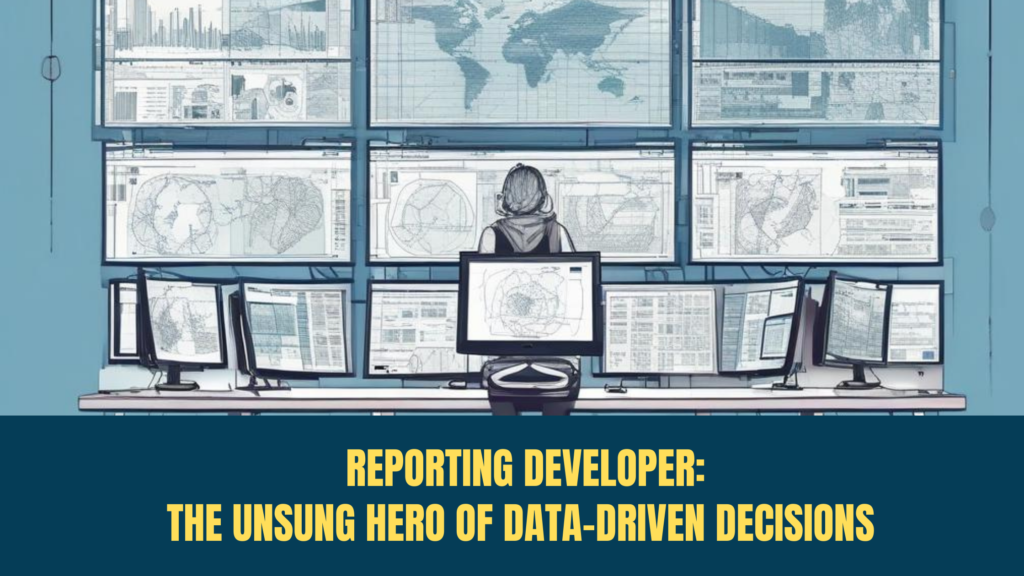
In today’s competitive landscape, data has become the backbone of every business decision. However, raw data is often too complex or voluminous to analyze without specialized tools and expertise. This is where a Reporting Developer steps in, acting as a bridge between raw data and actionable insights. In this blog, we will explore their roles, skills, tools, challenges, and contributions with practical examples and real-world applications.
What Does a Reporting Developer Do?
A Reporting Developer is responsible for designing, creating, and maintaining reports that simplify complex data for businesses. These reports often provide a clear and concise view of performance metrics, trends, and analytics. The role requires a mix of technical skills, business acumen, and creativity.
Primary Responsibilities of a Reporting Developer
1. Understanding Business Needs
- Collaborate with stakeholders to define the purpose, format, and scope of reports.
- Example: A finance team may request a profit-and-loss (P&L) report that highlights monthly and yearly trends.
2. Data Preparation
- Extract, clean, and transform data from various sources to ensure it’s report-ready.
- Example: Preparing customer feedback data from multiple sources like CRM systems and surveys for analysis.
3. Developing Reports and Dashboards
- Use tools like Oracle BI Publisher, Tableau, or Power BI to create visually engaging and user-friendly reports.
- Example: Building a sales performance dashboard showing KPIs such as total revenue, regional sales, and product performance.
4. SQL Query Optimization
- Write and optimize SQL queries for efficient data retrieval.
- Example: Crafting a query that calculates inventory turnover rates by product category.
5. Ensuring Data Accuracy
- Validate reports against raw data to ensure consistency and accuracy.
- Example: Cross-referencing payroll data in HR systems with reports generated for compliance audits.
6. Providing User Support
- Train users to navigate reports and troubleshoot any issues they face.
- Example: Conducting a workshop for managers on how to interpret a new dashboard tracking employee productivity.
Skills Every Reporting Developer Should Have
1. Technical Proficiency
- Advanced SQL skills for querying and transforming data.
- Familiarity with BI tools like Oracle BIP, OTBI, Tableau, or Power BI.
2. Analytical Mindset
- Ability to interpret raw data and understand its implications.
3. Attention to Detail
- Ensures that every report accurately reflects the intended insights.
4. Communication Skills
- Strong ability to explain complex data in a simple and understandable manner.
Key Tools and Their Applications in Reporting Development
Reporting Developers rely on various tools to extract, transform, analyze, and present data in meaningful ways. These tools not only streamline the reporting process but also enhance the decision-making capabilities of organizations by providing insightful, visually appealing, and actionable data presentations. Below, we explore some of the most commonly used tools in the field and their practical applications.
1. Oracle BI Publisher (BIP)
Purpose: Oracle BI Publisher is a robust reporting solution designed to create highly formatted reports like invoices, purchase orders, and financial statements.
Applications:
- Automated Document Generation:
- Use case: A multinational company automates the generation of monthly financial reports across different geographies.
- Outcome: The reports are localized with regional tax regulations and currency formats, ensuring compliance.
- Integration with Oracle Applications:
- Use case: HR departments utilize BIP to create employee appraisal reports by fetching data from Oracle HCM Cloud.
- Outcome: Streamlined employee evaluations with accurate, data-driven insights.
2. Oracle Transactional Business Intelligence (OTBI)
Purpose: OTBI is specifically designed for Oracle Cloud applications, providing users with real-time, ad hoc reporting capabilities.
Applications:
- Real-Time Dashboards:
- Use case: A sales manager tracks the live performance of different sales teams across regions using OTBI.
- Outcome: Immediate insights into which teams are underperforming, enabling timely interventions.
- Drill-Down Reporting:
- Use case: A finance team creates a report to monitor department-wise expenses.
- Outcome: Granular visibility into specific cost centers for budget optimization.
3. Power BI
Purpose: Power BI, a Microsoft tool, is renowned for its ease of use, drag-and-drop functionality, and ability to create visually compelling dashboards.
Applications:
- Interactive Data Visualizations:
- Use case: A retail chain uses Power BI to create dashboards displaying sales trends, customer demographics, and product performance.
- Outcome: Improved marketing strategies based on customer purchase behavior.
- Cross-Platform Accessibility:
- Use case: Executives access Power BI dashboards on mobile devices to stay informed during travel.
- Outcome: Enhanced decision-making on the go.
4. Tableau
Purpose: Tableau is a leading tool for advanced data visualization, allowing users to explore and present data interactively.
Applications:
- Heat Maps and Geo-Spatial Analysis:
- Use case: An e-commerce company uses Tableau to analyze delivery times across different geographies.
- Outcome: Optimized delivery routes and reduced shipping delays.
- What-If Scenarios:
- Use case: A manufacturing firm models various scenarios to predict the impact of raw material cost increases.
- Outcome: Data-backed procurement decisions to mitigate risks.
5. SQL-Based Tools
Purpose: SQL tools like MySQL, Microsoft SQL Server, and PostgreSQL form the backbone of data extraction, transformation, and querying.
Applications:
- Data Aggregation:
- Use case: A telecom company writes SQL queries to calculate the average data usage per customer.
- Outcome: Insights that guide new data plan designs tailored to customer needs.
- Complex Query Optimization:
- Use case: An airline company optimizes a SQL query to analyze passenger loads on specific routes.
- Outcome: Faster query execution and better flight scheduling.
6. SAP Crystal Reports
Purpose: SAP Crystal Reports is known for its ability to design detailed, professional-looking reports with dynamic content.
Applications:
- Customized Client Reports:
- Use case: A consultancy firm generates tailored project performance reports for its clients.
- Outcome: Enhanced client satisfaction through clear, personalized insights.
- Integration with ERP Systems:
- Use case: Financial teams link SAP Crystal Reports to SAP ERP for real-time financial analysis.
- Outcome: Improved financial reporting accuracy and timeliness.
7. Apache Superset
Purpose: Superset is an open-source platform designed for modern BI needs, offering interactive visualizations and dashboarding capabilities.
Applications:
- Cost-Effective Reporting Solutions:
- Use case: A startup uses Superset to create dashboards without incurring licensing fees.
- Outcome: High-quality insights at minimal costs.
- Data Exploration:
- Use case: Analysts explore data trends using Superset’s intuitive interface.
- Outcome: Faster identification of growth opportunities.
8. Excel and Google Sheets
Purpose: Despite the rise of advanced BI tools, Excel and Google Sheets remain indispensable for quick data analysis and reporting.
Applications:
- Pivot Tables for Analysis:
- Use case: A small business uses Excel to create pivot tables summarizing monthly sales.
- Outcome: Quick and actionable insights without needing advanced tools.
- Collaboration on Reports:
- Use case: Teams use Google Sheets to collaboratively update performance metrics in real time.
- Outcome: Improved team collaboration and data transparency.
9. Looker
Purpose: Looker, part of the Google Cloud ecosystem, is a modern BI tool that integrates seamlessly with cloud databases.
Applications:
- Customer Behavior Analysis:
- Use case: A subscription-based service uses Looker to understand churn patterns.
- Outcome: Improved customer retention through targeted campaigns.
- Data Modeling:
- Use case: Analysts model data pipelines directly in Looker, bypassing complex ETL processes.
- Outcome: Streamlined reporting workflows.
10. Qlik Sense
Purpose: Qlik Sense provides a self-service BI platform for creating interactive dashboards and data exploration.
Applications:
- Associative Data Analysis:
- Use case: A logistics firm uses Qlik Sense to find correlations between fuel costs and delivery times.
- Outcome: Optimized delivery schedules and reduced operational costs.
- Advanced Analytics with AI:
- Use case: Using AI-powered insights, a healthcare provider identifies high-risk patients based on historical data.
- Outcome: Proactive healthcare measures and improved patient outcomes.
Choosing the Right Tool
The choice of a reporting tool depends on factors such as the organization’s size, budget, existing tech stack, and the complexity of reporting needs. For example:
- Small Businesses: Excel or Google Sheets for cost-efficiency.
- Enterprises: Power BI, Tableau, or Oracle BI for scalability and integration.
- Startups: Open-source tools like Superset for budget-conscious analytics.
Conclusion
A Reporting Developer plays a vital role in today’s data-driven world. By mastering tools, understanding business processes, and maintaining a problem-solving mindset, they empower organizations to make strategic decisions with confidence. Whether you’re looking to enter this field or refine your skills, the career path of a Reporting Developer is rewarding, impactful, and ever-evolving.
With a strong demand for data-driven roles, now is the time to invest in learning reporting tools and analytics. As businesses continue to rely on data, Reporting Developers will remain indispensable.
Mastery of these tools not only makes Reporting Developers more efficient but also positions them as indispensable assets within any organization. From simplifying complex data to automating insights, these tools empower businesses to thrive in a competitive, data-driven world. By staying updated with the latest advancements in reporting technologies, developers can deliver smarter, faster, and more reliable solutions.
Unlock Your Potential with Ignisys IT Training Programs!
Are you ready to elevate your career and gain a competitive edge in today’s dynamic IT landscape? At Ignisys IT, we offer industry-aligned training programs designed to help you master the most in-demand technologies and skills.
Why Wait? Join Ignisys IT Today!
Whether you’re starting from scratch or sharpening your expertise, Ignisys IT has the right training program for you. Let us help you build a brighter, more successful future.

Leave a Reply