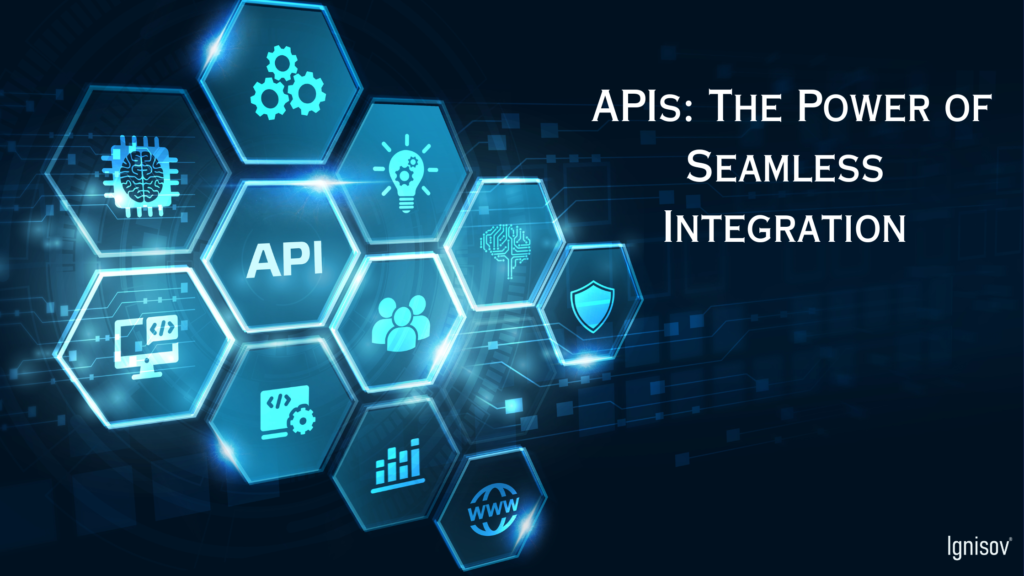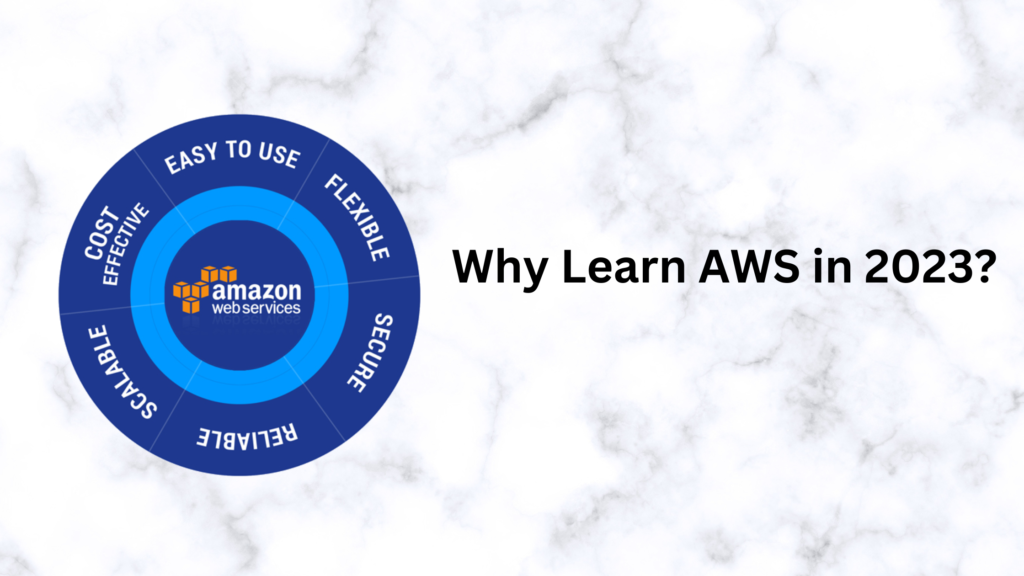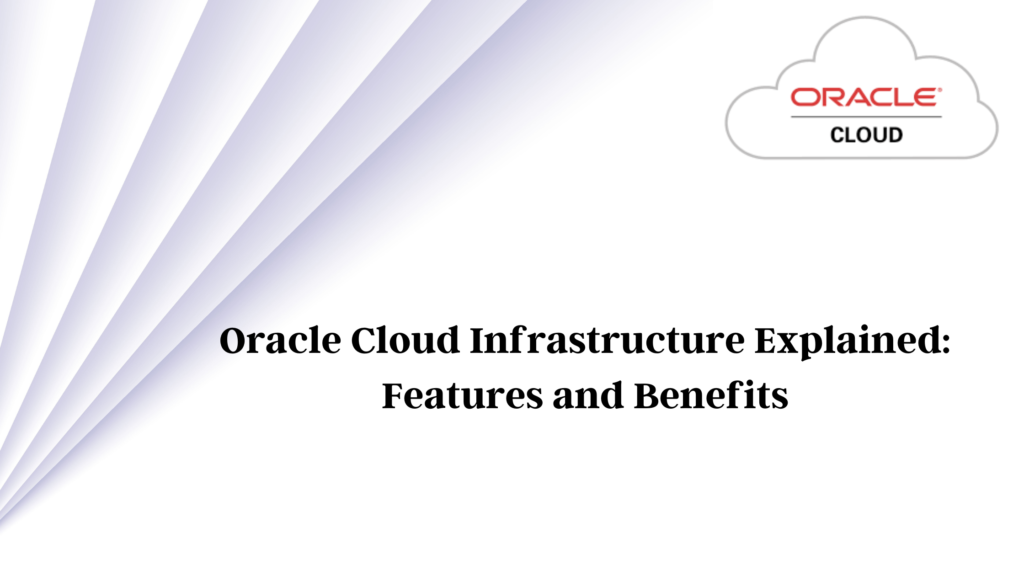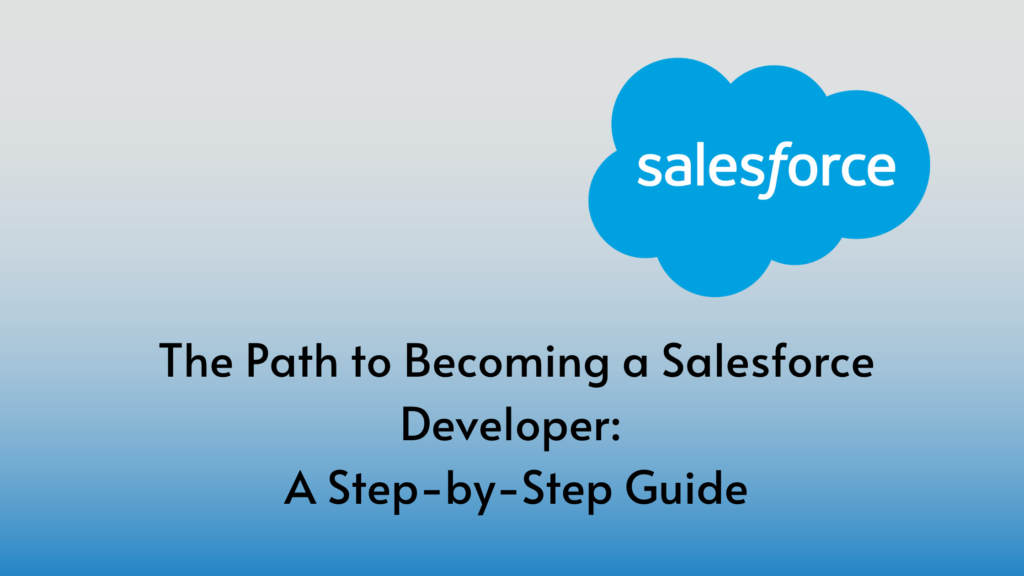Understanding GitLab: Features and its benefits

Introduction:
In the world of software development, efficient collaboration, version control, and continuous integration are paramount to success. GitLab, a web-based DevOps platform, has emerged as a popular solution that encompasses these essential aspects. In this blog post, we will delve into what GitLab is, its primary uses, and the numerous benefits and advantages it offers to development teams and organizations.
1. Overview of GitLab:
GitLab is an all-in-one DevOps platform that provides a complete set of tools for managing the entire software development lifecycle. It combines a powerful source code repository (Git) with a robust issue tracking system, continuous integration/continuous deployment (CI/CD) pipelines, and collaborative features such as wikis and project management boards. GitLab offers a self-hosted version that can be installed on-premises or a cloud-hosted version for easy accessibility.
- Version Control and Collaboration:
At its core, GitLab provides a centralized repository for storing and managing source code using Git, a distributed version control system. Multiple developers can collaborate on a project, tracking changes, and easily merging contributions. GitLab’s intuitive interface and collaborative features, such as code reviews and merge requests, streamline the development process and foster effective teamwork. - CI/CD Automation:
One of GitLab’s major strengths is its built-in CI/CD capabilities. It enables developers to automate the testing, building, and deployment of software applications. By defining CI/CD pipelines in GitLab, developers can ensure that each code change undergoes automated tests and validations before being deployed to production. This automated process reduces errors, improves code quality, and accelerates software delivery. - Issue Tracking and Project Management:
GitLab incorporates an issue tracking system that allows teams to manage tasks, bugs, and feature requests effectively. With features like issue boards, milestones, and time tracking, teams can organize and prioritize their work, ensuring efficient project management. GitLab’s seamless integration of code repositories, issues, and merge requests provides a holistic view of a project, fostering transparency and enhancing productivity. - Built-in Continuous Security:
Security is a critical aspect of software development, and GitLab addresses this by offering built-in continuous security features. It includes static code analysis, dynamic application security testing (DAST), dependency scanning, and container scanning. These security checks are automatically performed as part of the CI/CD pipeline, allowing vulnerabilities to be identified and addressed early in the development process. - Scalability and Flexibility:
GitLab is designed to scale effortlessly as your organization and projects grow. Whether you have a small team or a large enterprise, GitLab accommodates your needs by providing flexible deployment options and support for high availability. With features like multi-project pipelines and environments, GitLab allows for efficient management of multiple applications or services within a single platform. - Community and Extensibility:
GitLab has a vibrant and active community that contributes to its development and provides support through forums, documentation, and open-source contributions. Furthermore, GitLab’s extensibility allows users to customize and integrate additional tools and services. It offers an extensive set of APIs and supports integrations with popular development tools, such as Jira, Slack, and Kubernetes, to streamline workflows and enhance productivity.
Here are some key features of GitLab:
a. Git Repository Management: GitLab provides a centralized and distributed version control system that allows developers to efficiently manage and collaborate on source code using Git.
b. Code Collaboration: GitLab offers features like merge requests, code reviews, and inline commenting, enabling seamless collaboration among developers to review, discuss, and improve code.
c. CI/CD Pipelines: GitLab includes robust CI/CD capabilities, allowing developers to automate the testing, building, and deployment of applications. CI/CD pipelines can be defined and customized to meet specific requirements.
d. Issue Tracking: GitLab provides an issue tracking system that allows teams to manage tasks, bugs, and feature requests. It supports features like issue boards, milestones, labels, and time tracking for effective project management.
e. Project Management: GitLab includes tools for managing projects, such as project boards, milestones, and kanban boards. These features help teams organize and prioritize work, track progress, and ensure timely completion of tasks.
f. Wiki and Documentation: GitLab provides a built-in wiki feature for creating and maintaining project documentation. It allows teams to share knowledge, guidelines, and best practices easily.
g. Code Review and Feedback: GitLab offers code review tools that facilitate peer code reviews, ensuring code quality, identifying issues, and providing feedback to improve overall codebase.
h. Security Scanning: GitLab includes built-in security scanning features like static code analysis, dynamic application security testing (DAST), dependency scanning, and container scanning. These scans help identify vulnerabilities and security issues early in the development process.
i. Container Registry: GitLab includes a container registry for storing and managing Docker images. It allows teams to streamline the deployment of containerized applications.
j. Integration and Extensibility: GitLab supports integrations with various third-party tools, services, and platforms, such as Jira, Slack, Kubernetes, and more. It also provides an extensive set of APIs, enabling customization and integration with external systems.
k. High Availability and Scalability: GitLab can be deployed in high availability configurations, ensuring reliability and uptime for critical development operations. It is designed to scale as your organization and projects grow.
l. Community and Open Source: GitLab has a strong and active community that contributes to its development, provides support, and contributes to open-source projects associated with GitLab.
These features make GitLab a comprehensive and versatile platform for efficient software development, collaboration, and project management.
Some key advantages of using GitLab:
- Streamlined Collaboration: GitLab provides a centralized platform for teams to collaborate on projects, facilitating better communication, knowledge sharing, and coordination among team members. With features like merge requests, inline commenting, and code review tools, developers can work together more efficiently and produce high-quality code.
- Integrated DevOps Lifecycle: GitLab encompasses the entire DevOps lifecycle, integrating source code management, issue tracking, CI/CD pipelines, and more. This end-to-end integration eliminates the need for multiple tools, streamlining workflows and reducing complexity.
- Powerful Version Control: GitLab leverages the Git version control system, offering robust branching and merging capabilities. This enables teams to work concurrently on different features or bug fixes, merge changes seamlessly, and track code history effectively.
- Continuous Integration and Deployment: GitLab’s built-in CI/CD features automate the build, test, and deployment processes. By defining pipelines and triggers, teams can achieve faster feedback loops, improved code quality, and quicker time-to-market.
- Flexibility and Customization: GitLab is highly flexible and customizable to suit the unique needs of development teams. Whether it’s configuring CI/CD pipelines, defining access controls, or tailoring workflows, GitLab provides extensive customization options.
- Security and Compliance: GitLab places a strong emphasis on security, offering robust authentication, access controls, and encryption. It also provides compliance features such as audit logs, code reviews, and vulnerability scanning, ensuring code quality and adherence to industry standards.
- Scalability and High Availability: GitLab is designed to scale with the growth of your projects and teams. It supports high availability configurations, including clustering and load balancing, to ensure reliable access to repositories and uninterrupted service.
- On-Premises or Cloud-Hosted Options: GitLab gives you the flexibility to choose between self-hosted deployments or using their cloud-hosted service. This allows you to align with your infrastructure preferences and adapt to your specific requirements.
- Active Community and Support: GitLab has a vibrant and active community, providing access to a wealth of resources, forums, and knowledge sharing. Additionally, GitLab offers comprehensive documentation, dedicated support channels, and regular updates and improvements to enhance user experience.
Conclusion:
GitLab has revolutionized the software development landscape by providing a comprehensive platform that covers version control, collaboration, CI/CD, issue tracking, and more. Its benefits and advantages, including streamlined collaboration, efficient automation, robust security, and scalability, make it an indispensable tool for development teams of all sizes. By adopting GitLab, organizations can optimize their software development processes, increase productivity, and deliver high-quality applications with ease. Consider integrating GitLab into your development workflow and experience the power and efficiency it brings to your projects.