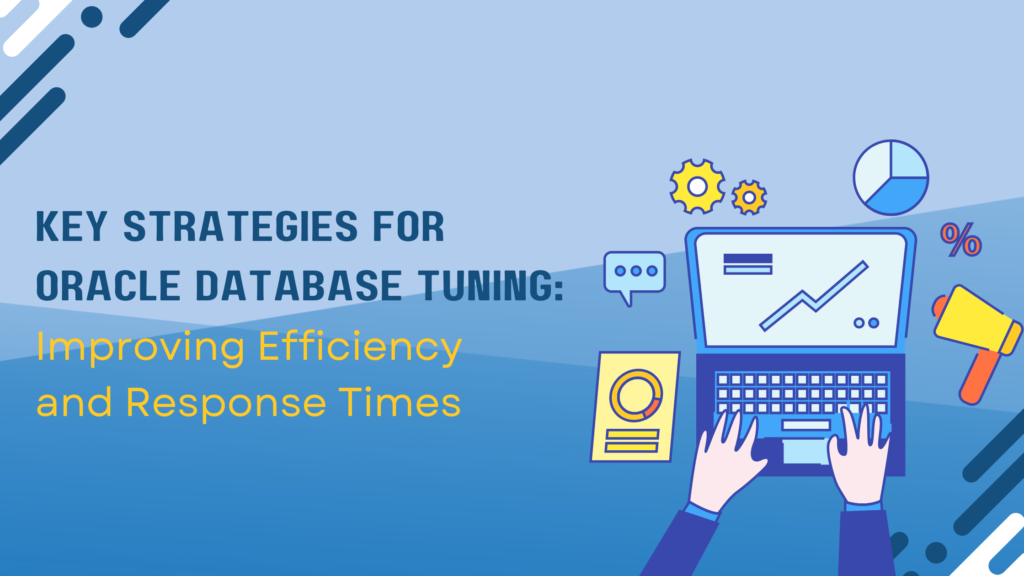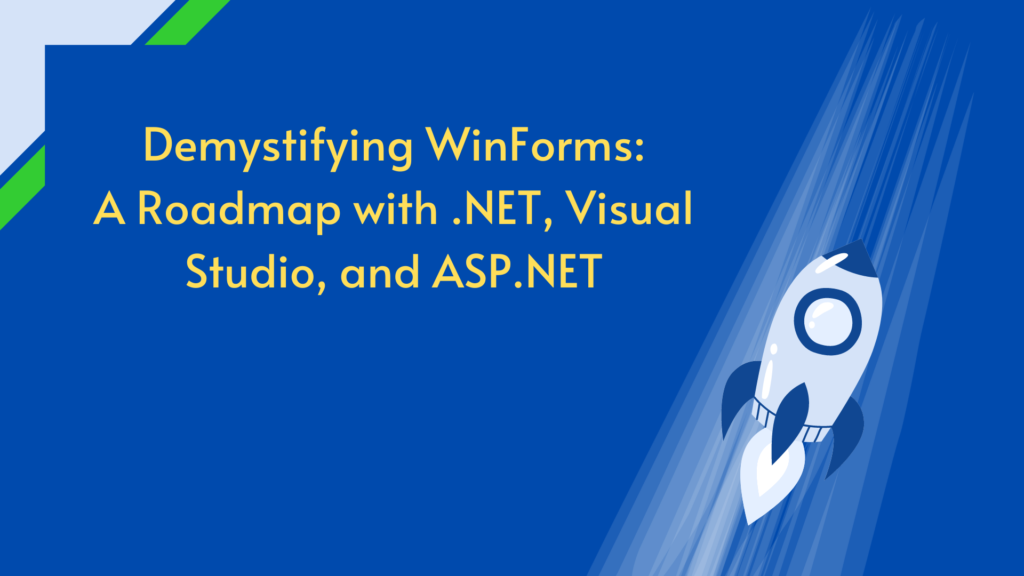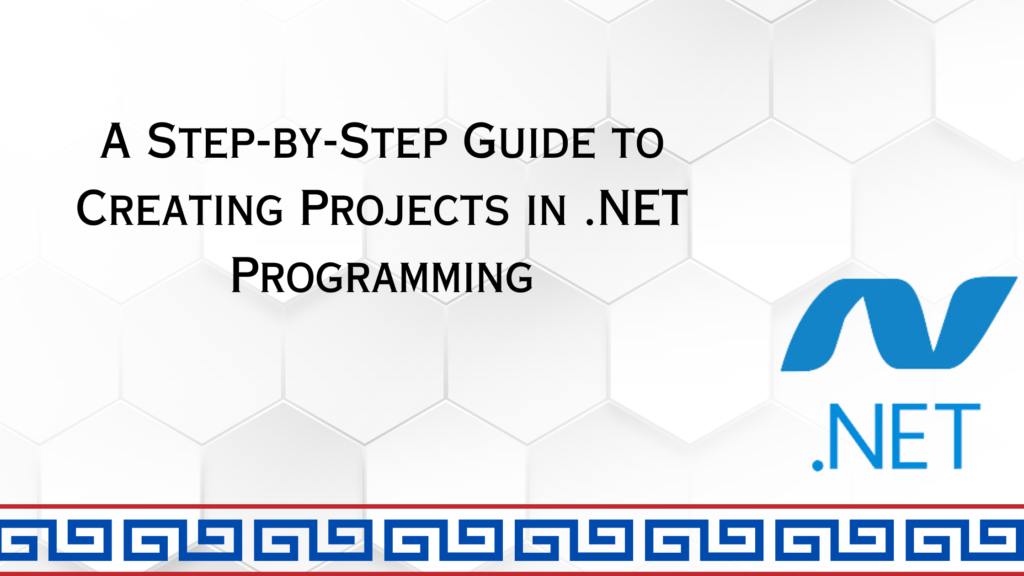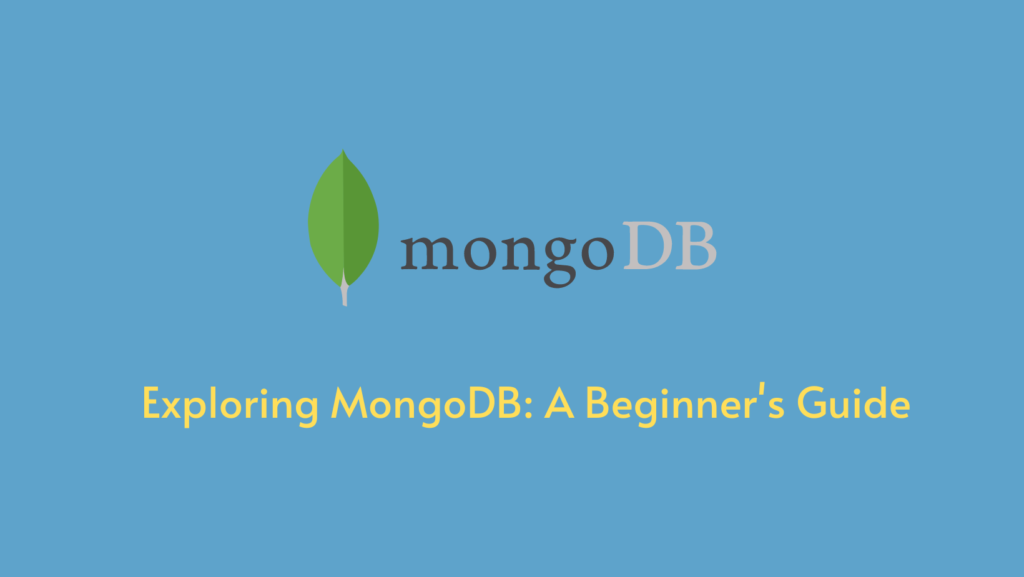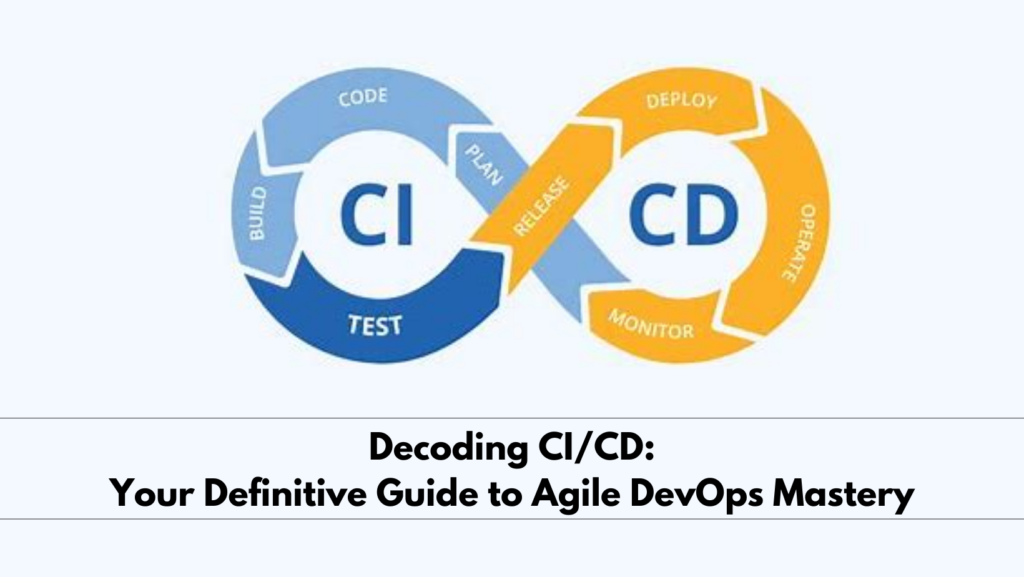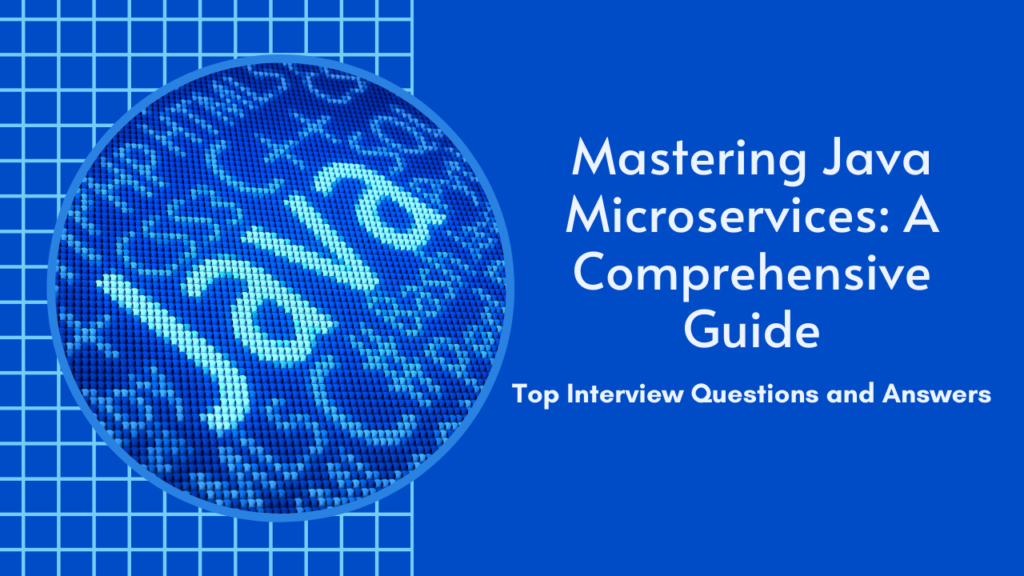SQL vs MySQL: A Comprehensive Guide

What is SQL?
SQL, or Structured Query Language, is a standard language for accessing and manipulating databases. It allows you to execute queries against a database, retrieve data, insert records, update records, delete records from a database, create new databases, create new tables, and set permissions on tables, procedures, and views. SQL is used in various relational database management systems (RDBMS), including Oracle, MySQL, PostgreSQL, Microsoft SQL Server, and IBM DB2.
Features of SQL
SQL has several key features that make it a powerful tool for managing and querying relational databases:
- Data Definition Language (DDL): SQL provides commands to define and modify the structure of a database, including creating tables, modifying table structure, and dropping tables.
- Data Manipulation Language (DML): SQL provides commands to manipulate data within a database, including adding, modifying, and deleting data.
- Query Language: SQL provides a rich set of commands for querying a database to retrieve data, including the ability to filter, sort, group, and join data from multiple tables.
- Transaction Control: SQL supports transaction processing, which allows users to group a set of database operations into a single transaction that can be rolled back in case of failure.
- Data Integrity: SQL includes features to enforce data integrity, such as the ability to specify constraints on the values that can be inserted or updated in a table, and to enforce referential integrity between tables.
- User Access Control: SQL provides mechanisms to control user access to a database, including the ability to grant and revoke privileges to perform certain operations on the database.
- Portability: SQL is a standardized language, meaning that SQL code written for one database management system can be used on another system with minimal modification.
SQL Commands with Examples
Here are some common SQL commands with examples:
- SELECT: This command is used to select data from a database. For example, SELECT name FROM customers; selects the name column from the customers table.
- INSERT INTO: This command is used to insert new data into a table. For example, INSERT INTO customers (name, age) VALUES (‘John Doe’, 30); inserts a new row into the customers table with the name ‘John Doe’ and age 30.
- UPDATE: This command is used to update existing data in a table. For example, UPDATE customers SET age = 31 WHERE name = ‘John Doe’; updates the age of the customer named ‘John Doe’ to 31.
- DELETE: This command is used to delete data from a table. For example, DELETE FROM customers WHERE name = ‘John Doe’; deletes the row(s) from the customers table where the name is ‘John Doe’.
What is MySQL?
MySQL is an open-source Relational Database Management System (RDBMS) that stores data in a structured format using rows and columns. It’s software that enables users to create, manage, and manipulate databases. Developed by MySQL AB, which is now owned by Oracle Corporation, MySQL is renowned for its reliability, scalability, and ease of use.
Features of MySQL
MySQL has several key features that make it a powerful tool for managing relational databases:
- Easy to Use: MySQL is considered easy to use among RDBMS. It works with basic SQL.
- Secure: MySQL’s maturity lends itself to security.
- Open Source: The community edition of MySQL is enterprise-ready, and supported by a GNU General Public License.
- Scalable: MySQL supports multi-threading that makes it easily scalable.
- Reliable: MySQL is faster, more reliable, and cheaper because of its unique storage engine architecture.
When to Use SQL vs MySQL
While SQL is a programming language used to work with data in relational databases, MySQL is an open-source database product that implements the SQL standard. MySQL is generally faster and more efficient than other relational database management systems (RDBMS), so it is often the preferred choice for applications that require high performance. SQL is used in various relational database management systems, while MySQL is one of them. SQL is fixed, while MySQL gets regular updates.
In conclusion, both SQL and MySQL play crucial roles in the world of databases. SQL is a standard language for managing and manipulating databases, while MySQL is a powerful open-source RDBMS that uses SQL. Understanding the differences and similarities between SQL and MySQL can help you make informed decisions about which one to use based on your specific needs.
Below is the key differences between SQL and MySQL:
| Feature | SQL | MySQL |
| Definition | Standardized language for managing relational databases. | Open-source relational database management system (RDBMS) that supports SQL. |
| Usage | Supported by various database management systems (e.g., MySQL, Oracle, Microsoft SQL Server). | Specific database management system that utilizes SQL for database operations. |
| Features | Features vary depending on the specific database management system used. | Multiple storage engines, transactional support, replication capabilities, advanced security options. |
| Customization | Dependent on the capabilities of the specific database management system. | Highly customizable database configuration options to meet specific requirements. |
| Use Cases | Widely applicable across industries and domains for data management and analysis. | Well-suited for web applications, content management systems, and projects requiring speed and simplicity. |
| Performance | Performance varies depending on the database management system chosen. | Known for its fast read and write operations, making it ideal for high-traffic applications. |
| Compatibility | Compatible with various programming languages and application frameworks. | Provides extensive support for multiple programming languages and frameworks. |
| Cost | Costs depend on the specific database management system chosen. | Open-source nature makes it cost-effective for small to medium-sized projects. |
Understanding these differences will help you make informed decisions when it comes to selecting the appropriate database solution for your specific requirements.
Conclusion
SQL and MySQL, while different, are both essential tools in the realm of data management. SQL, as a language, provides a standardized way to interact with databases, making it a universal skill for anyone working with data. Its features, such as Data Definition Language (DDL), Data Manipulation Language (DML), and Query Language, make it a versatile tool for managing and manipulating databases.
MySQL, on the other hand, is a specific implementation of SQL in a database management system. It’s renowned for its speed, reliability, and scalability, making it a popular choice for many businesses and applications. Its open-source nature also means that it benefits from the contributions of a global community of developers, leading to regular updates and improvements.
The choice between SQL and MySQL is not a matter of either/or, but rather understanding their roles and uses. SQL is the language you’ll use to interact with a database, while MySQL is one of the many platforms that use SQL to manage databases. Therefore, learning SQL is a fundamental step for anyone looking to work with databases, while the choice of MySQL or another RDBMS will depend on the specific requirements of your project.
In conclusion, both SQL and MySQL have their own strengths and are used in conjunction to create, manage, and manipulate databases. Understanding the differences and similarities between SQL and MySQL can help you make informed decisions about which one to use based on your specific needs. Whether you’re a database administrator, a developer, or someone interested in managing data, knowledge of both SQL and MySQL is invaluable. They are both powerful tools that, when used correctly, can handle large amounts of data efficiently and effectively. So, the next time you’re faced with a database-related task, remember – SQL is your language, and MySQL is your platform. Happy data handling!
IgnisysIT Training catalyzes individual growth and organizational success, empowering professionals with the knowledge, skills, and confidence needed to excel in SQL and thrive in the dynamic world of information technology. Join IgnisysIT Training today and embark on a transformative journey towards SQL mastery and professional excellence.